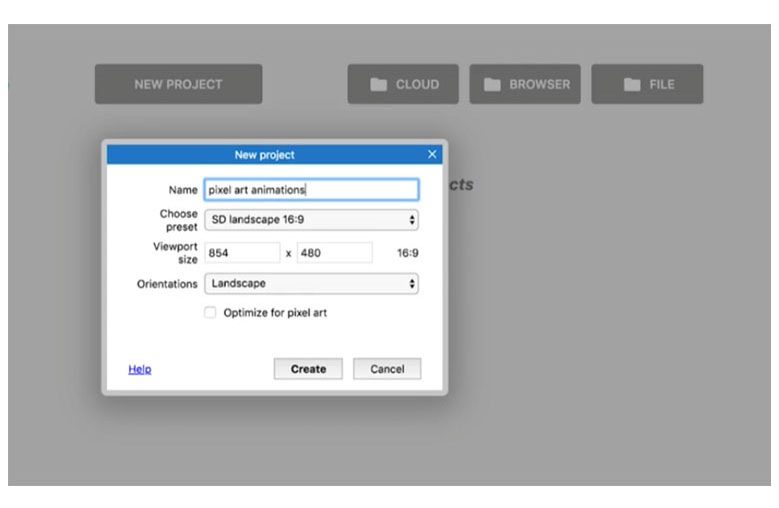LEARN ABOUT SIMPLE PIXEL ART ANIMATIONS
Let’s look at how we add different animations to our game. We’ll call these pixel art animations.
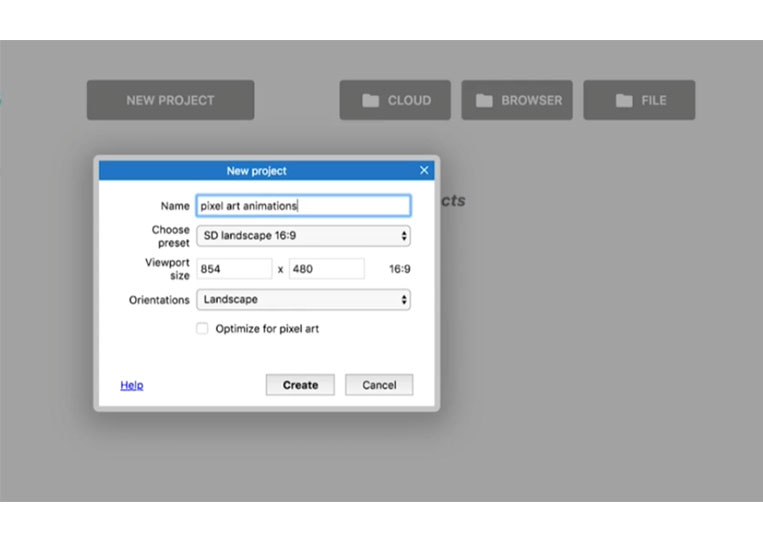
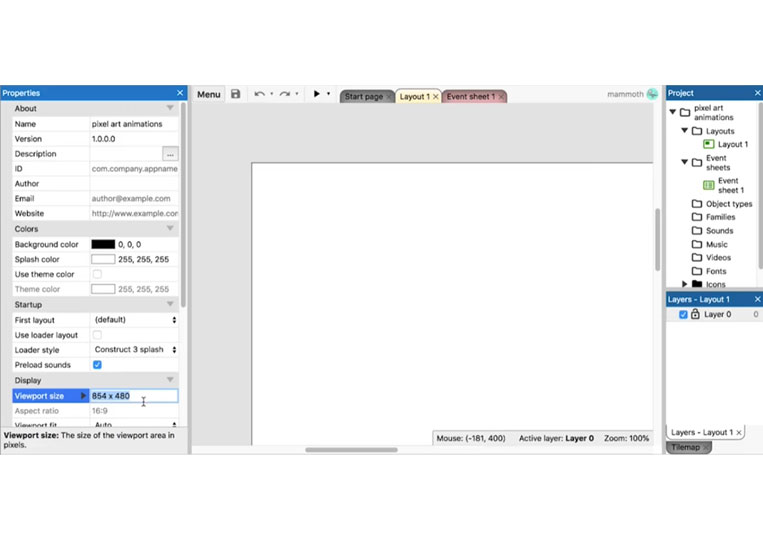
We will create it here. It’s pretty simple to do that.
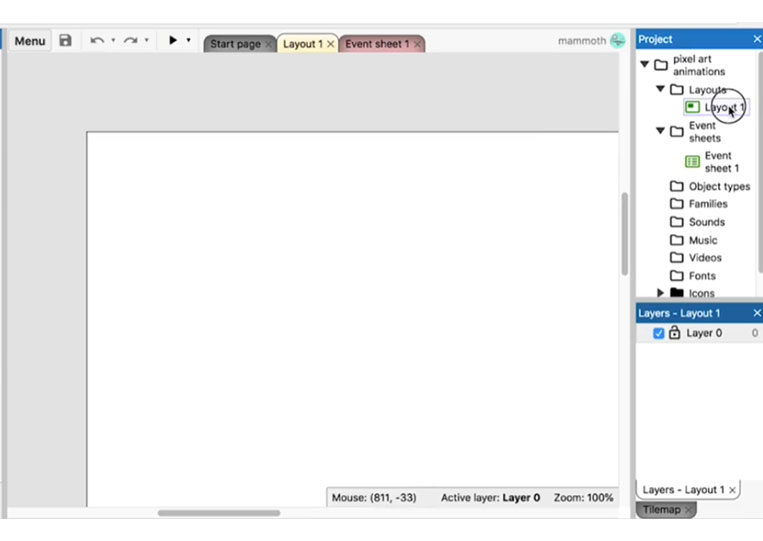
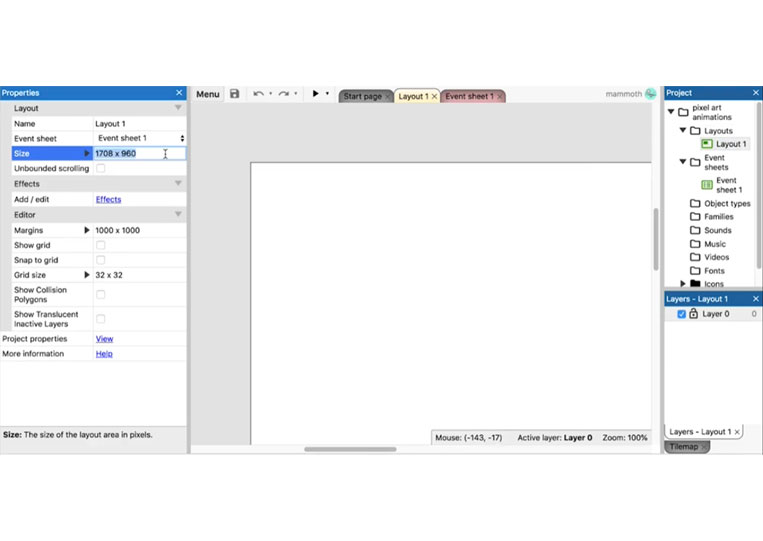
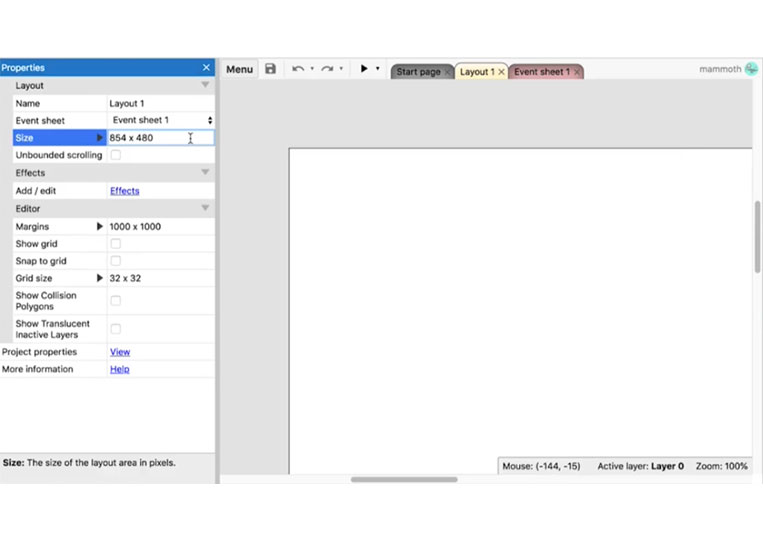
Let’s add a Sprite and discuss how to add animation correctly.
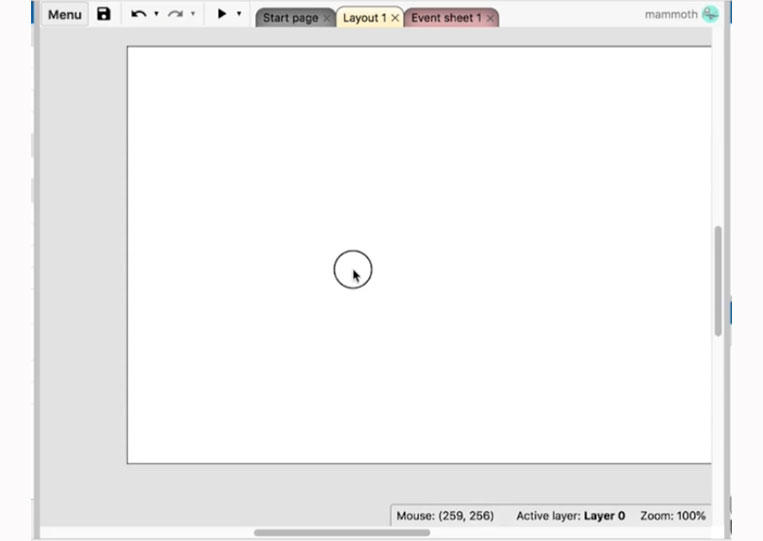
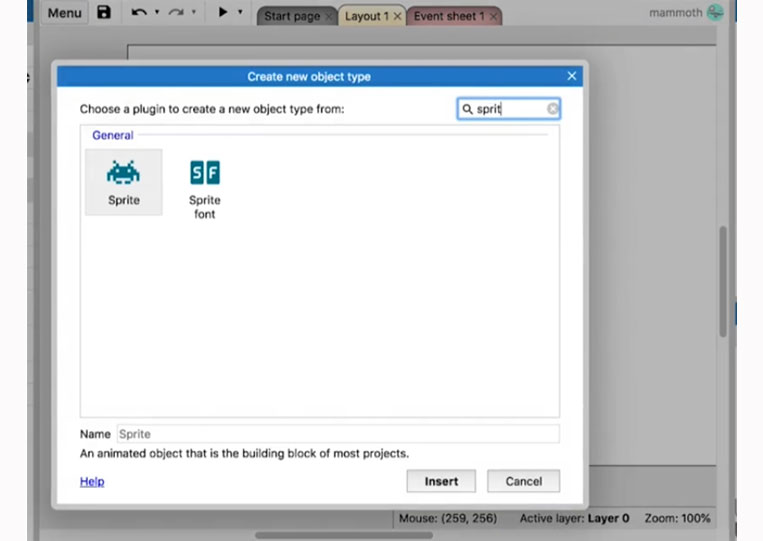
To do this, we create an 8×8 character and zoom in, and we might as well enable the grid.
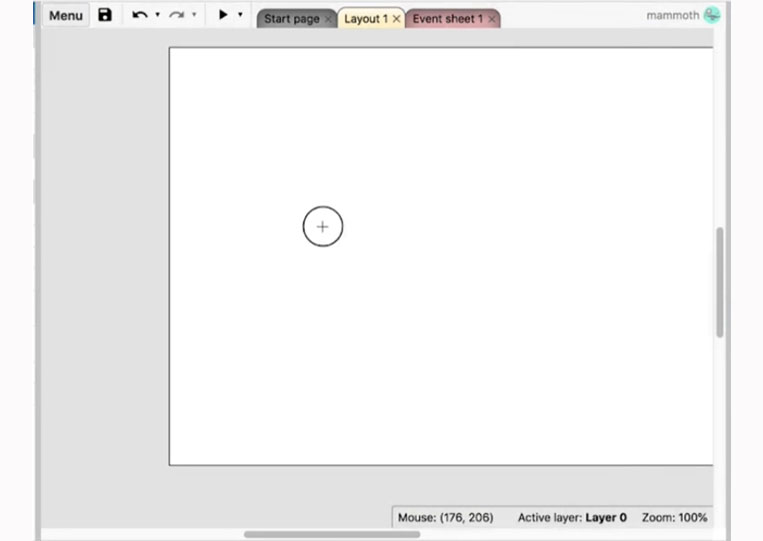
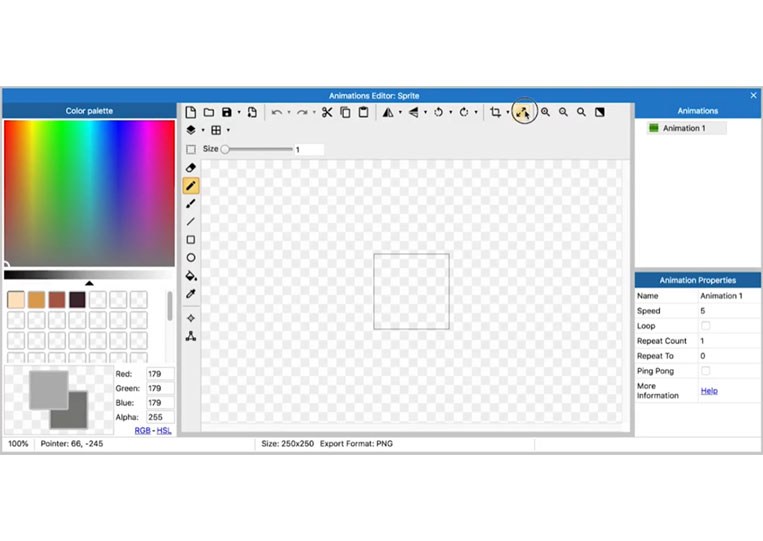
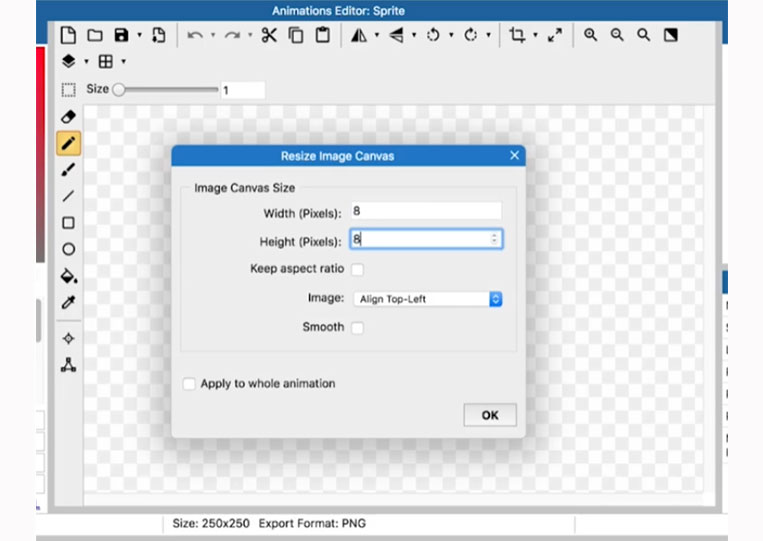
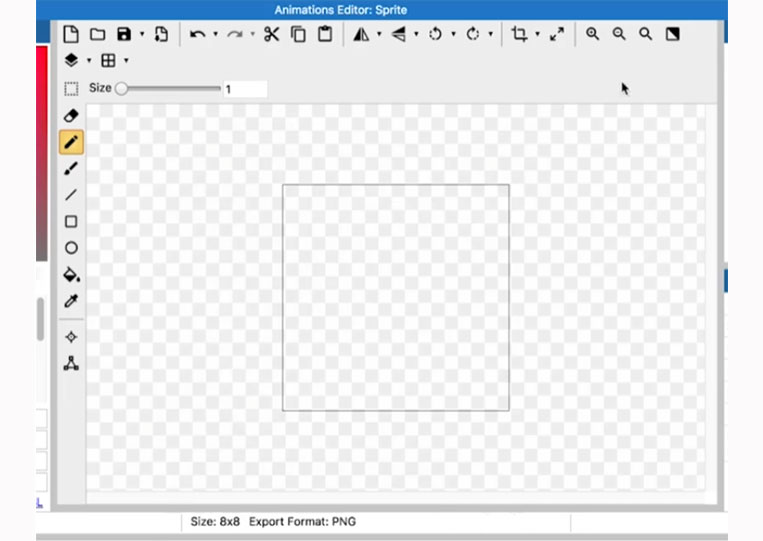
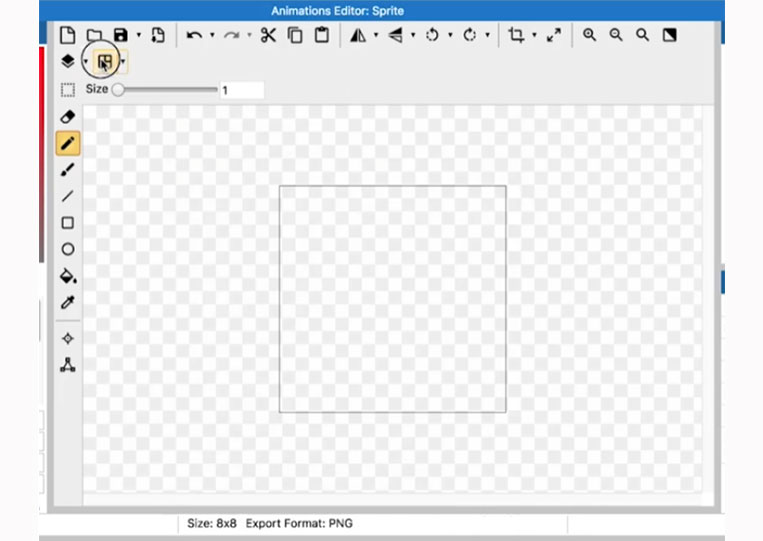
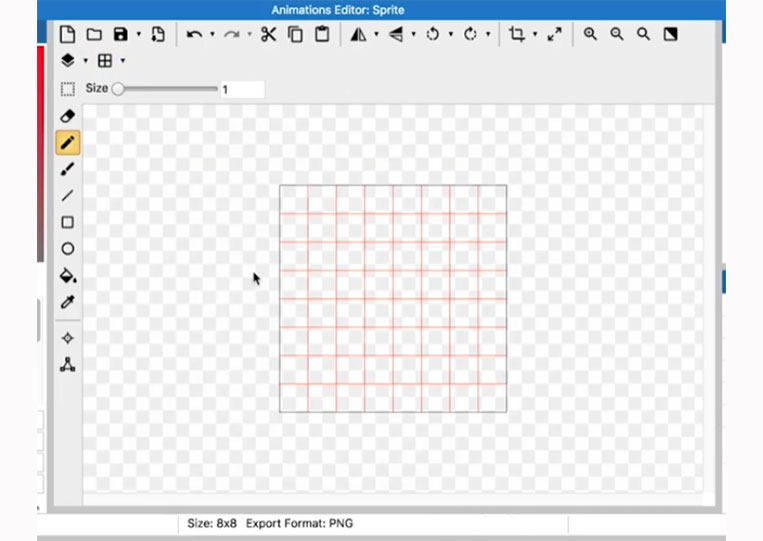
Let’s create a black character.
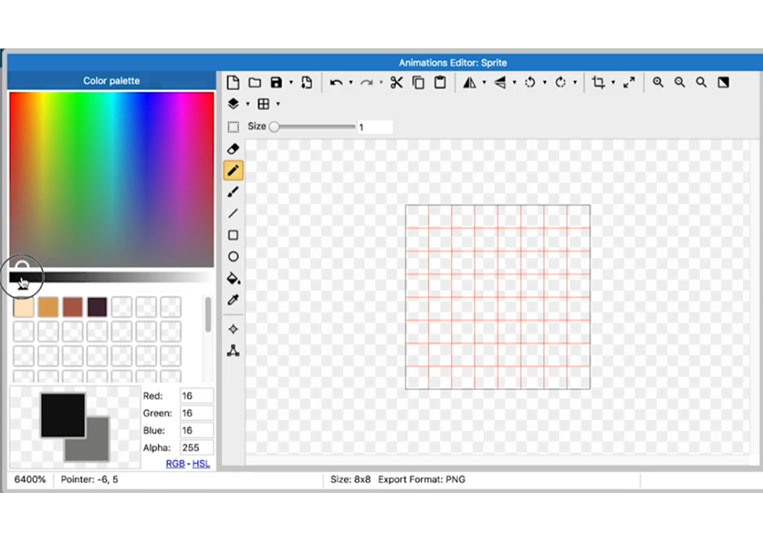
So the first thing is you want to have an Idle when you create a platforming character or any animated character.
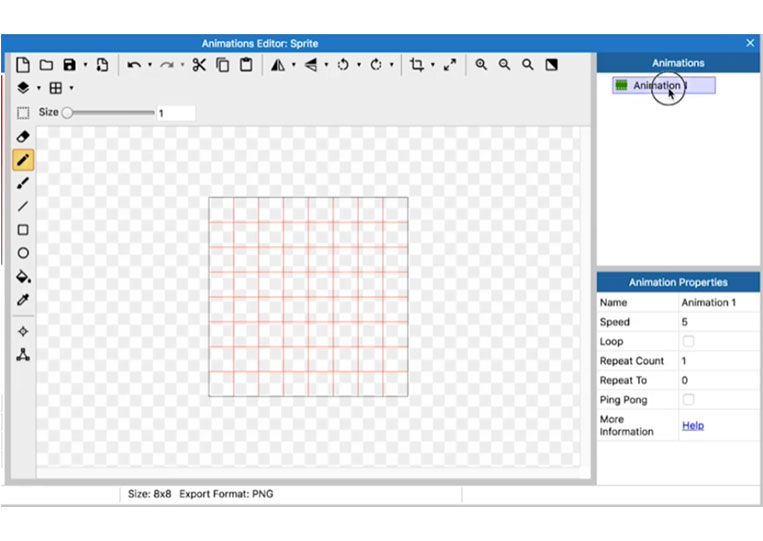
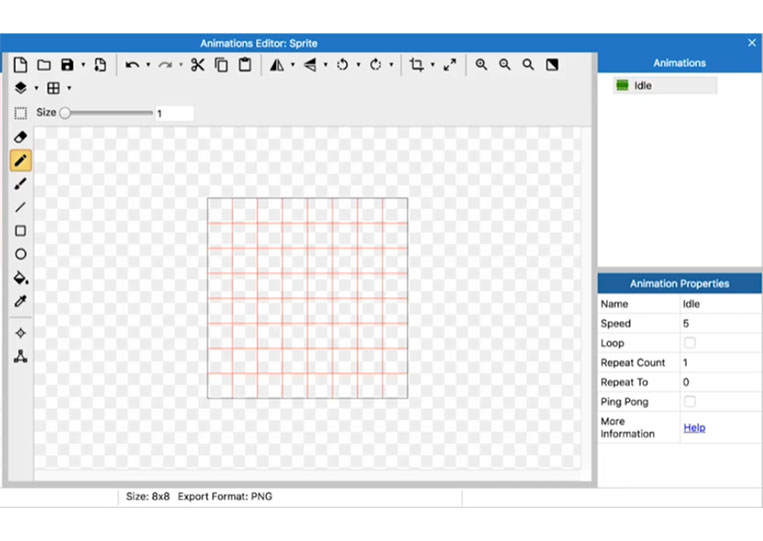
Idle, default, or whatever you want to call it, the same as the base model. But it is simply there.
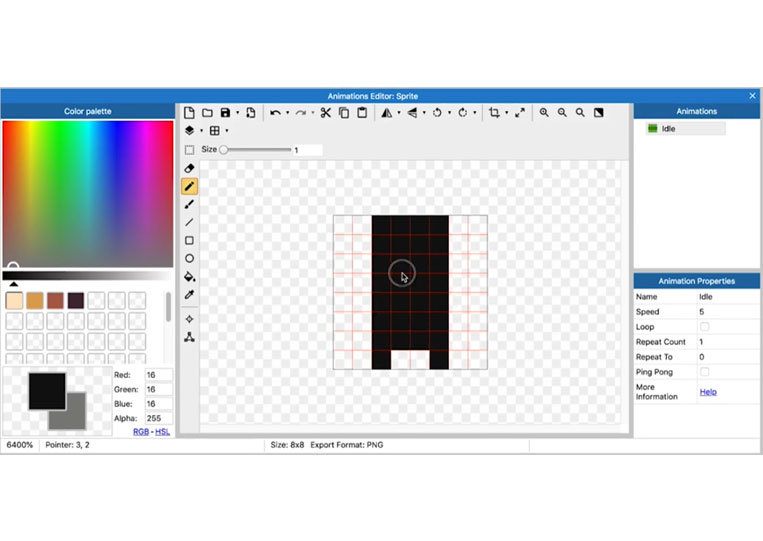
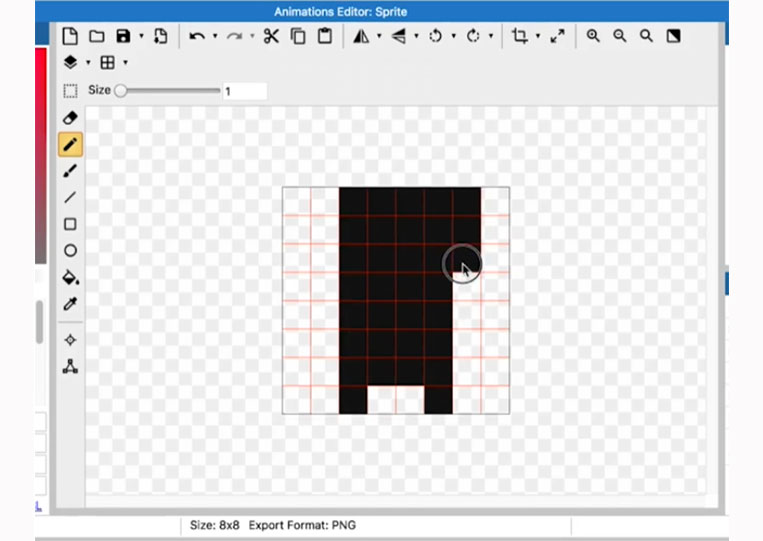
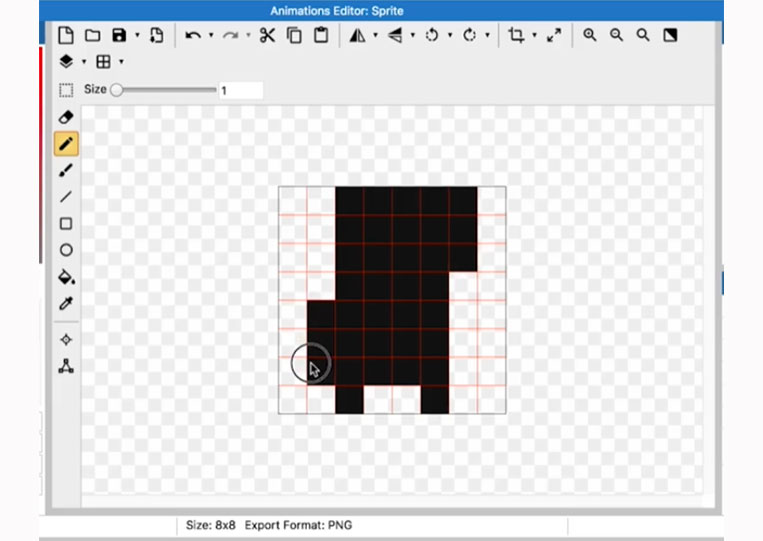
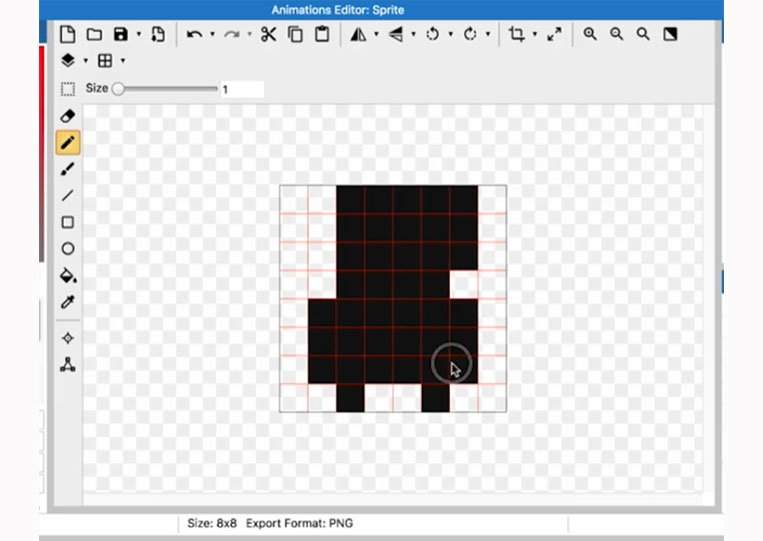
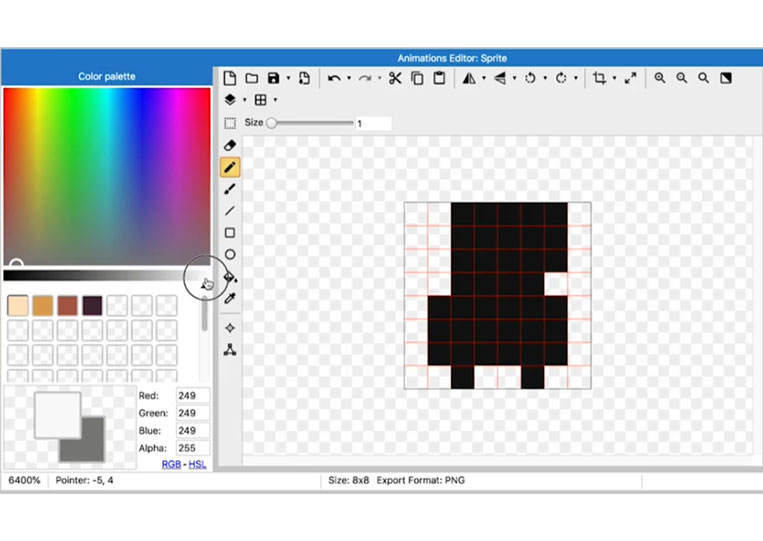
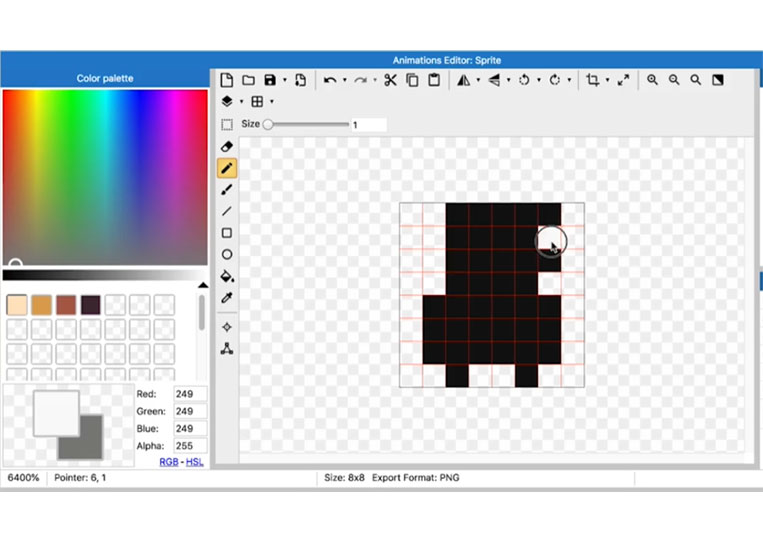
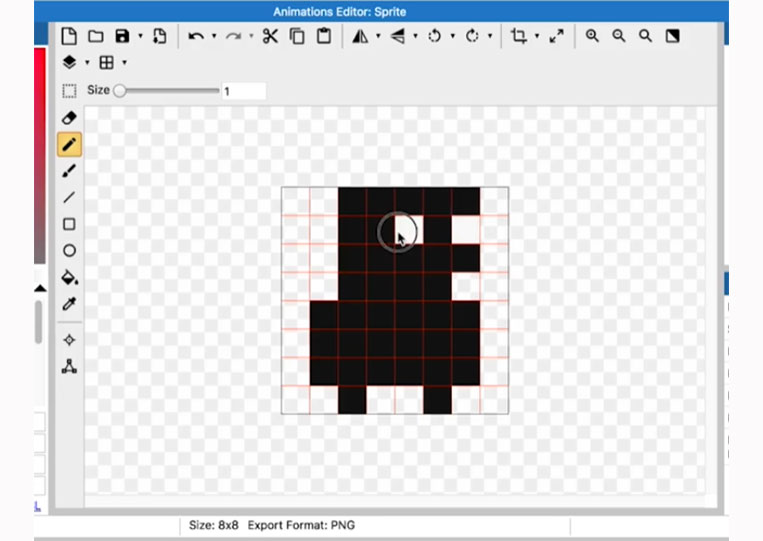
Let’s make that character a different color.
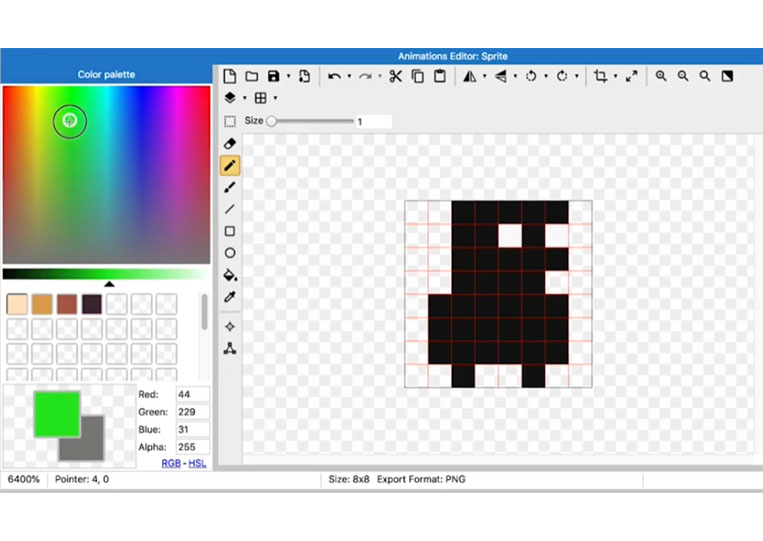
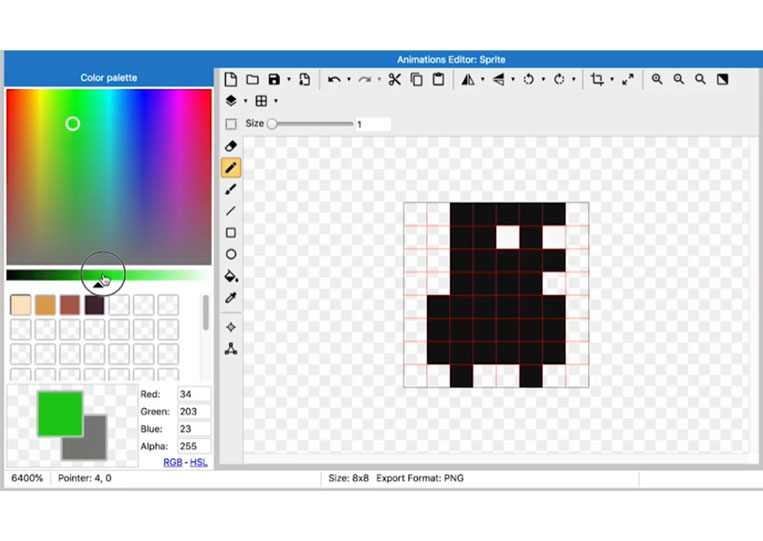
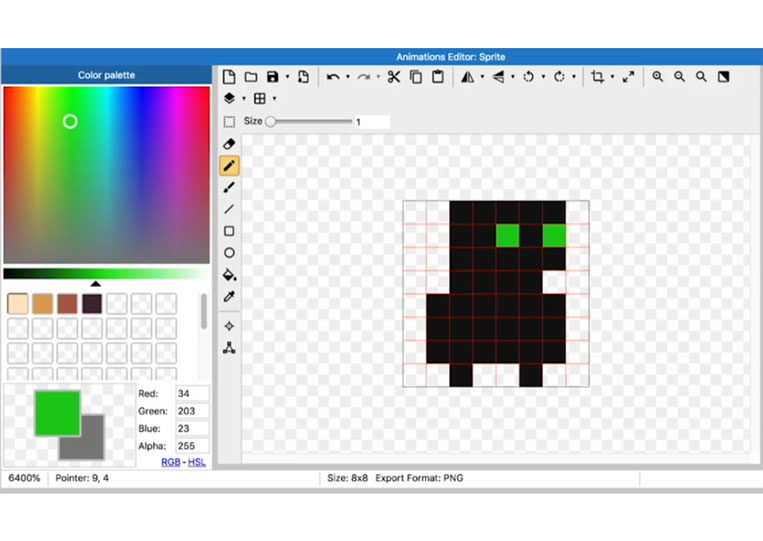
Generally, when you have some animation, you want to add more frames.
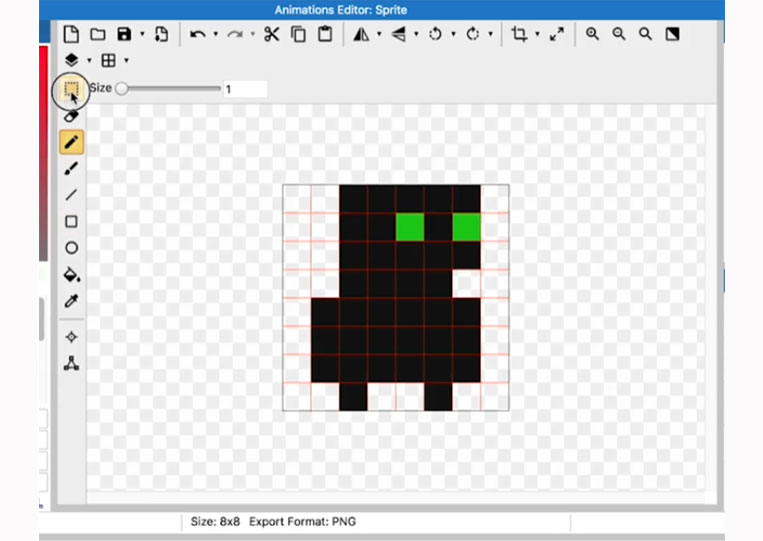
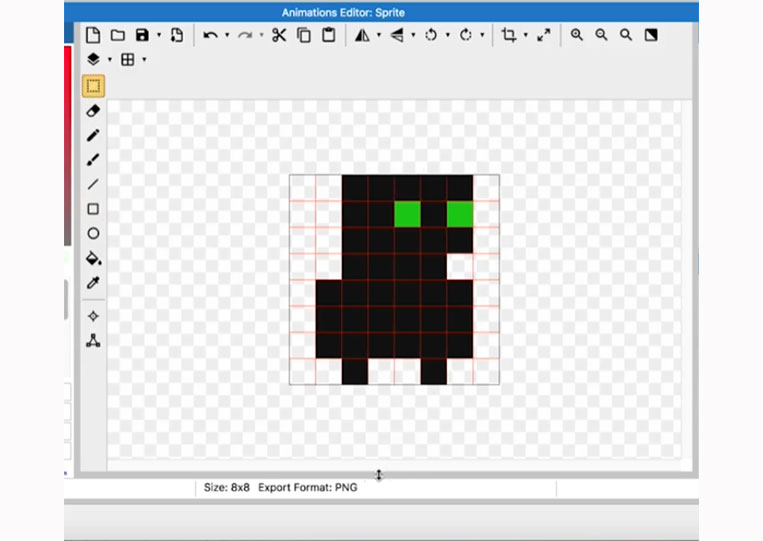
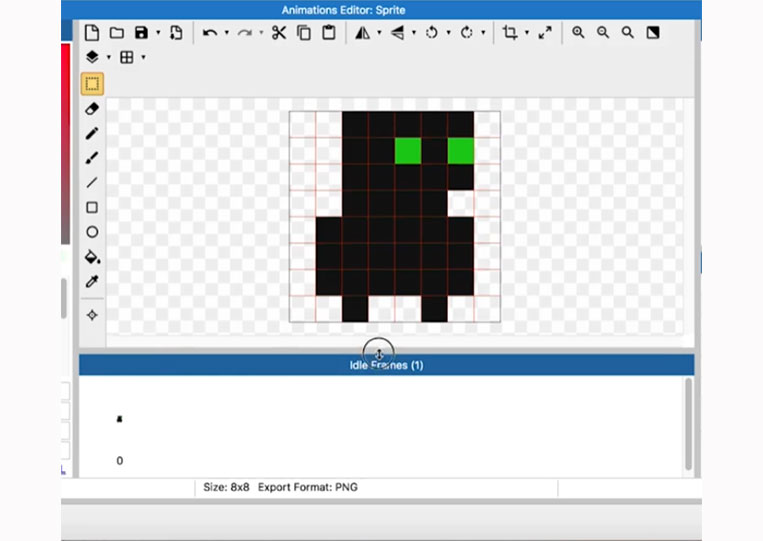
The more animations you add to an item, the better the rest of your game will have to be. So if your character is animated, the rest of your game must be animated.
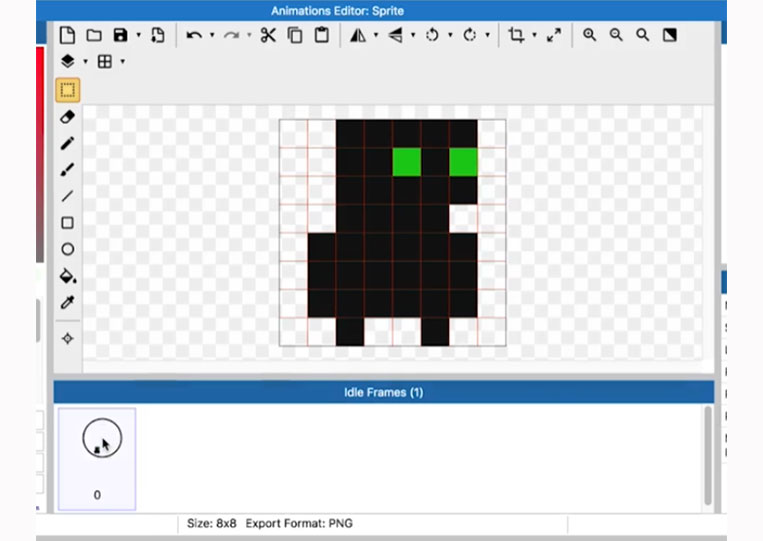
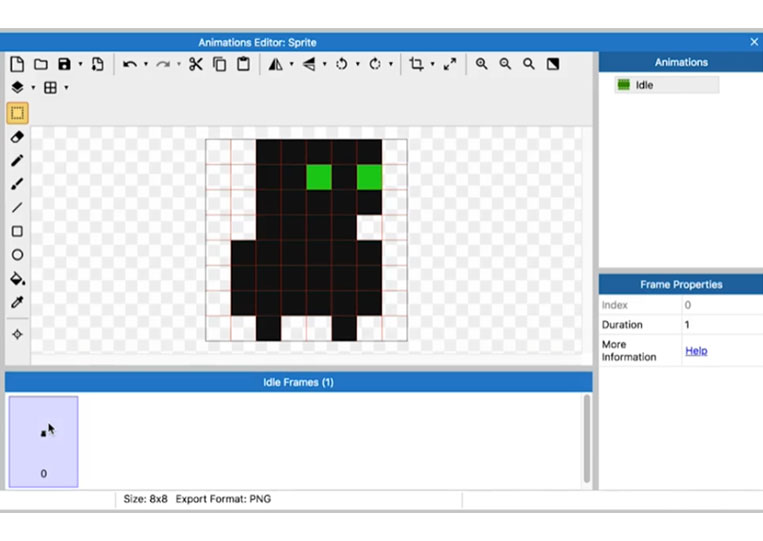
Now you can make your character animation the best animation in the game. Remember that the more details you add, the more complex the games are from an artistic point of view. Usually, I want to add another frame here, and you need to do so for Idle animation.
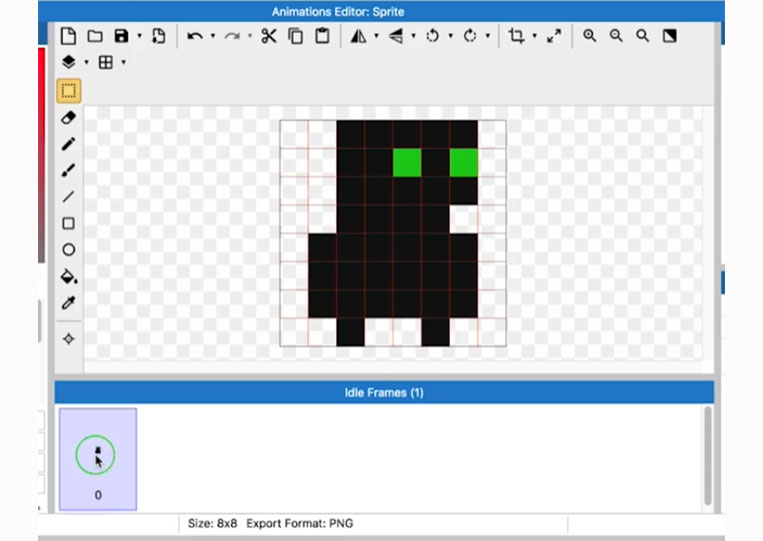
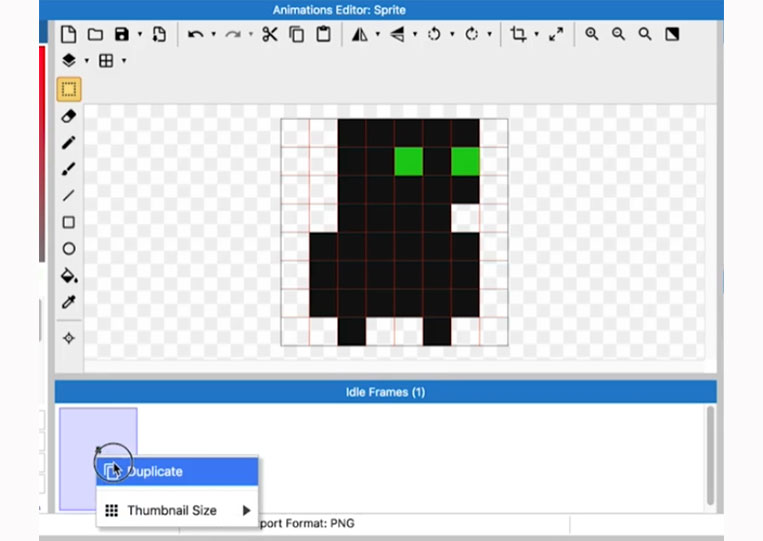
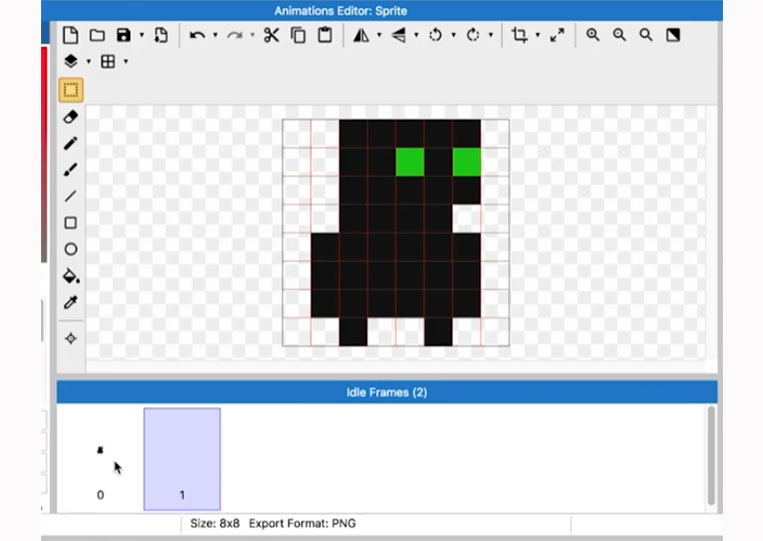
It is a bit difficult.
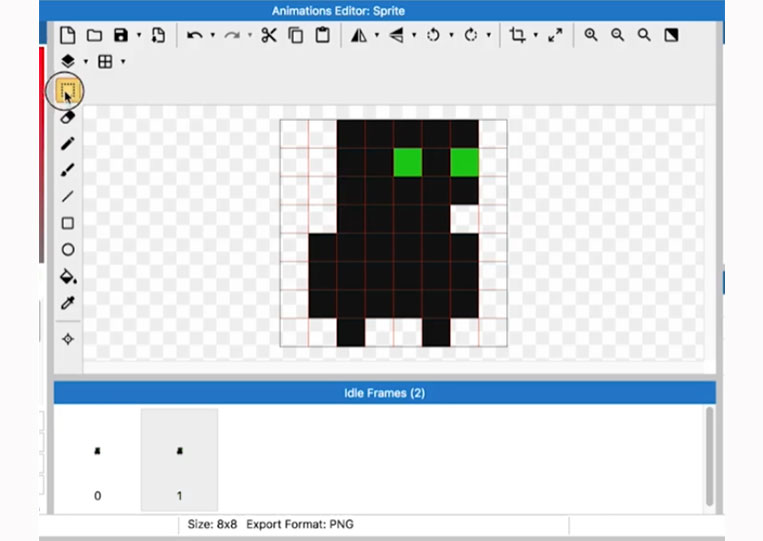
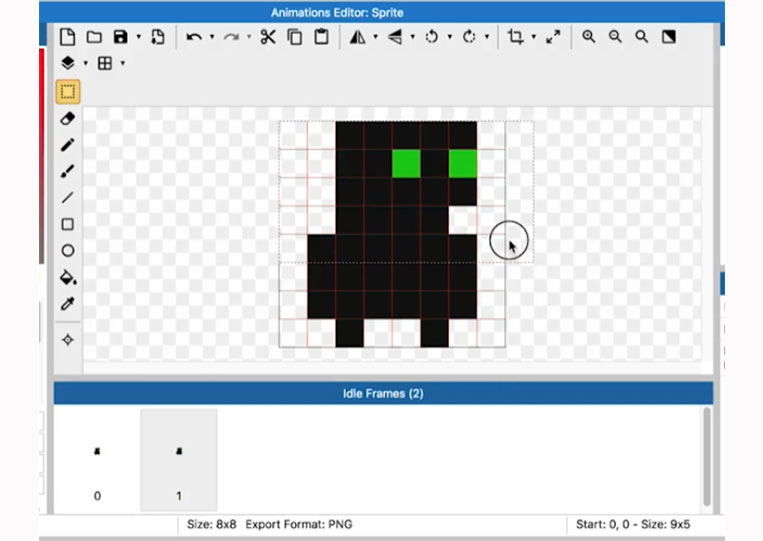
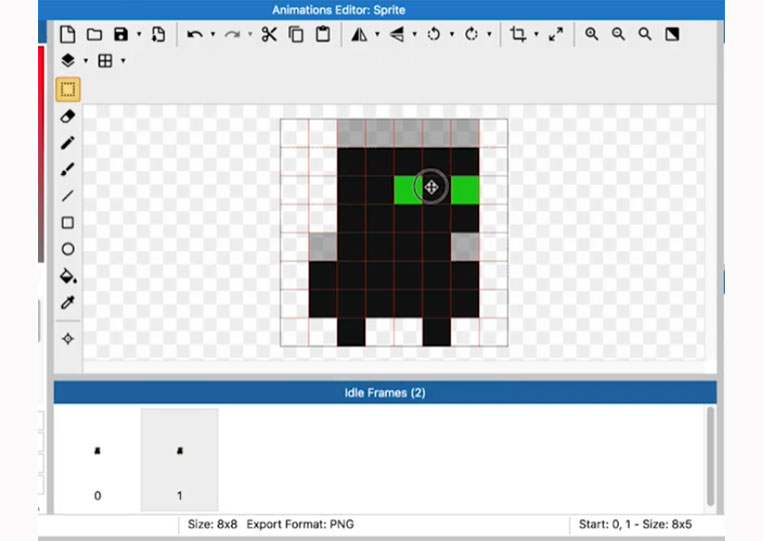
So as you can see, we currently have it here. So I want to double-check that.
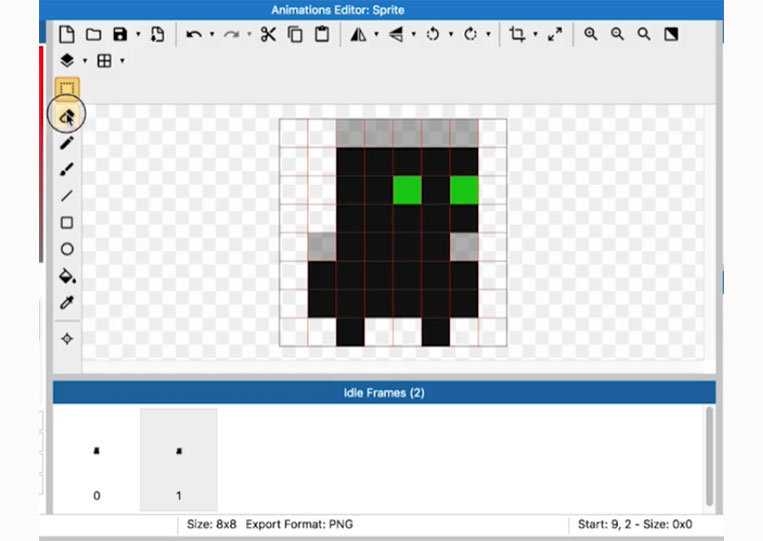
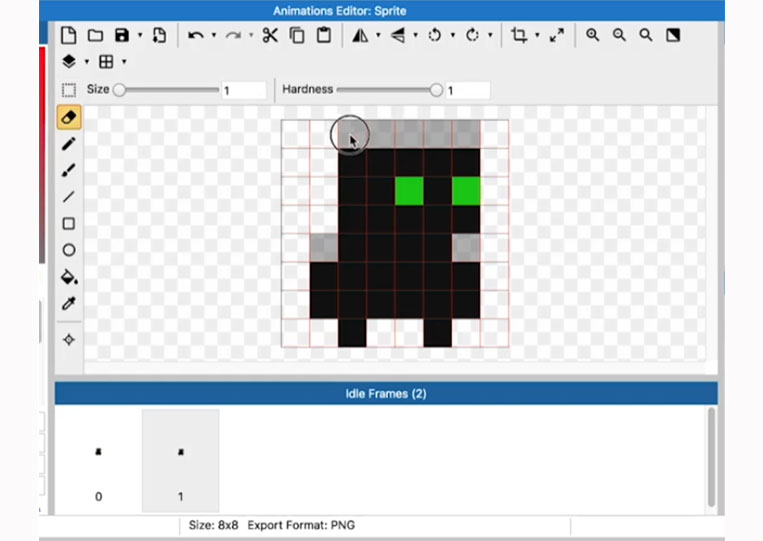
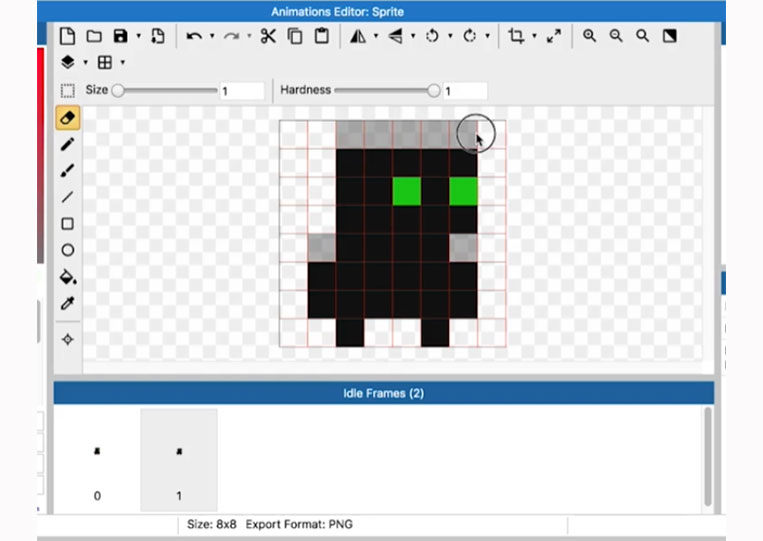
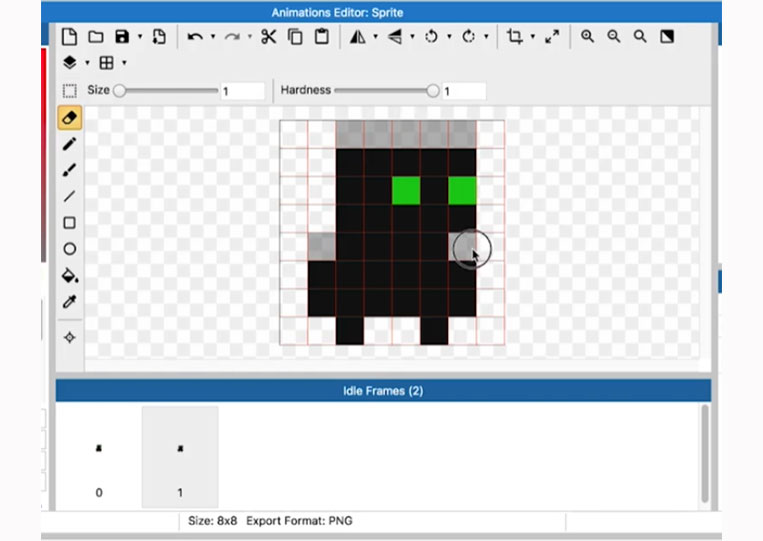
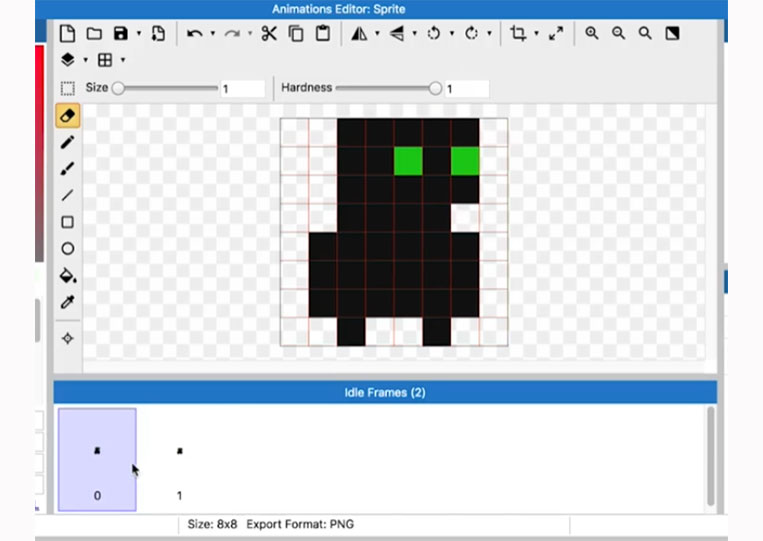
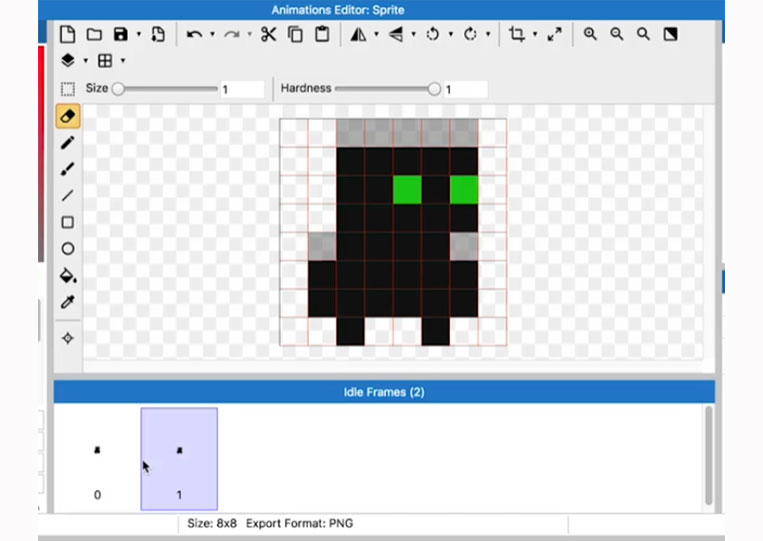
Let’s clone the Idle and name it the animation Walk.
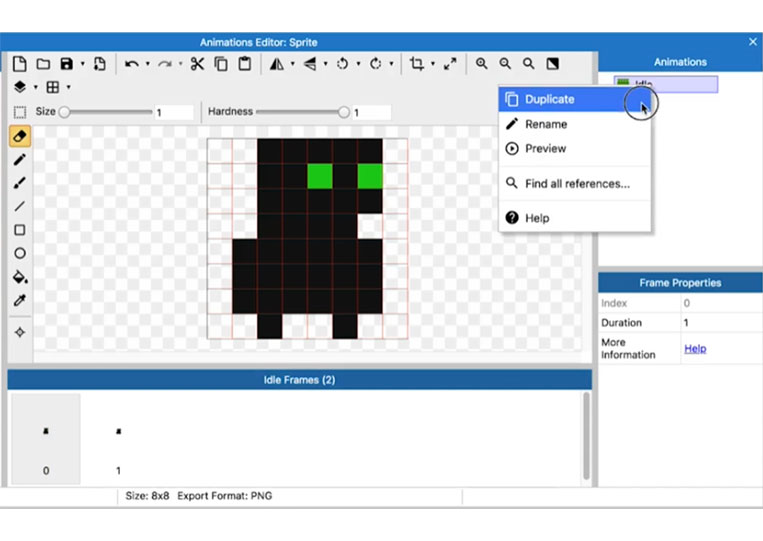
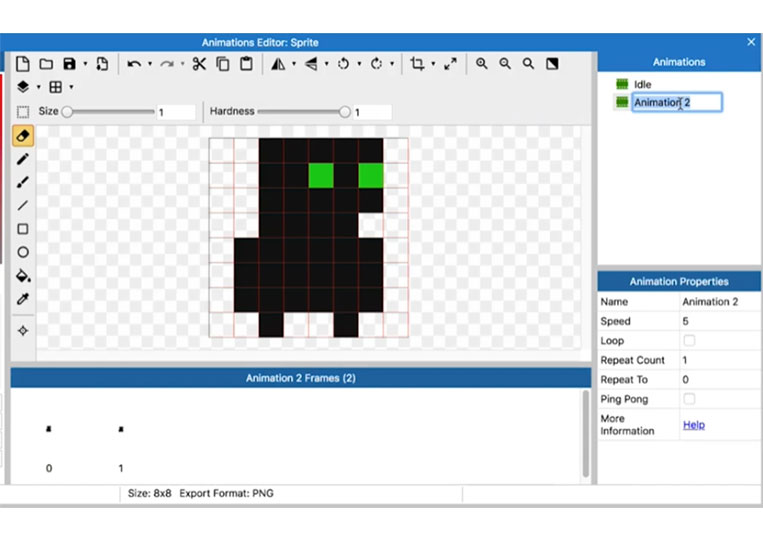
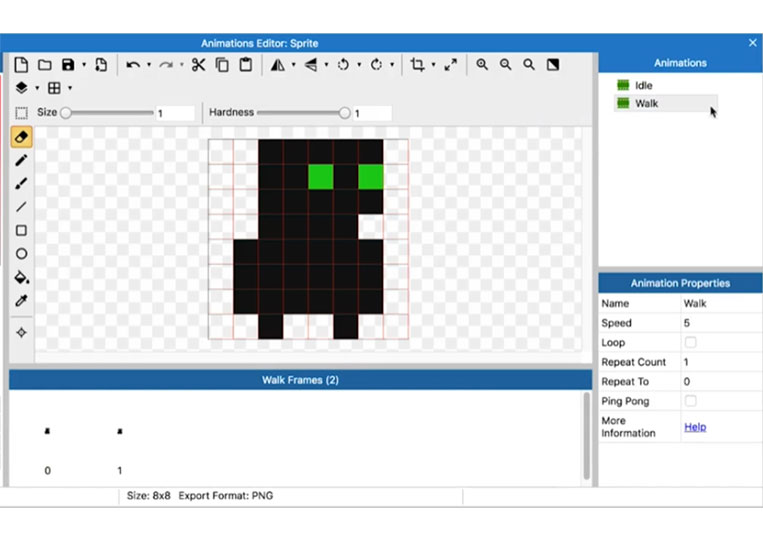
We don’t need number 1 anymore.
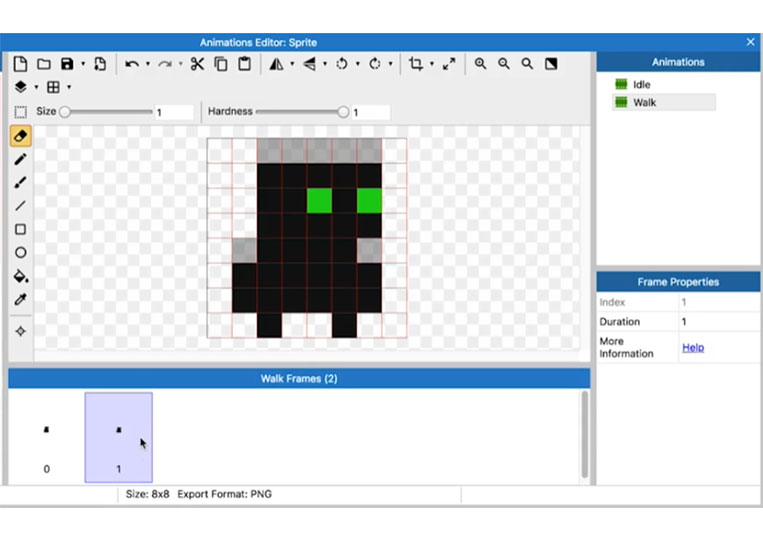
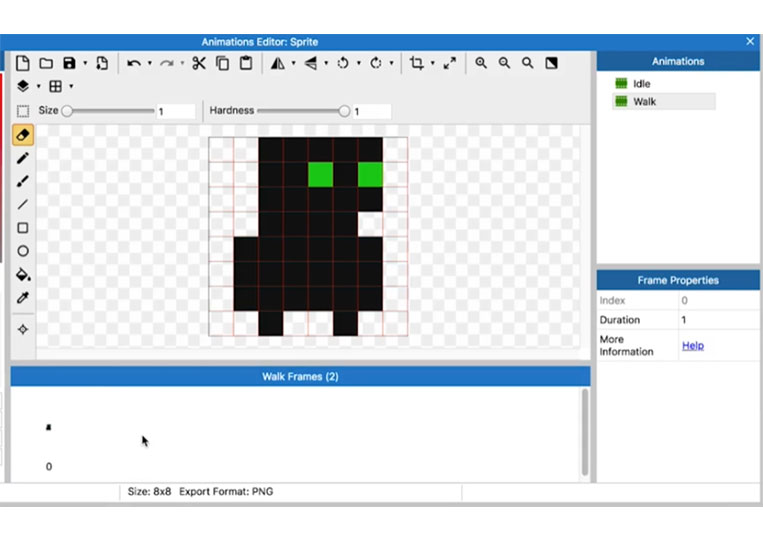
We’ll double the 0 twice.
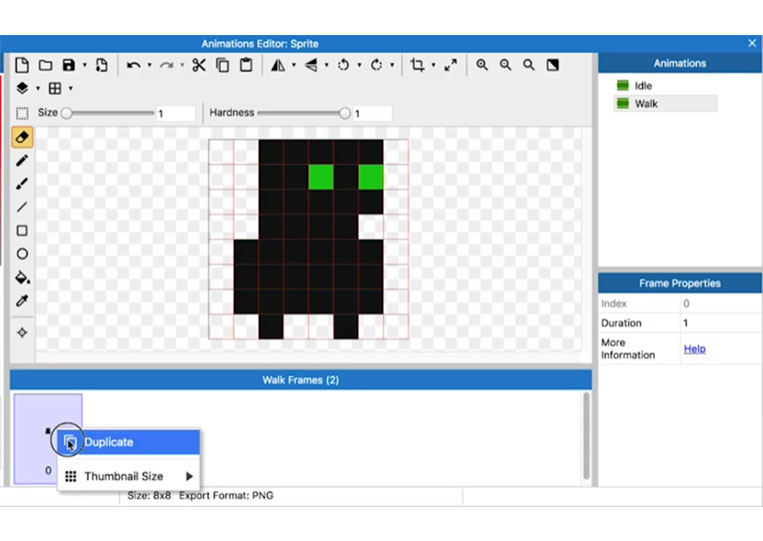
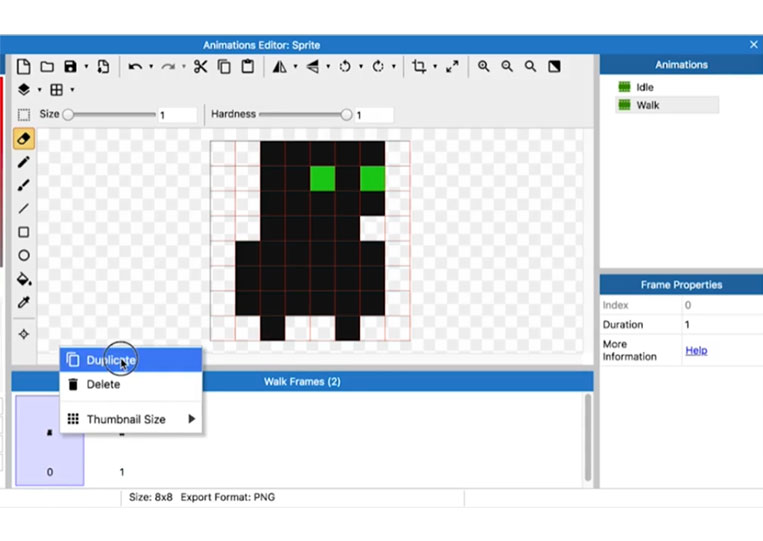
For each of these, we will remove the legs.
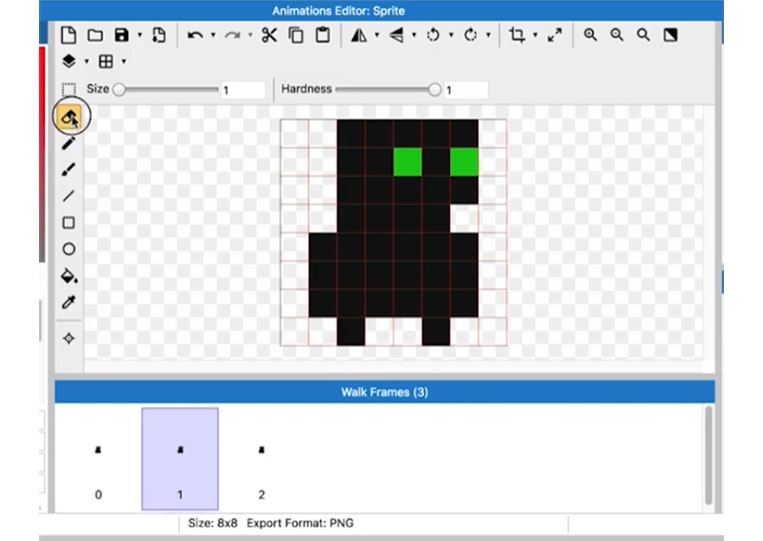
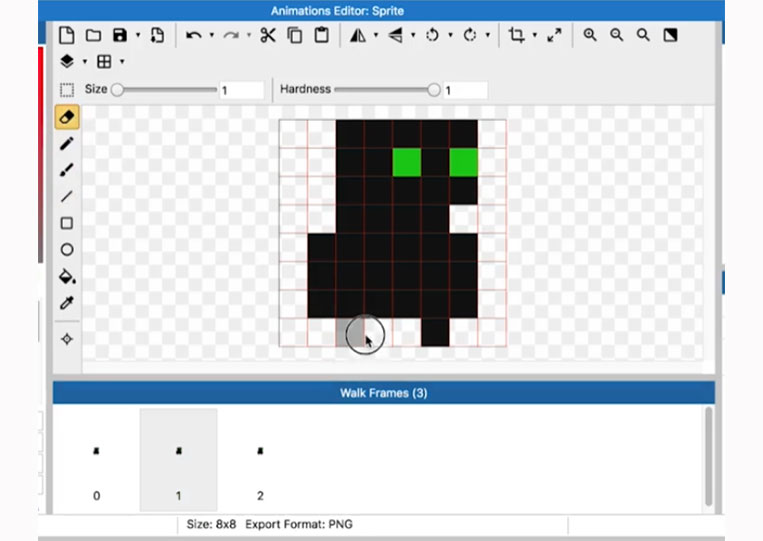
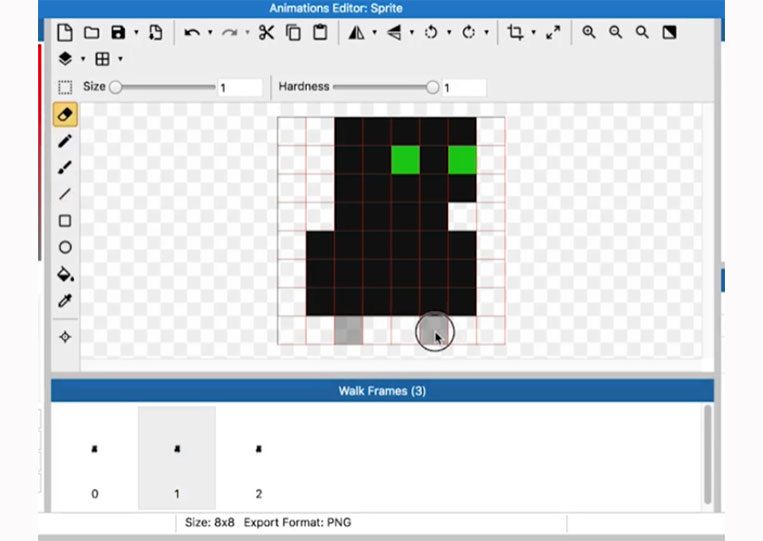
I put them in another area.
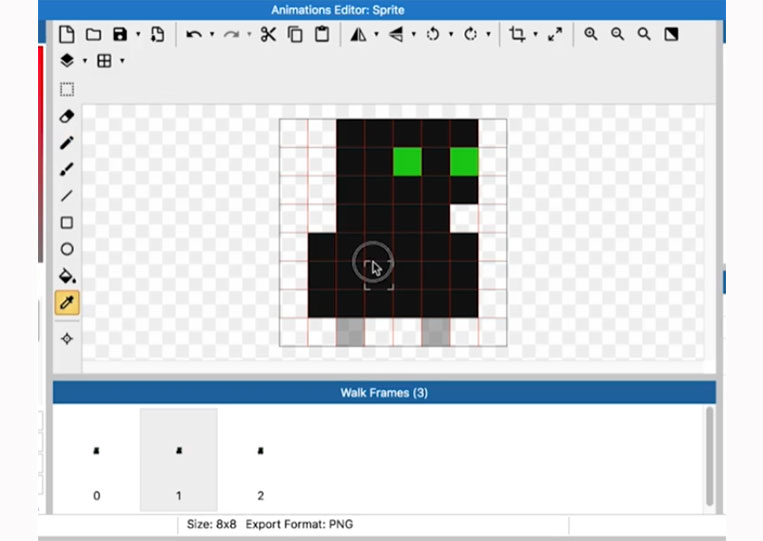
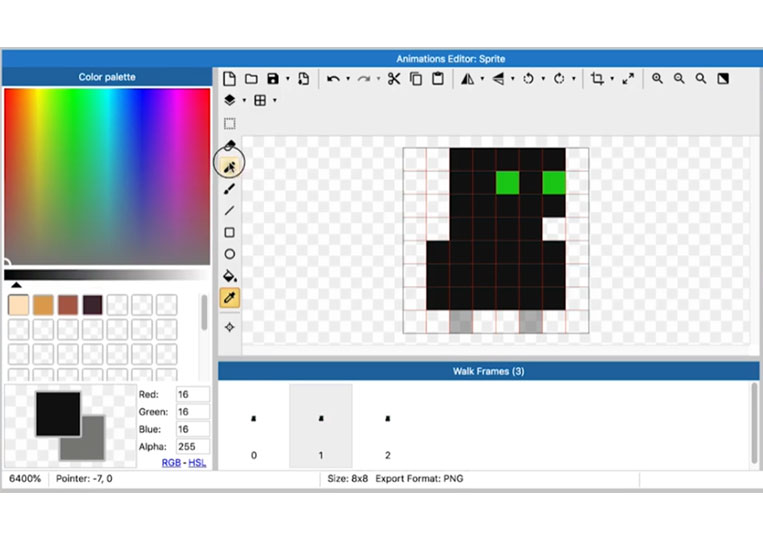
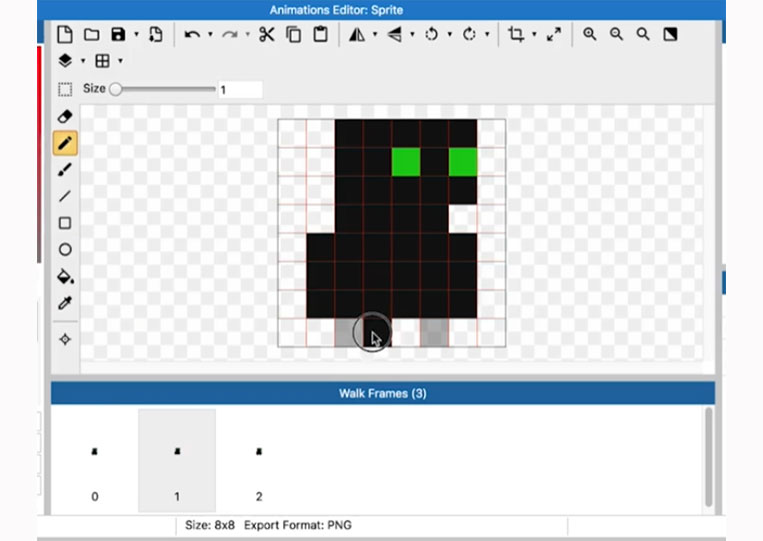
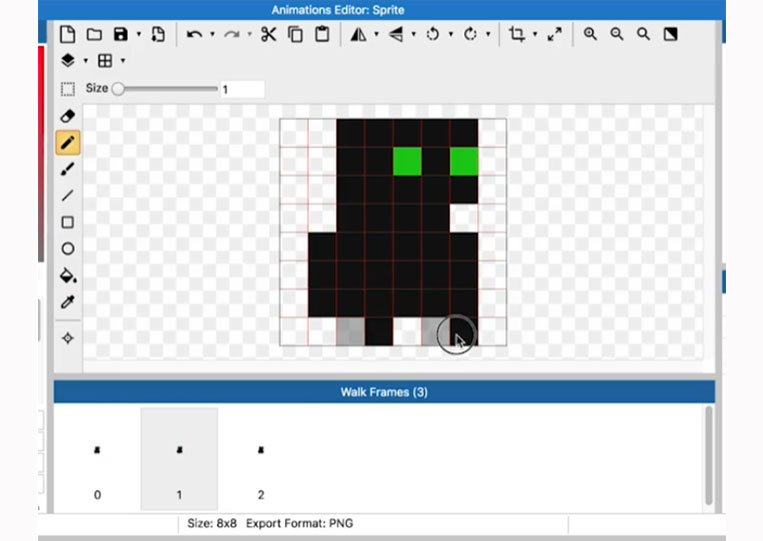
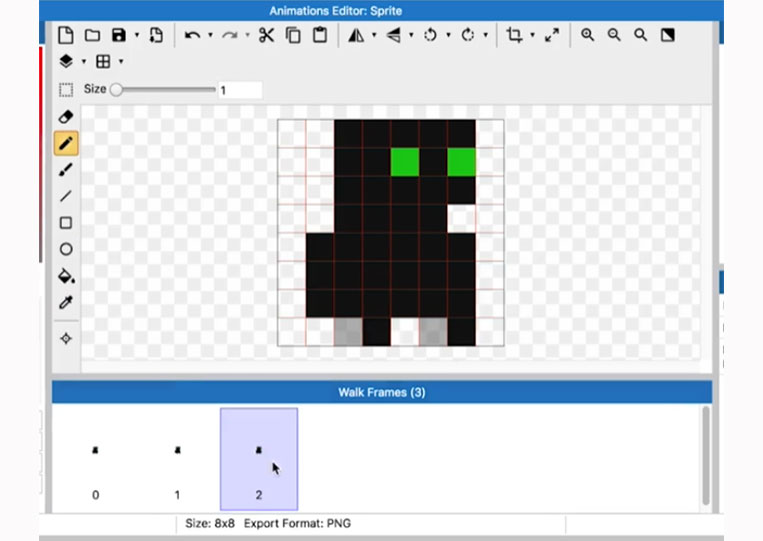
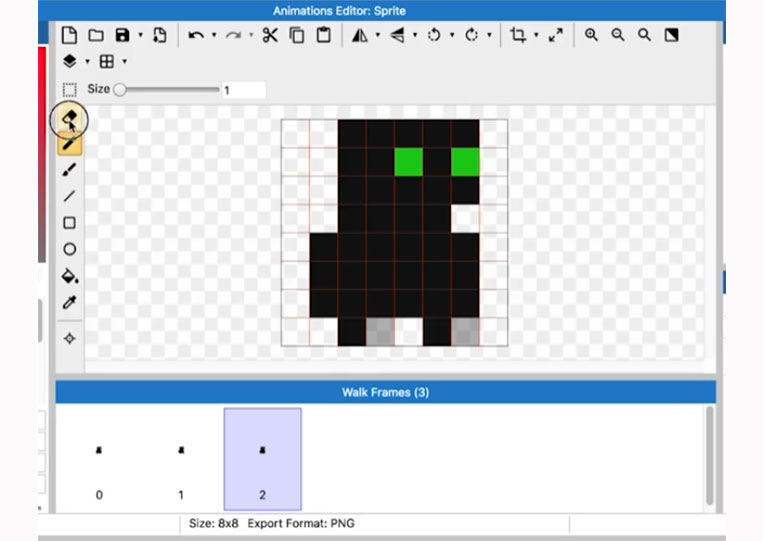
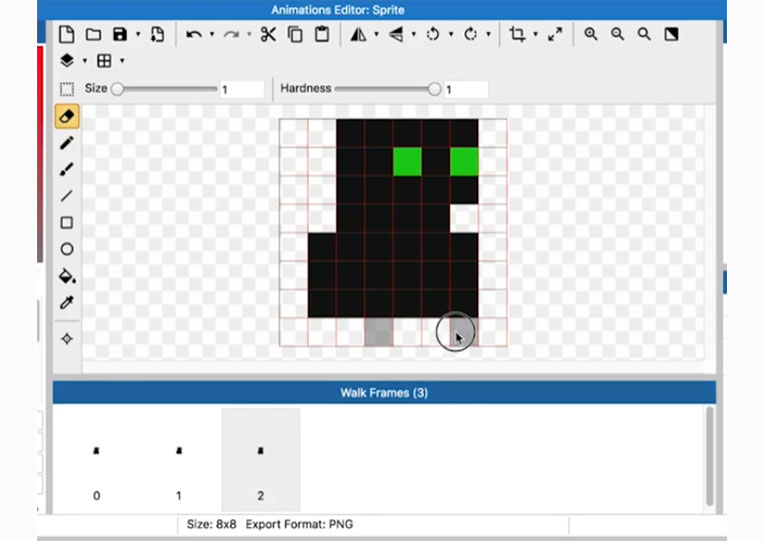
It looks like it’s a graphical bug on this one.
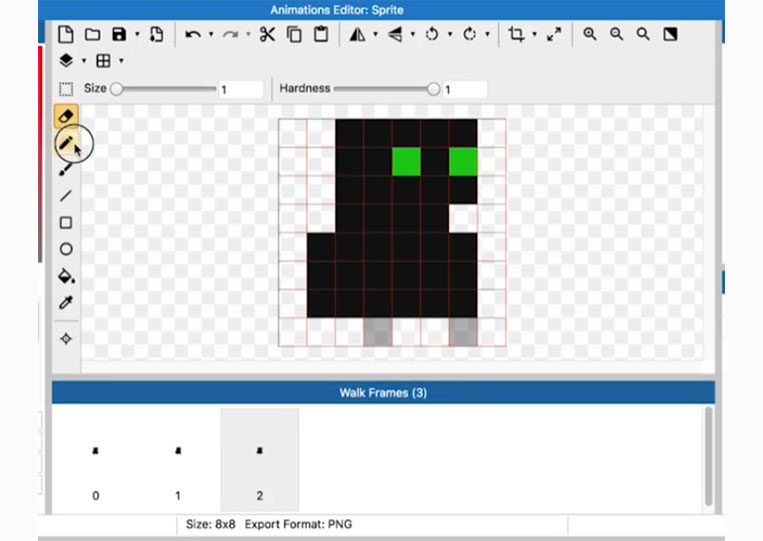
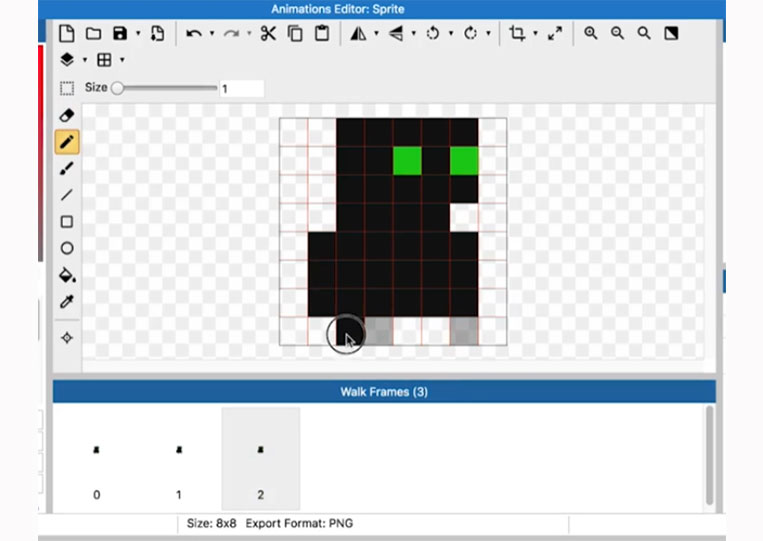
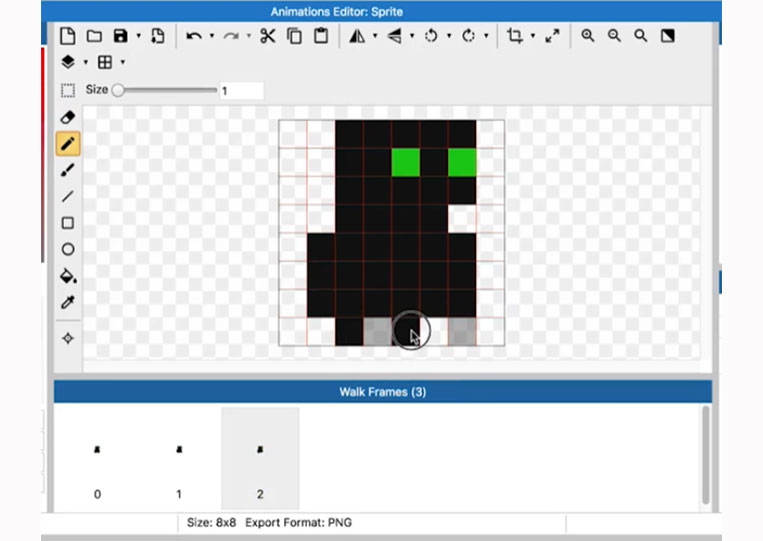
What happens is it looks like this.
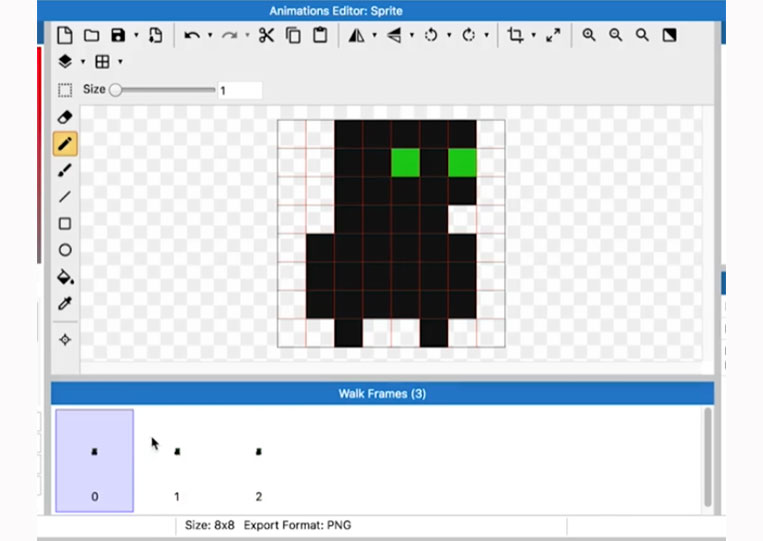
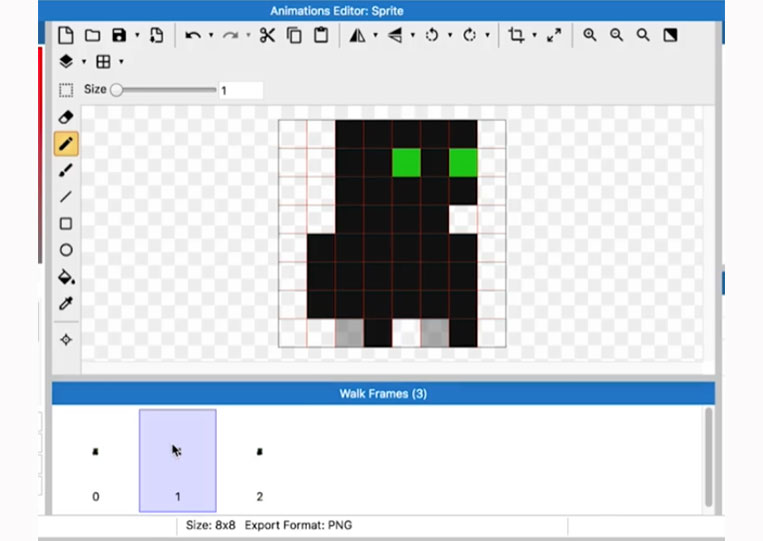
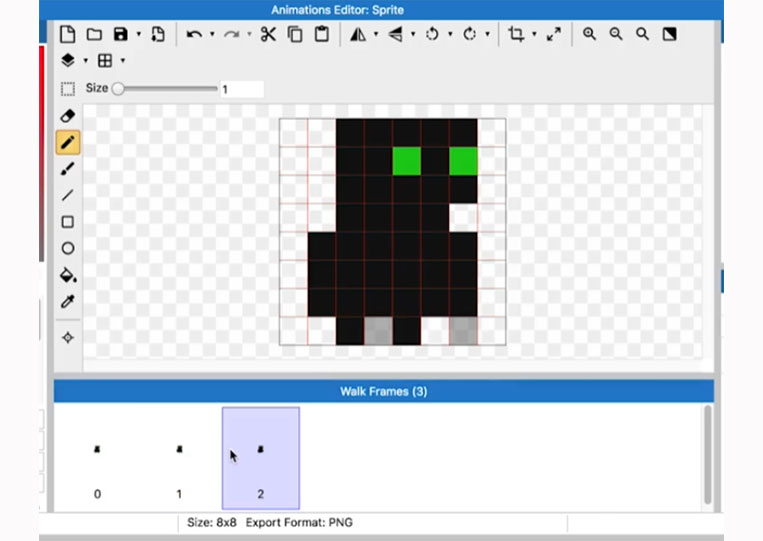
You can also, in Walk, copy frame number 1.
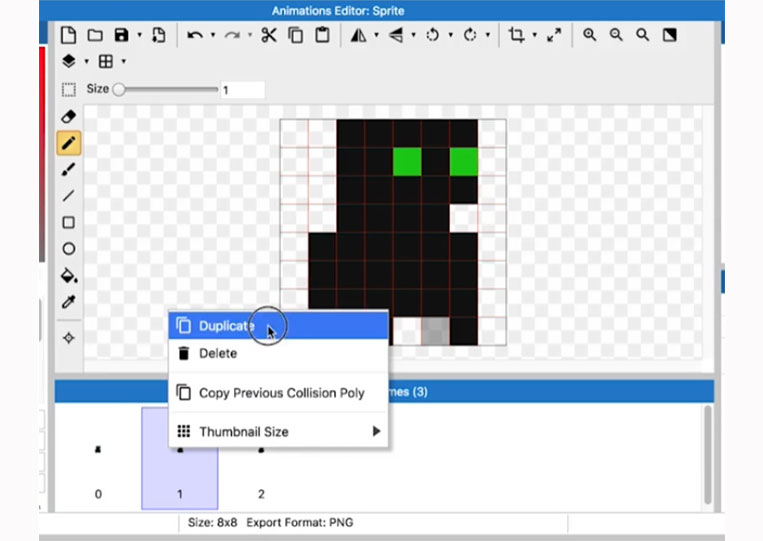
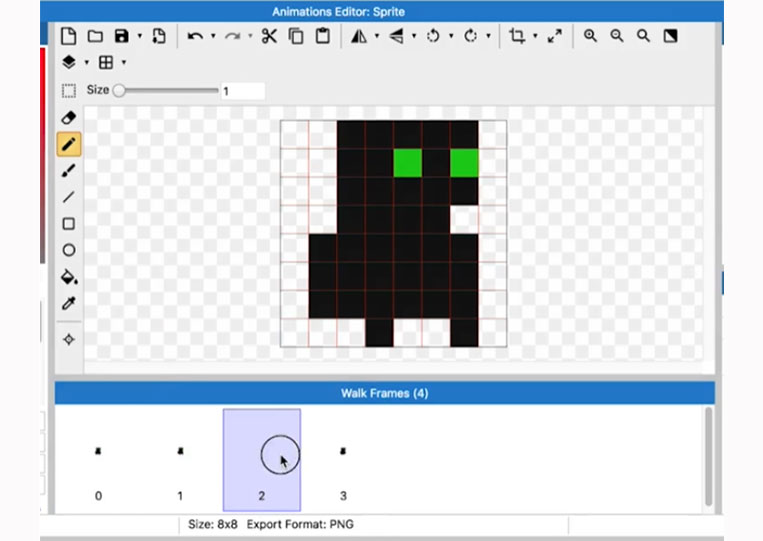
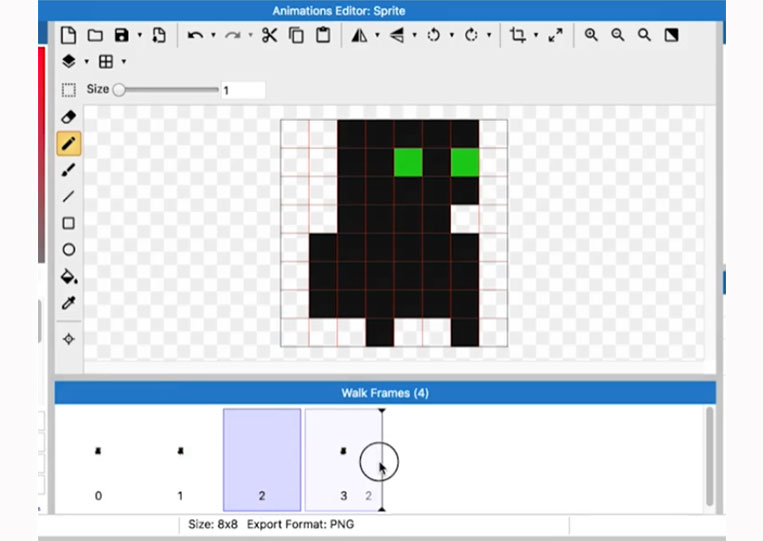
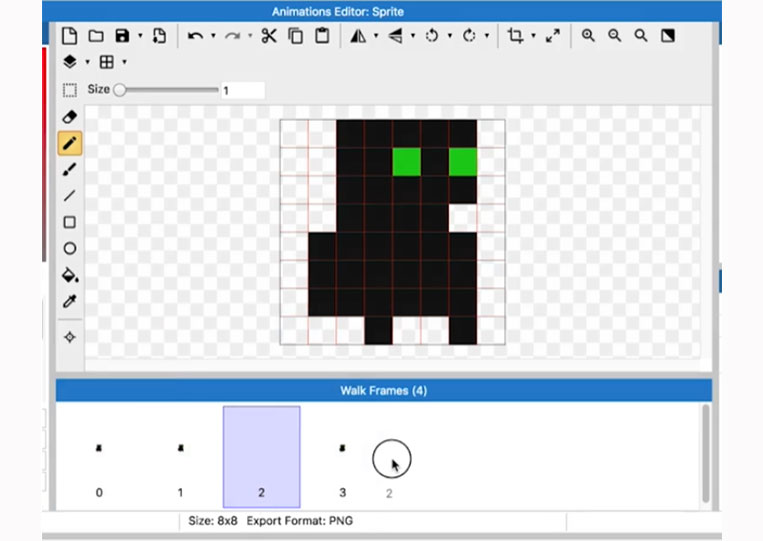
All in all, three frames work well if you’re looking for something simple with three frames.
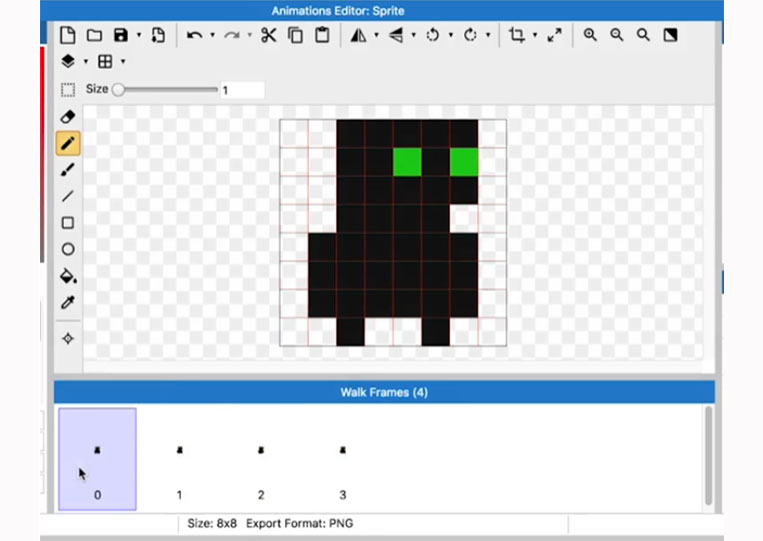
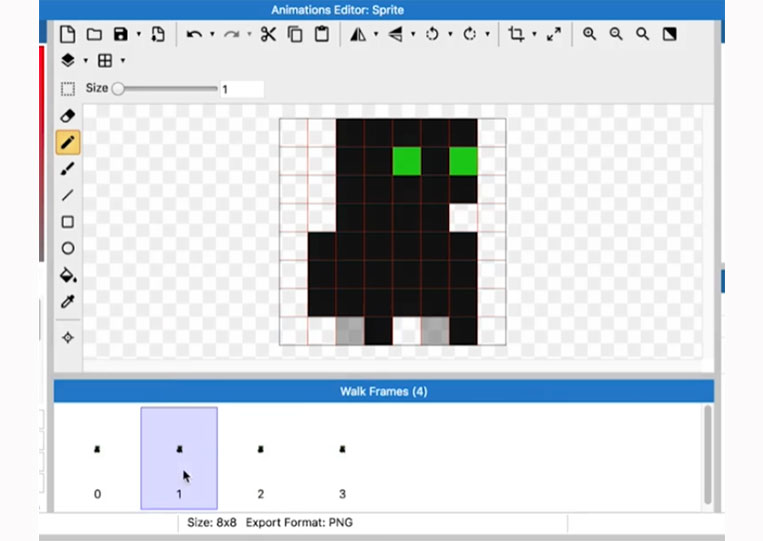
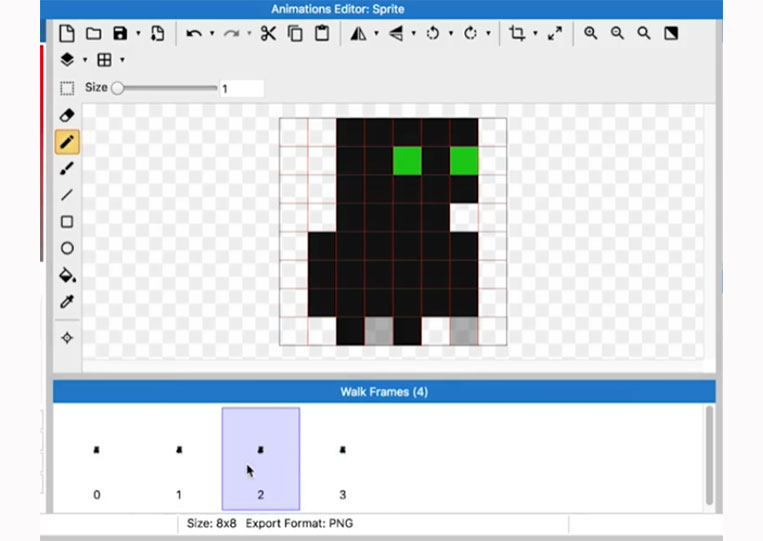
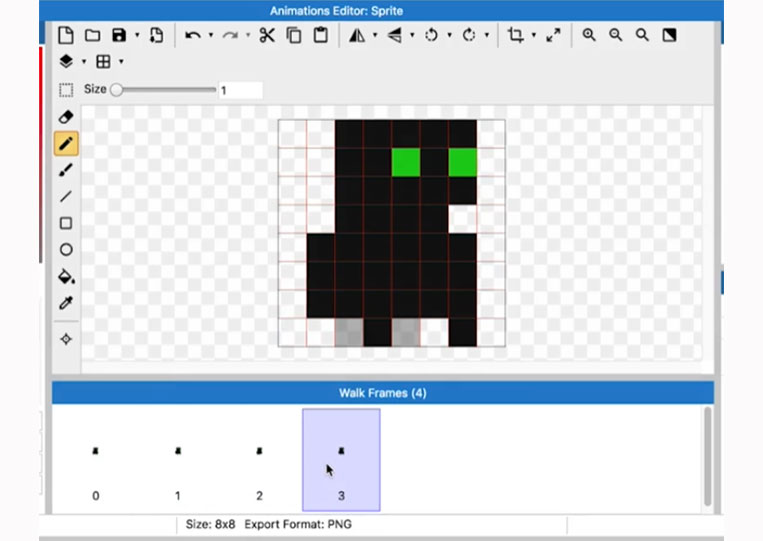
If you want, you can move the whole head down. Moving the head down will give you a little more animation.
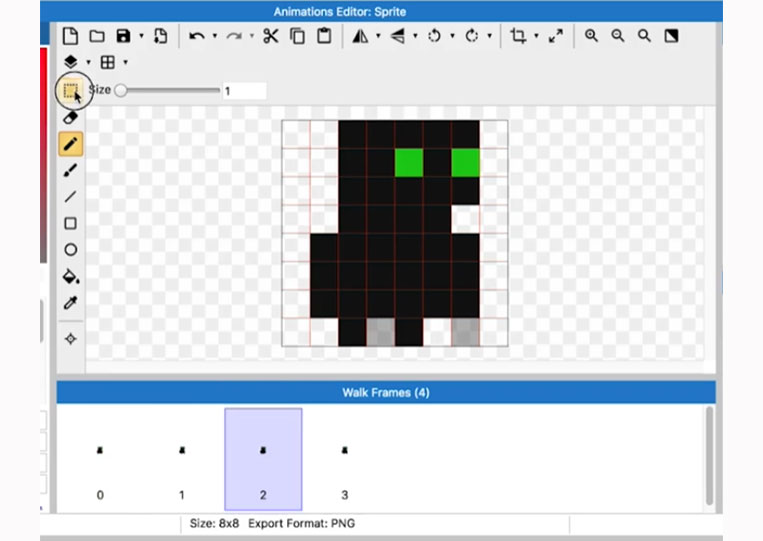
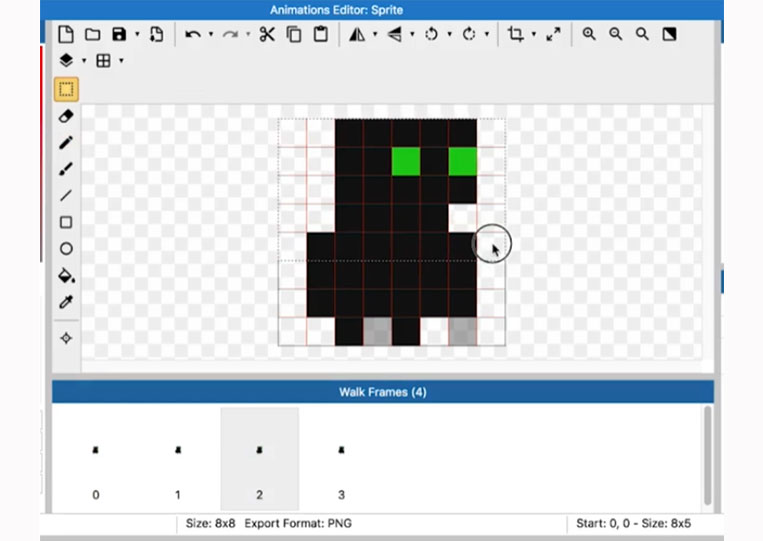
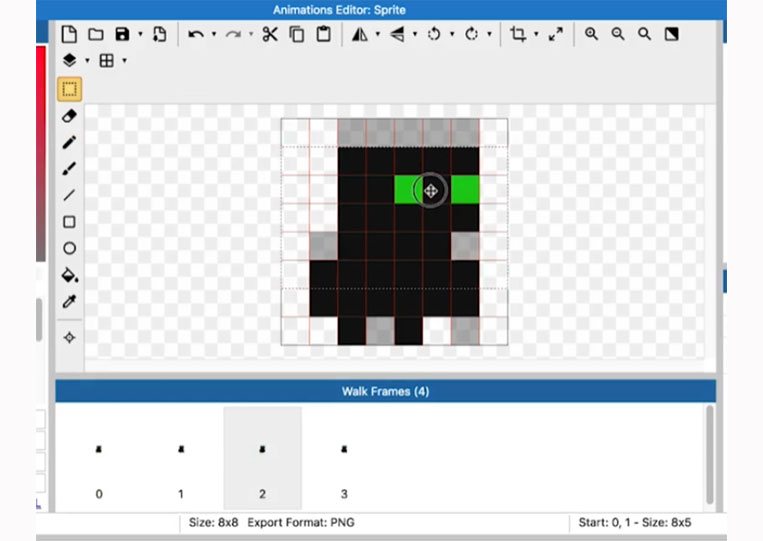
You will see that we have speed.
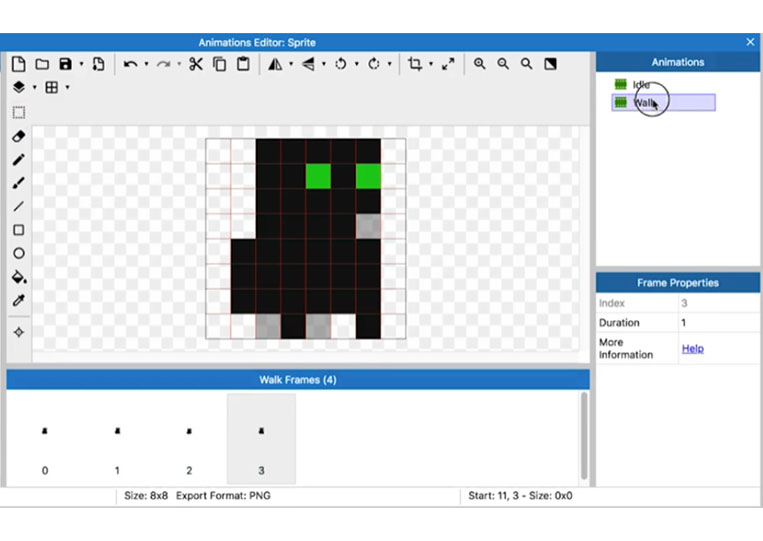
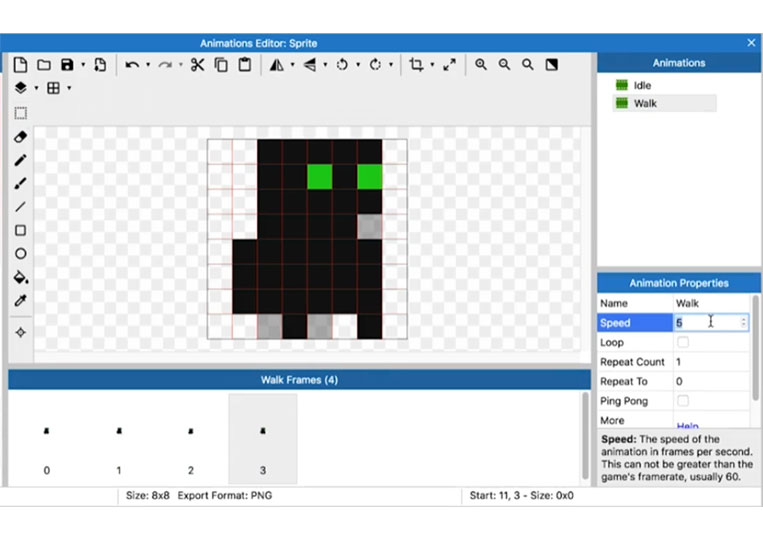
We have all the different items here, which we discussed earlier. We can copy Walk and name Animation 3 to Run.
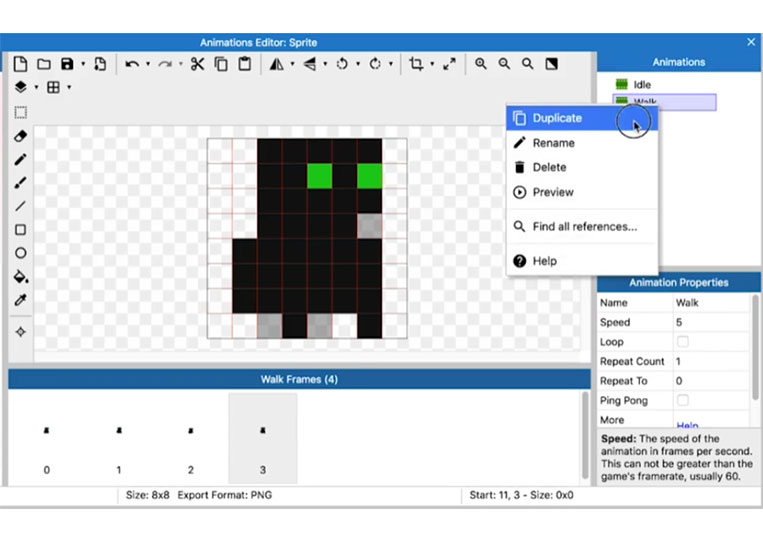
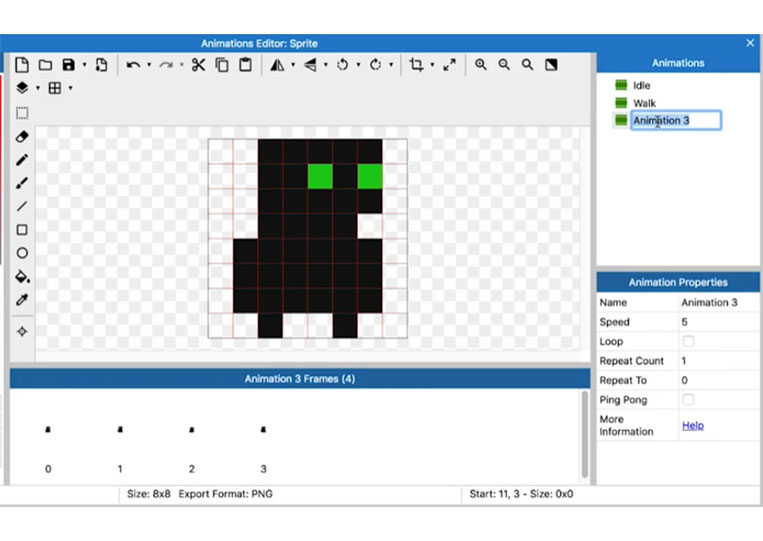
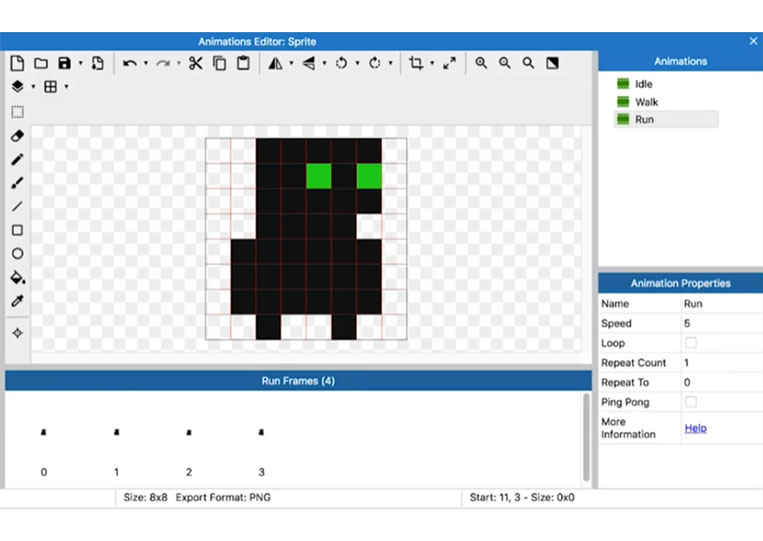
So we have Idle, Walk and Run.
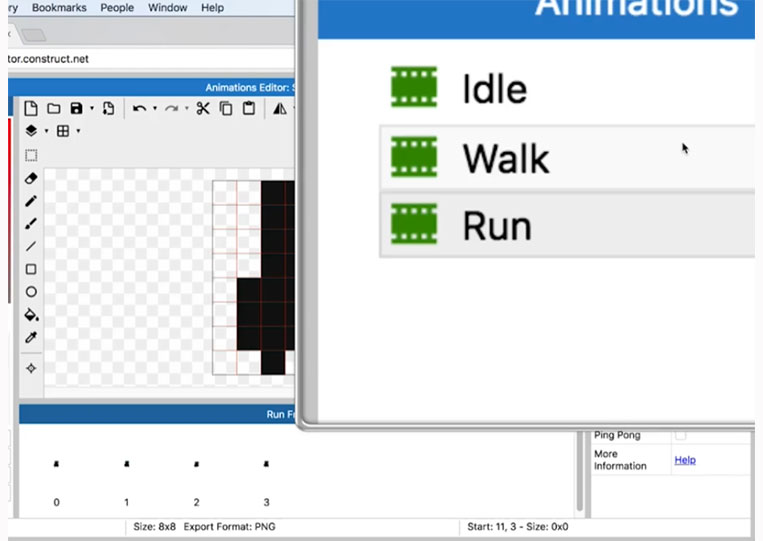
Note that they are all capitalized. That is because you want these animations to be as consistent as possible. For example, I set the speed in Run can be 12.
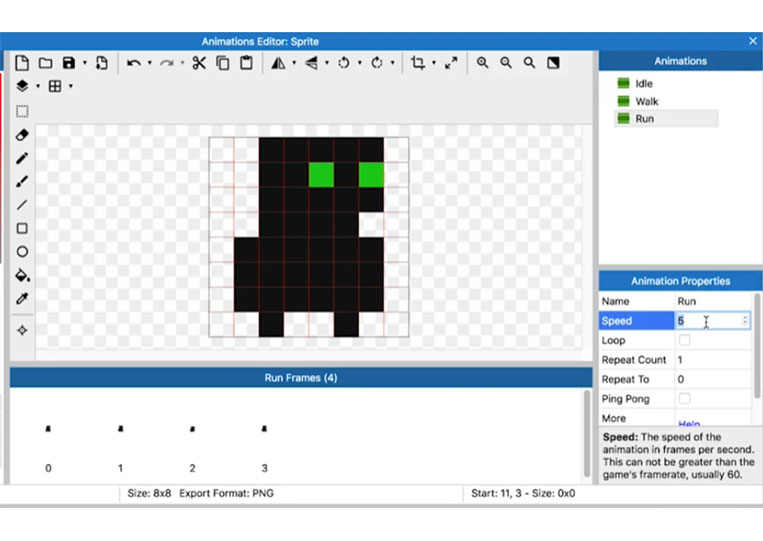
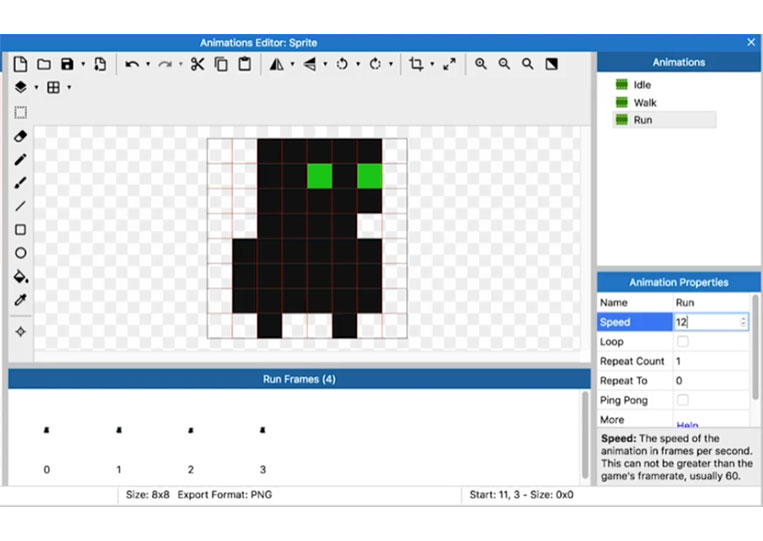
The speed of the Walk can be 6.
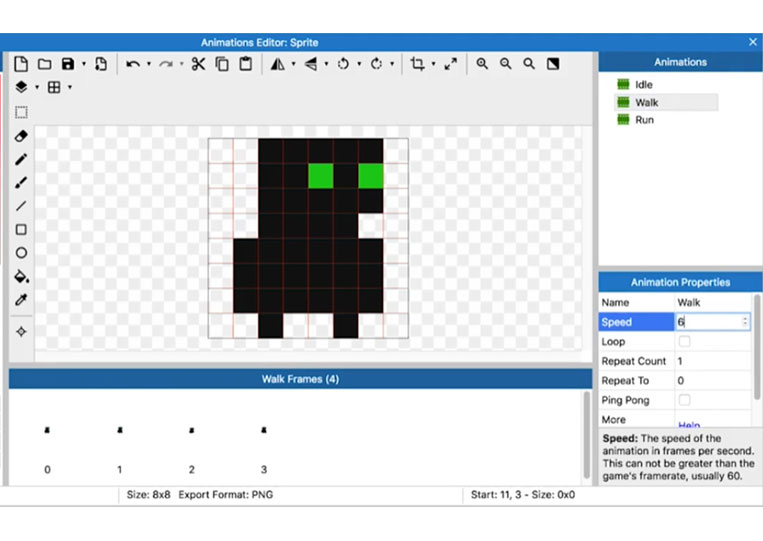
It’s a bit too slow. If you want, you can add more. We can even add another frame here.
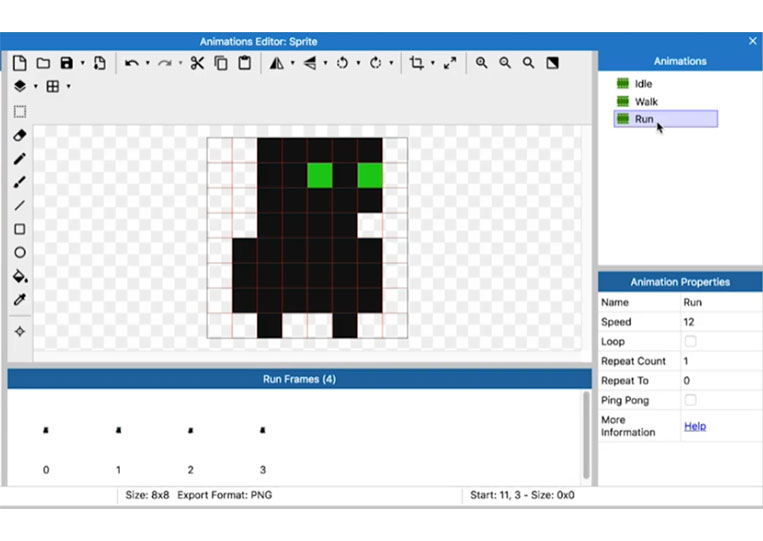
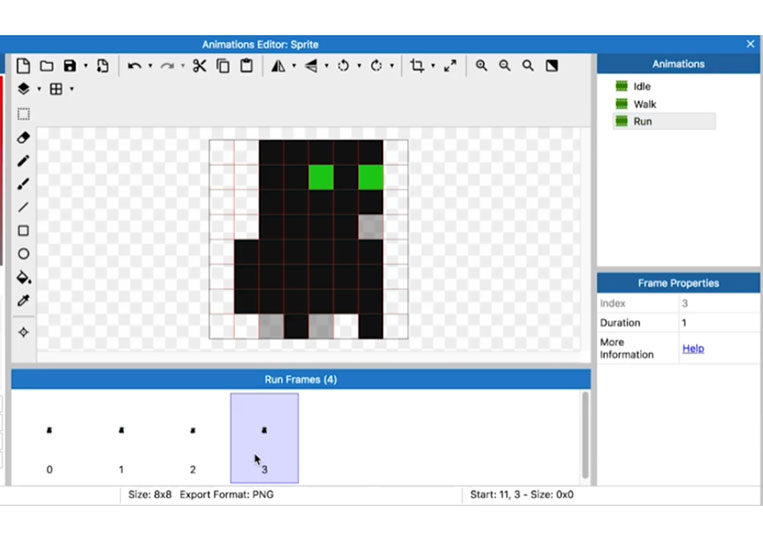
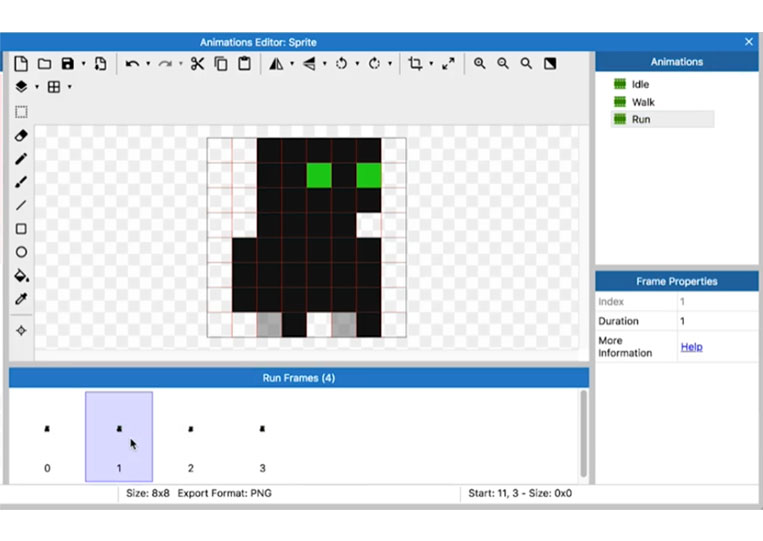
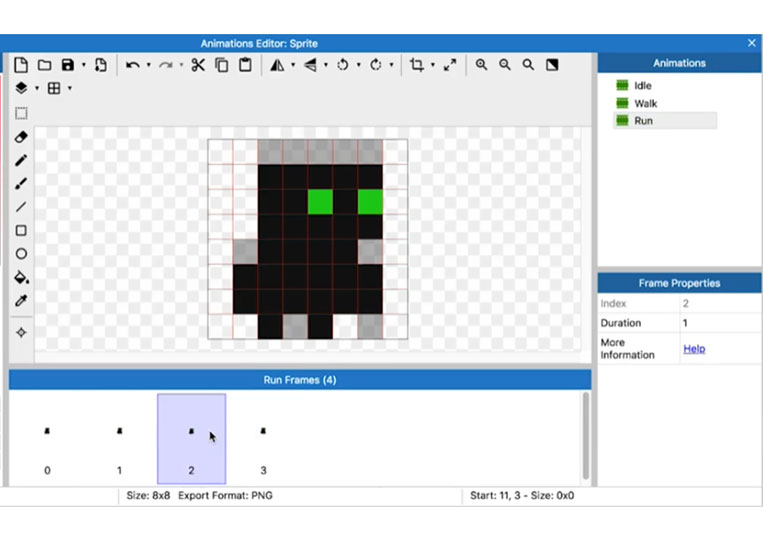
I will delete number 3.
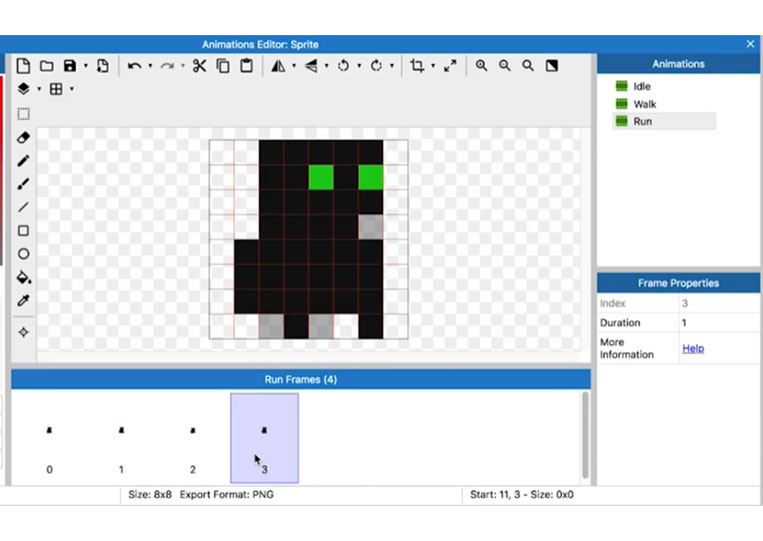
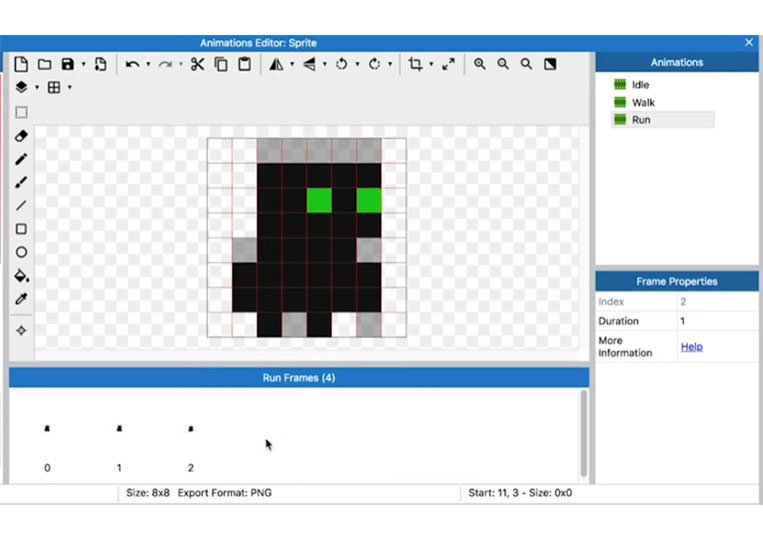
Double the number 2.
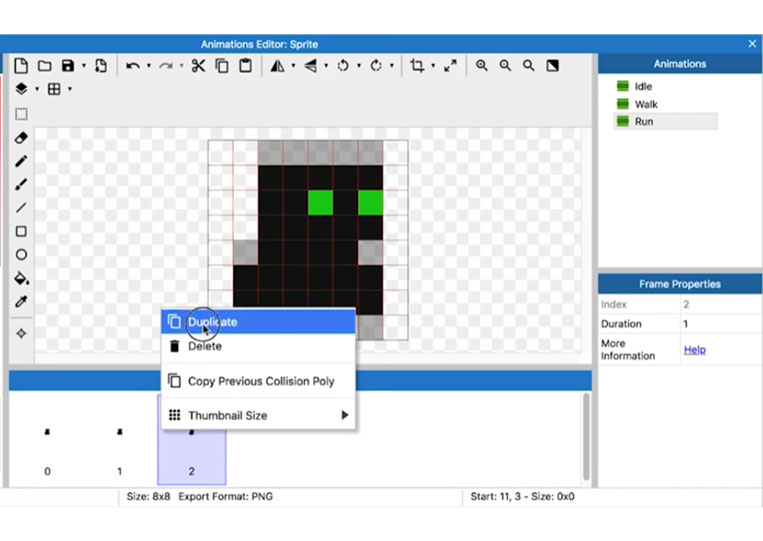
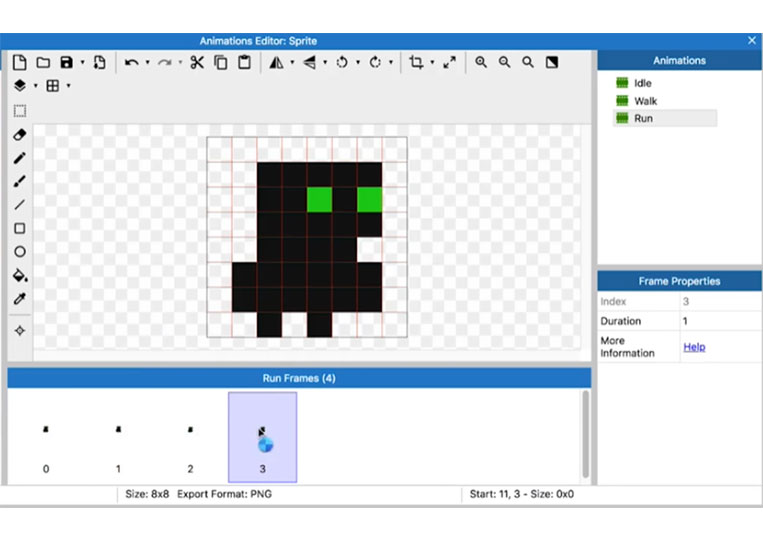
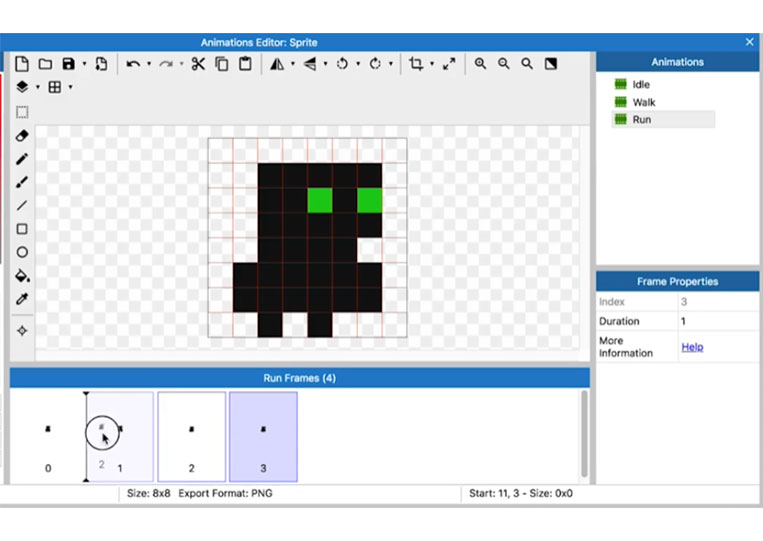
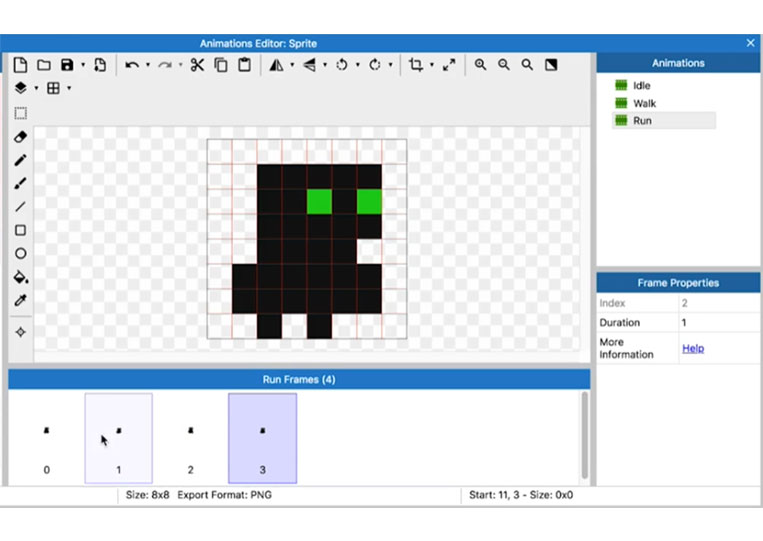
I changed it up, and it looks quite a bit better.
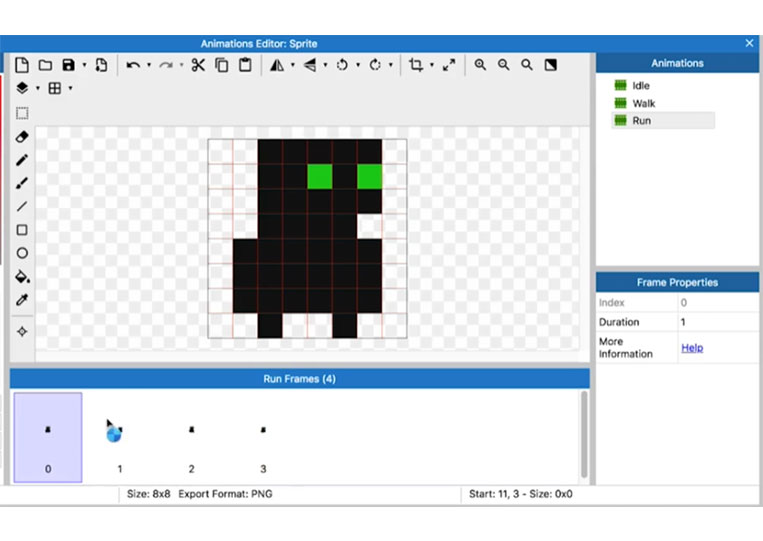
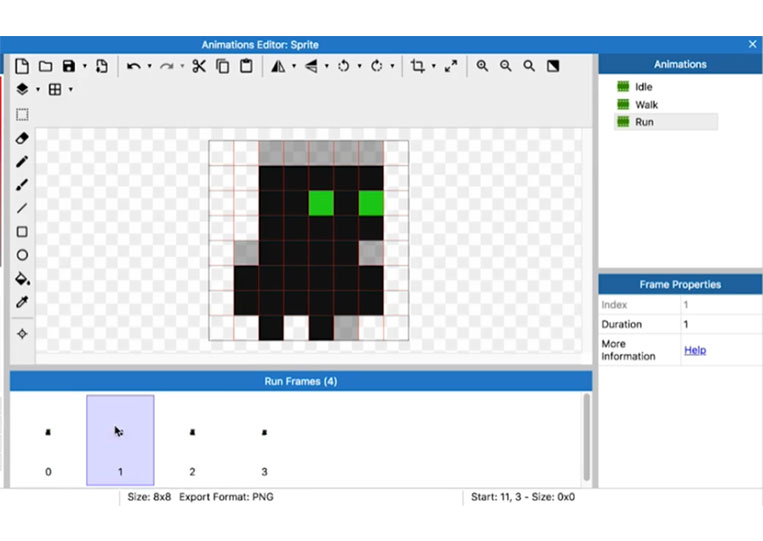
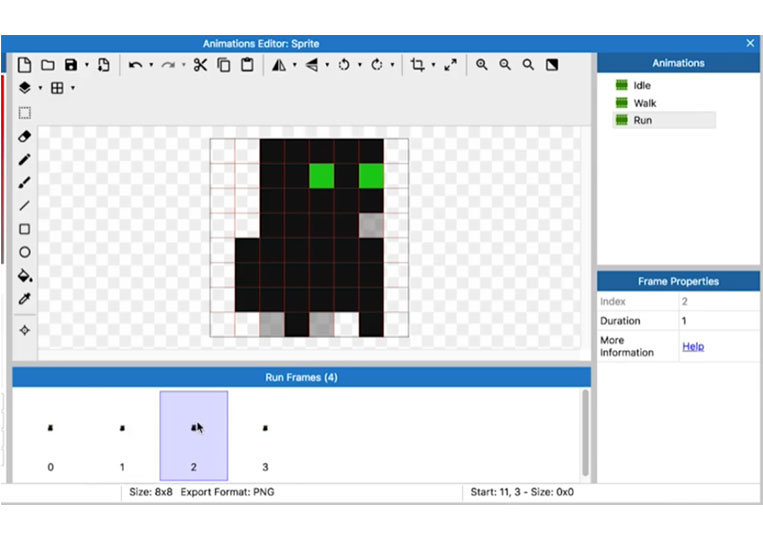
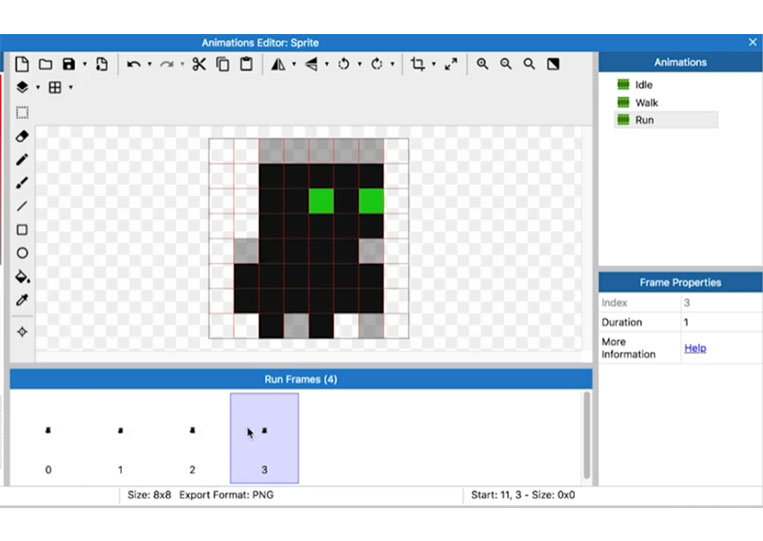
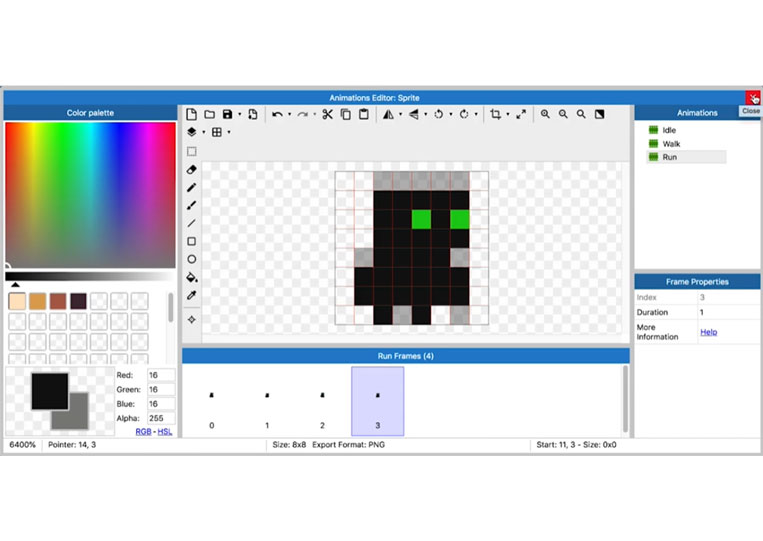
Let’s take a look here.
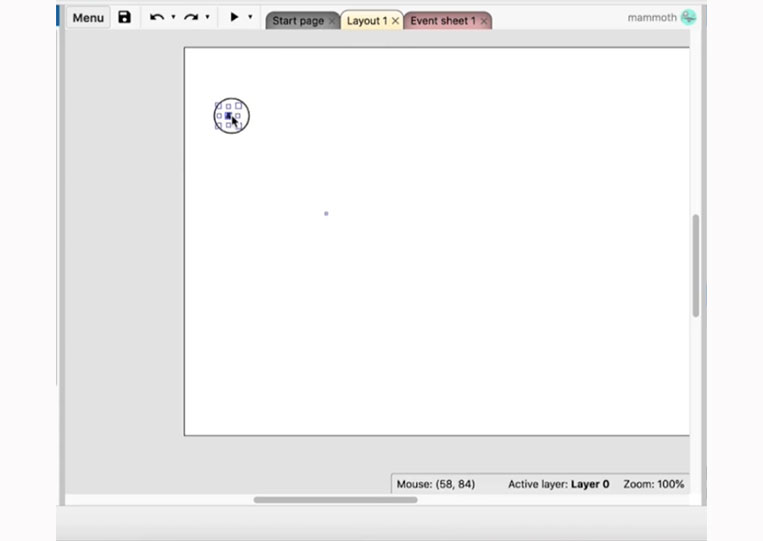
The scaling doesn’t quite work, but we can take this Sprite, expand it to 64×64 and uncheck that smooth. We want to stretch it to 64×64 and then apply it to the whole animation.
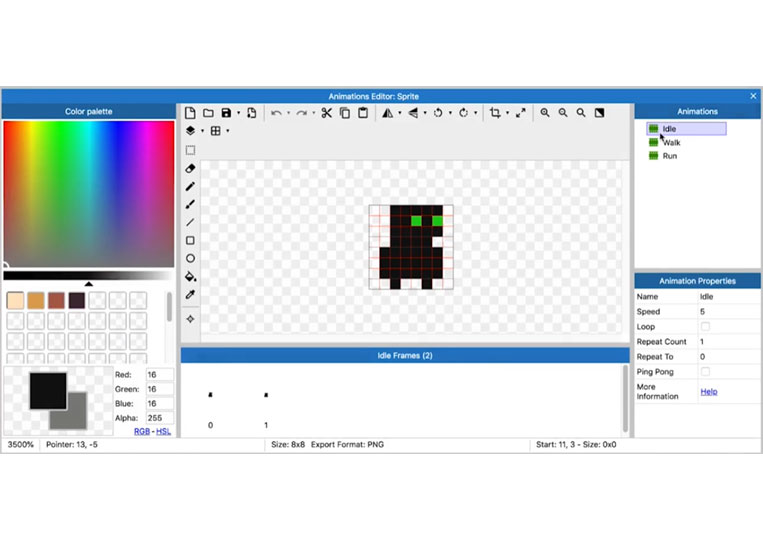
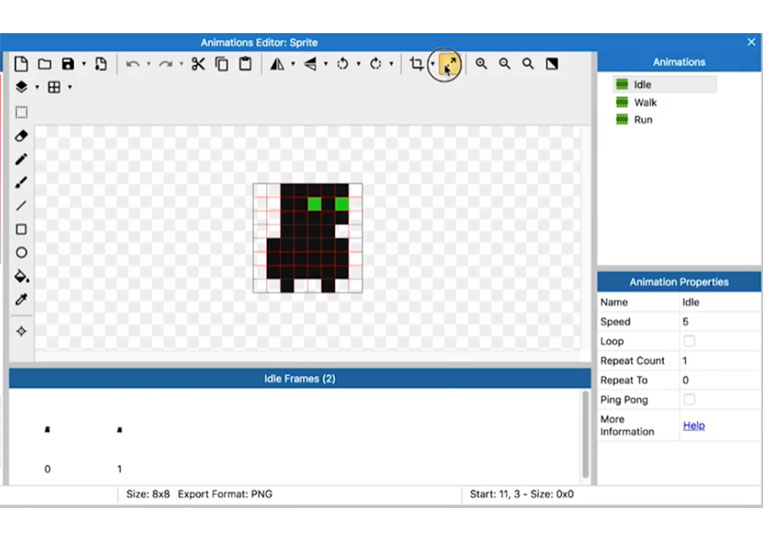
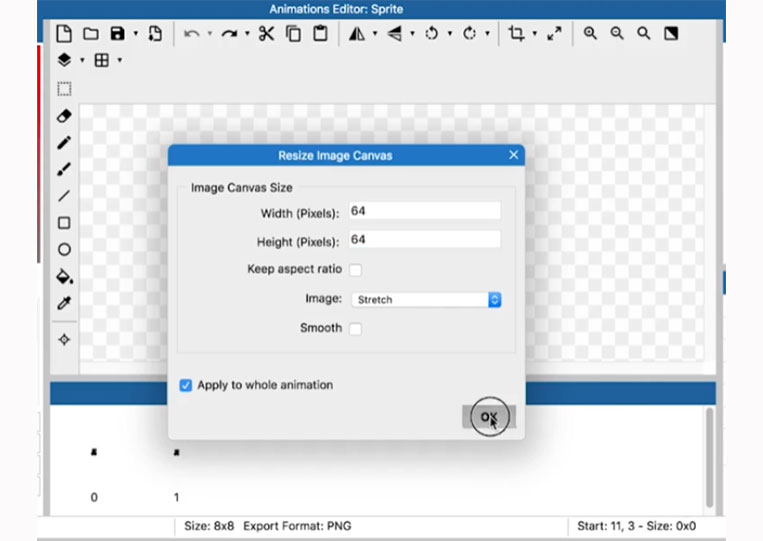
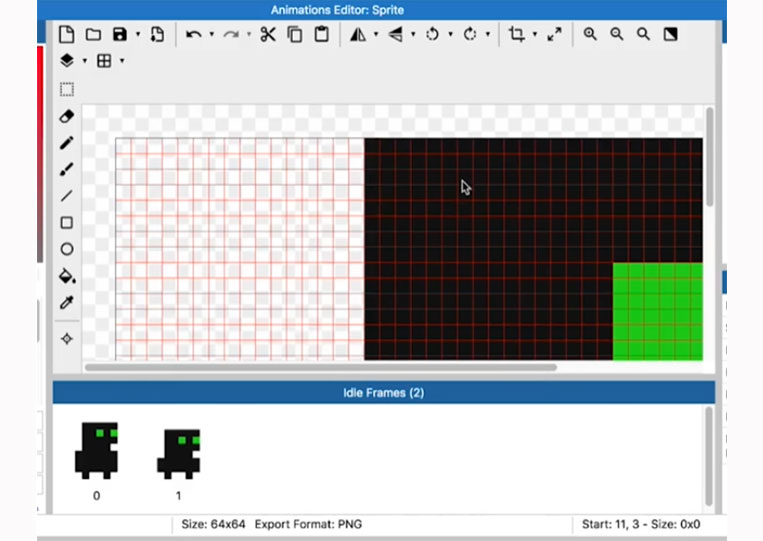
Ensure the smooth is out here and that we get something that looks a lot bigger.
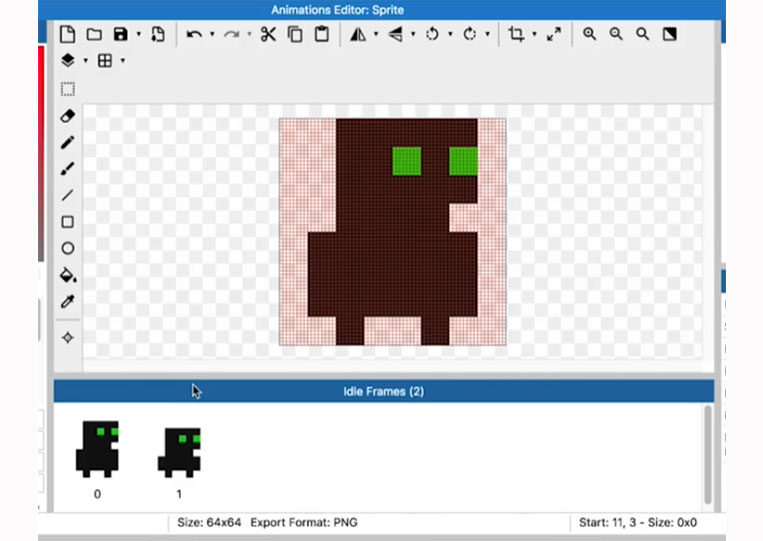
That’s something you can do too.
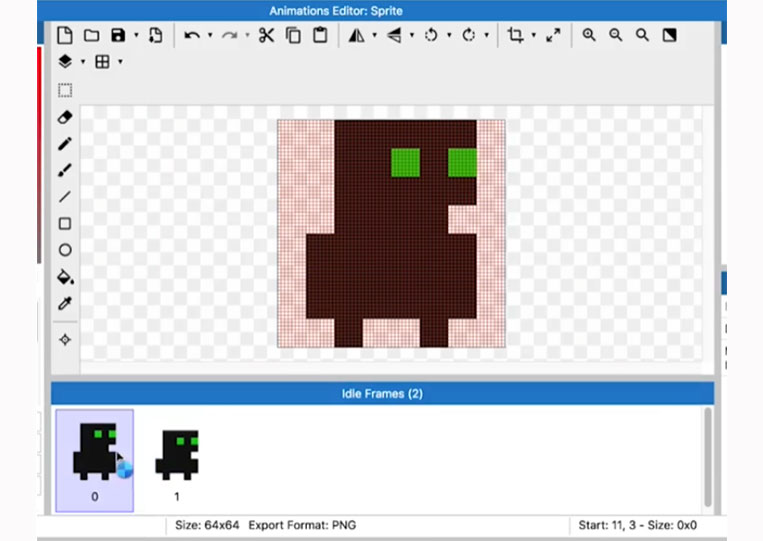
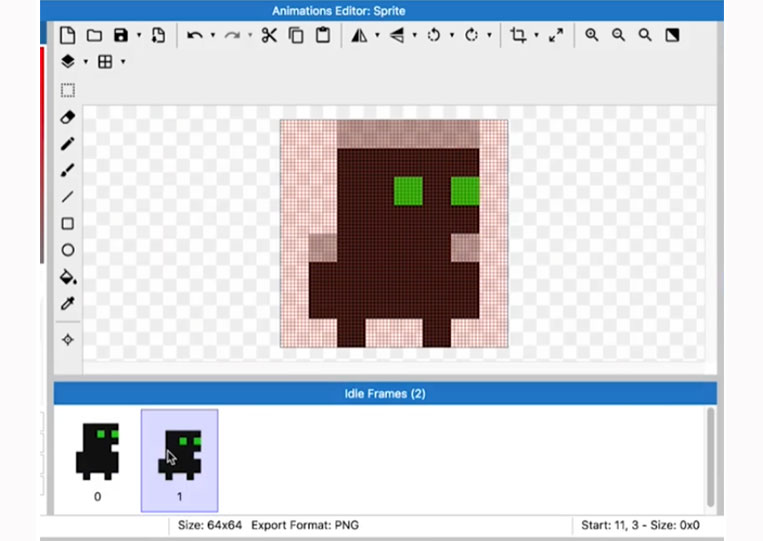
In Walk, we can do the same thing. We keep the aspect ratio 64×64, and we’ll apply it to the entire animation.
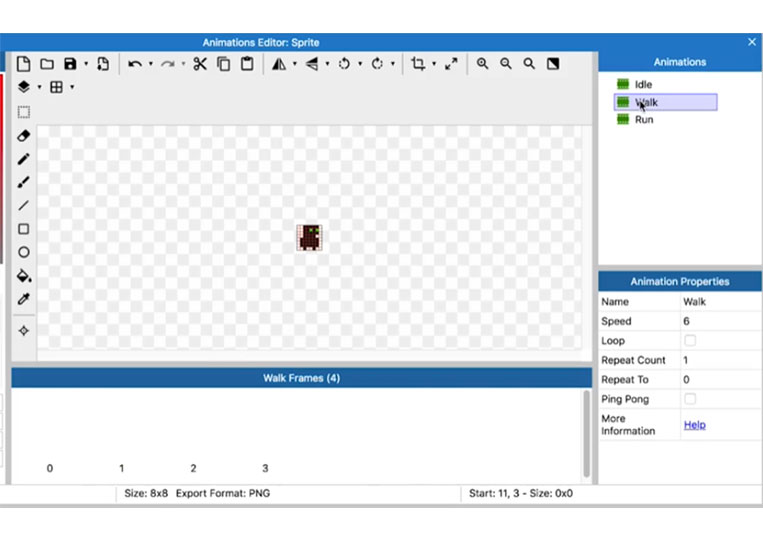
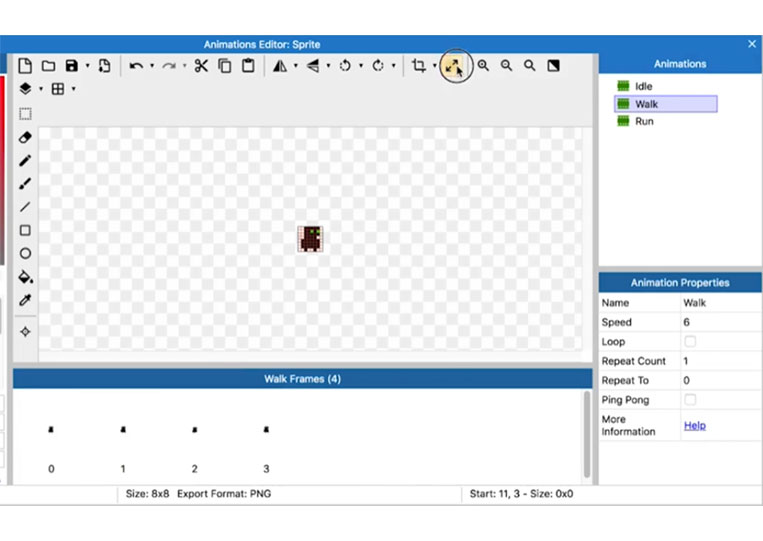
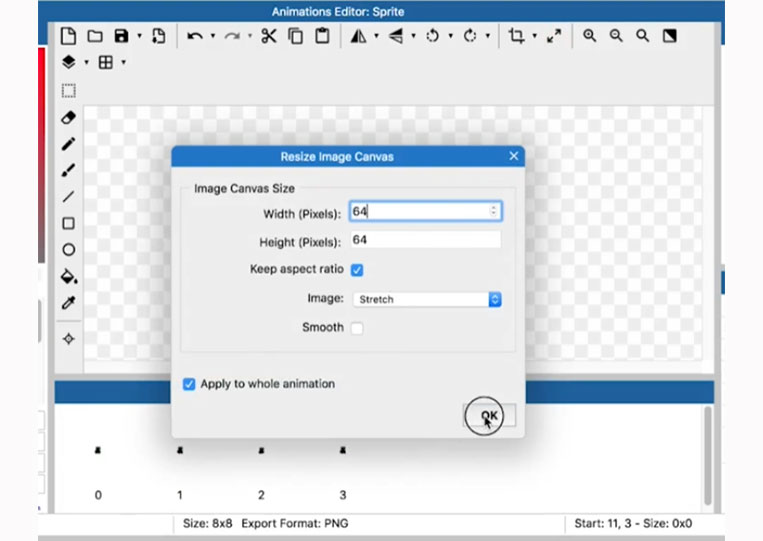
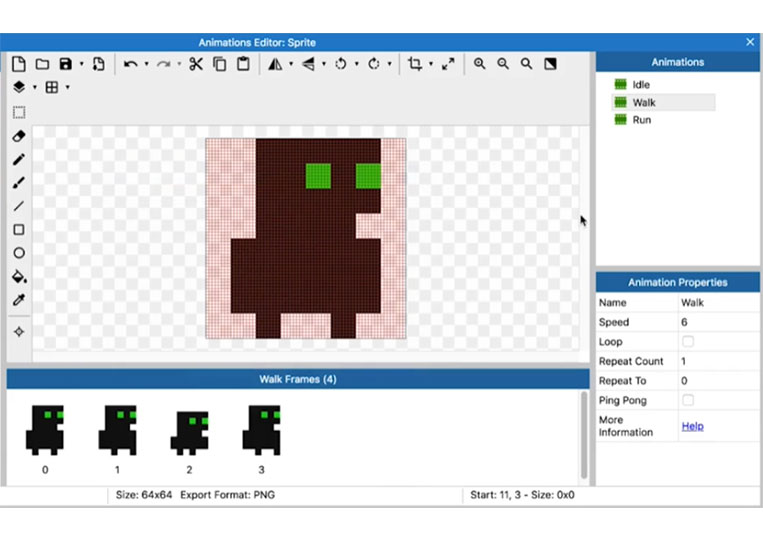
In Run.
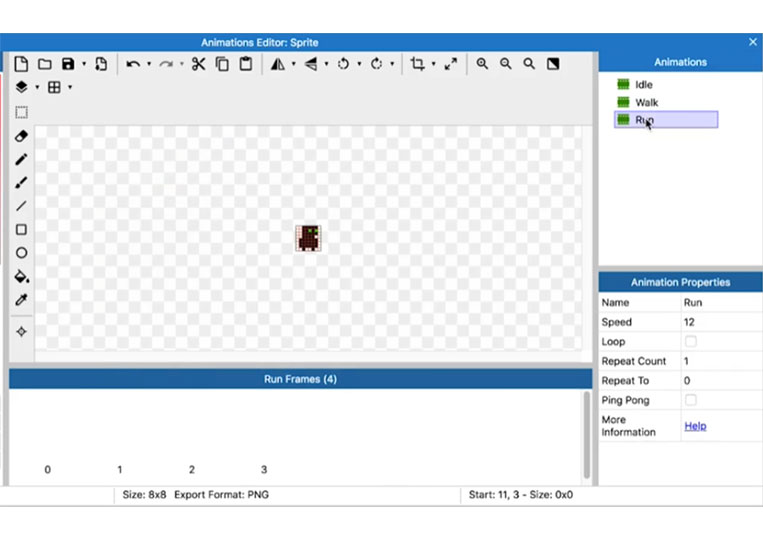
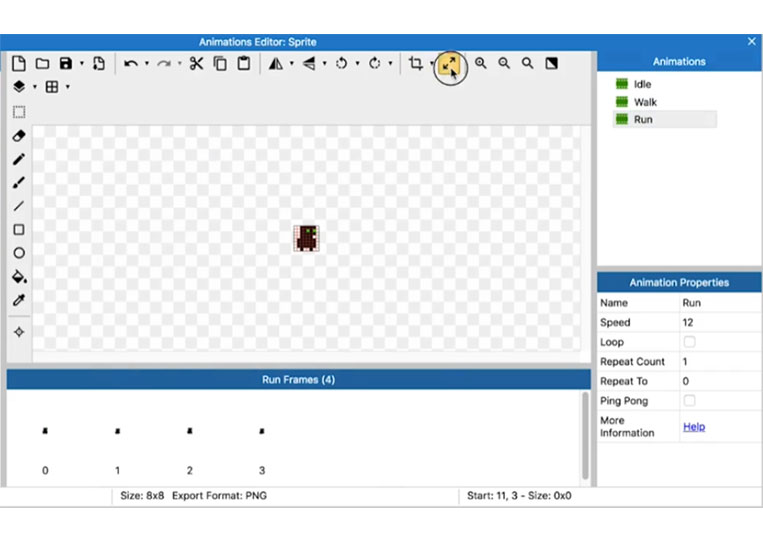
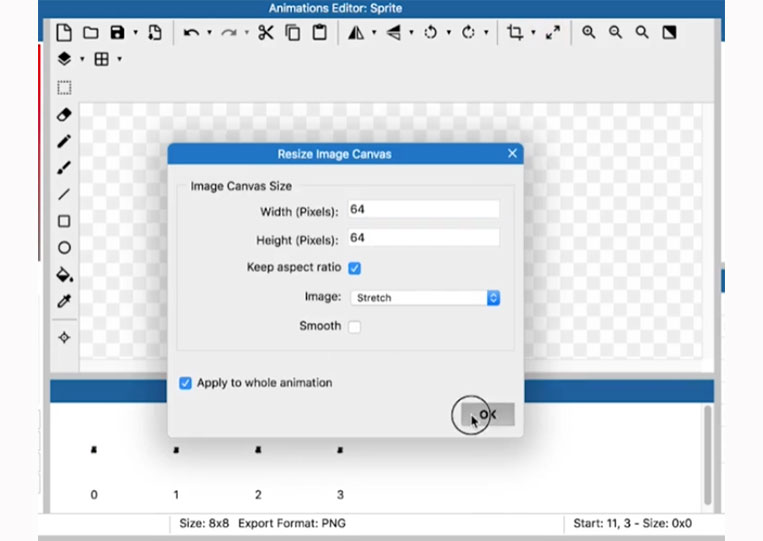
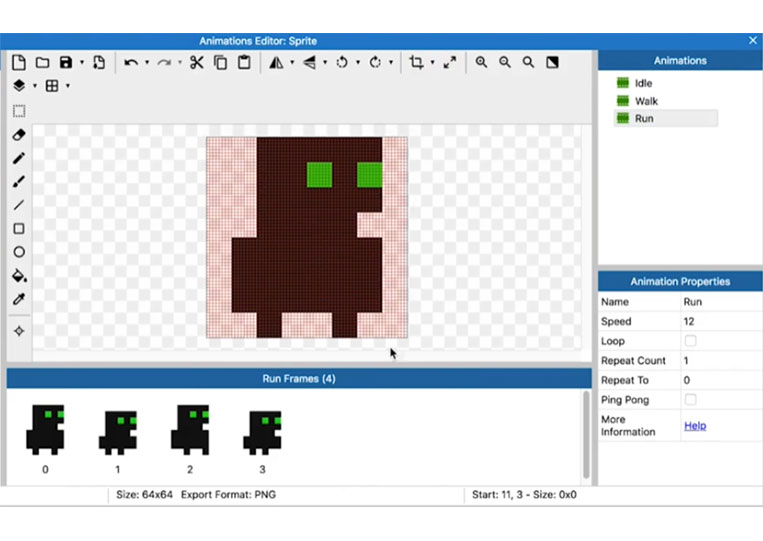
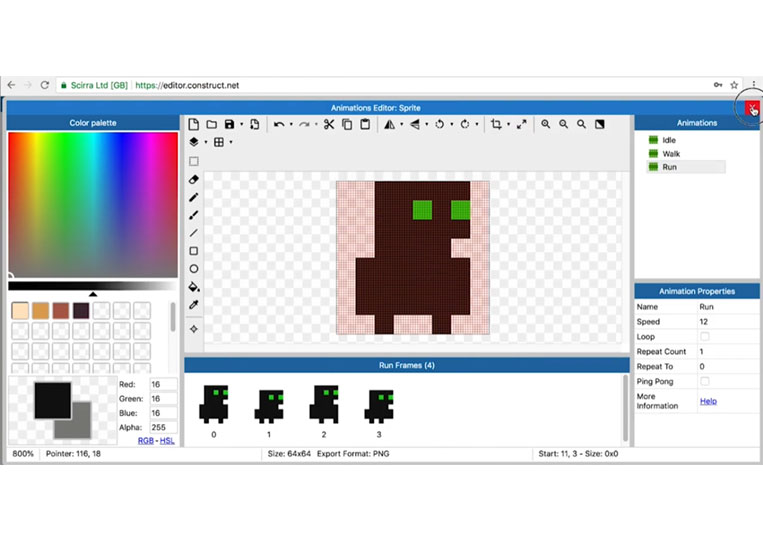
We’re back to Player.
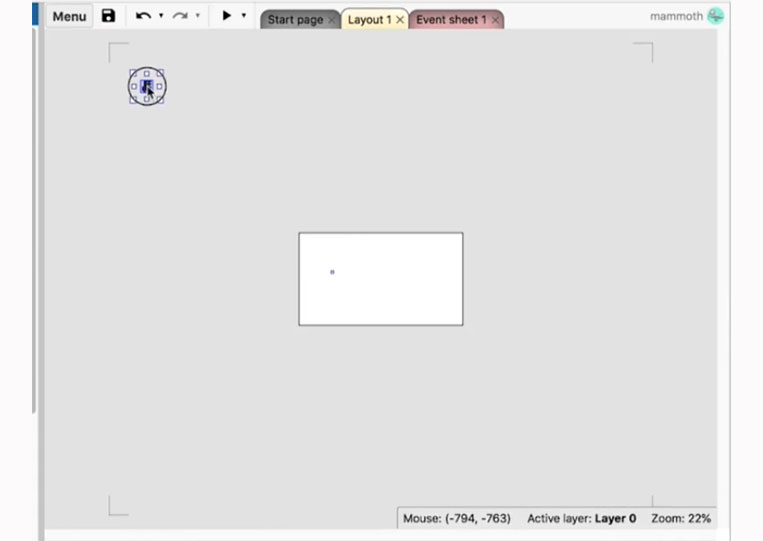
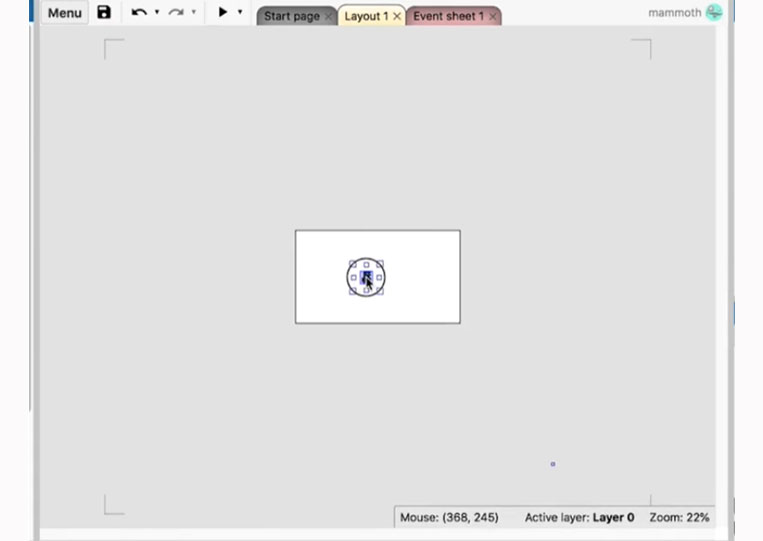
We set the Initial animation to Run animation.
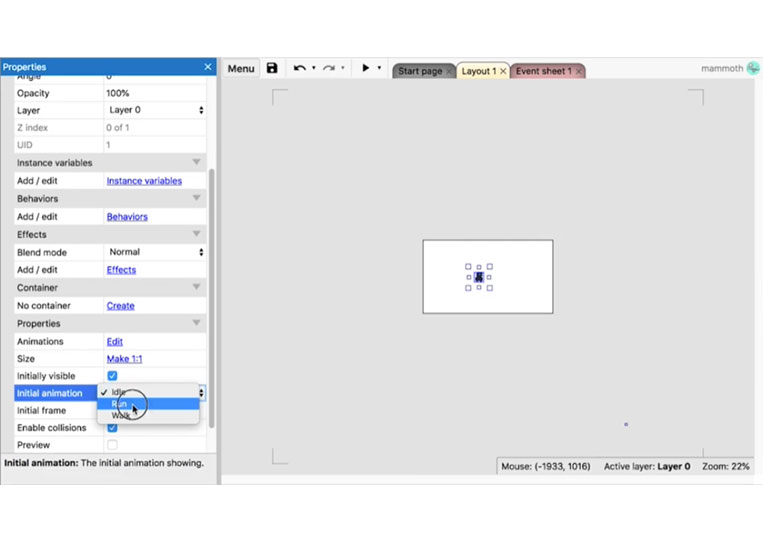
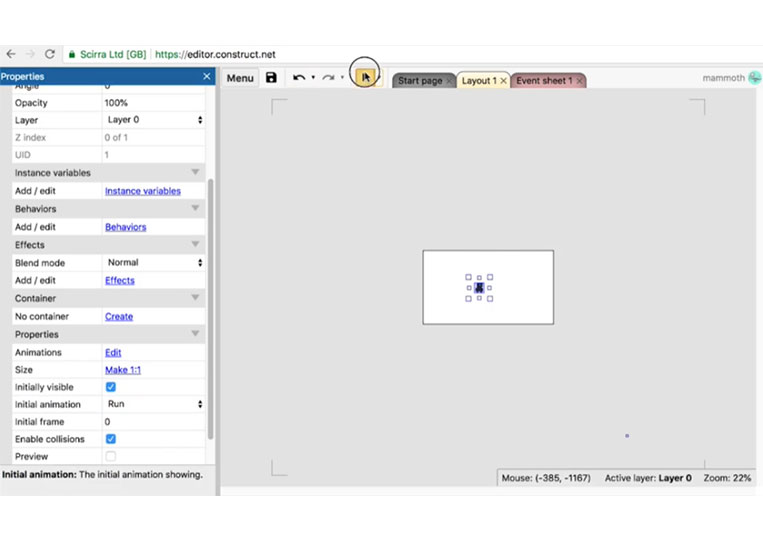
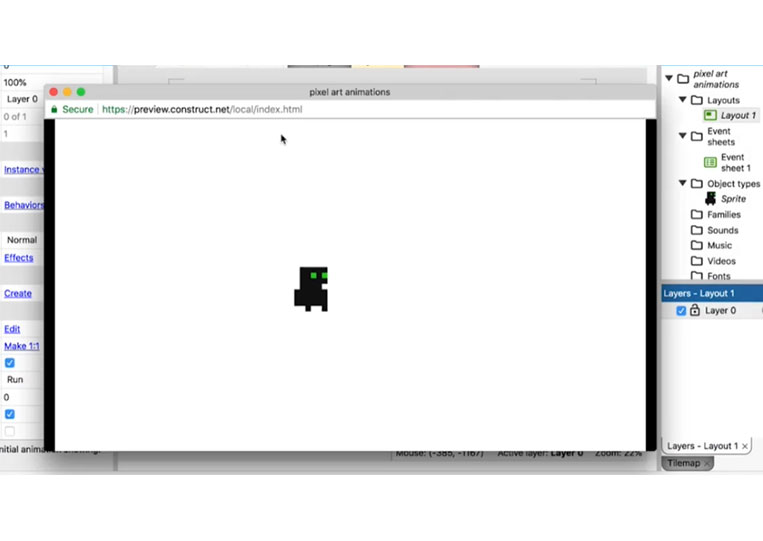
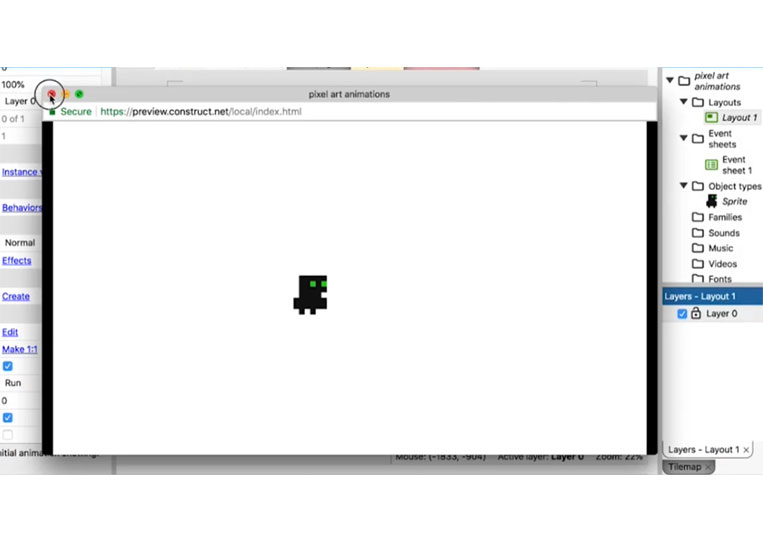
It’s okay, but let’s go back to Sprite.
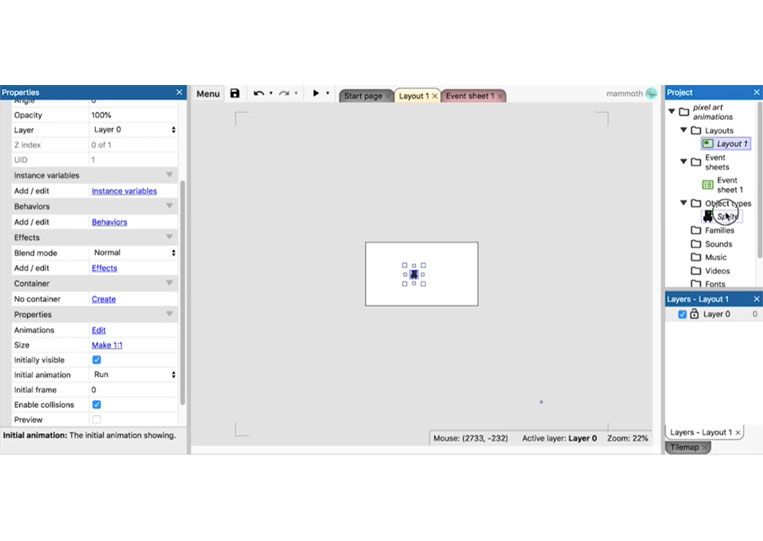
Let’s loop in all these animations.
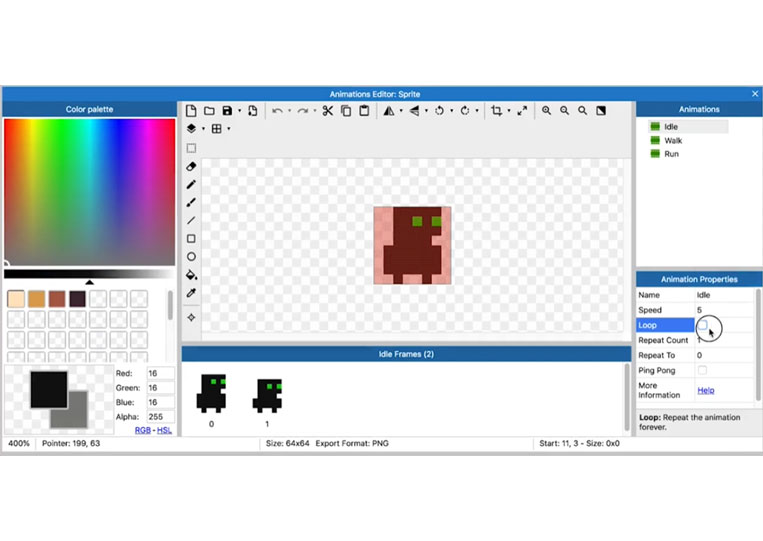
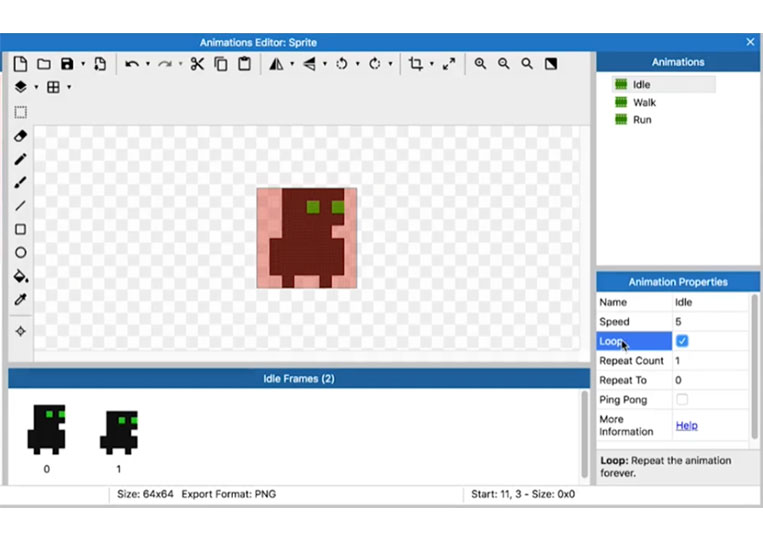
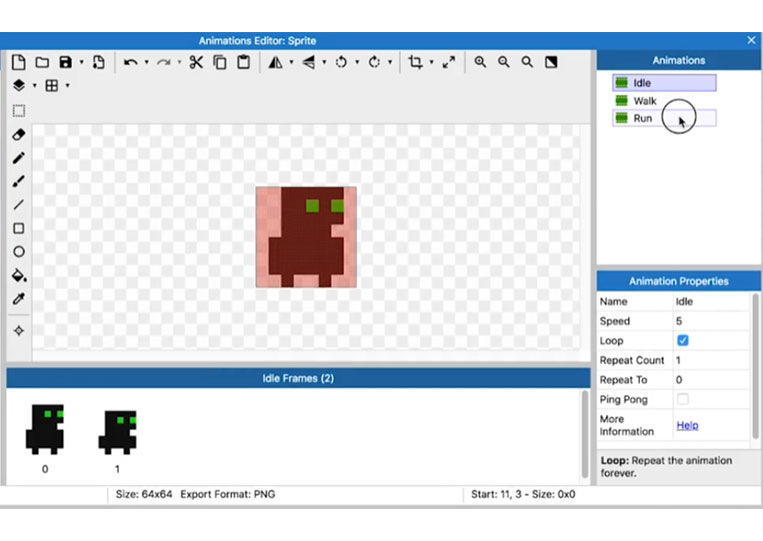
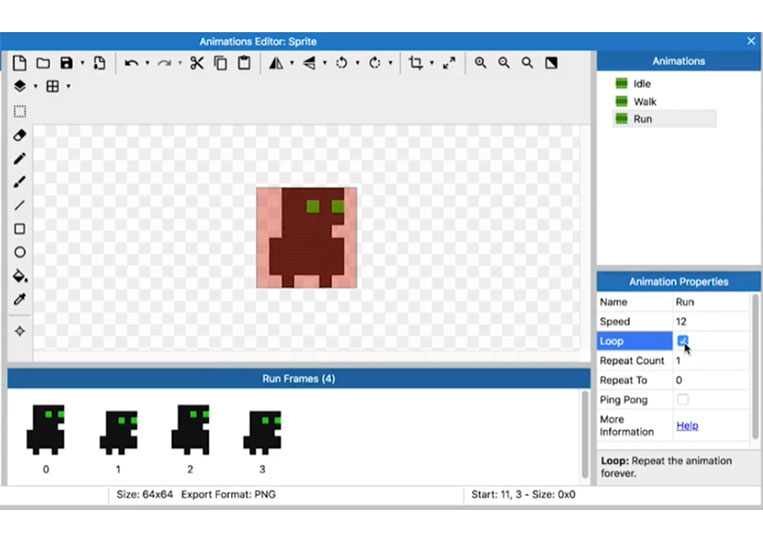
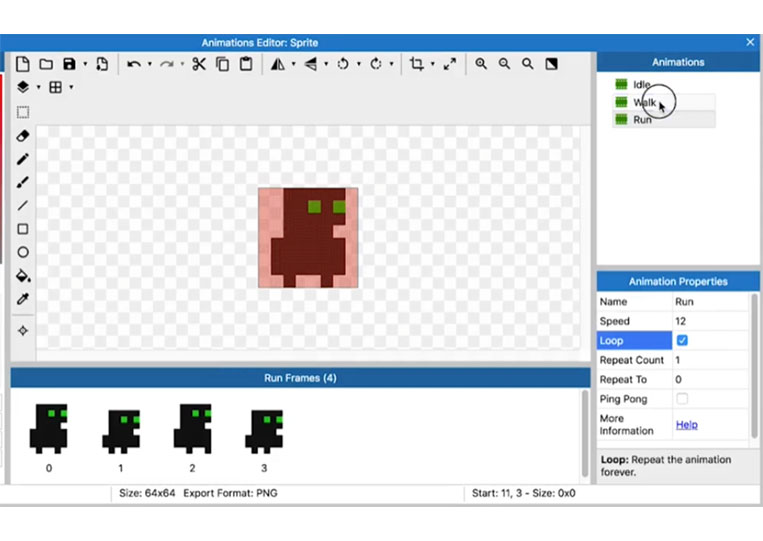
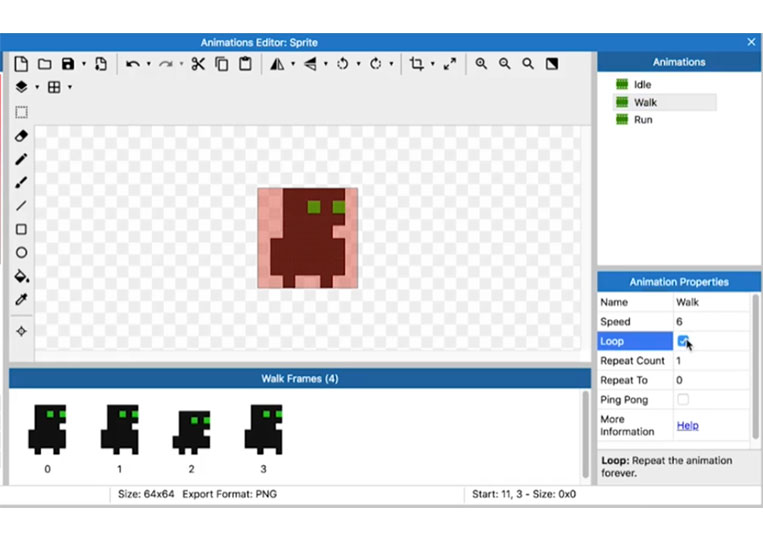
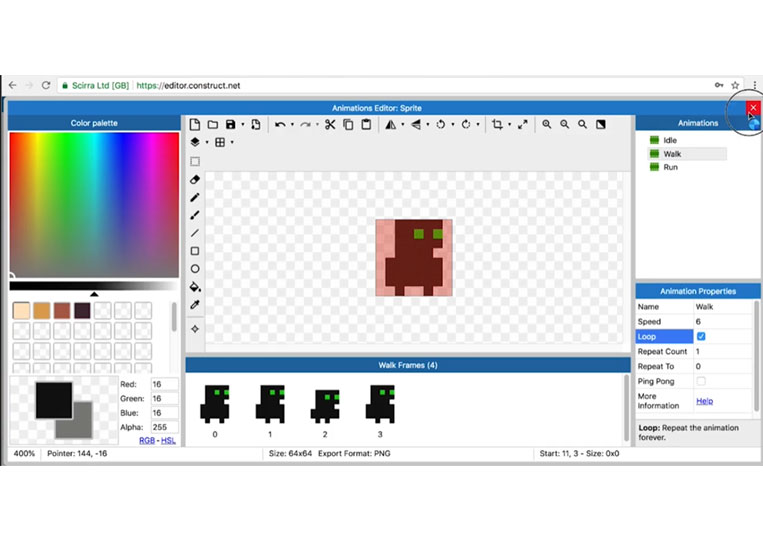
First, let’s look at the Walk animation.
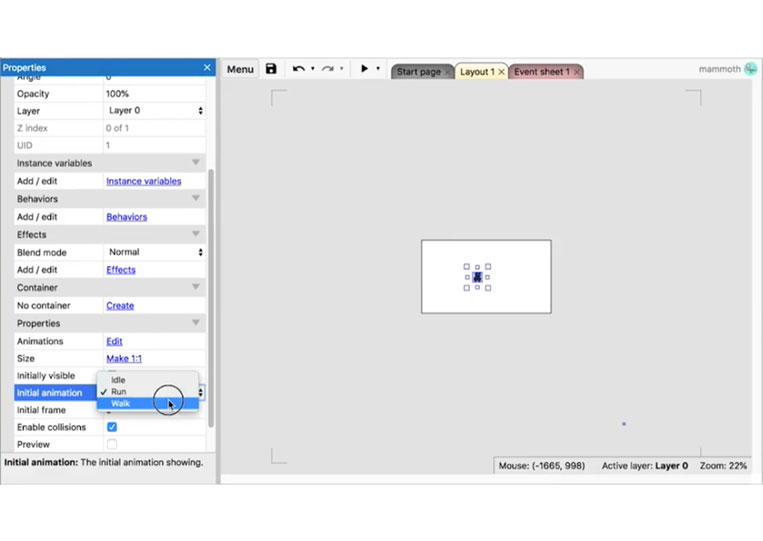
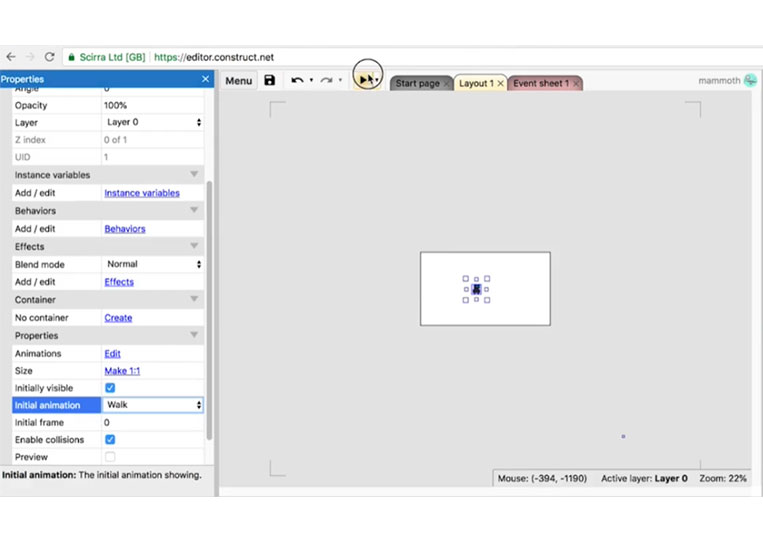
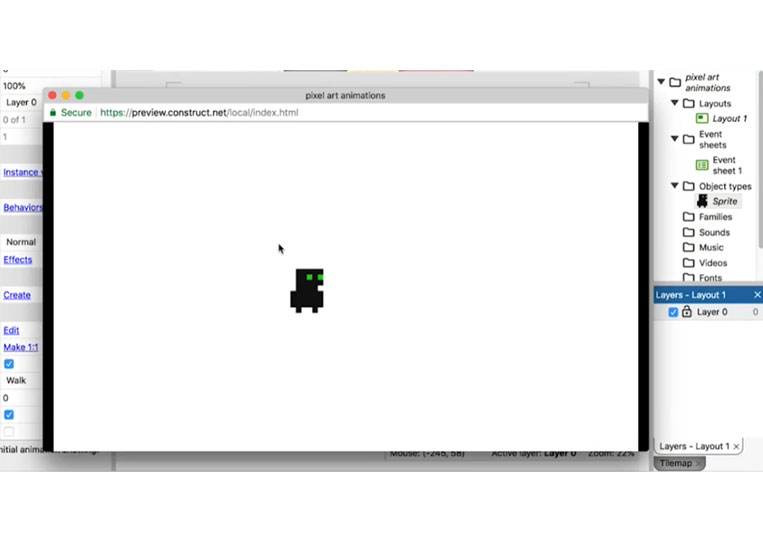
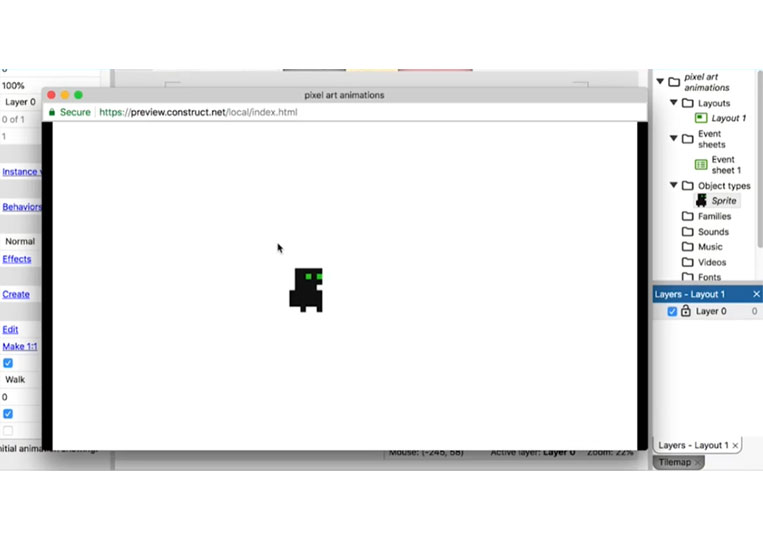
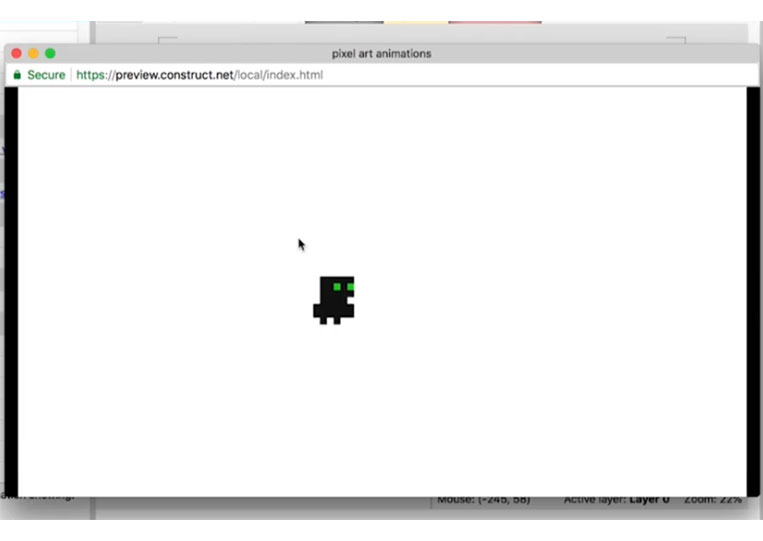
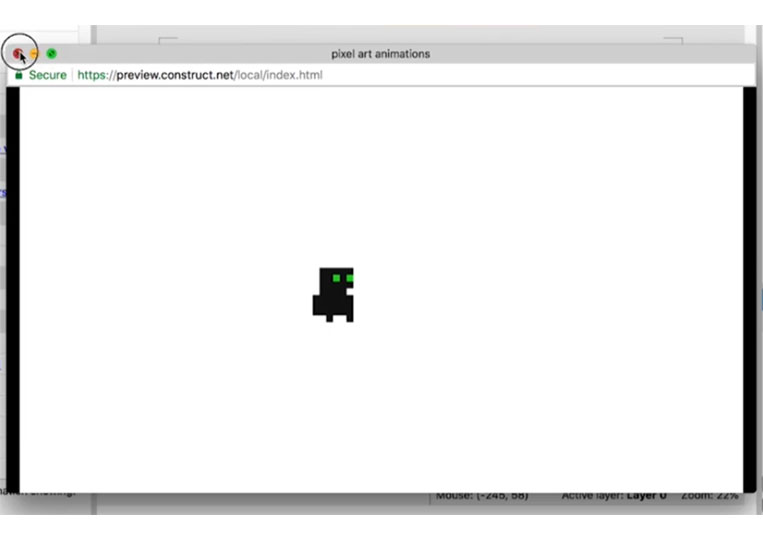
That looks nice. Then we change it to Run.
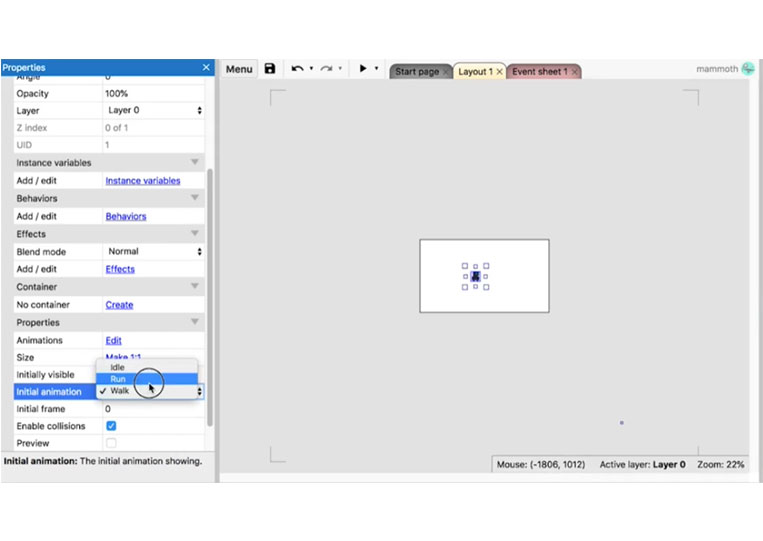
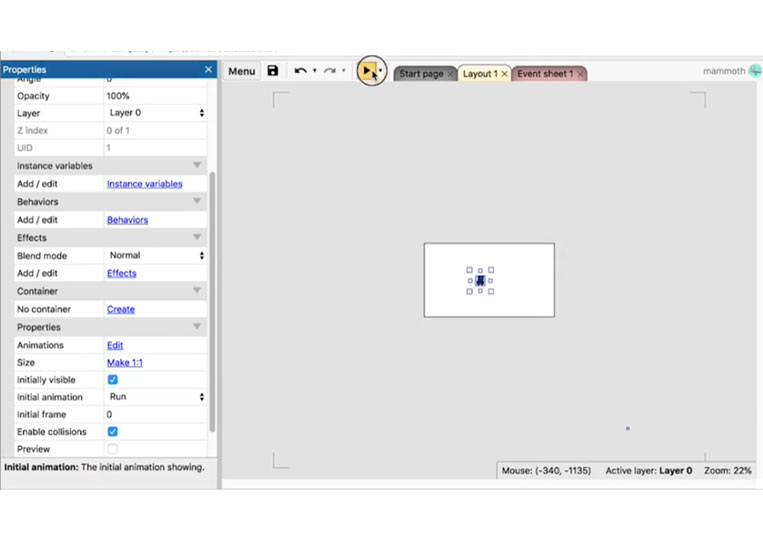
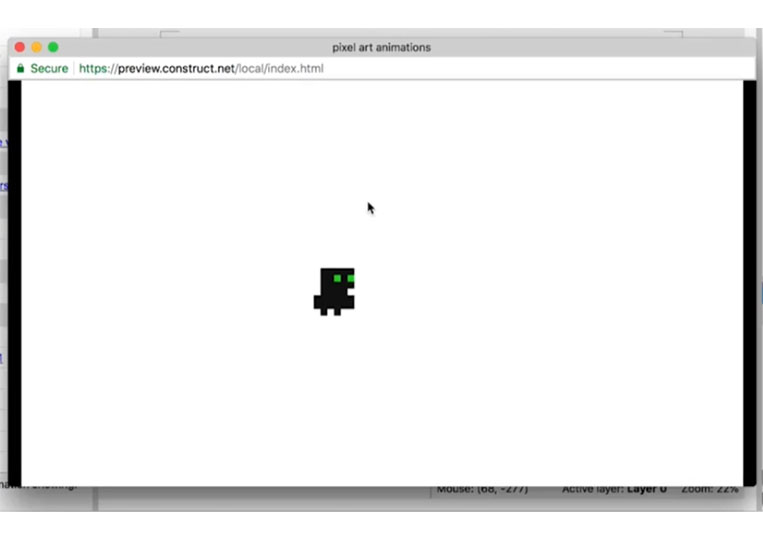
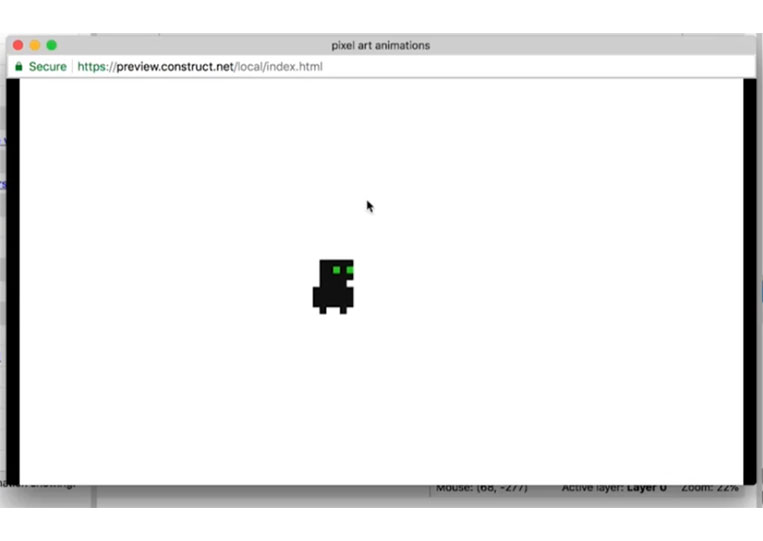
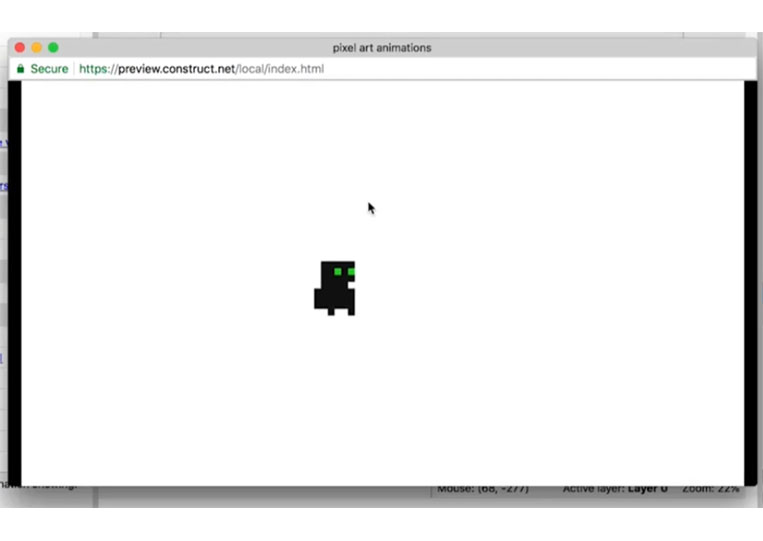
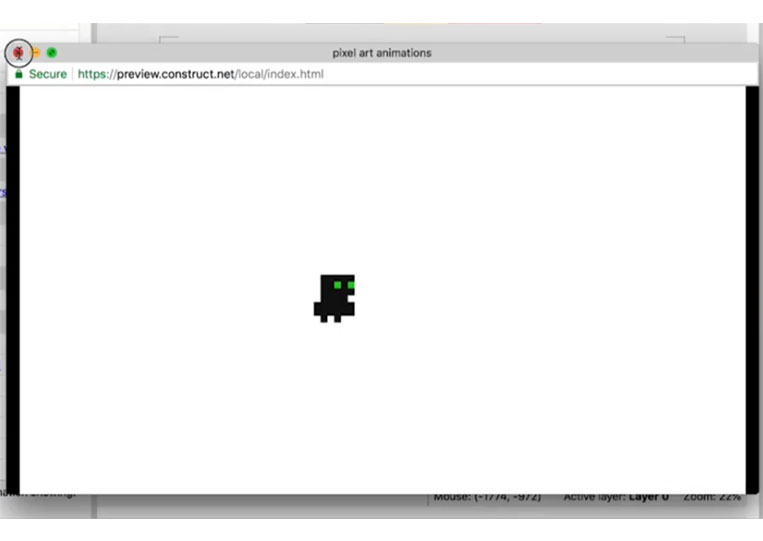
It’s also good. So great. Now you probably think the move up and down. But at 8×8, it’s a bit harder to do.
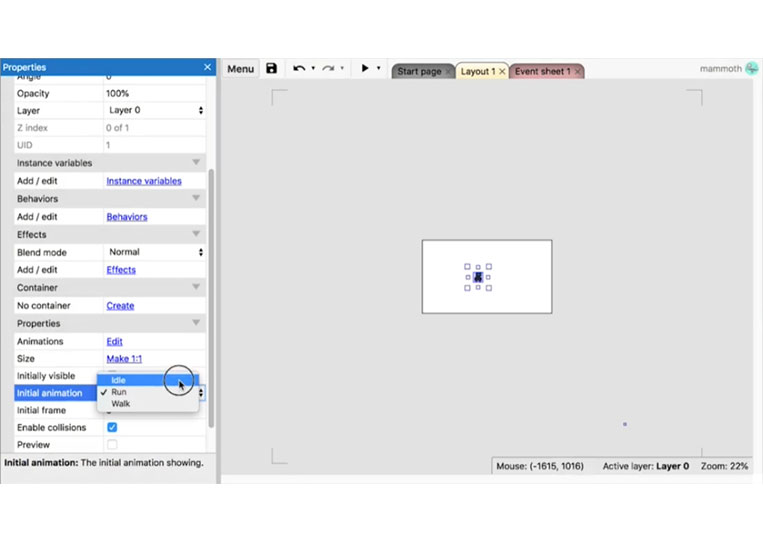
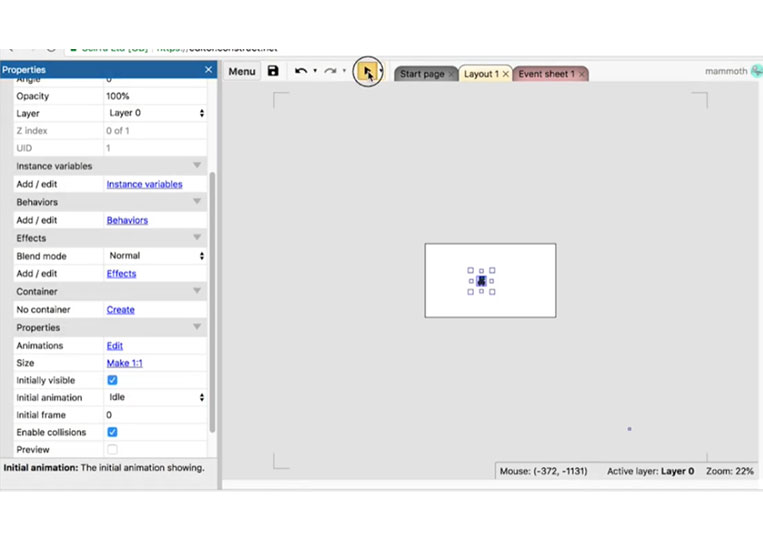
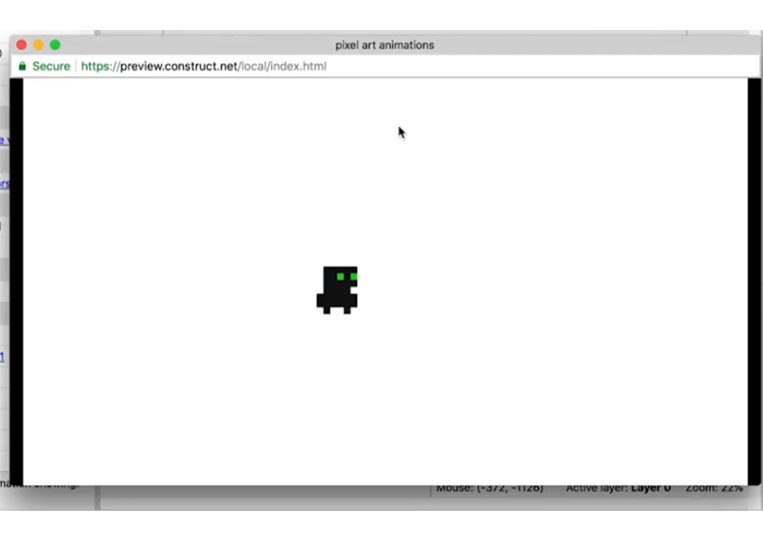
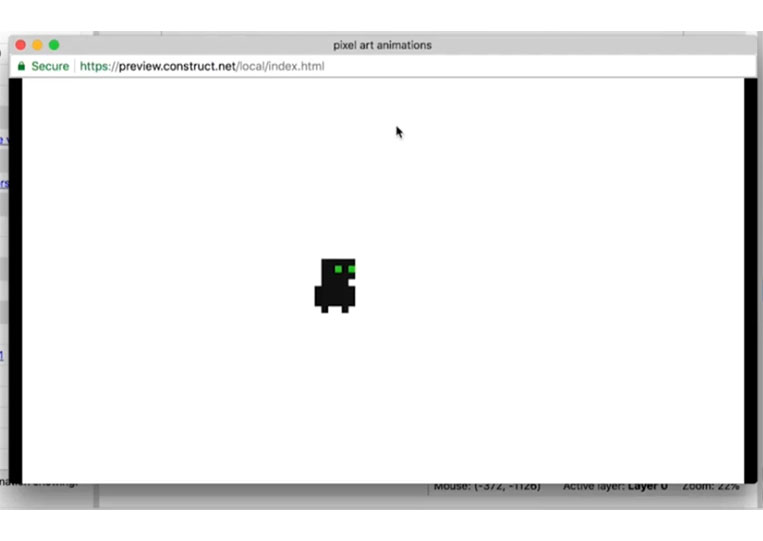
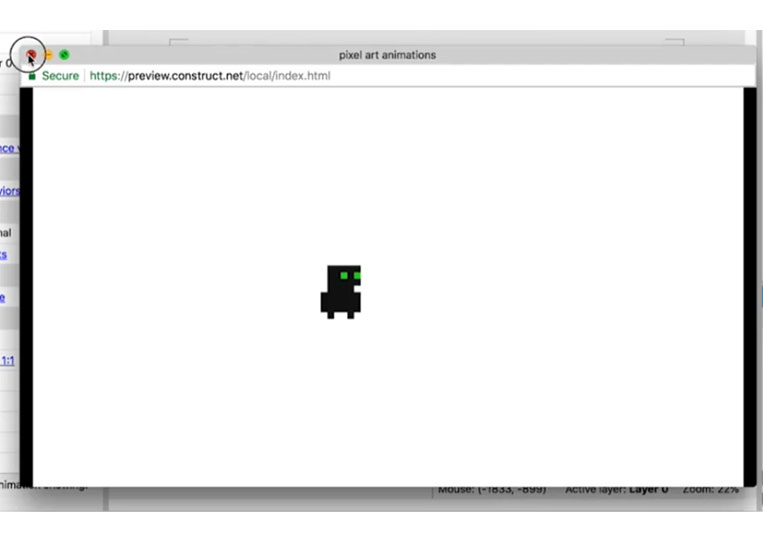
If you want, go back to the Sprite, and we’ll add an animation. We will make an 8×8 and simulate another character here.
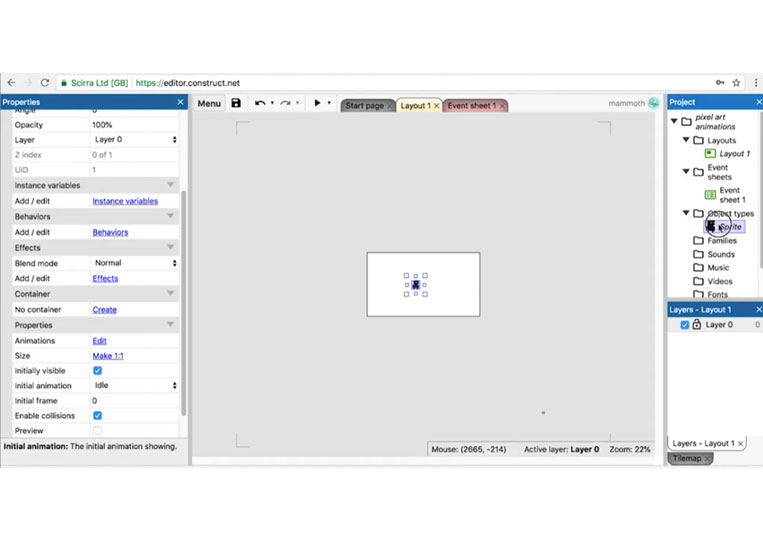
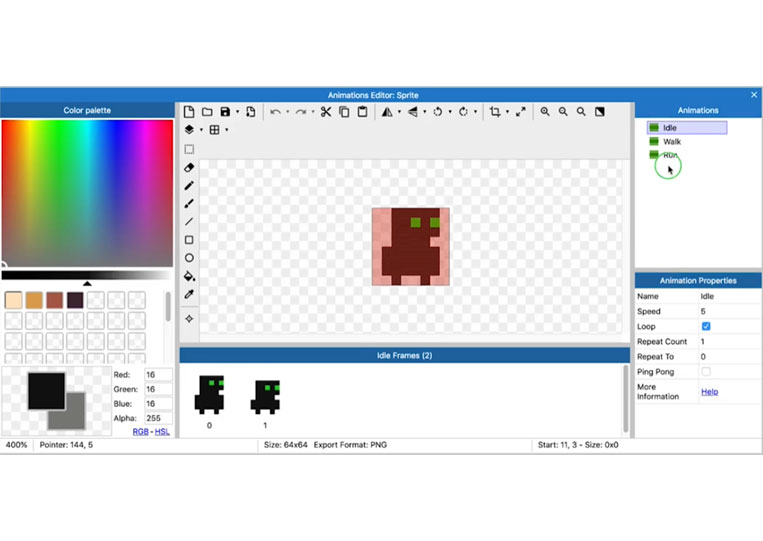
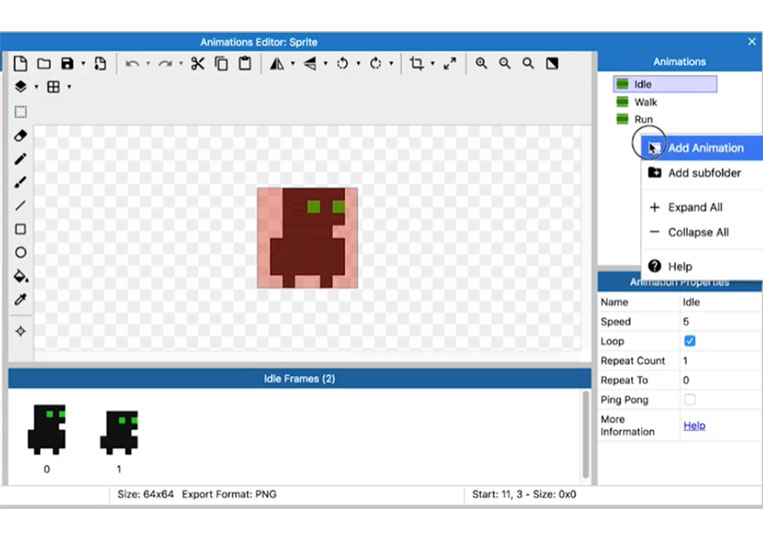
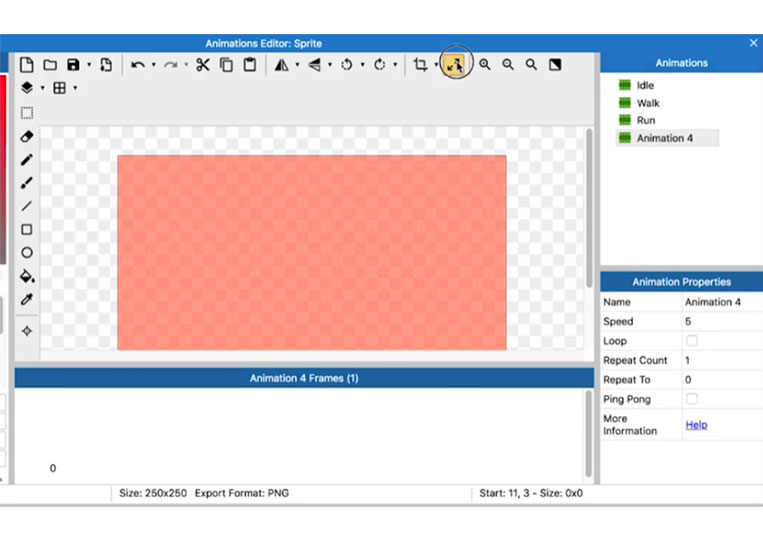
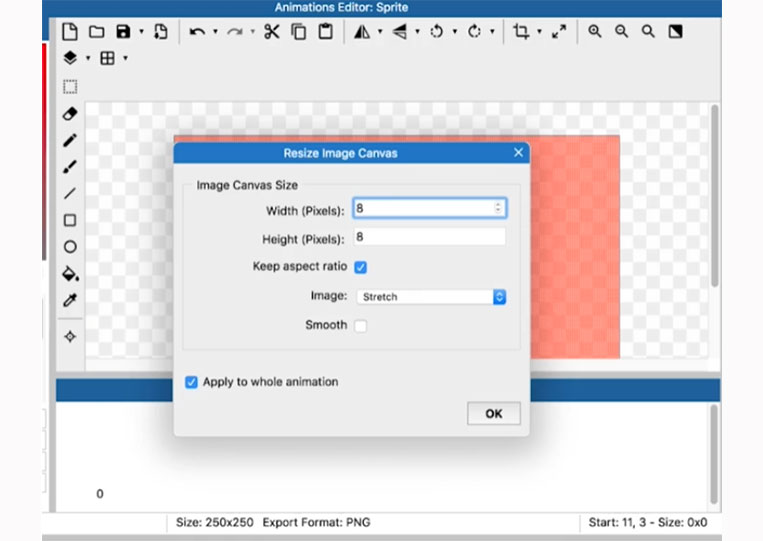
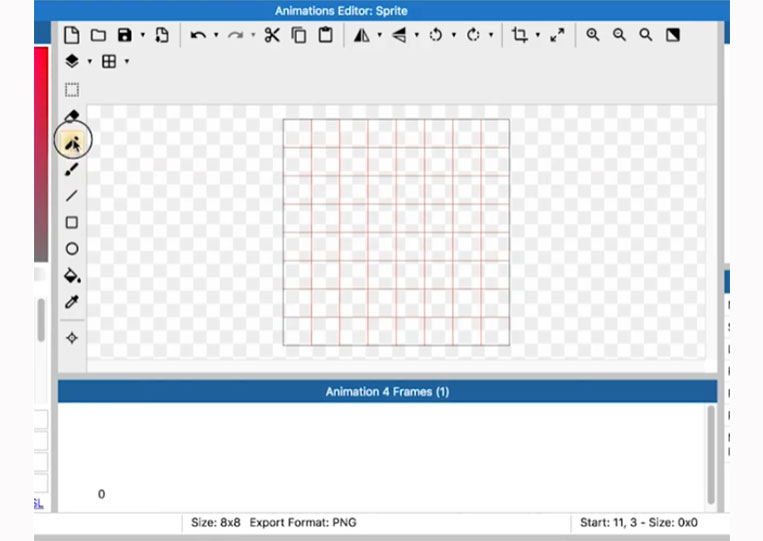
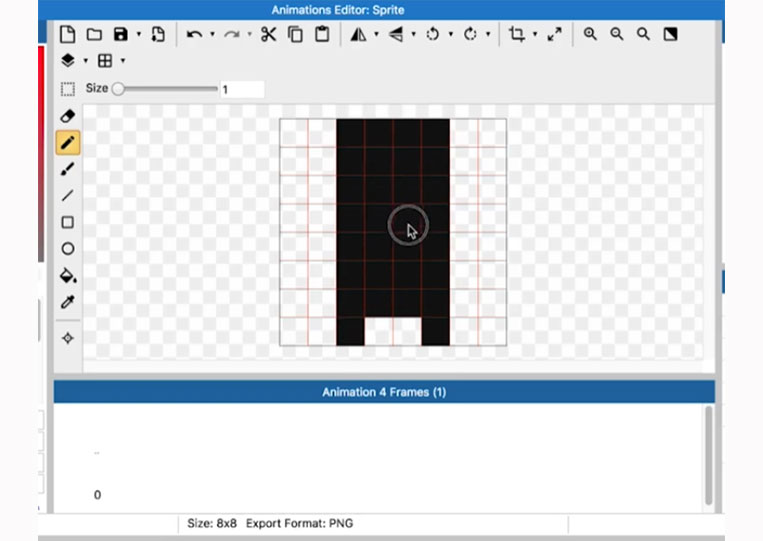
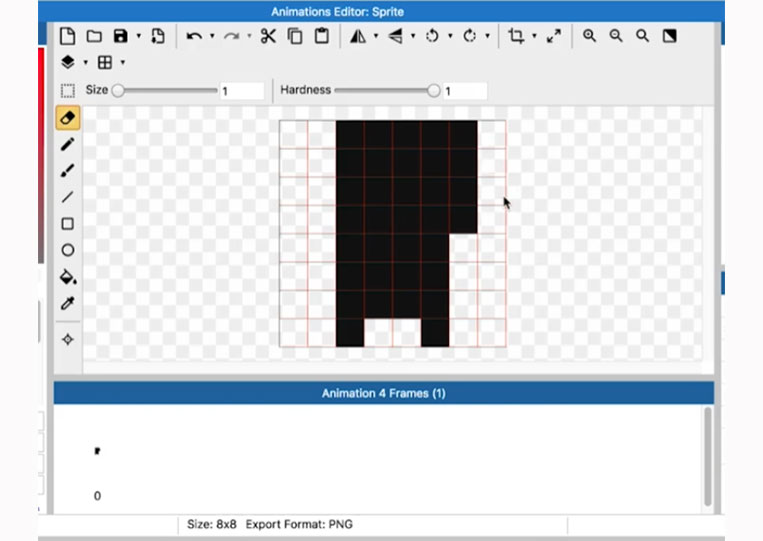
We have to take the green.
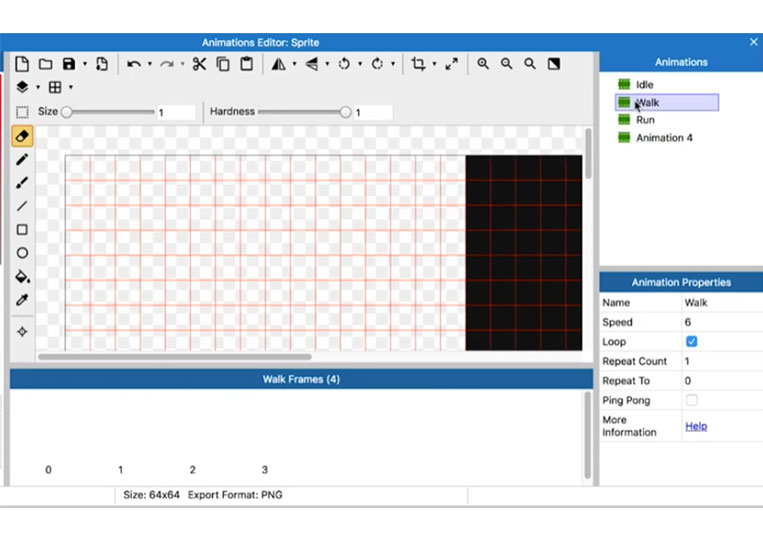
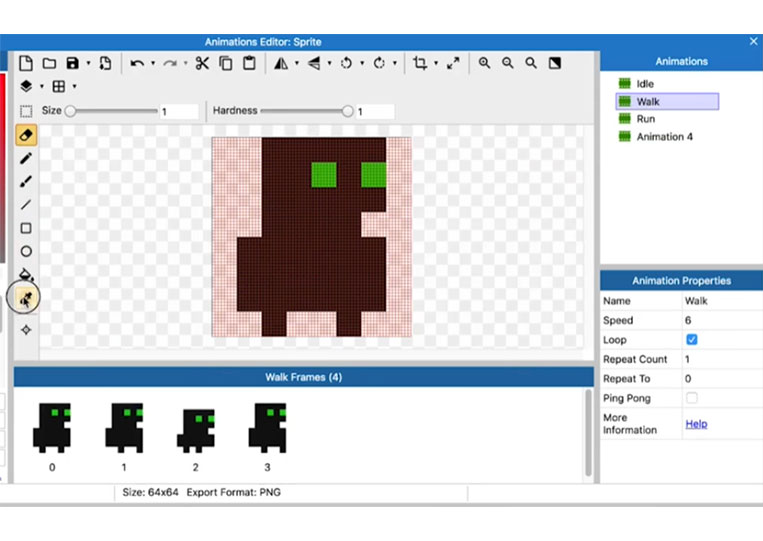
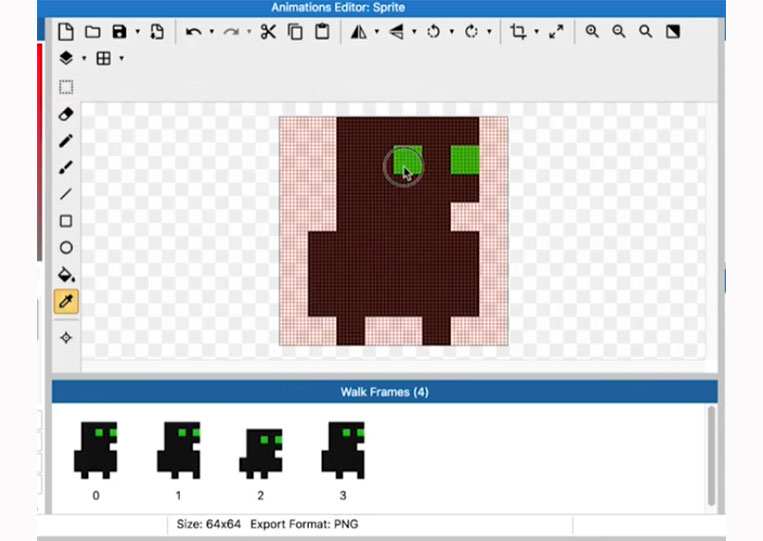
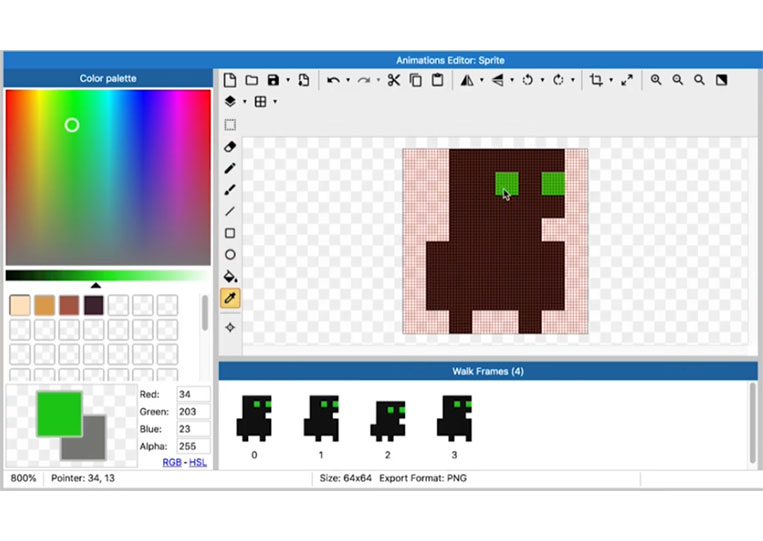
Let’s go back to Animation 4.
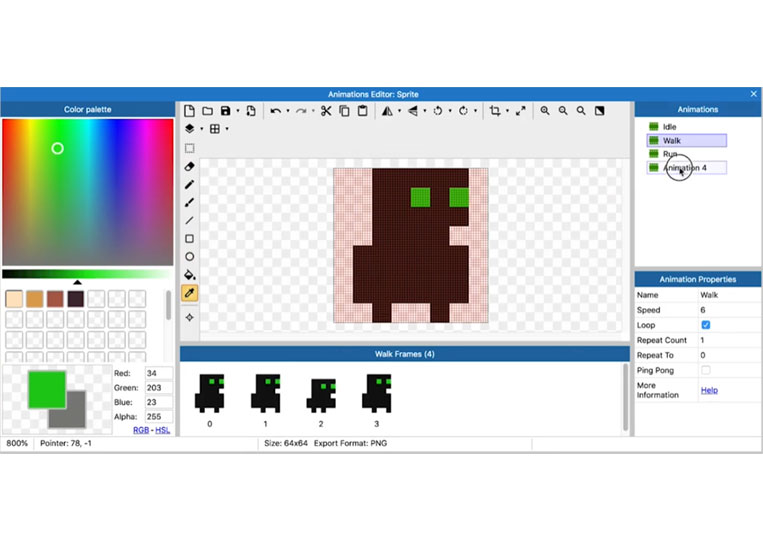
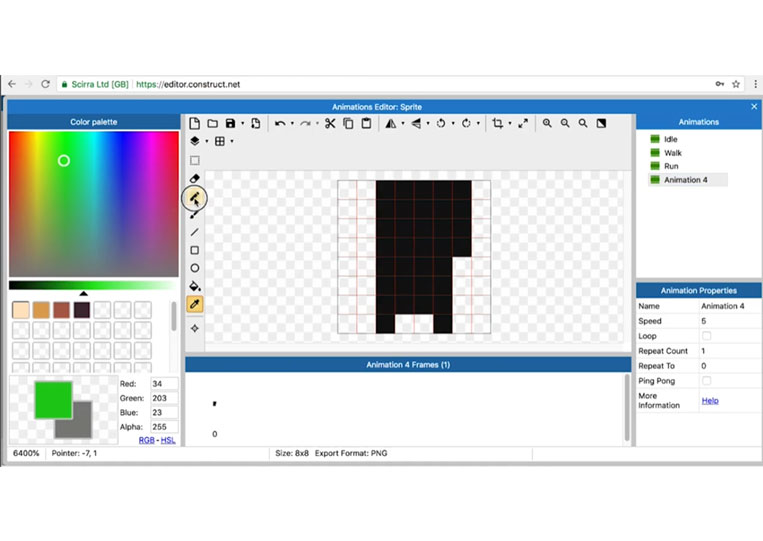
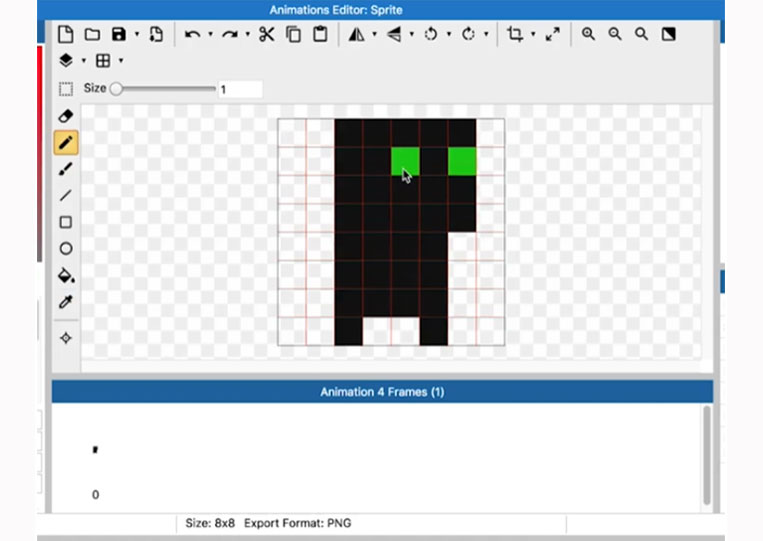
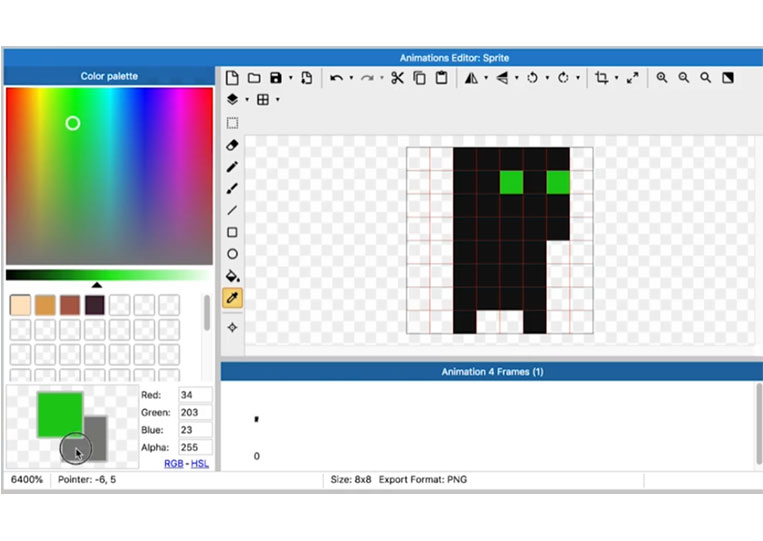
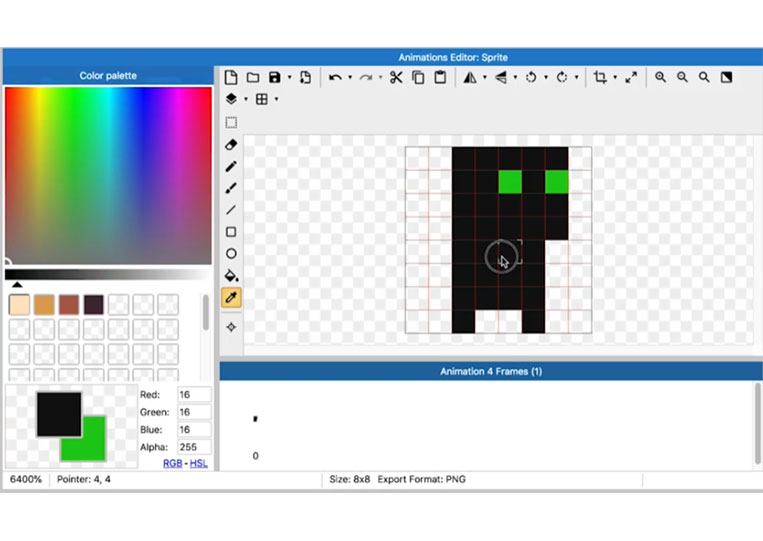
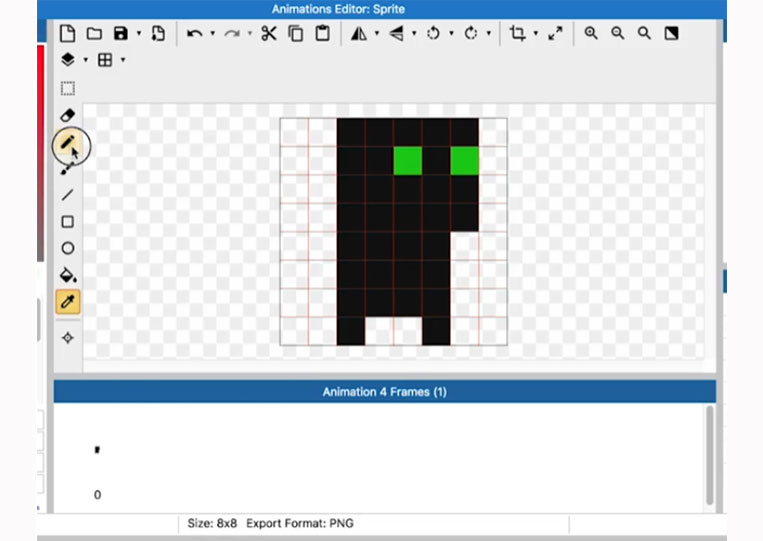
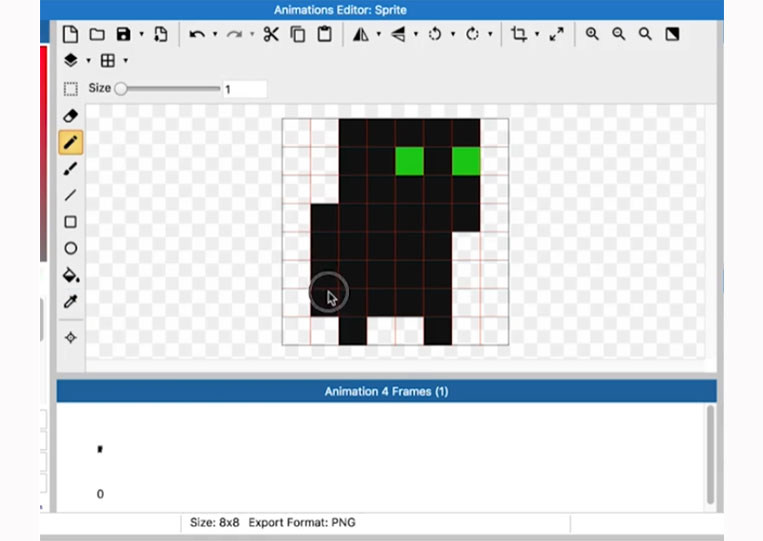
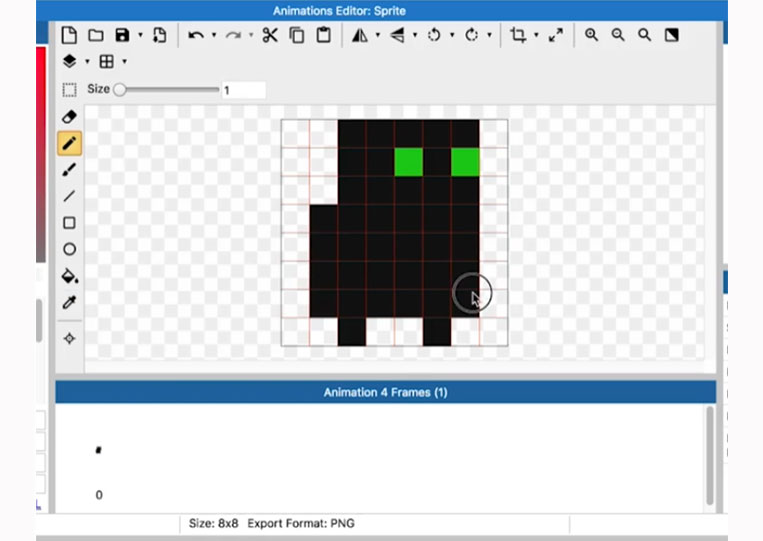
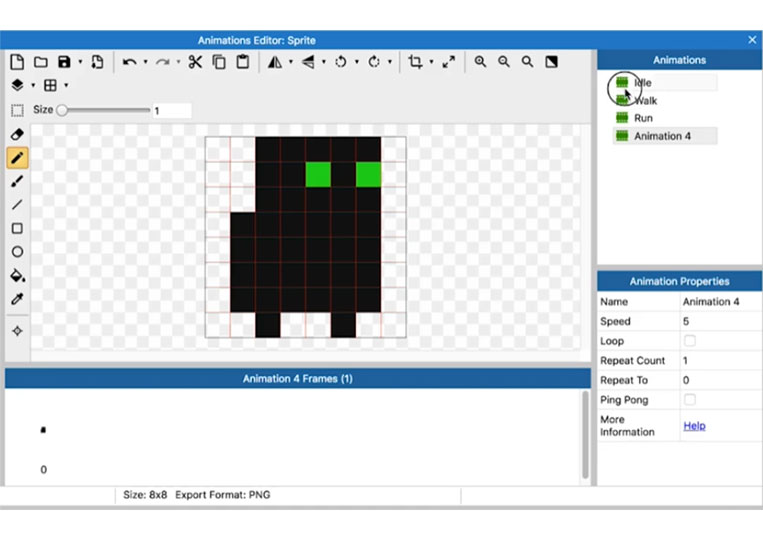
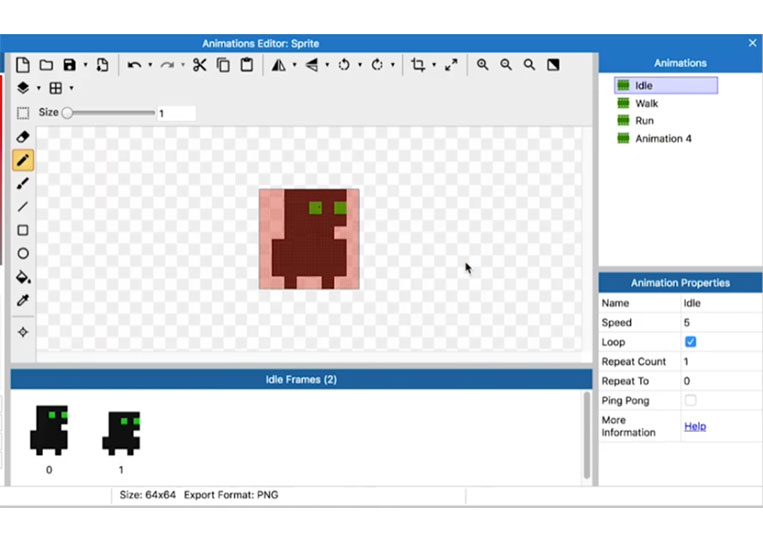
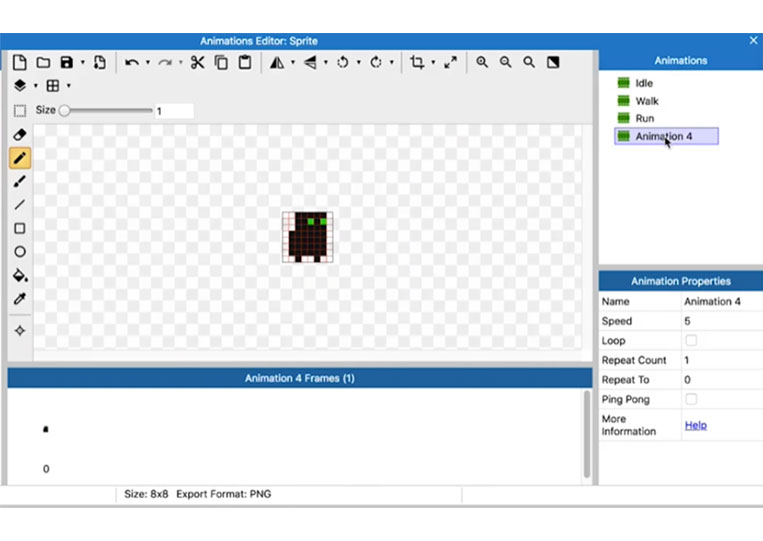
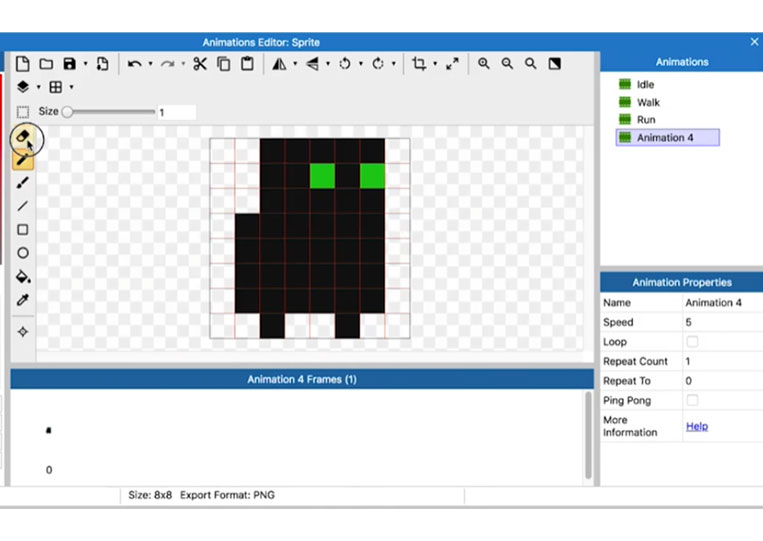
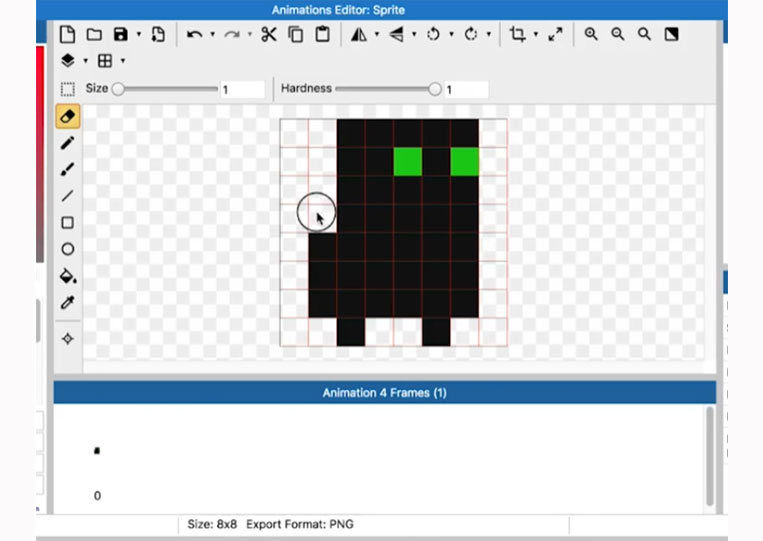
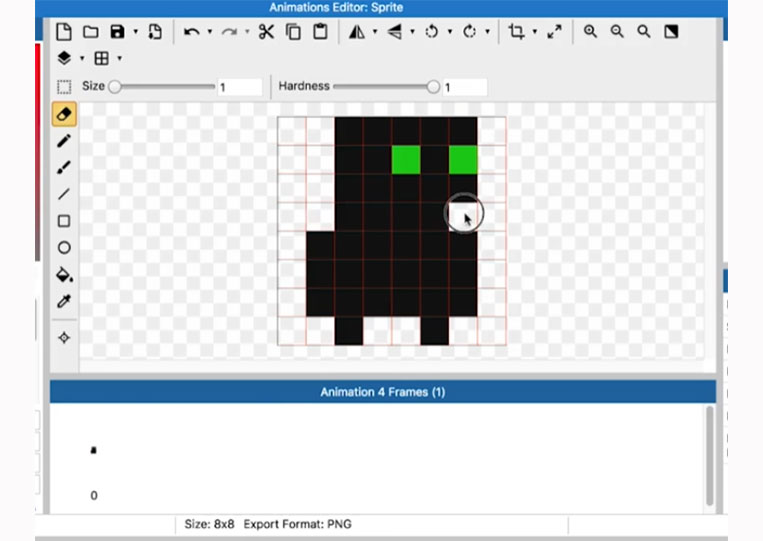
Let’s name Animation 4 to Base 8×8.
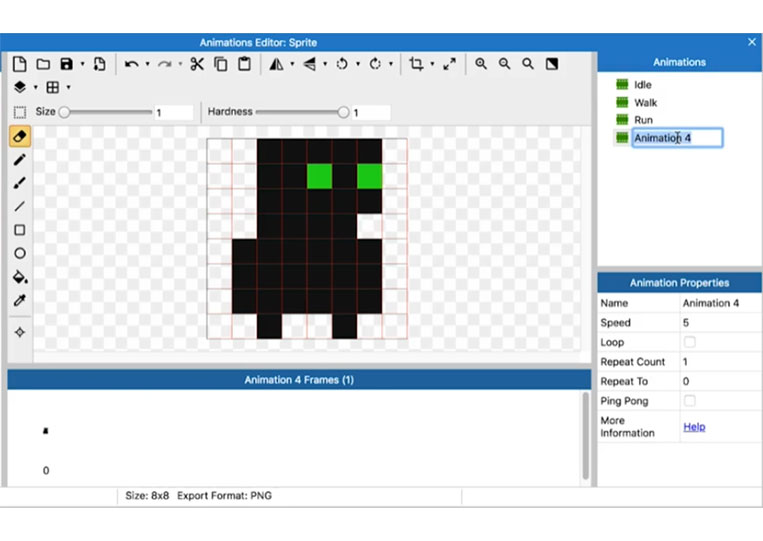
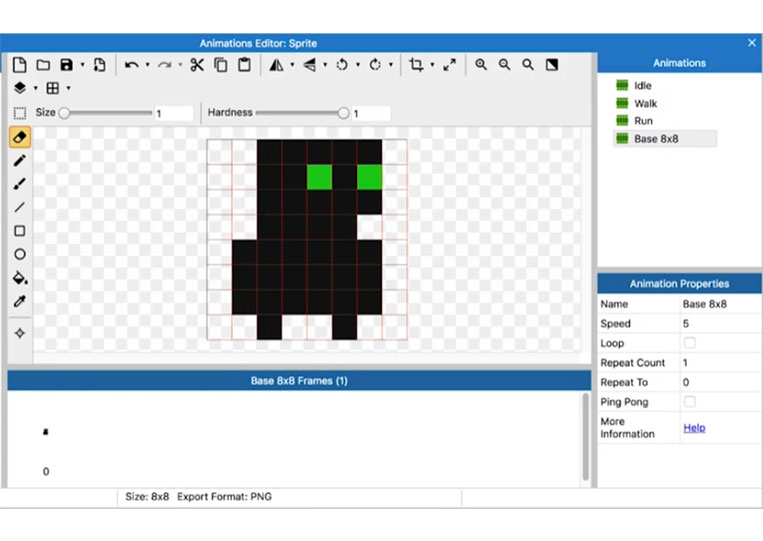
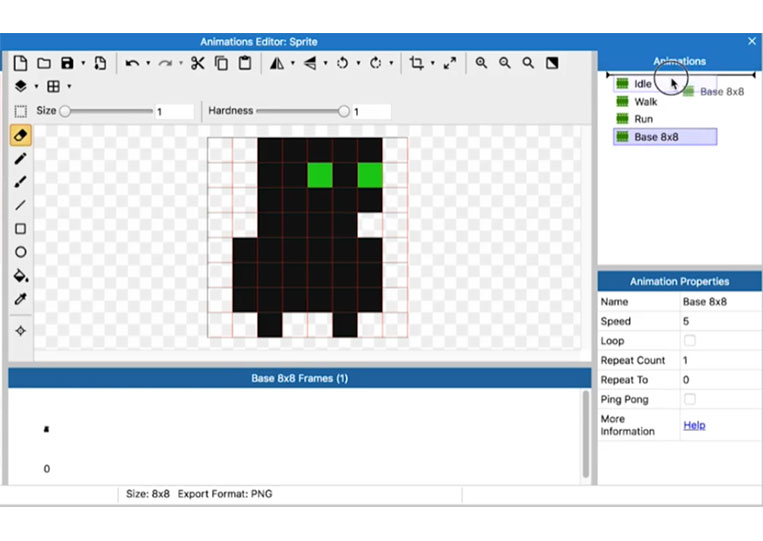
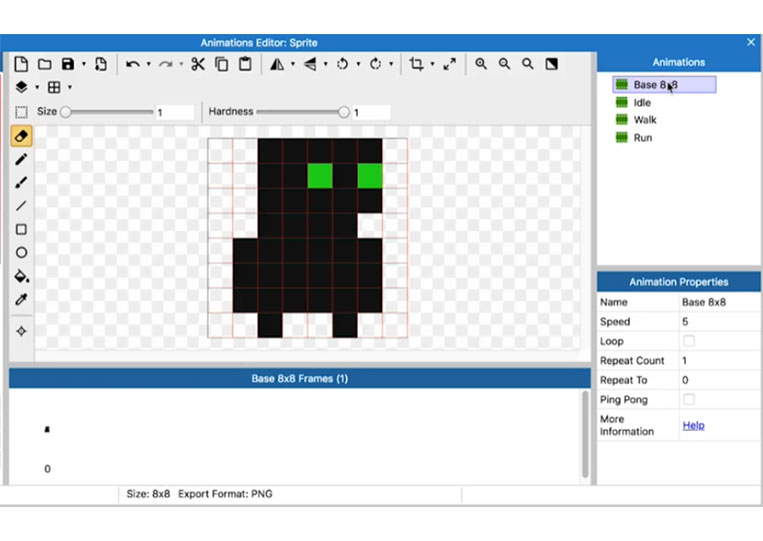
Then, we’ll duplicate Base 8×8 and name Duck.
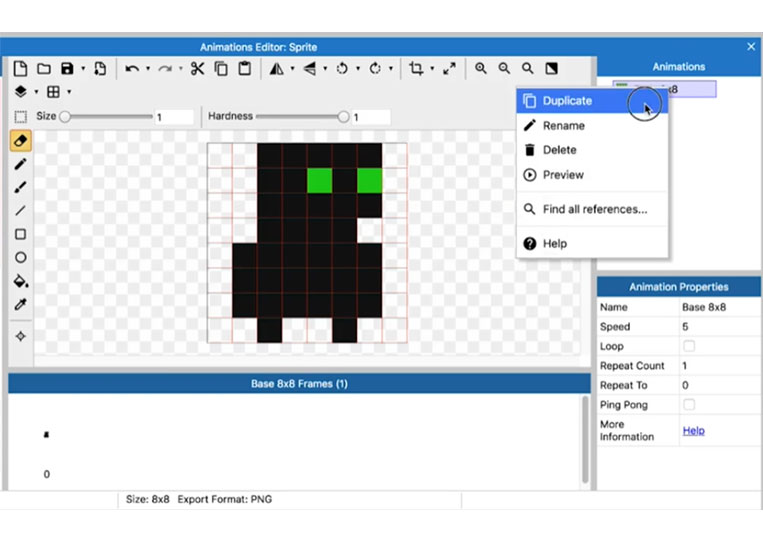
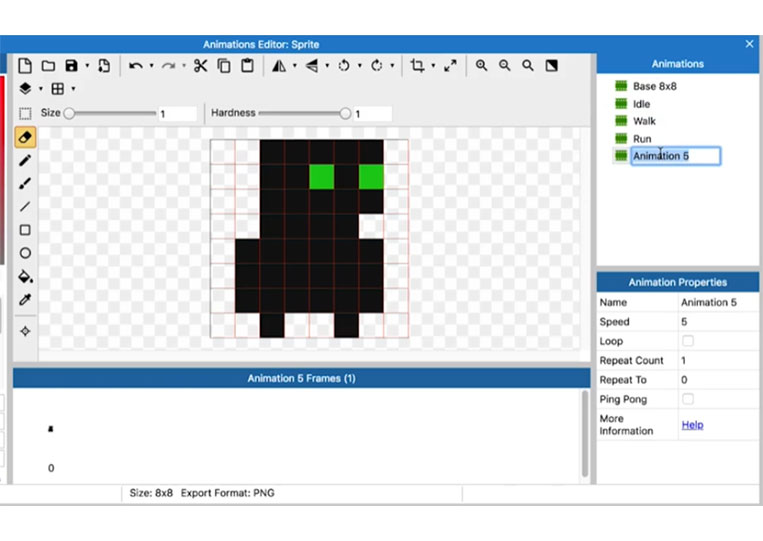
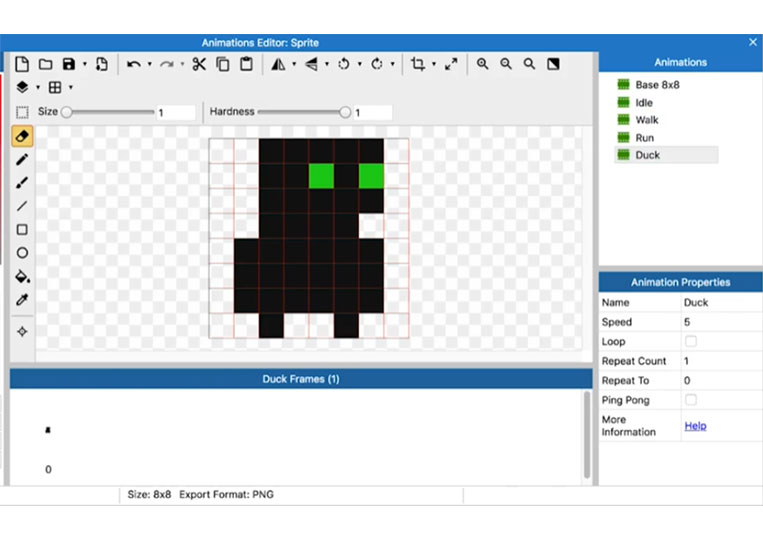
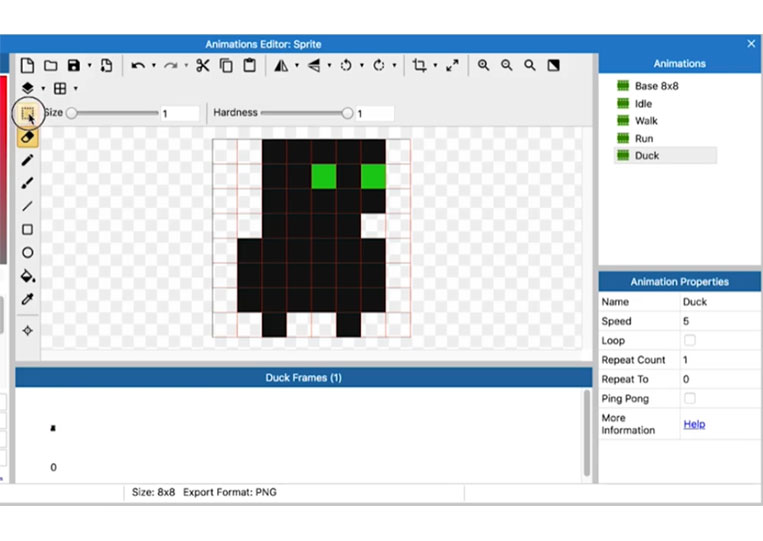
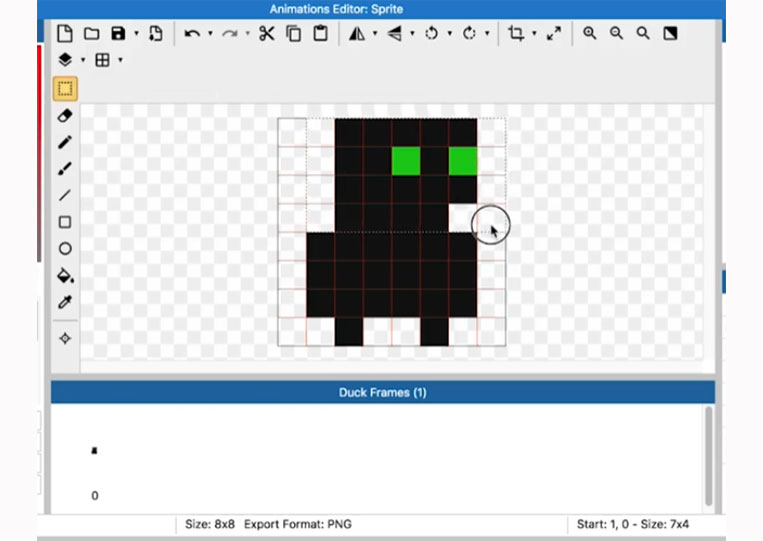
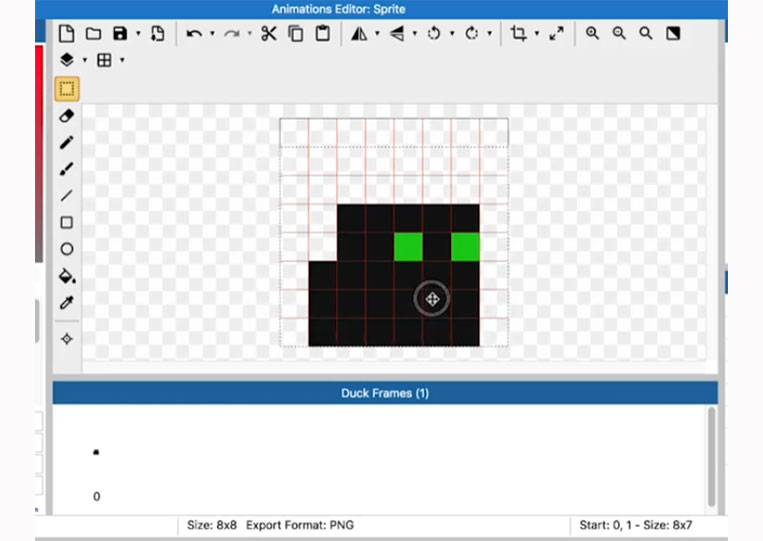
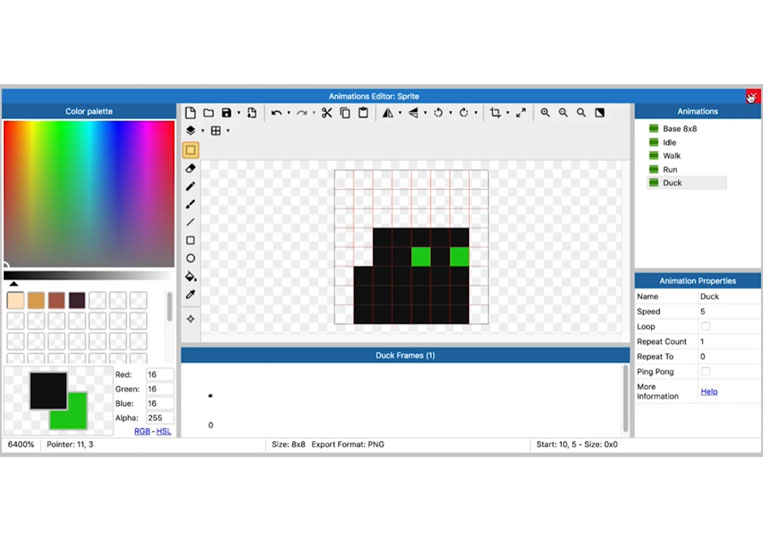
I think it works as well. Perfect. You continue to create a frame. Simplicity is essential. I will make it 32×32.
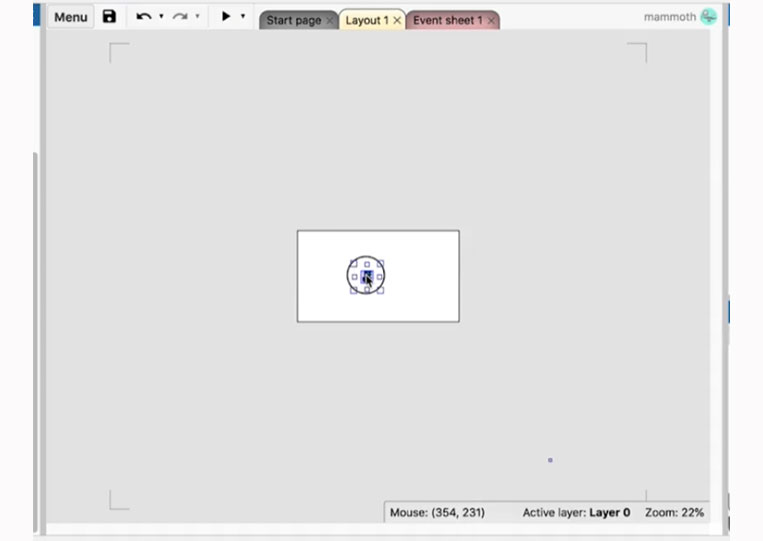
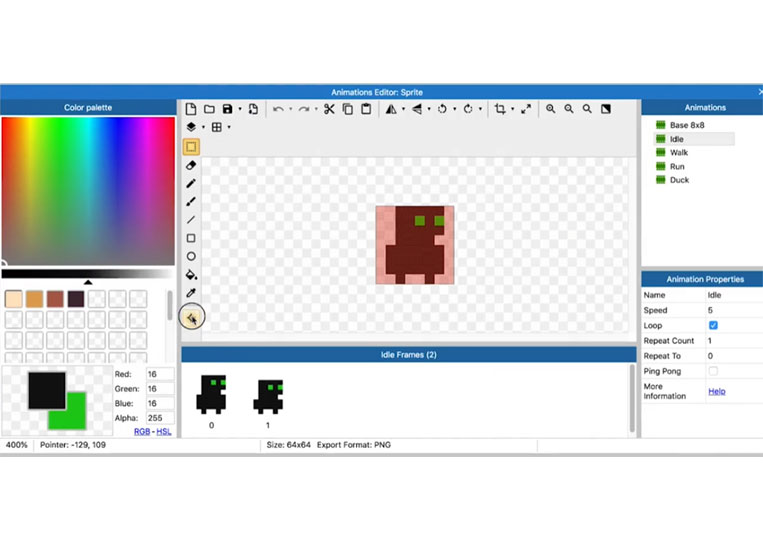
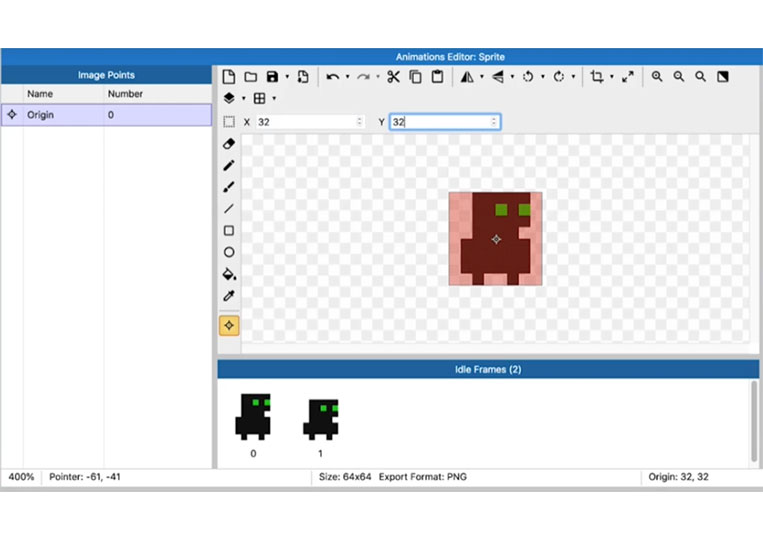
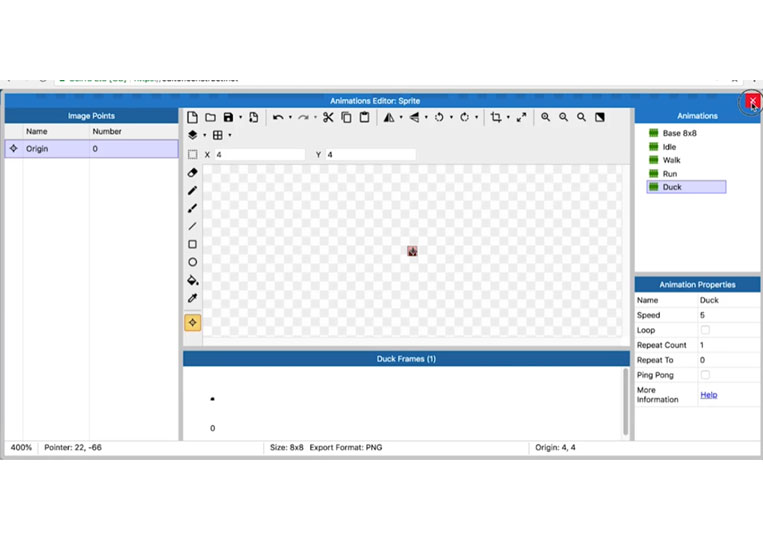
I wonder if you can do it now. You can certainly do it all at once. But in any case, you need to look into it.
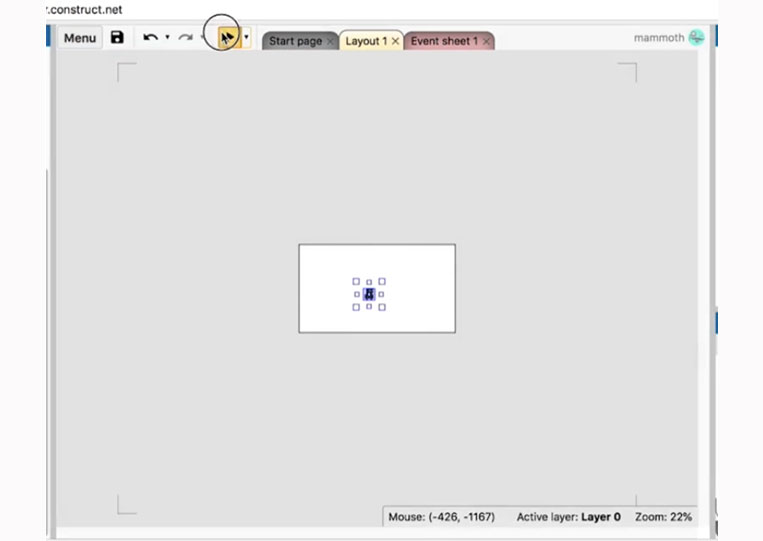
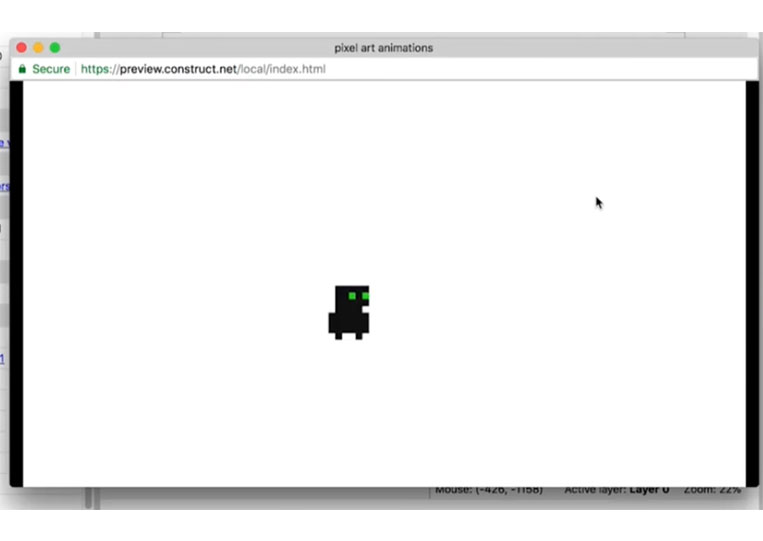
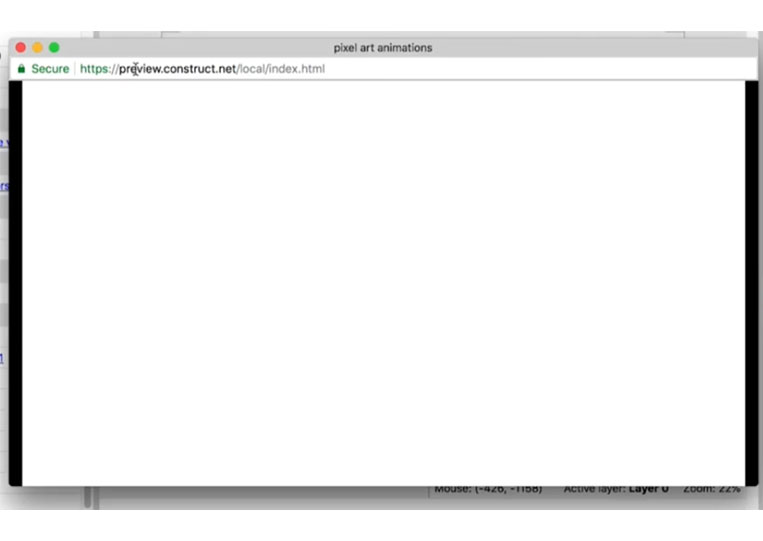
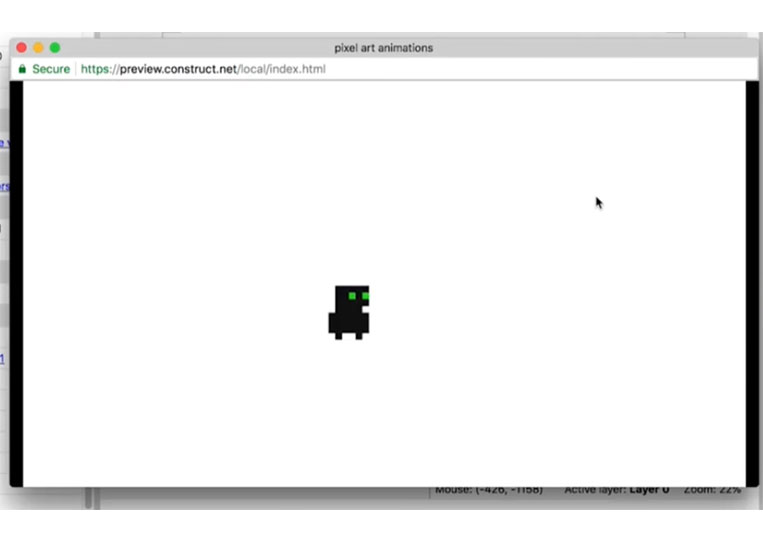
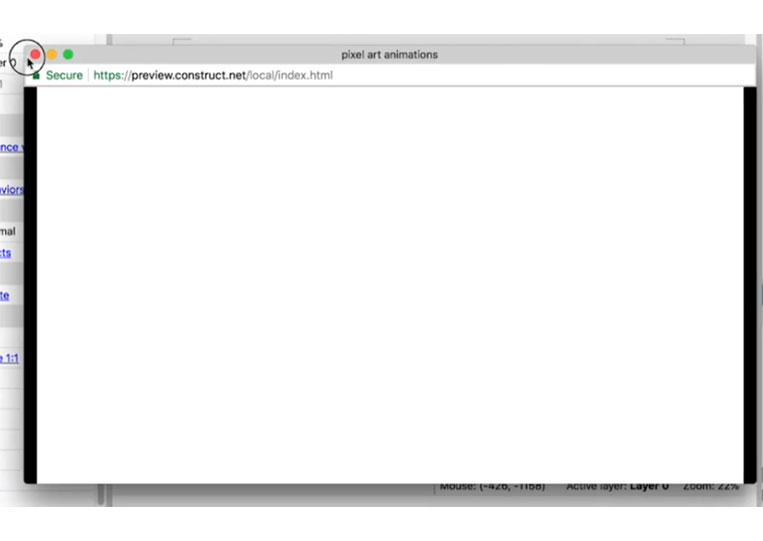
Back to Sprite and Idle.
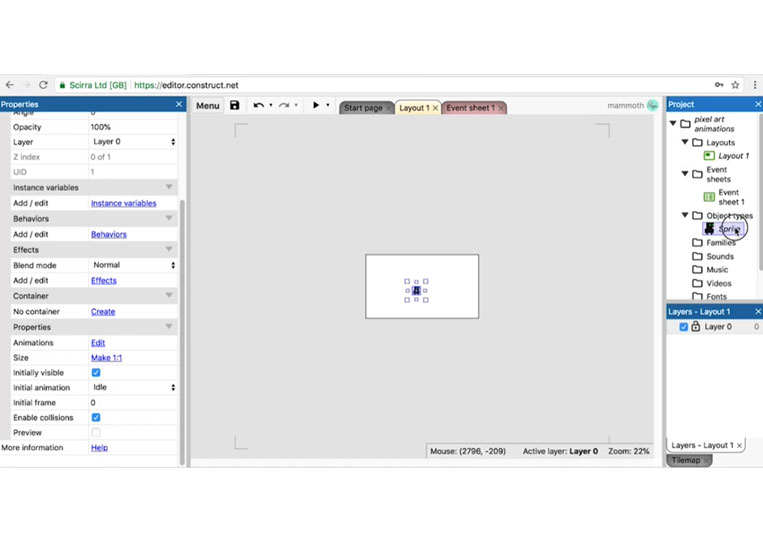
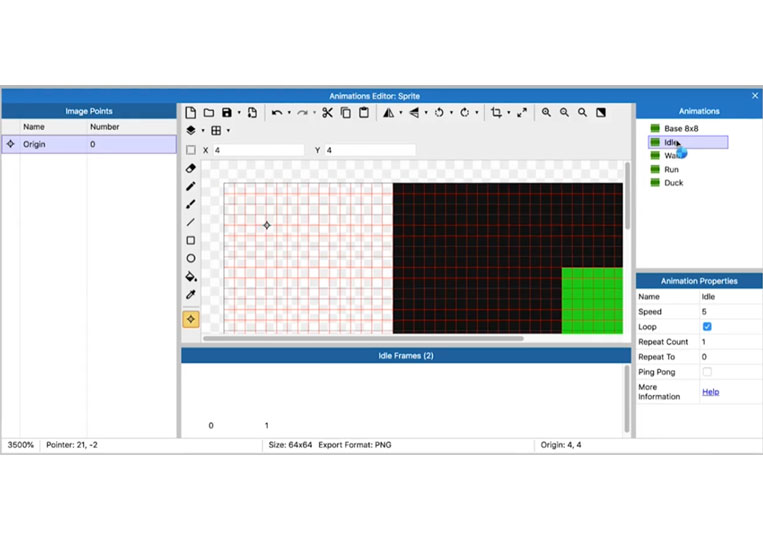
You can see that things will change slightly in any event.
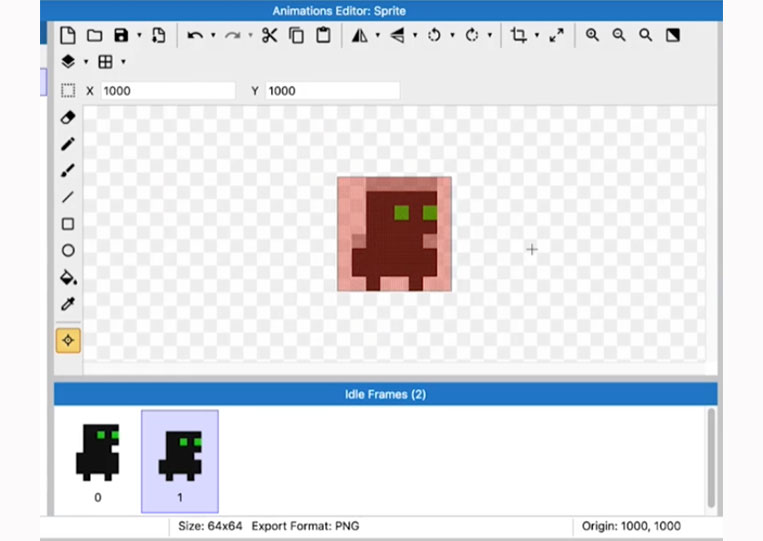
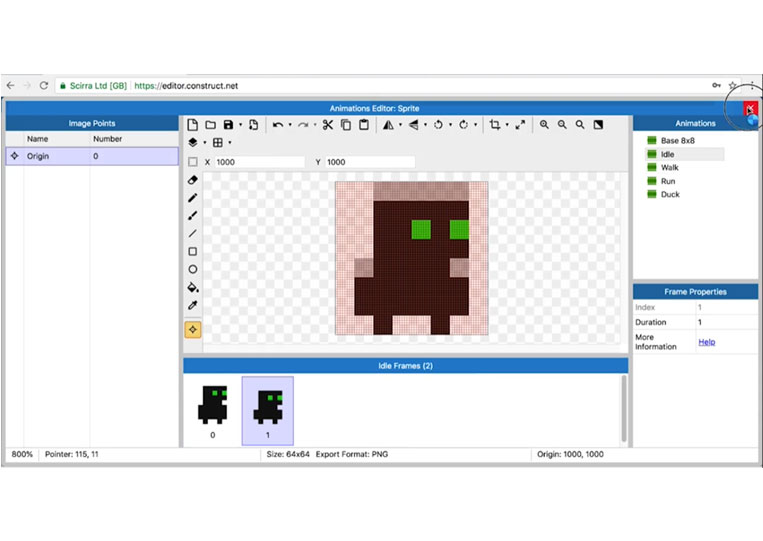
That is how you do animation. You generally want to have as many as possible.
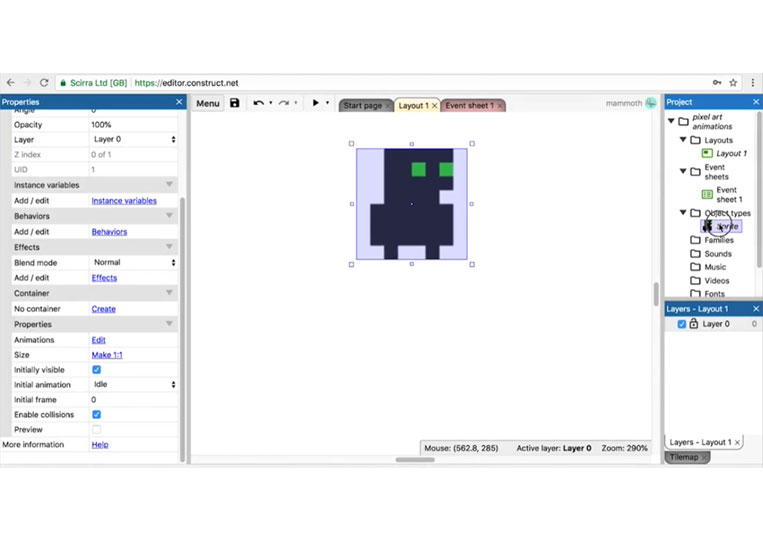
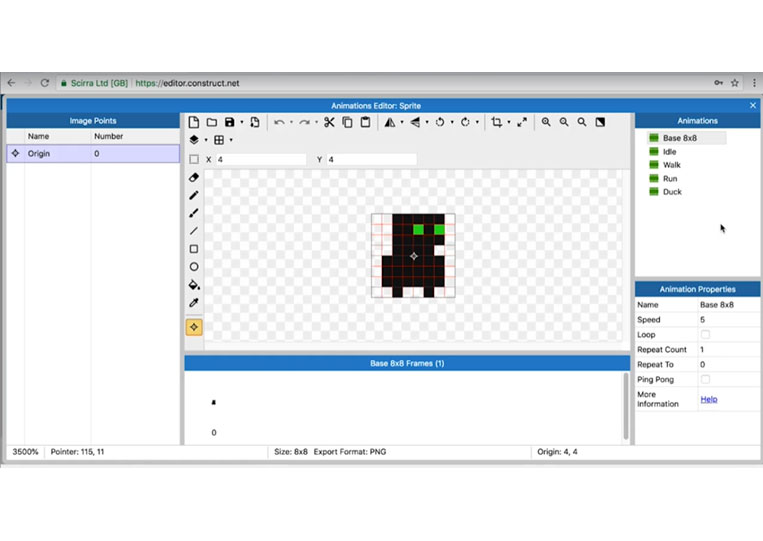
One advice is that you might want to get your animations done. It’s always hard to find out when you get your animations because if you make several similar characters, you’ll have to redo them, or if you do the character once, you don’t have to redo them. It’s better to redo the animations just because not only do you get to practice, but it’ll also show you that you know working on more straightforward projects will be better.