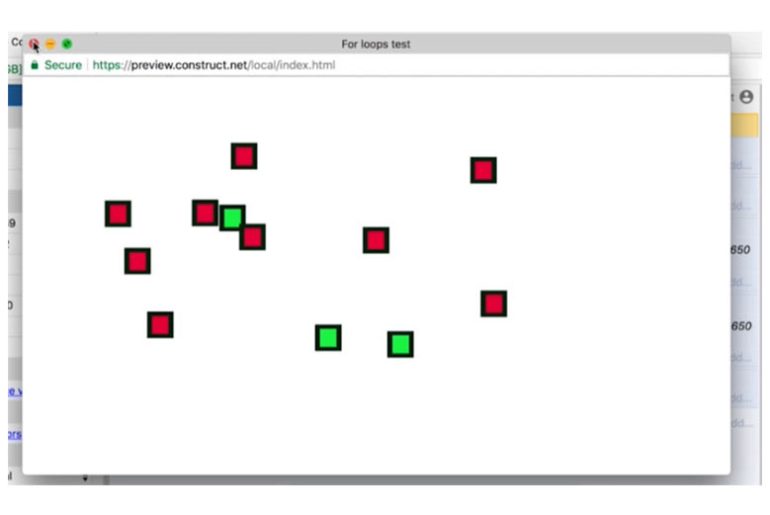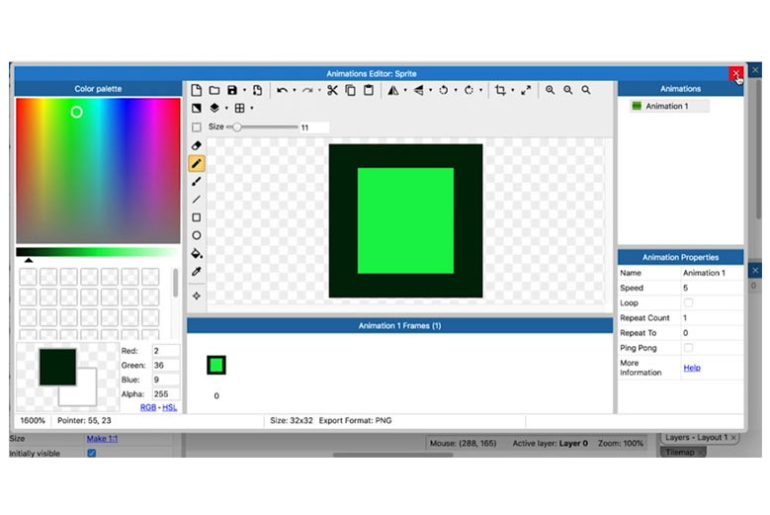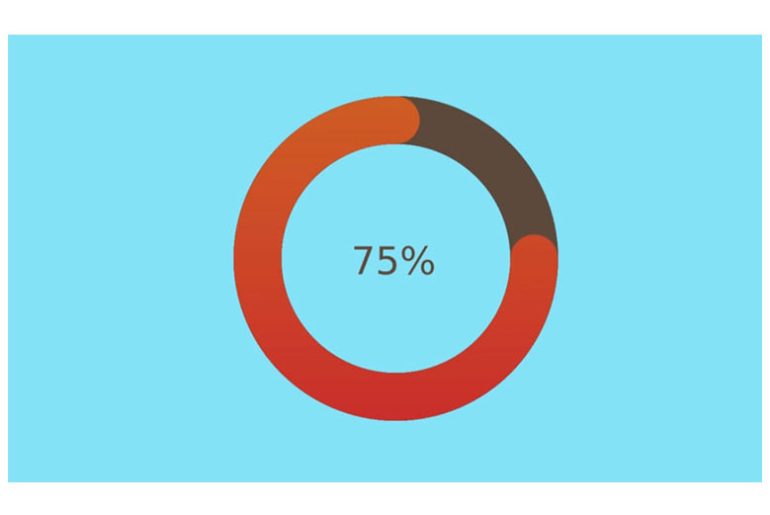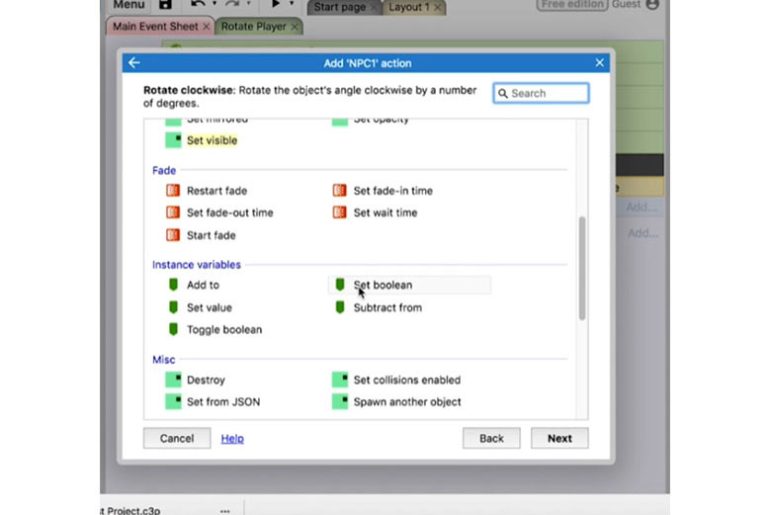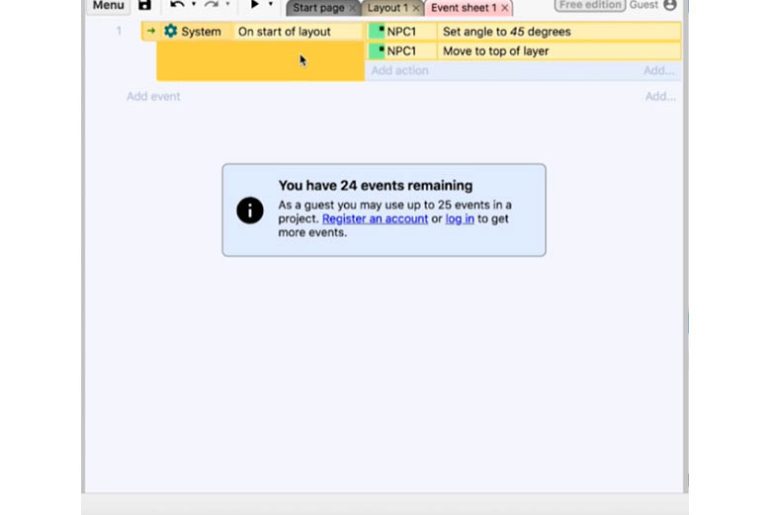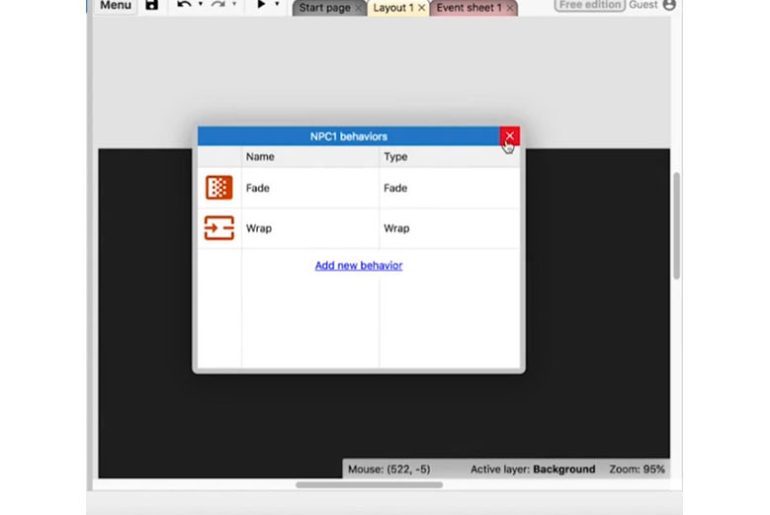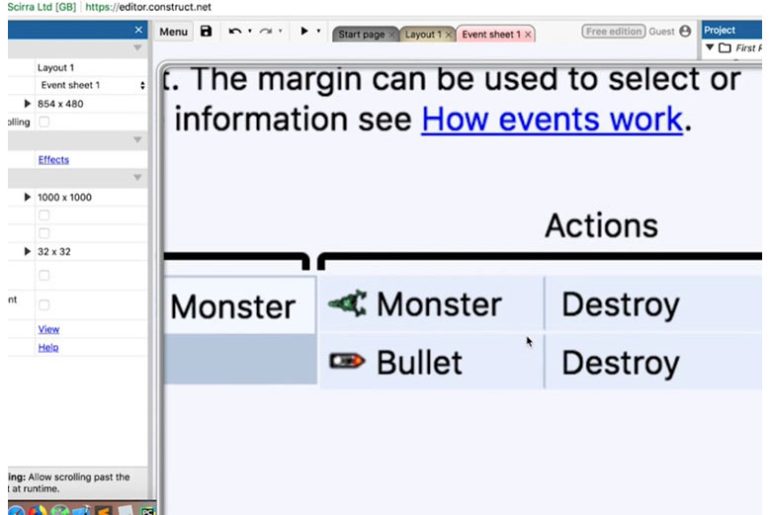ADDING IN FOR LOOPS Consider something called a nested ‘For’ loop. You often see these when it comes to any loop. To make this work, I will copy this object type and change the color. We made it red, and that was perfect! We can call it ‘Sprite1’ Let me show you how it works. I’m going to add a sub-condition here, and we’re going to add one more time to the ‘For’ loop, and…
INTRODUCTION TO FOR LOOPS Now, we look at loops because loops are one of the easiest ways to automate tasks in programming and game development. It is important. It is called the ‘For loops test’ We can make the green ‘Sprite’ and change the size to 32 by 32. Everything’s working fine here. Take a look at the ‘For’ loop. We go to ‘System’. There are different types of ‘For’ loops like ‘For Each (ordered)’…
INTRODUCTION TO FUNCTIONS We will talk about all functions. The function is significant, especially when it comes to making your code not only more readable but more functional. You can make your code do more than one thing at once instead of rewriting a ton of code. Let’s start a new project to see what I mean by that. We’ll call this ‘Function Test’, and it doesn’t matter what the size it is at this…
AN ESSENTIAL SKILL TO HAVE! We will talk about rapid prototyping and how it’s such an essential skill for you to get better at game programming and development. First, what is rapid prototyping? Rapid prototypes are like sketches. It means if you went to an art school, you would probably sketch a bit. You would only maybe paint one major painting in a given period. You had to do lots of prep work, and these…
VARIABLES We need to talk about the scope of variables. The scope of variables is where a variable can be used. Let’s say you have something like ‘Health’ or something specifically related to an object. It’s best to use an ‘Instance variable’. But if you have a global variable assuming a day and night cycle, or something like that, you can ‘Add global variable’ Let’s right-click ‘Add global variable’ before we have billions of numbers…
‘ON START OF LAYOUT’ and ‘EVERY TICK’ Review some other entries in ‘Event sheet 1’ Now, I’m using the free version and getting only 24 events in the free version. If you select this, you can add an action. I will add one action every single time. Sometimes I use the short key. Now, if I click here, we can add a condition. You can click ‘Add event’ Or you type ‘e’ Double click also…
EVENTS Those are some ‘Sprites’ I’ll remove a few of these here. We click on Behaviors and add new behaviors. There are a bunch of different behaviors that you can add. Some ‘Behaviors’ are not part of the original ‘Constructs 3’ Each one here will have a different data type. One of the more interesting ones you can use is ‘Fade’ I click on it and have the ‘Fade in time’ You can see that…
SPRITES Let’s see how to add items to the game. Now, double click anywhere on the screen here. If you double-click, you can create any object. We need to know how each of these objects works to create a game. I’ll go over how these things work here. The bottom shows ‘Store an array of values in up to 3 dimensions’ Therefore, think of arrays. A variable is like a box. You can put data…
INTROCUCTION TO CONSTRUCT 3 In this material, we will review how ‘Construct 3’ works. First thing, you add your own Scarra account or your construct through the account. You access editor.construct.net On this page, what’s awesome is that it works in the browser. You can work on Linux or your tablet. You can also use this on Chrome OS. You can use it anywhere. It’s great. Let’s look at some of these examples here. These…
Detail: Welcome to the world of cards, they have a mysterious power.Instruction: Use the arrow key and enter button to play the game. card of hero – tegagame.com Live preview: https://showcase.tegagame.com/card-of-hero/