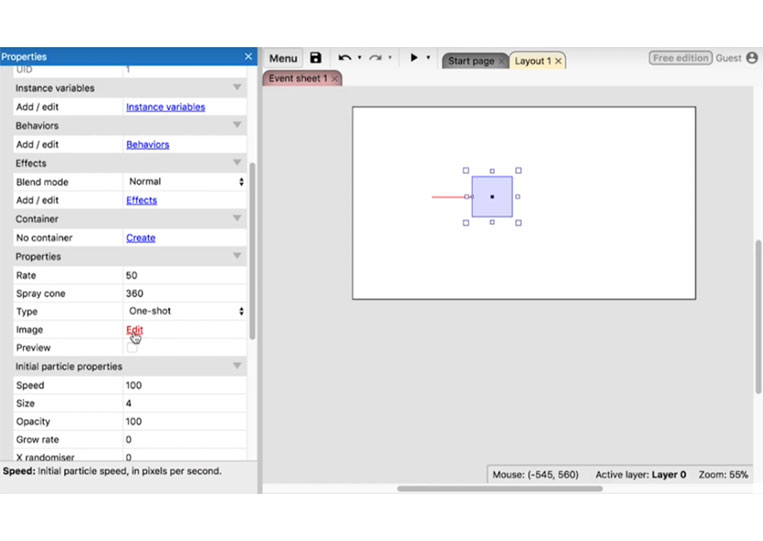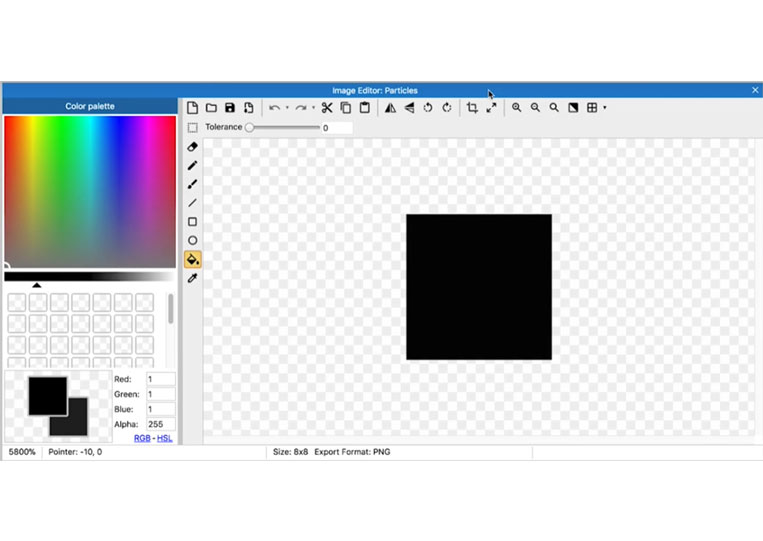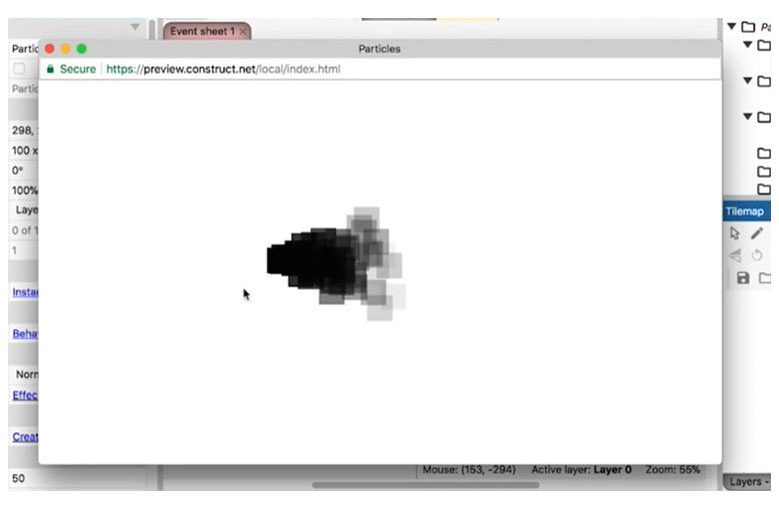Introduction
In this material, we will be looking at particles and why particles are so awesome. So, first of all, let’s do a simple project here.
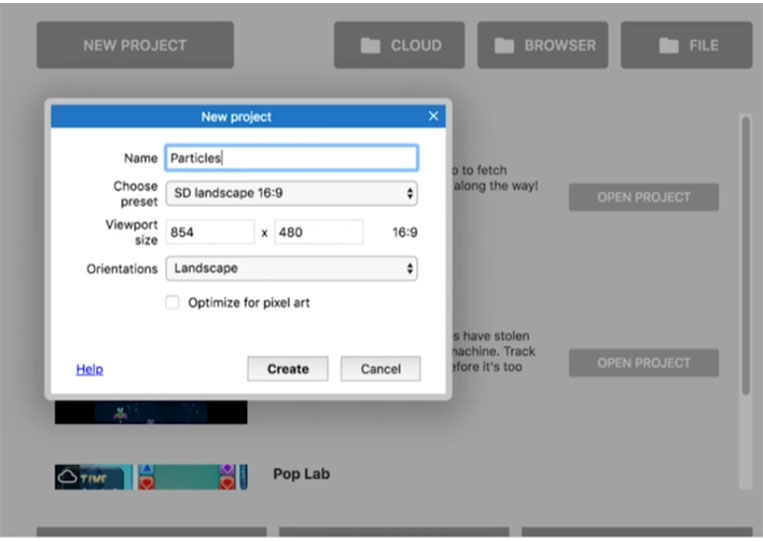
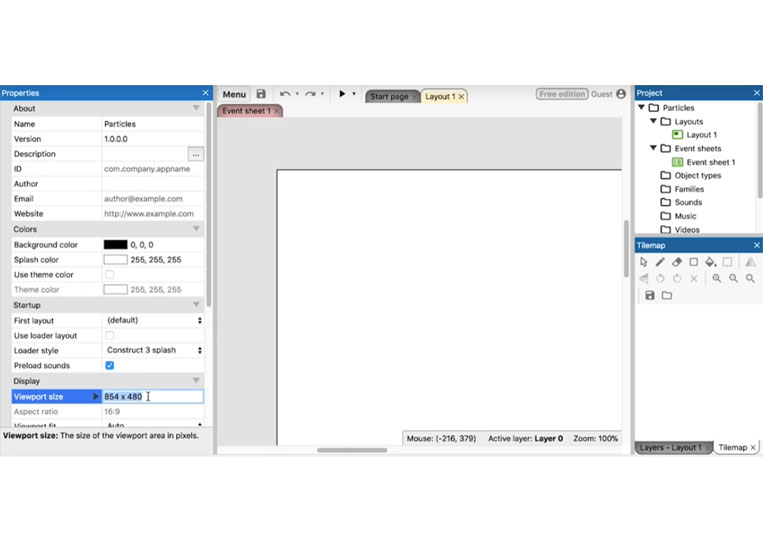
Does it matter what the size is? We’re going to have a very kind of broad view of particles here. So let’s copy the viewport size so we’ll have a simple one-page game here.
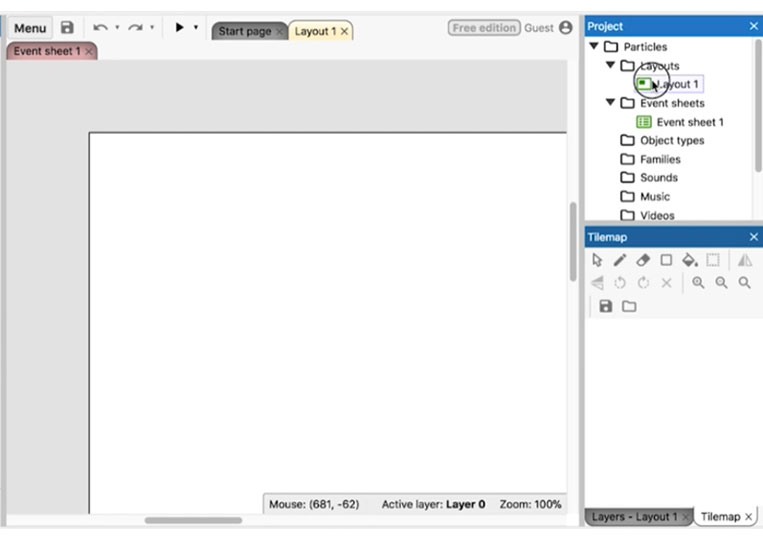
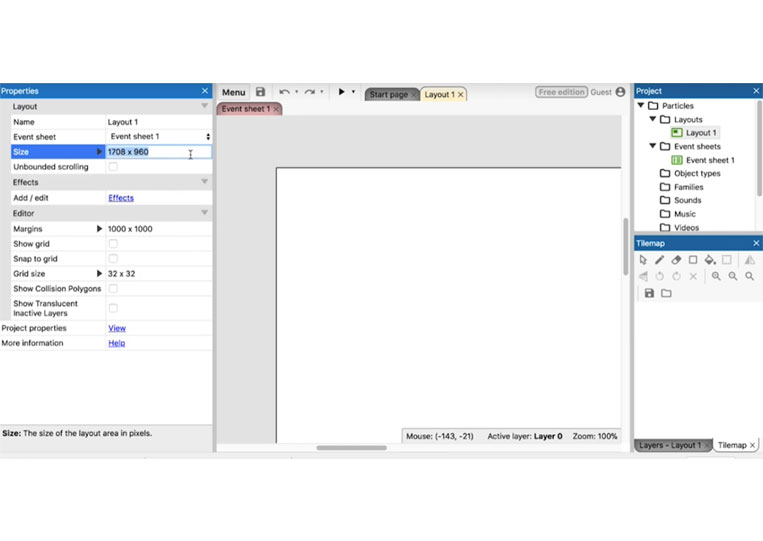
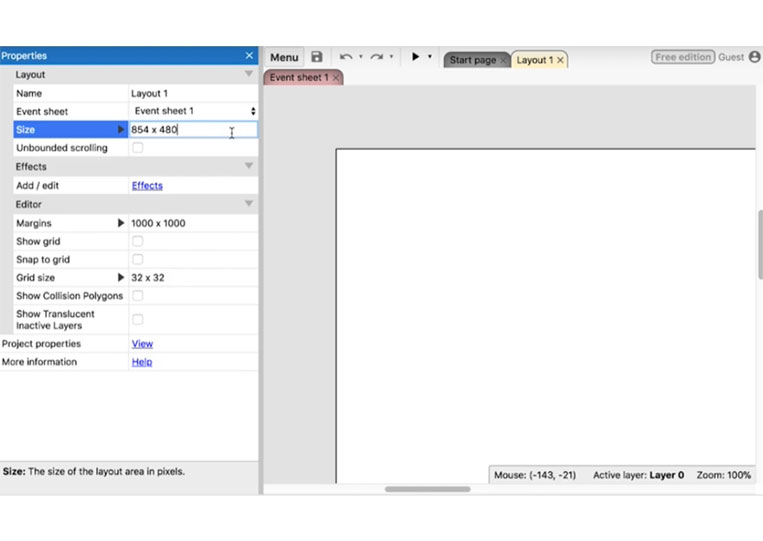
Let’s add a particle.
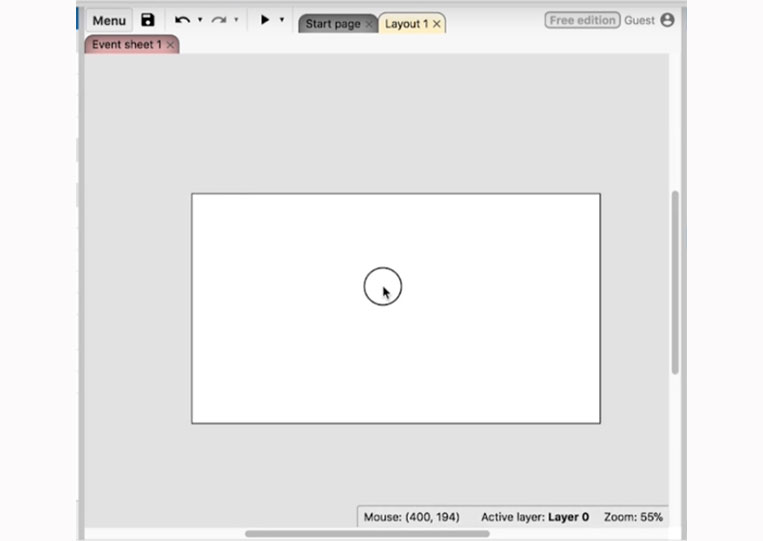
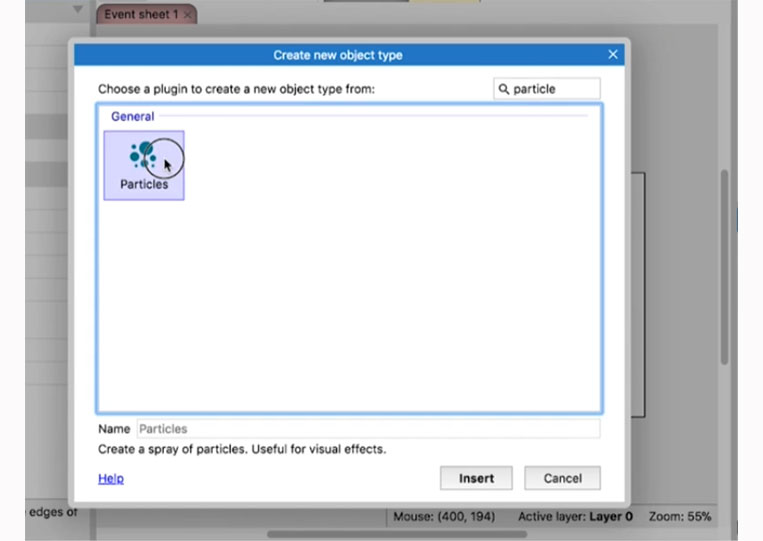
Will the particle get into how this works here? I’m also going to toggle the grid for now.
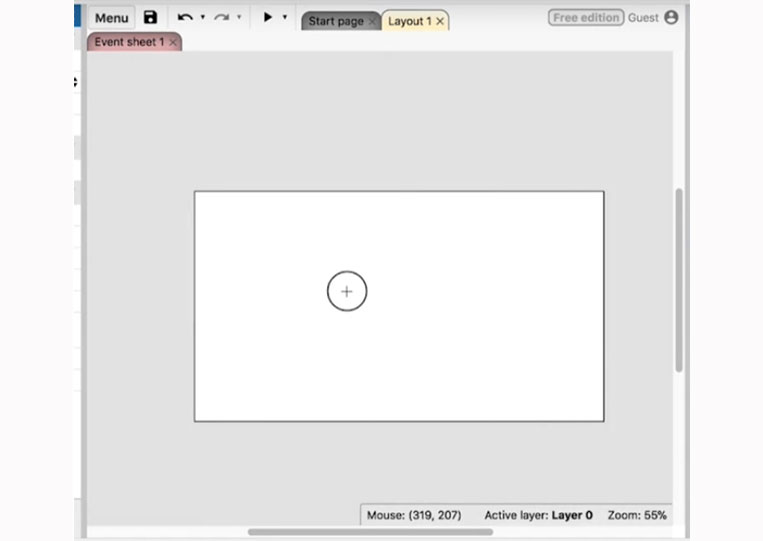
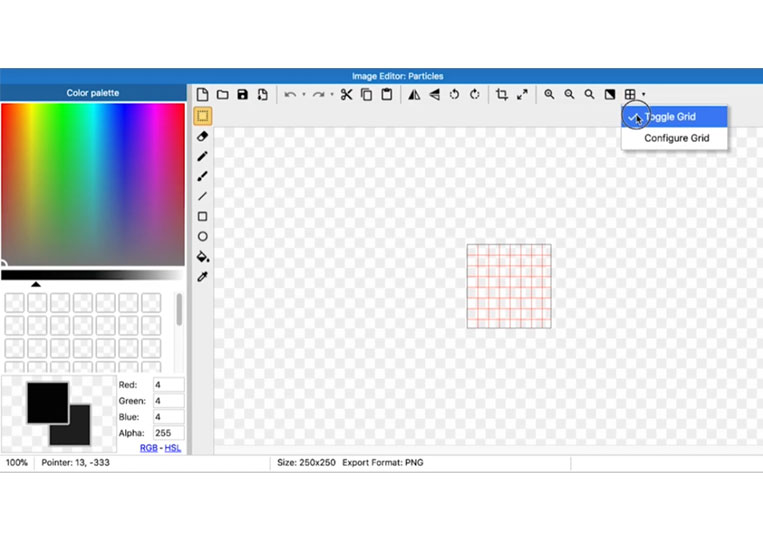
And with particles, you have to understand one thing about this part. The particle system is a process where you can create a bunch of particles simultaneously to create the effect of an explosion, engine exhaust, or something like that. So it’s a process where you can spawn a bunch of sprites concurrently. You must be sure about the resources associated with it. It is cumbersome. They look perfect, but they can also be complicated regarding computer costs. So let’s take a look at this here. I will make it not very big. Let’s make it 8×8.
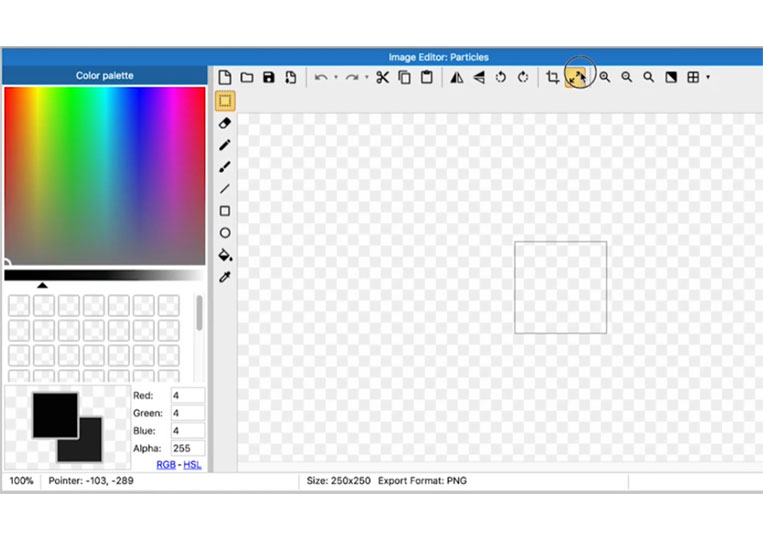
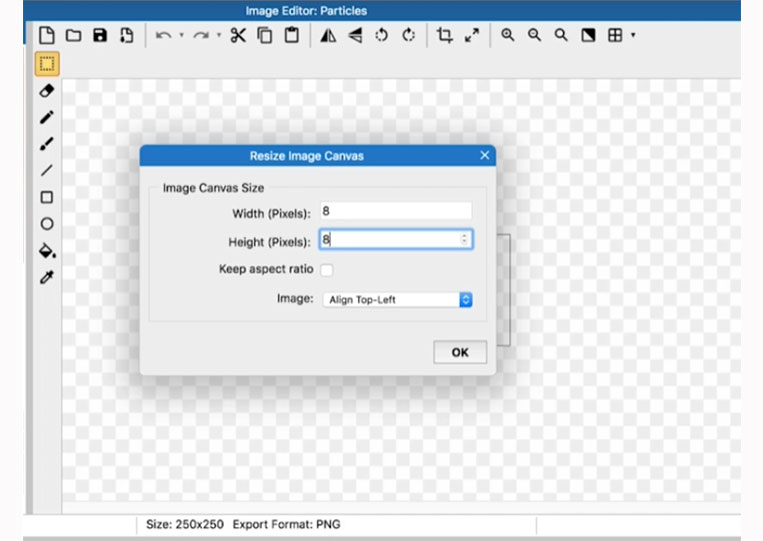
I will make it a black color.
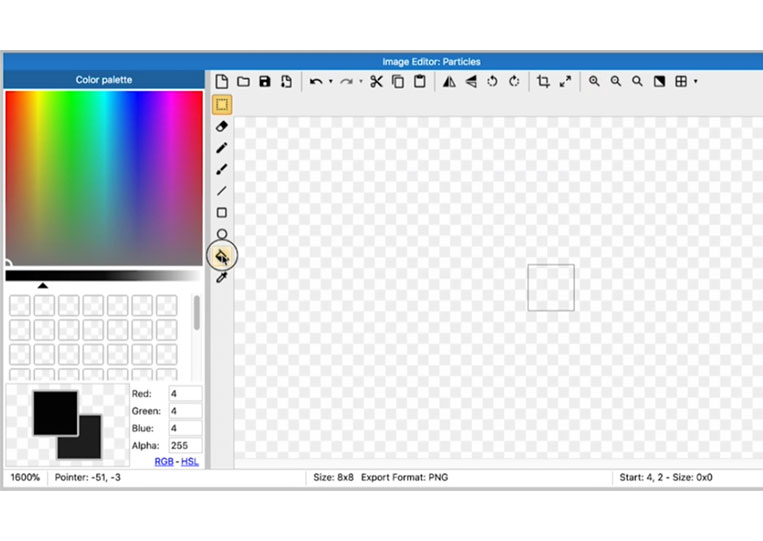
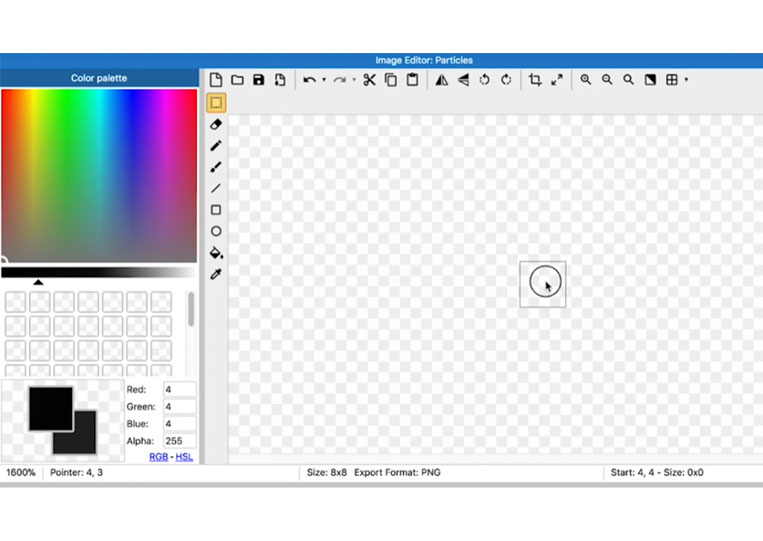
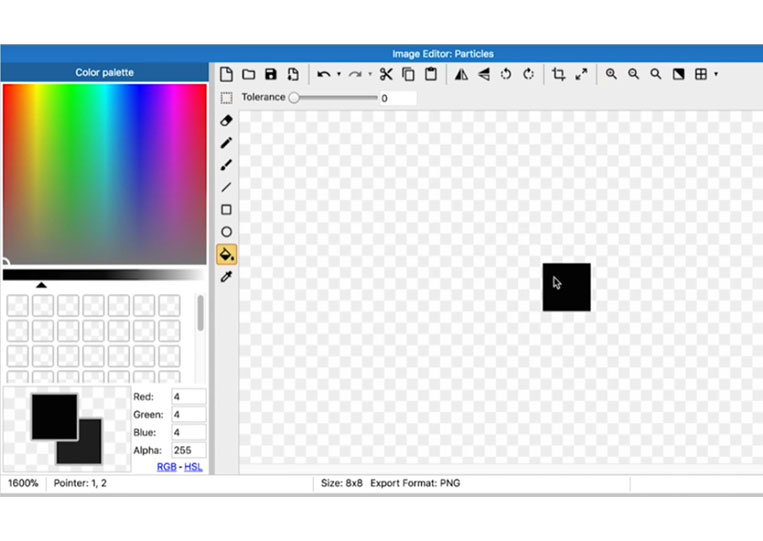
So I think that looks pretty good. And immediately, you’ll see that if I run it, it creates this particle.
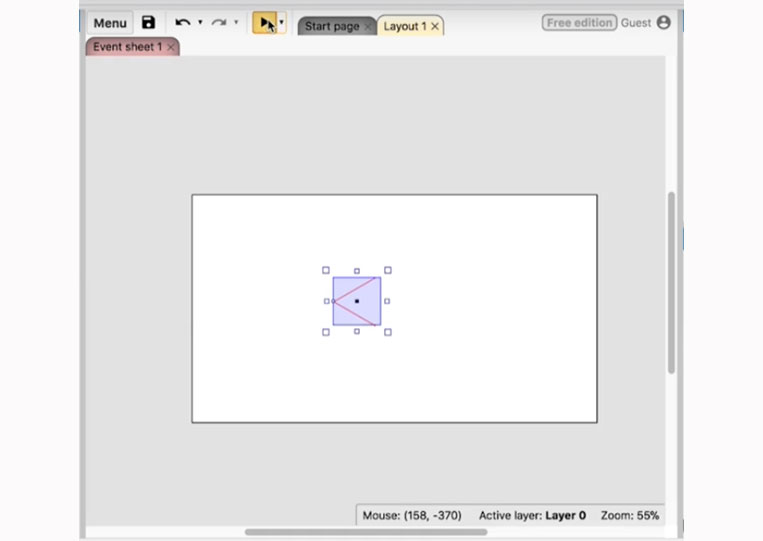
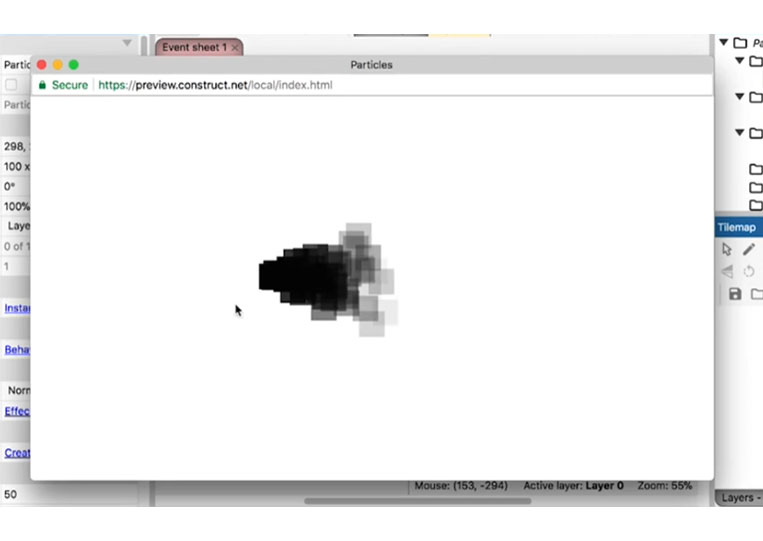
I see that this is what the particle’s effects are. You can see that it’s spawning a bunch of these square blocks, and they are fading out, etc. So when it comes to particles here, there’s a whole bunch of different parameters. And the best way to learn about these parameters is to use them. The speed is how fast it goes out.
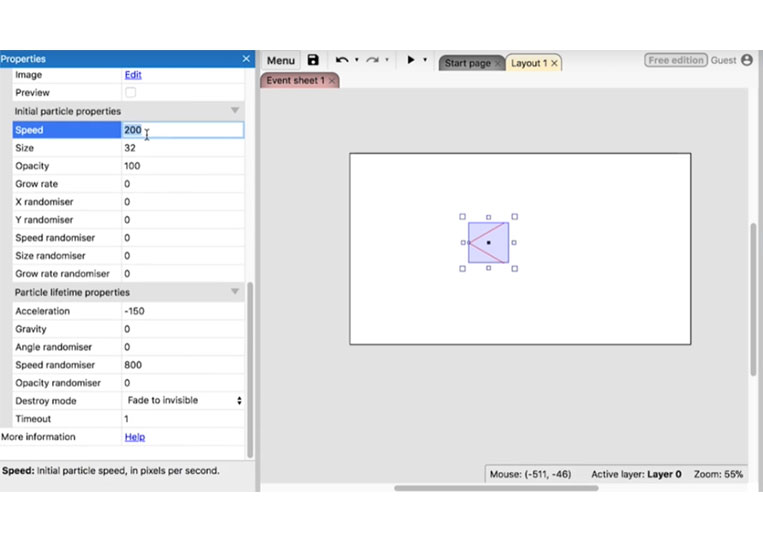
The size is small or big.
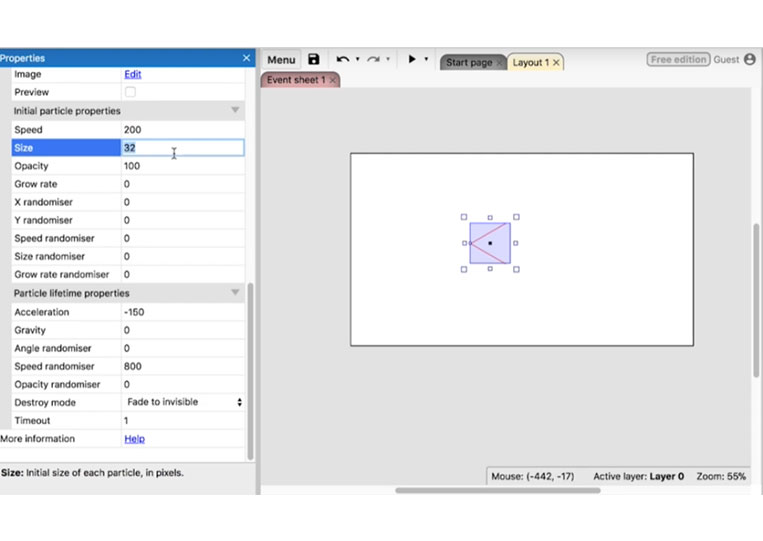
And a lot of them have pretty obvious opacity. So now resize it to four.
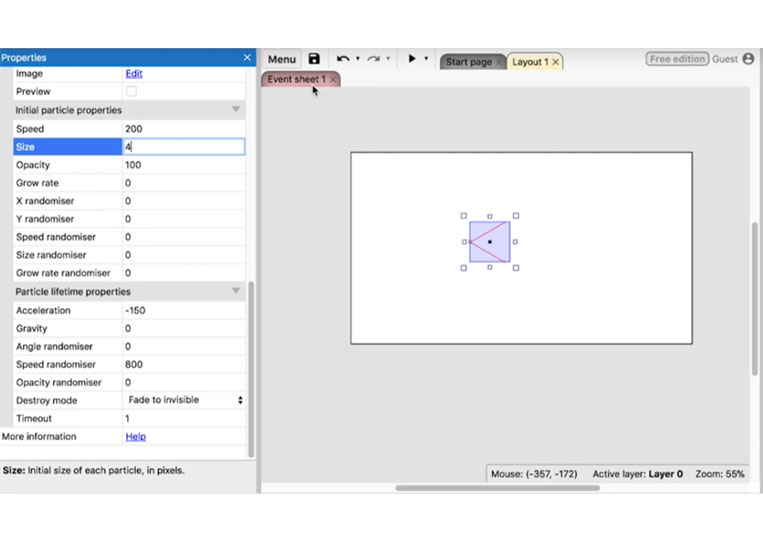
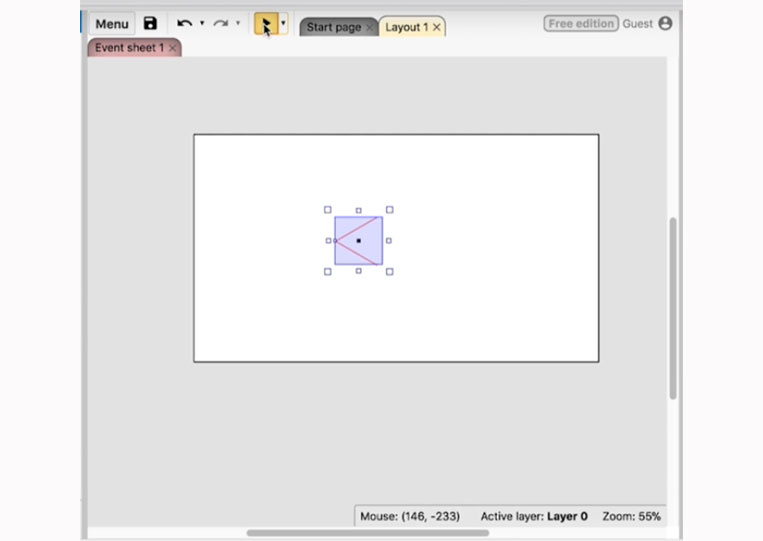
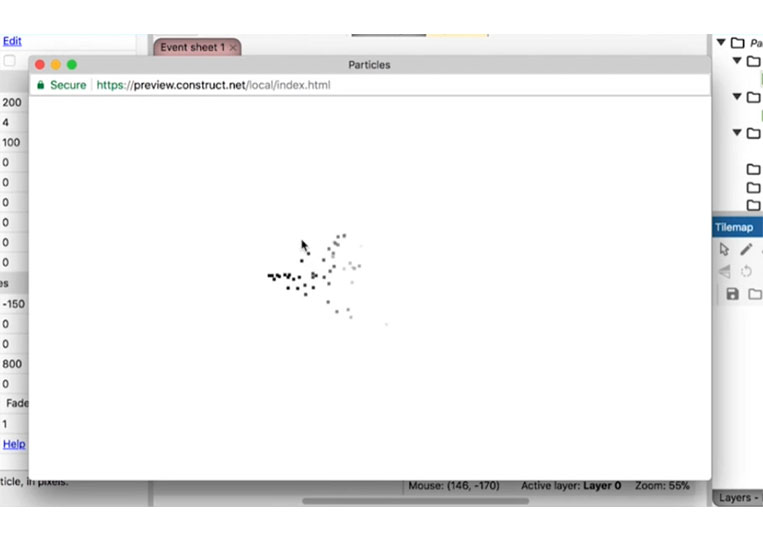
One important thing is that the larger your particles, the more energy they consume. So you usually want your particles to be smaller. Opacity is their transparency.
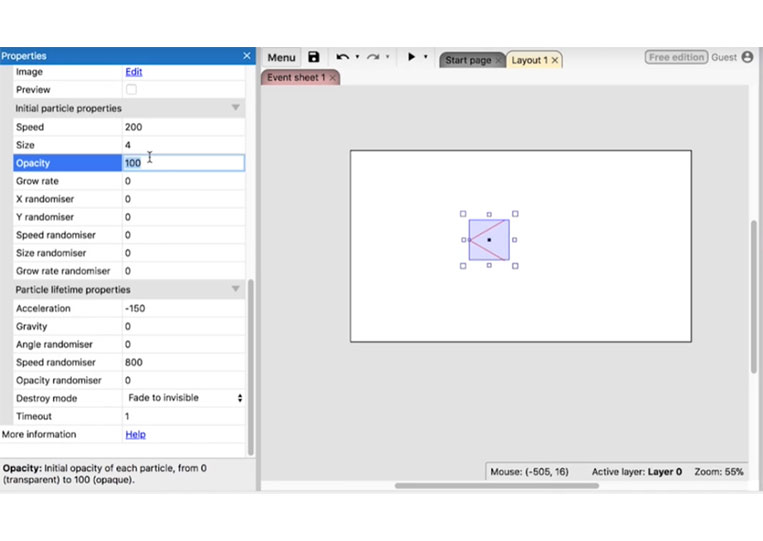
You can change the growth rate, and you will find that they will increase.
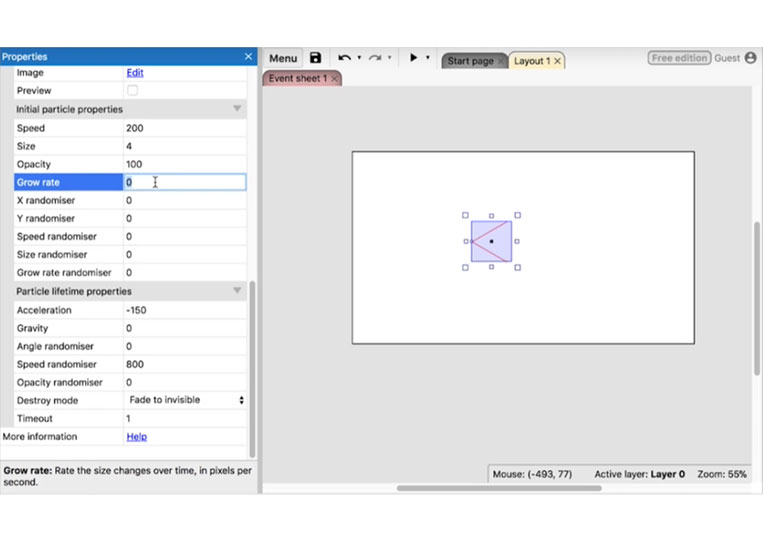
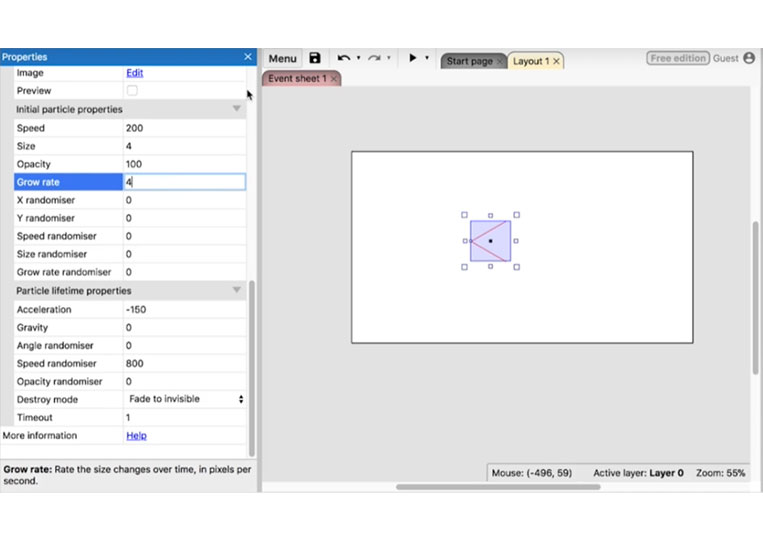
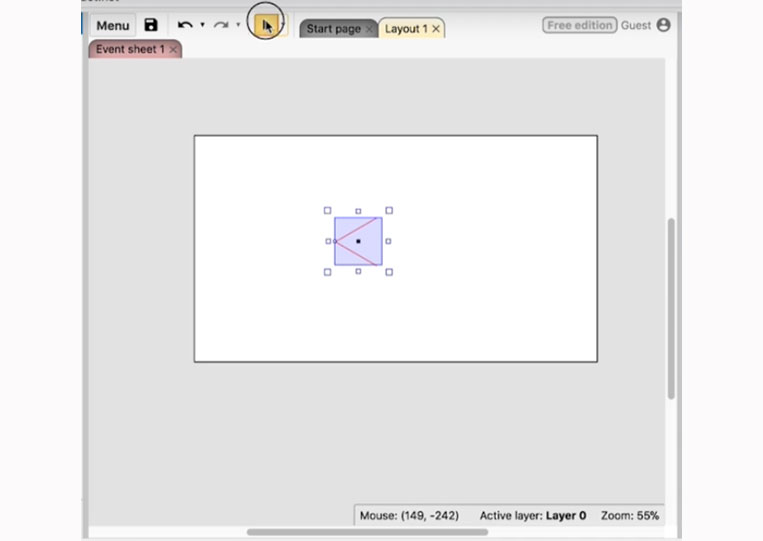
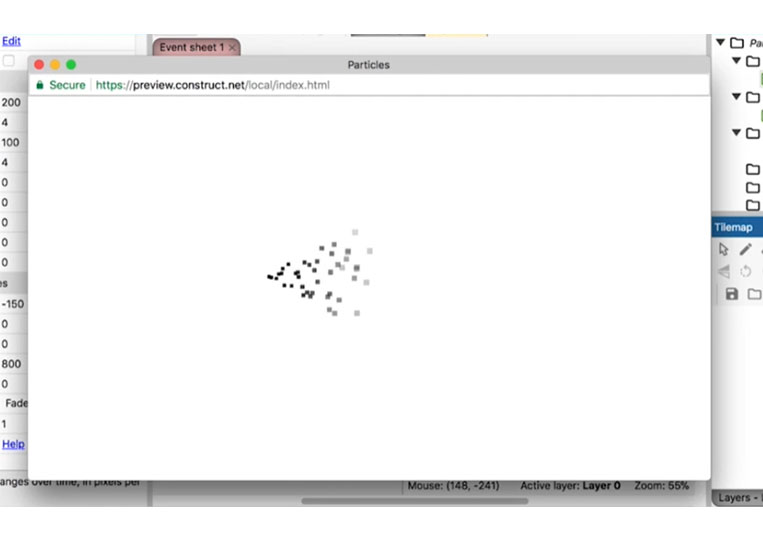
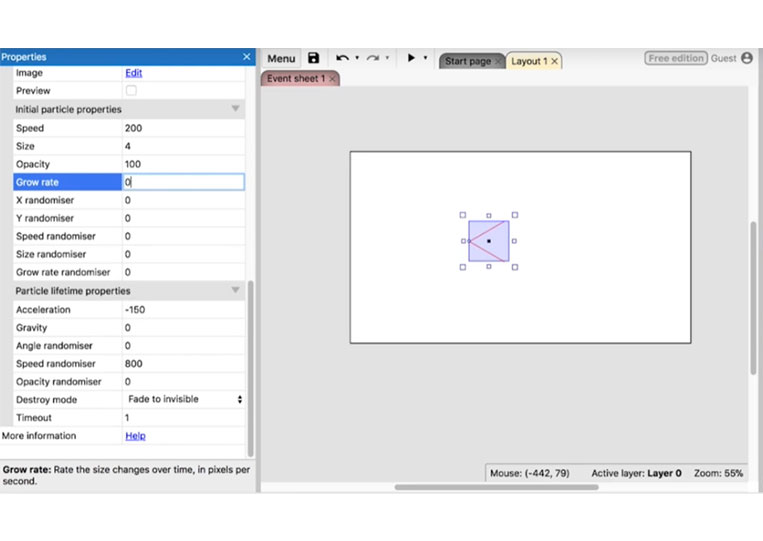
It grows at the end of it. The more parameters you use, the more it costs. And that’s the cost of the computer.
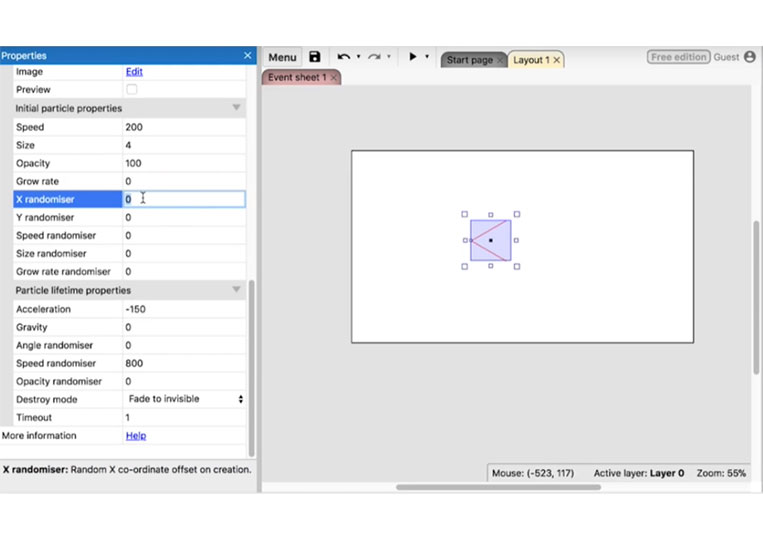
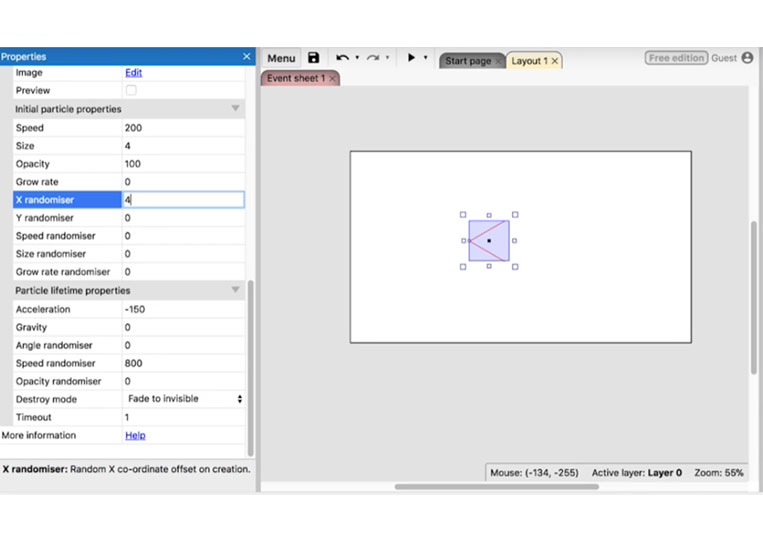
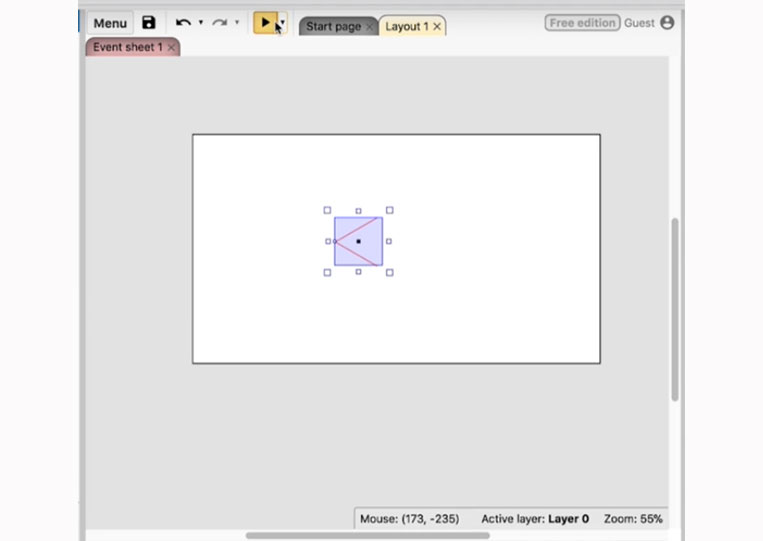
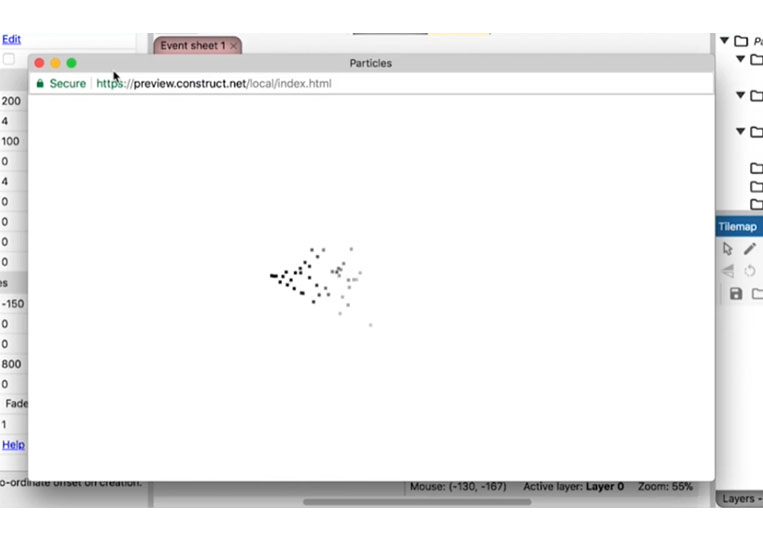
You can change either the X or Y randomiser or the Speed randomiser.
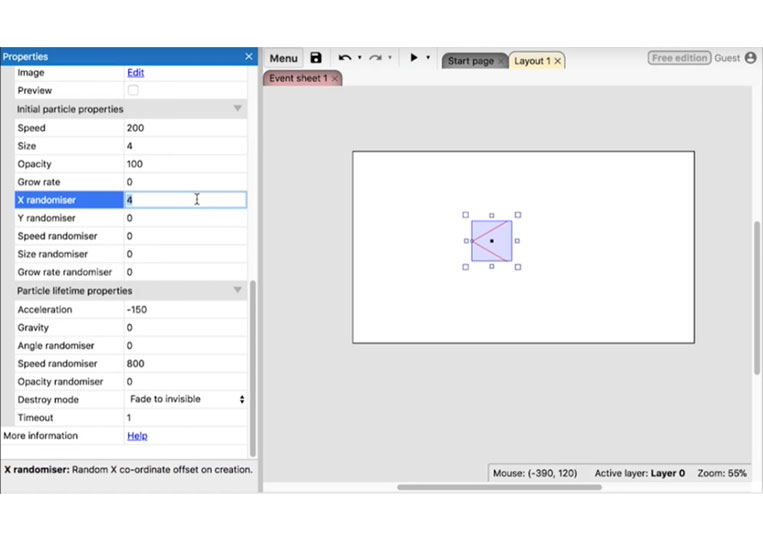
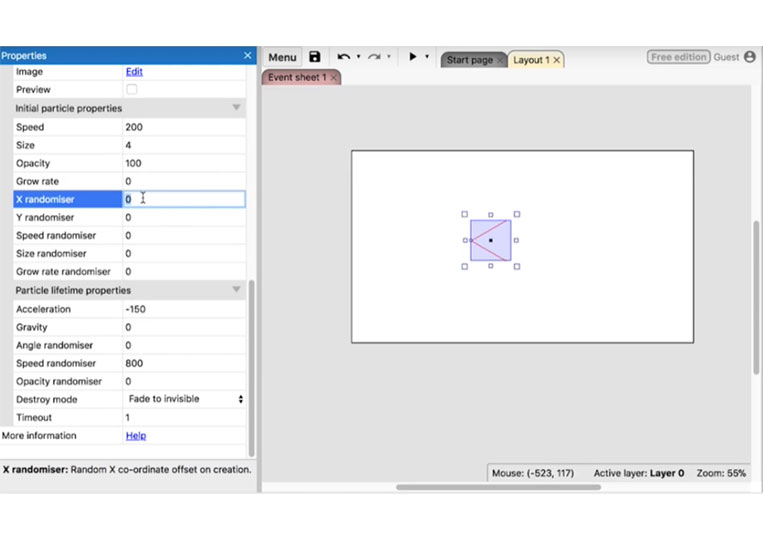
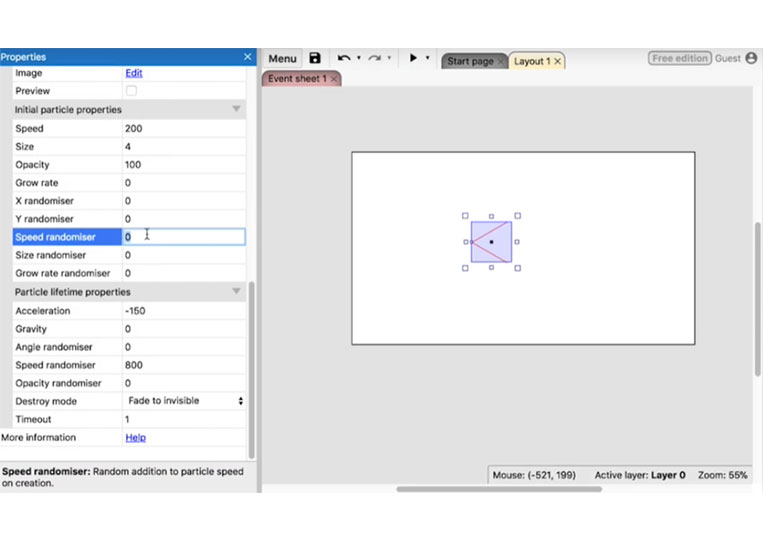
If we change it to 1000, you will see what happens.
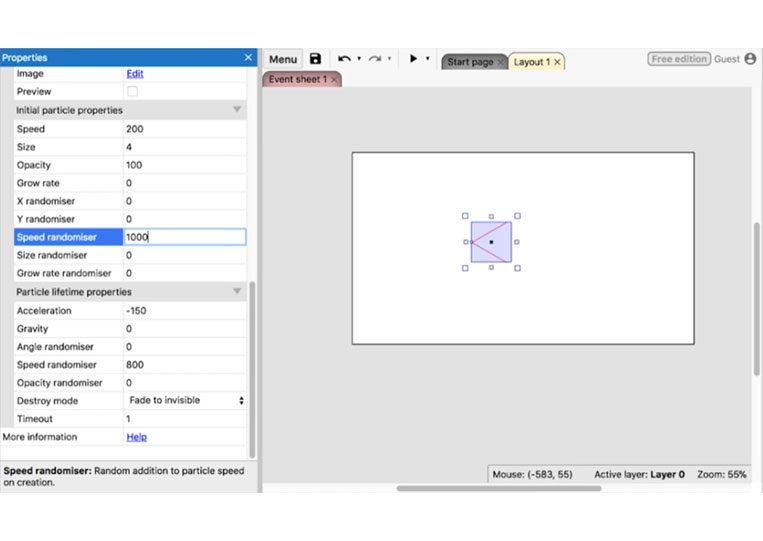
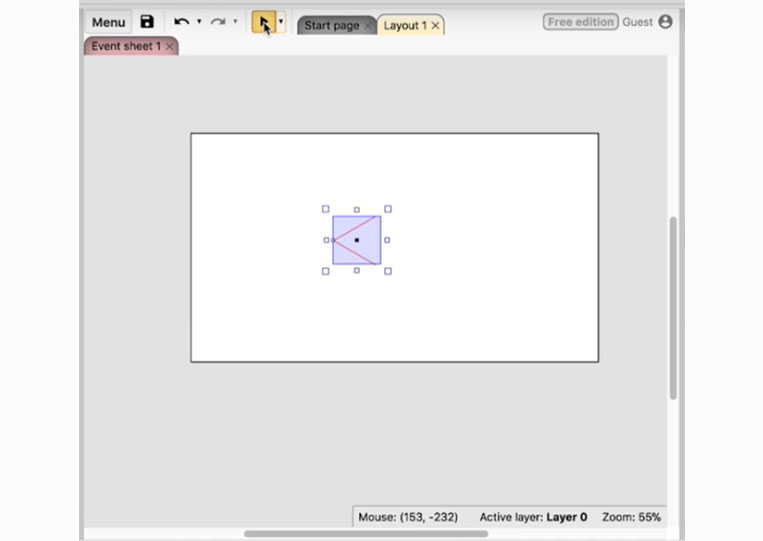
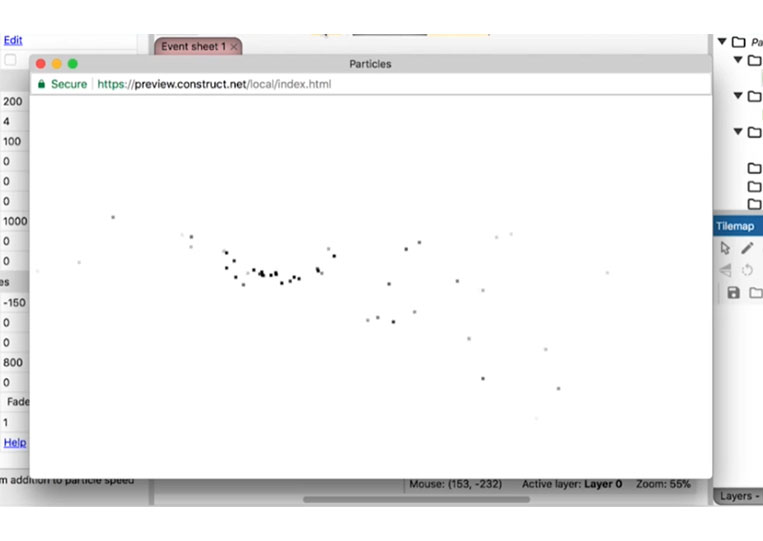
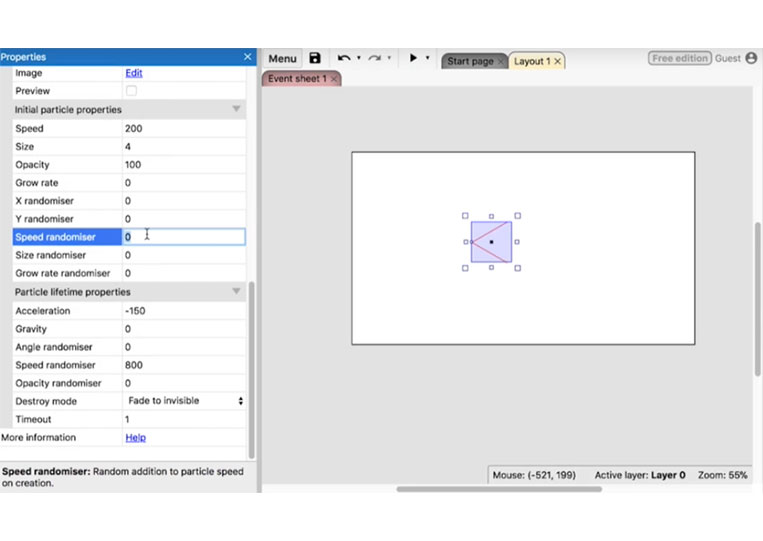
Let’s set the Size randomiser to 100.
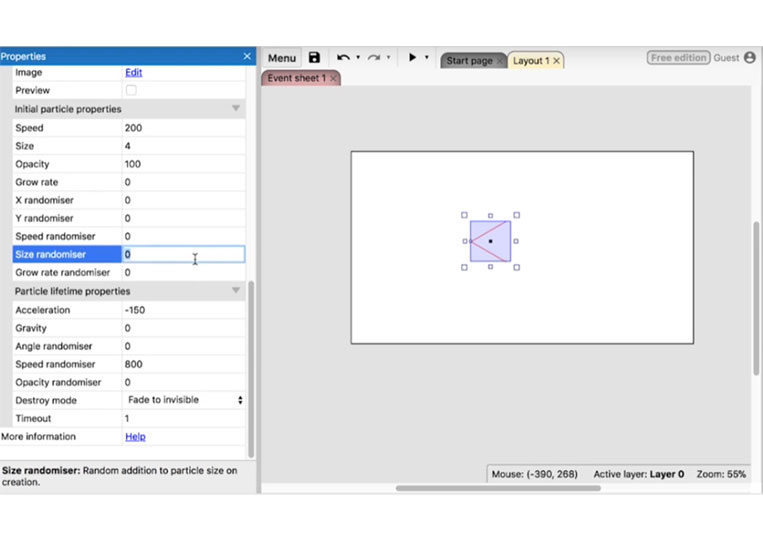
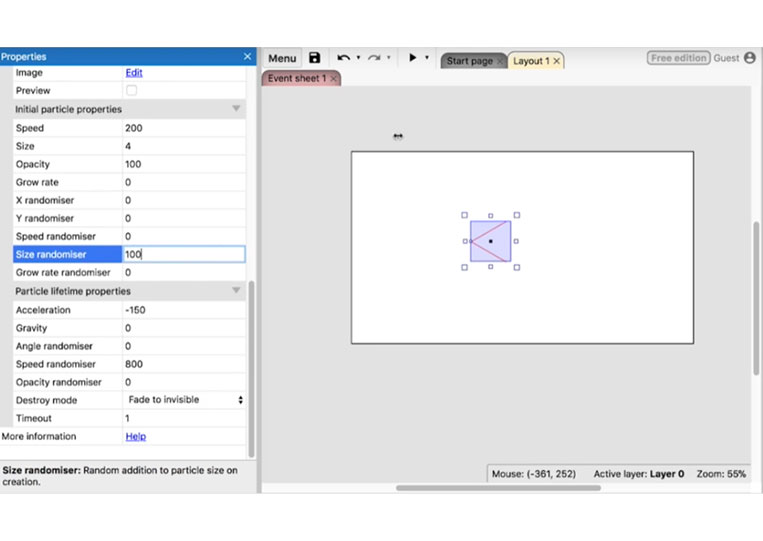
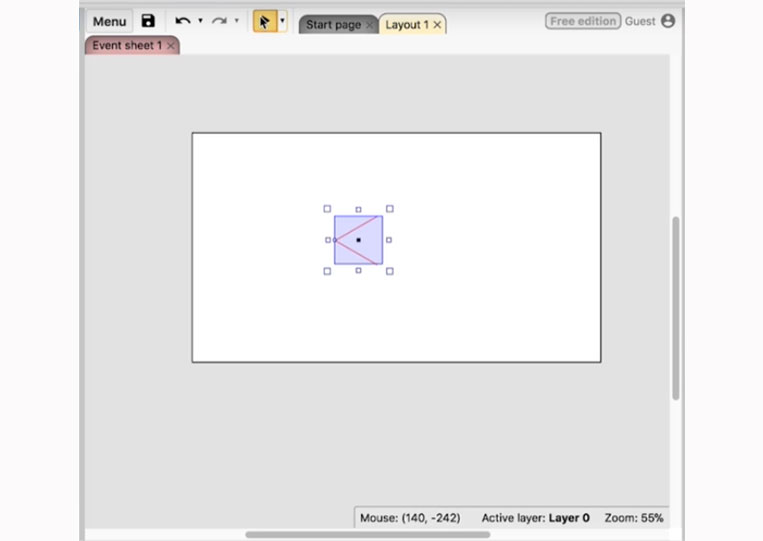
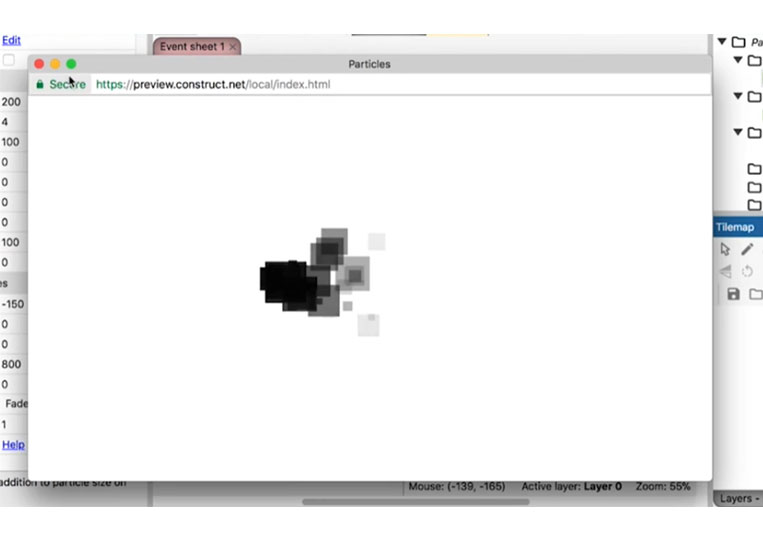
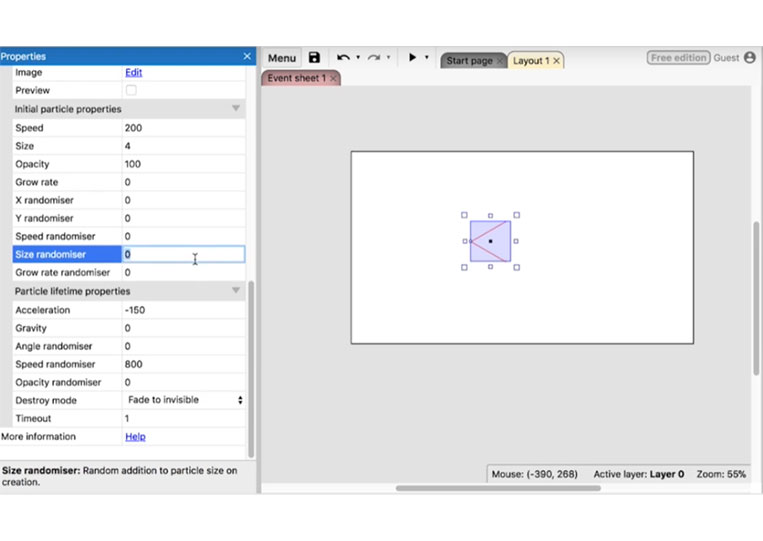
You can see that; there is no difference here. And by the way, with particles, there is the technical aspect of making them work. The acceleration is essential if I set 0 and see what happens.
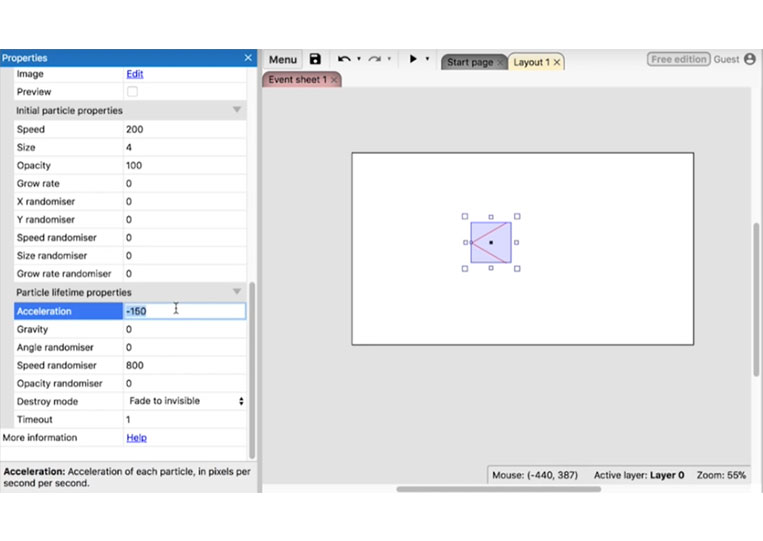
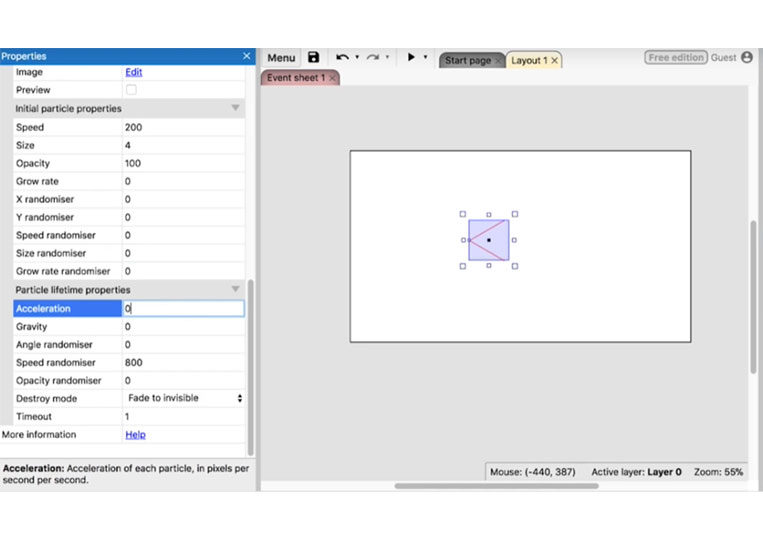
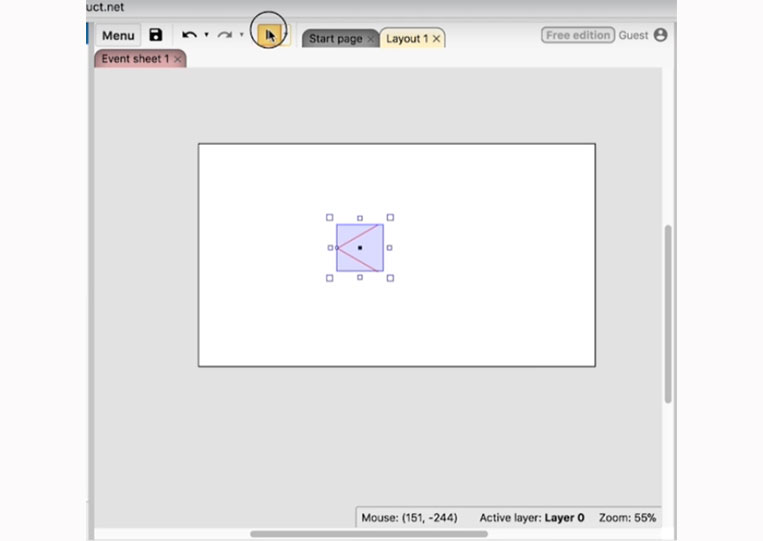
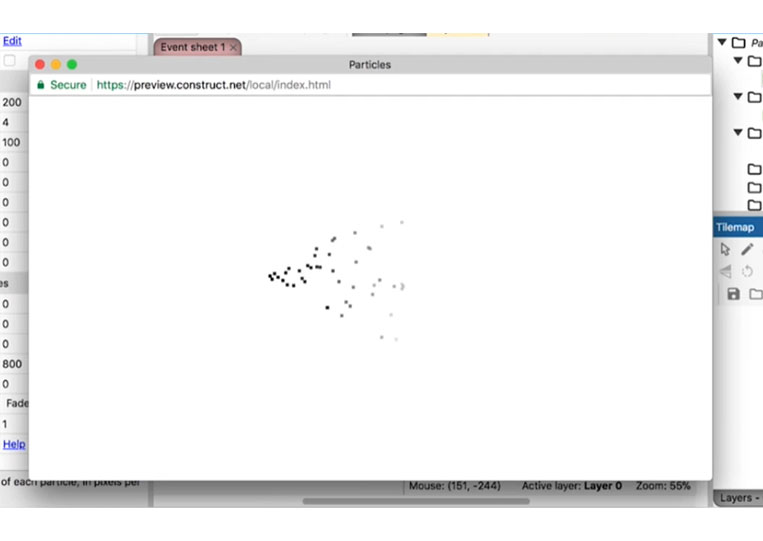
In this case, nothing. But if you put them to the right too much, they will start going in the other direction.
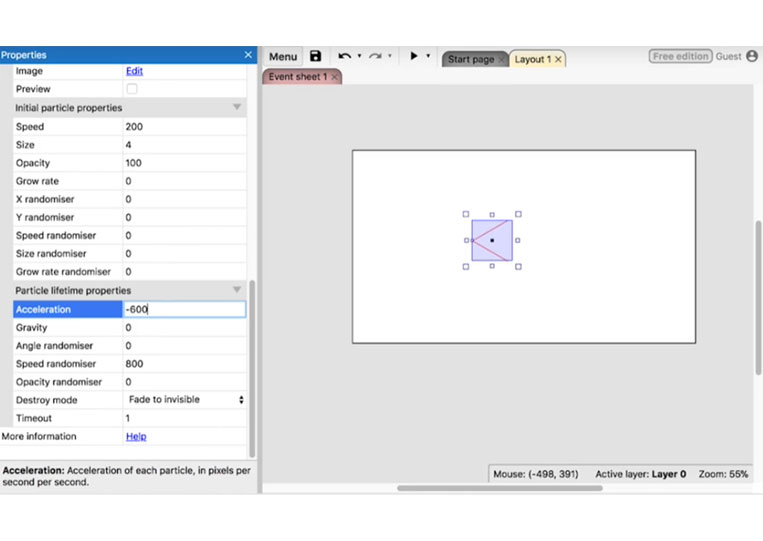
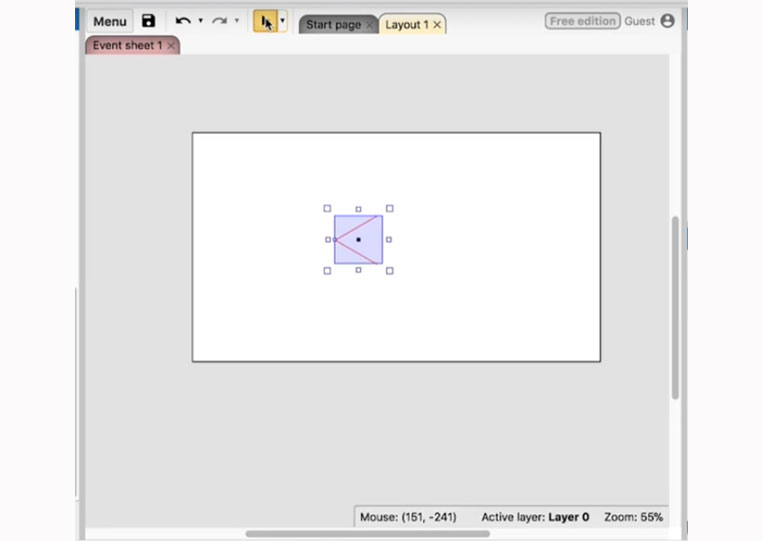
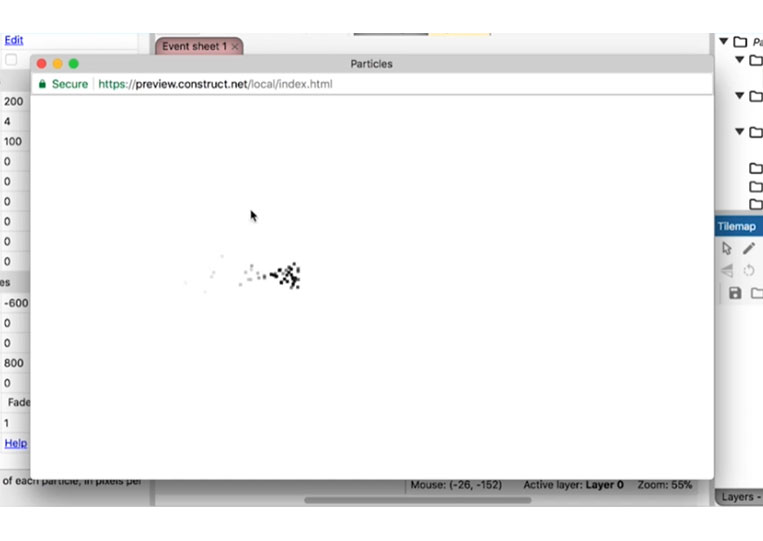
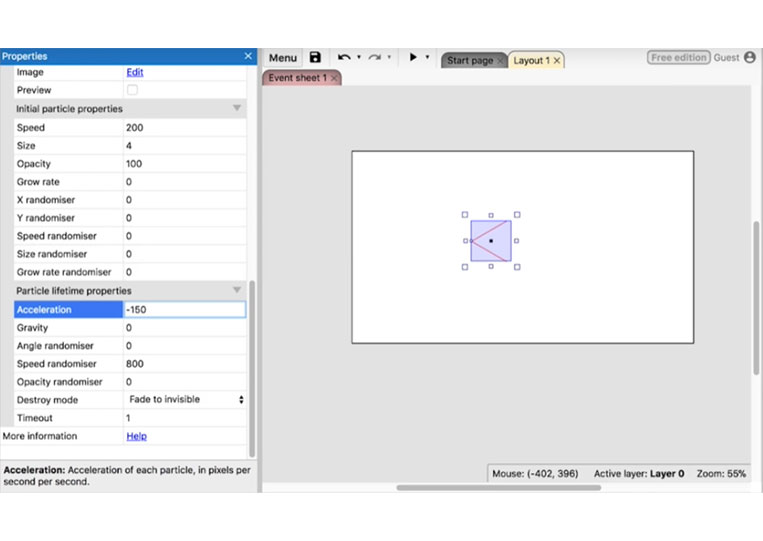
Acceleration looks like if you imagine throwing a ball attached to a string, that rope will pull the ball up. So you can add gravity to your particles.
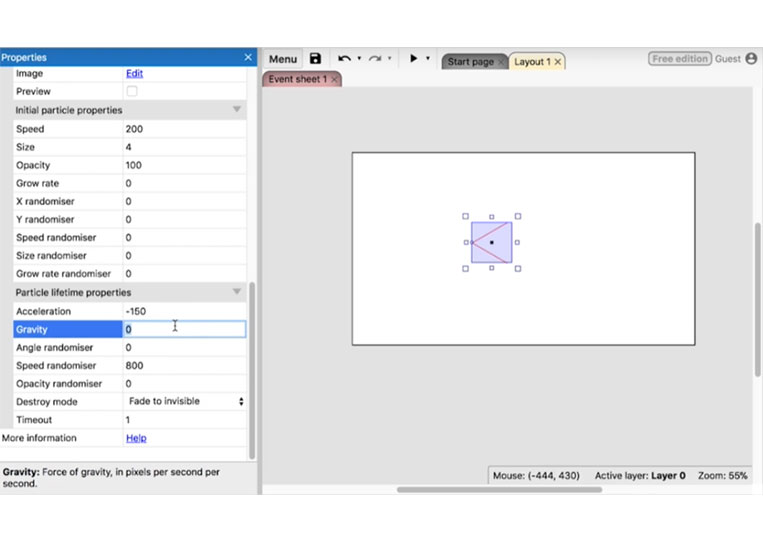
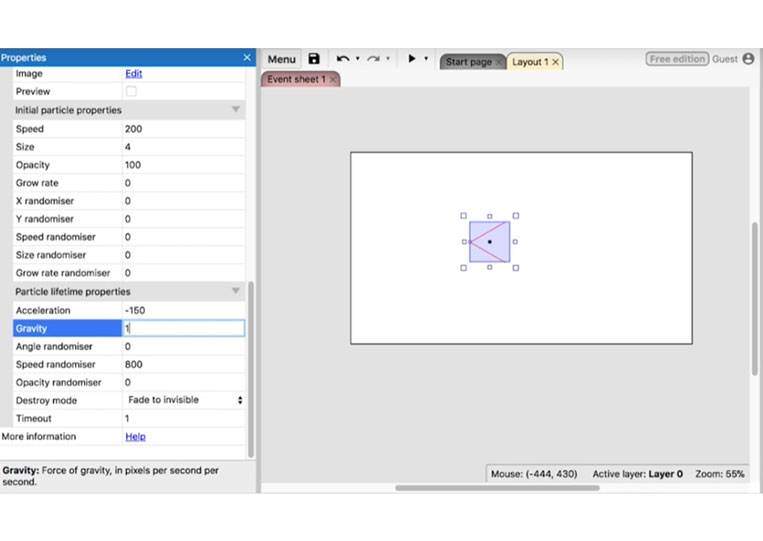
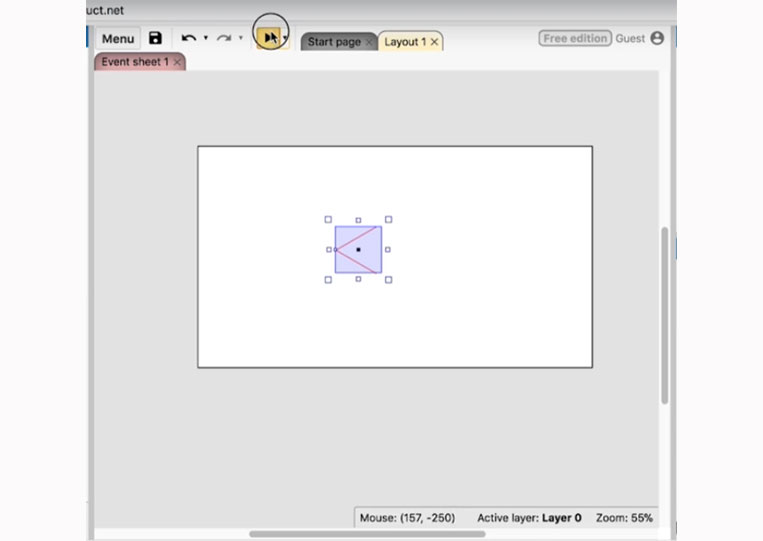
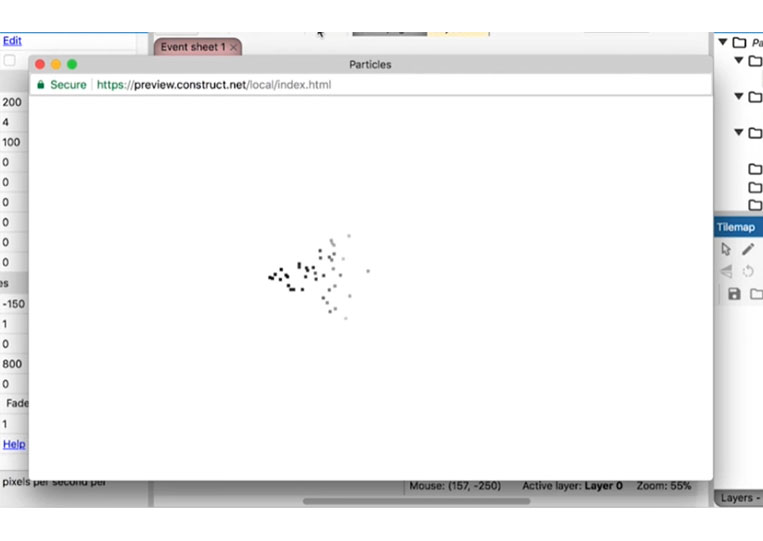
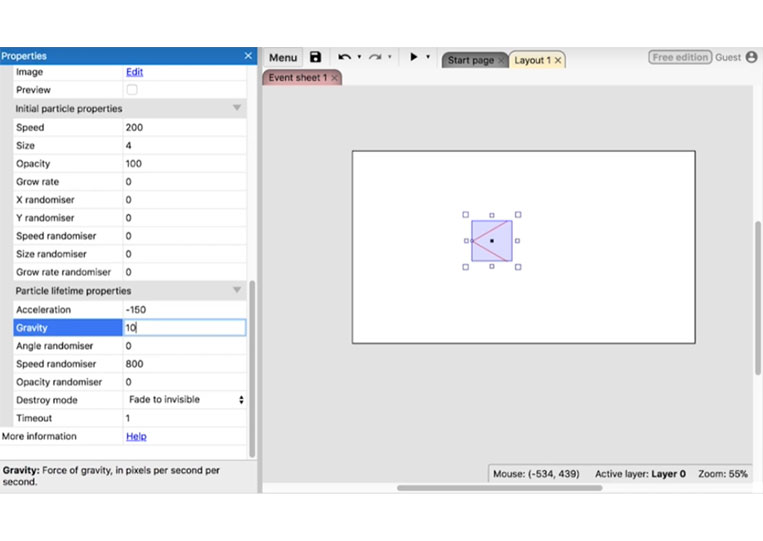
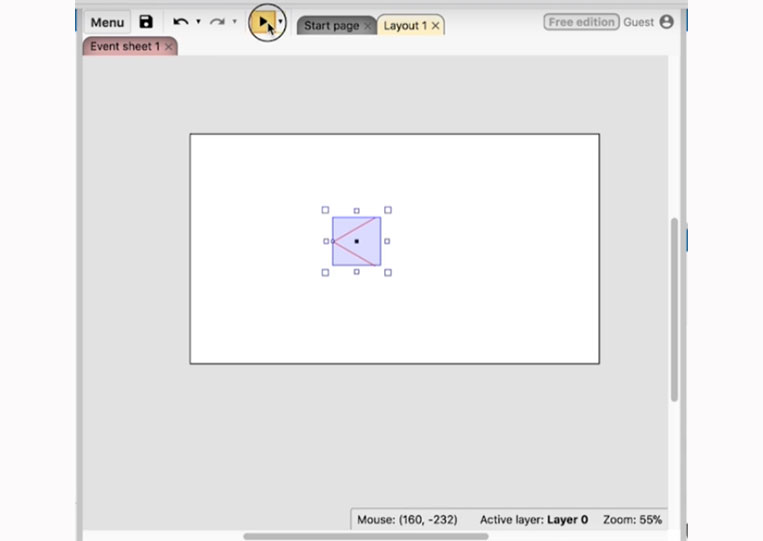
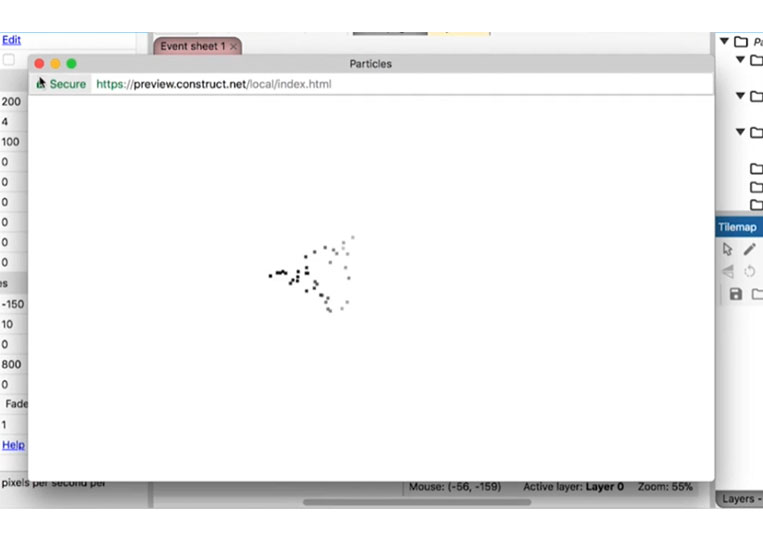
That’s great for effects, Angle randomiser, Speed randomiser, and Opacity randomiser.
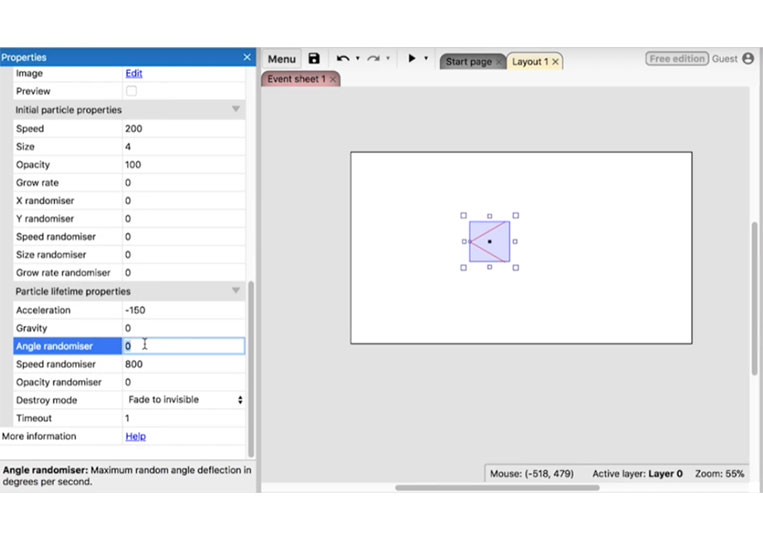
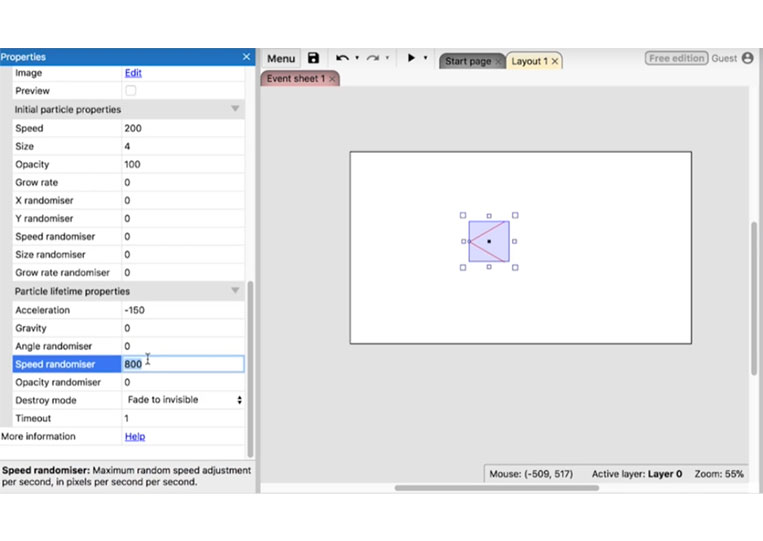
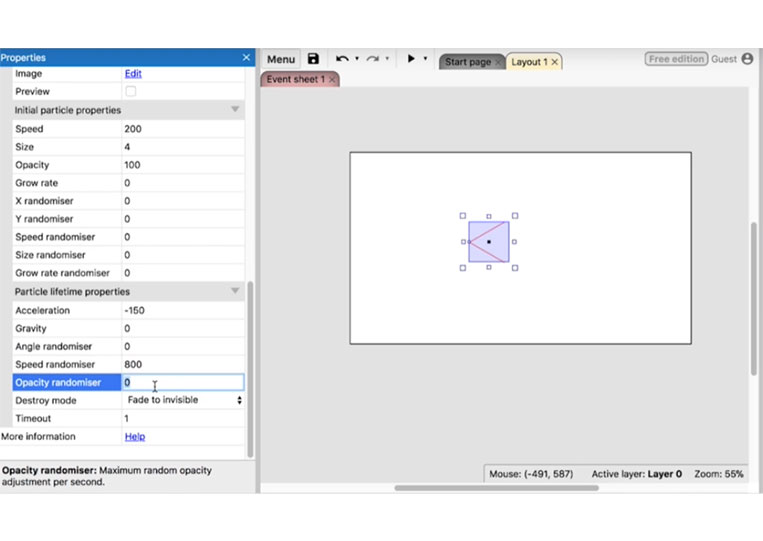
So it’s all pretty easy to understand. Now one thing I want to do is select the timeout expired.
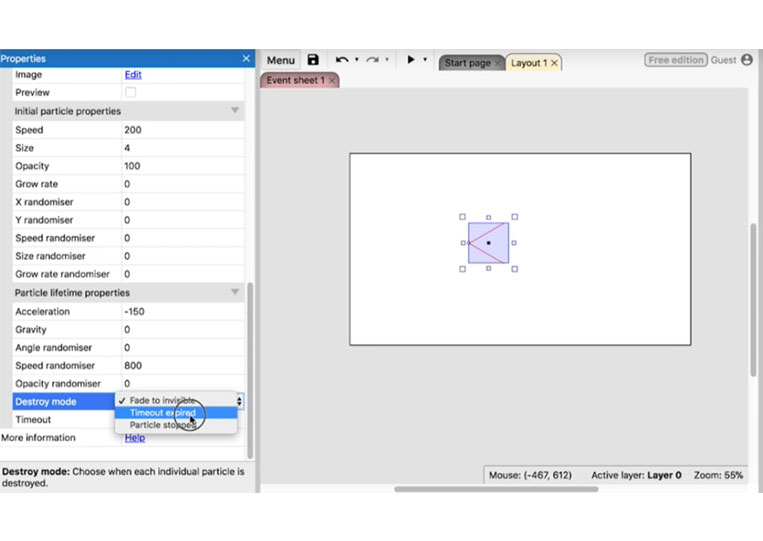
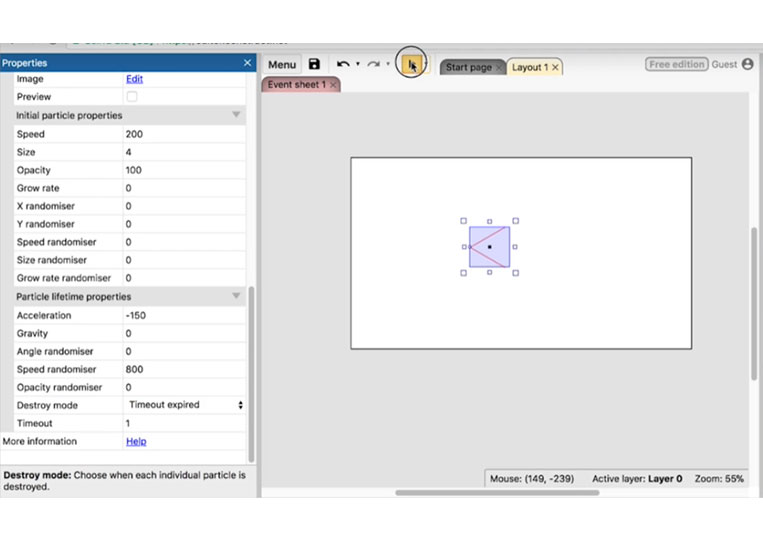
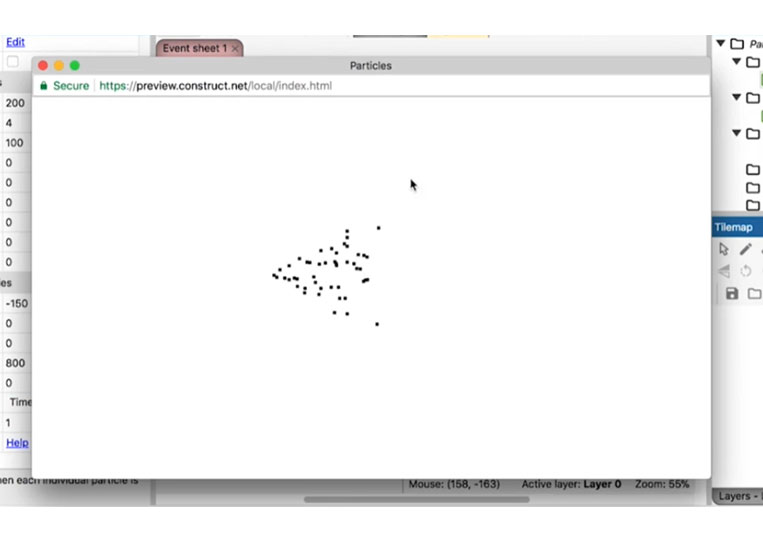
So if we look at that here, they’re not going to dim. So it would be a kind of stop. Or you can choose to stop; it stays there and stops.
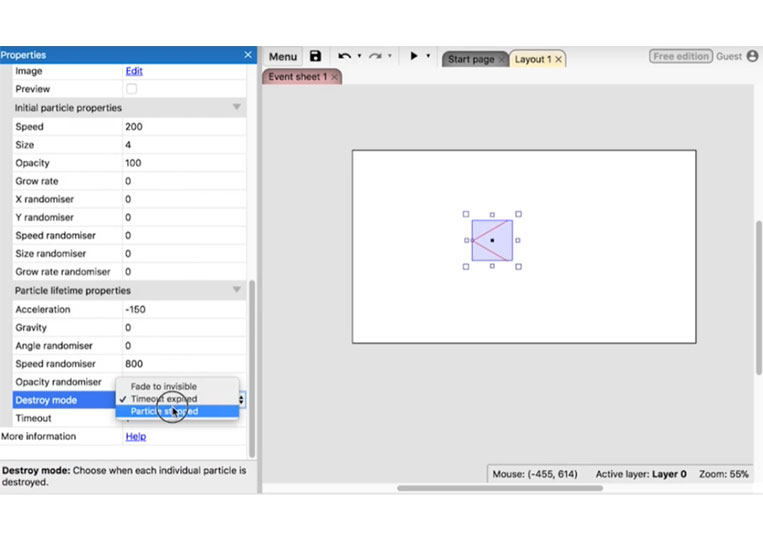
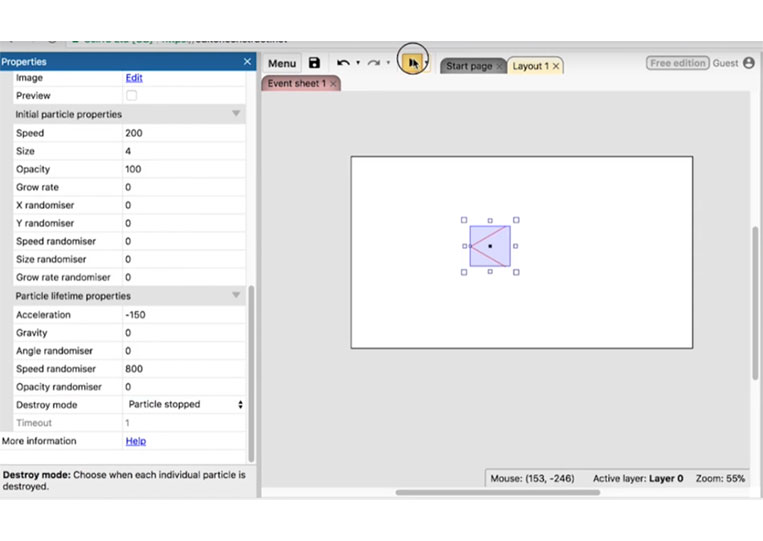
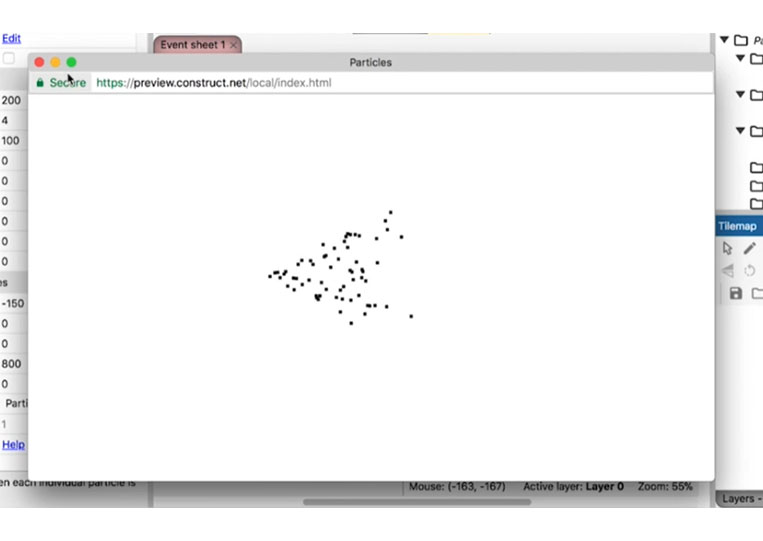
It’s up to you. I like the timeout expired.
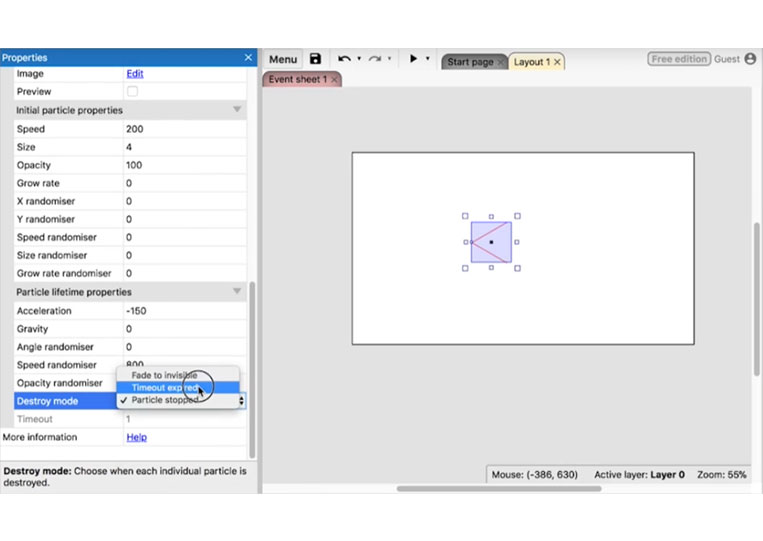
The last time I checked, this was an integer.
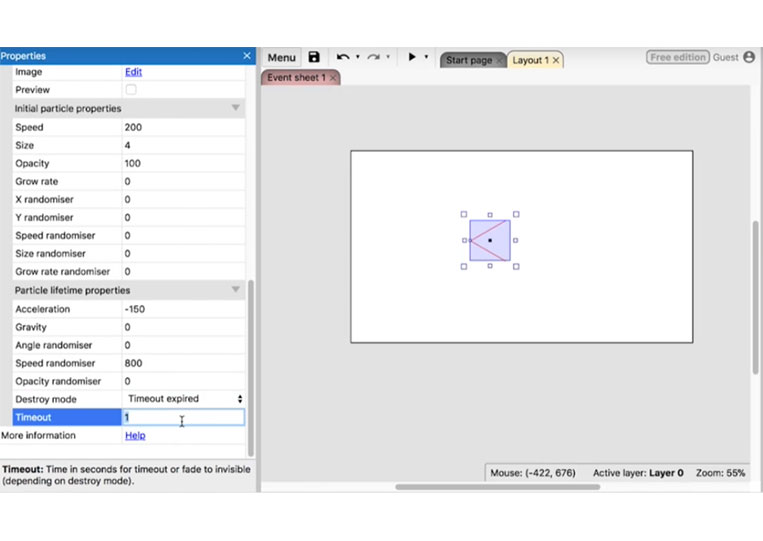
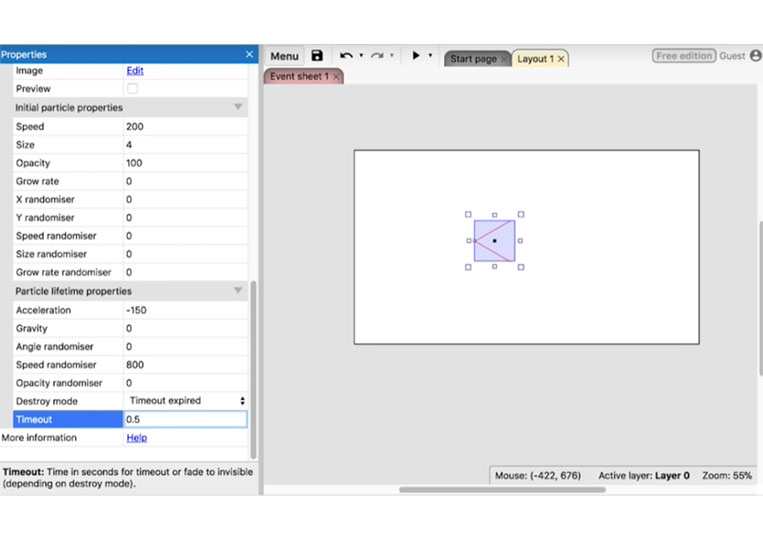
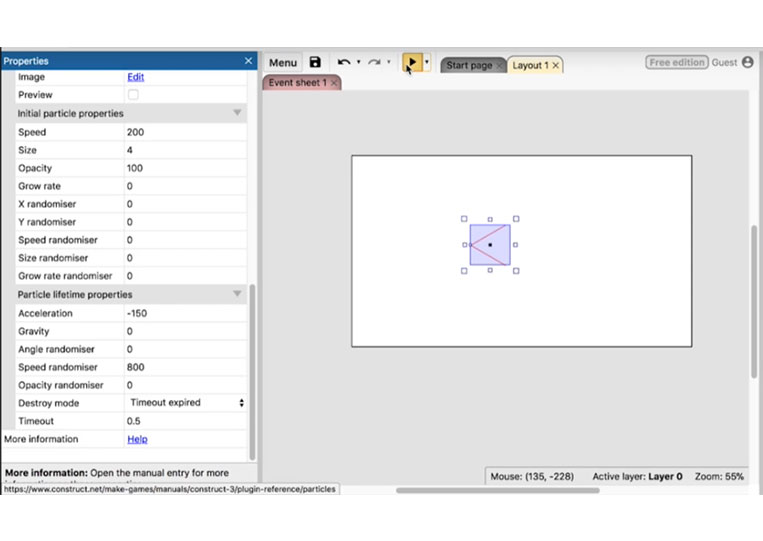
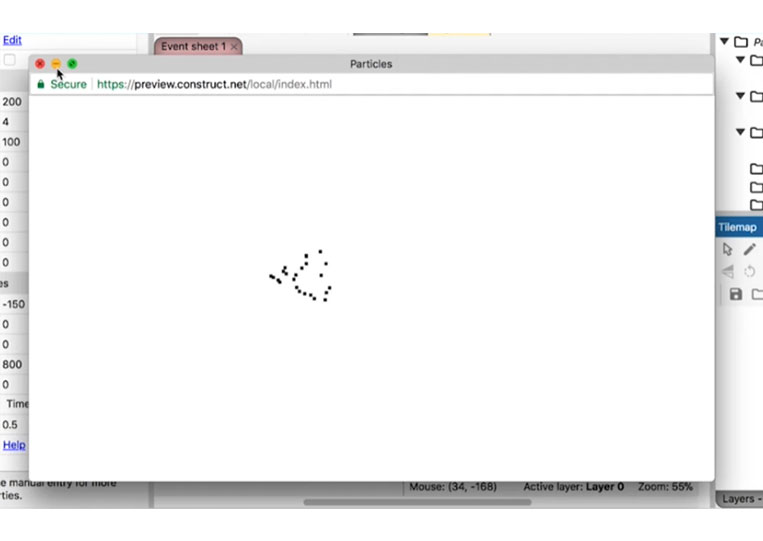
So it changes all the time. You can change the timeout; here is one thing about Construct 3. The last time I looked at this time out, it was an integer. You’ve been using this for years, but the last thing we need to look at is the properties, and the rate is how many particles.
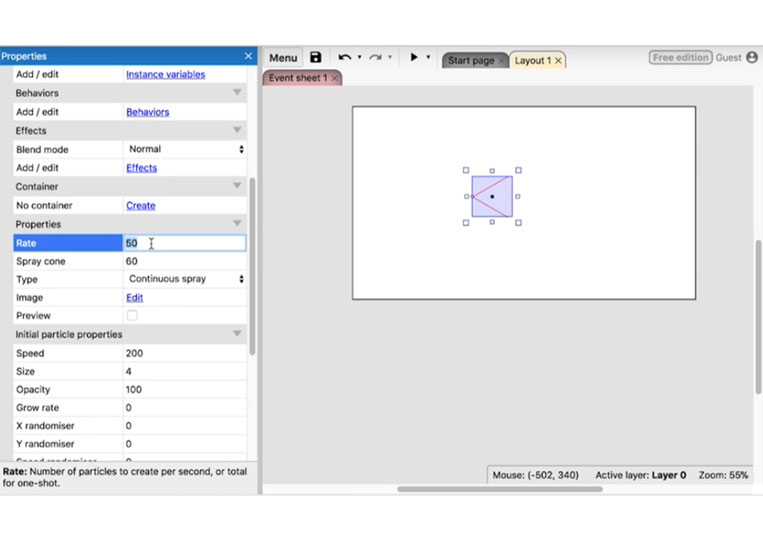
So let’s add a 0.
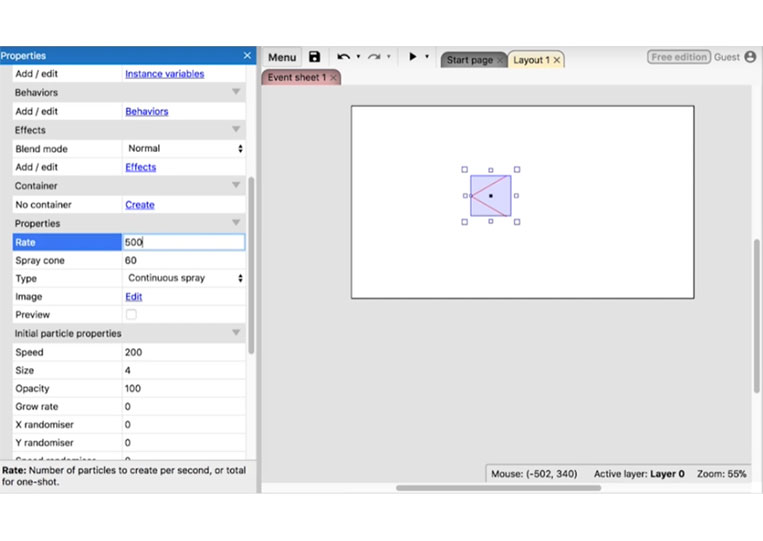
You will see more particles added.
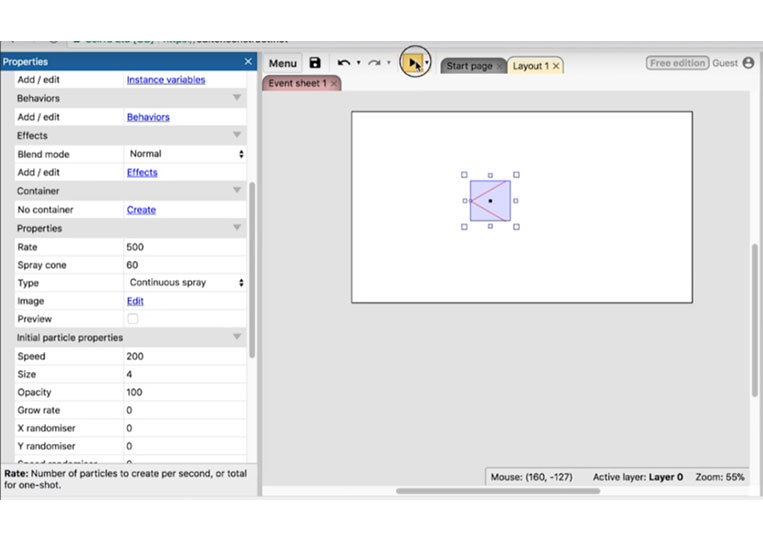
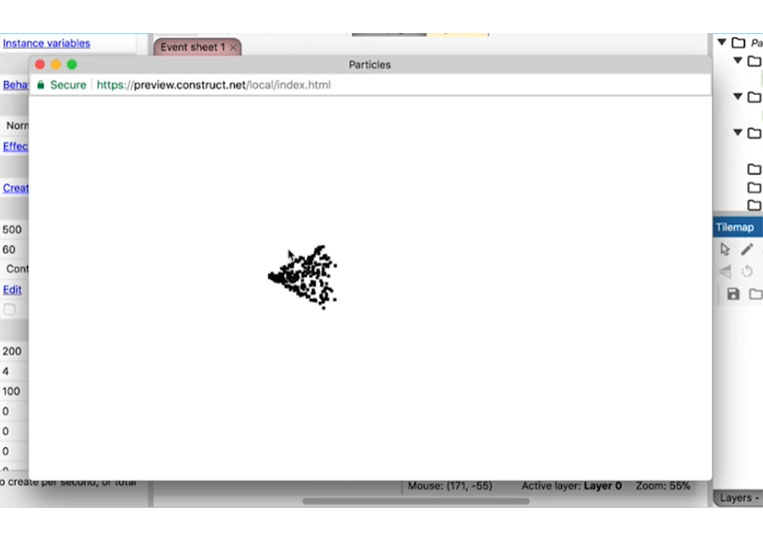
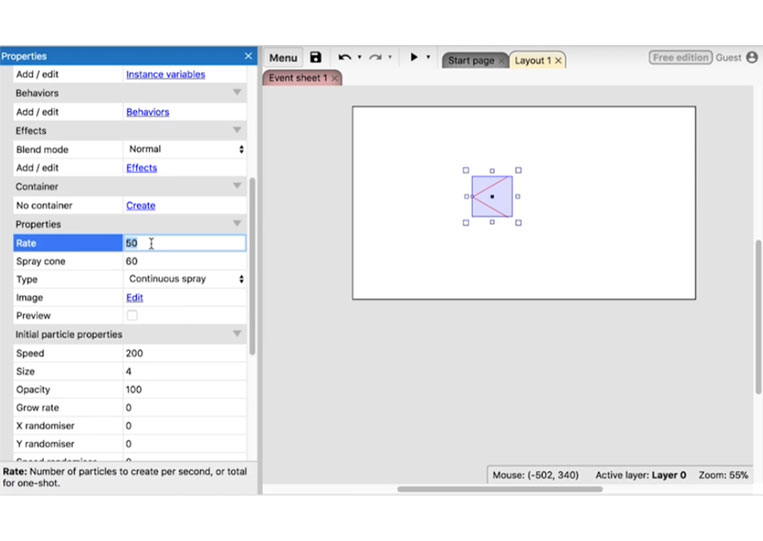
Now again, you want your rate to be as low as possible. Let’s take a look at the spray cone.
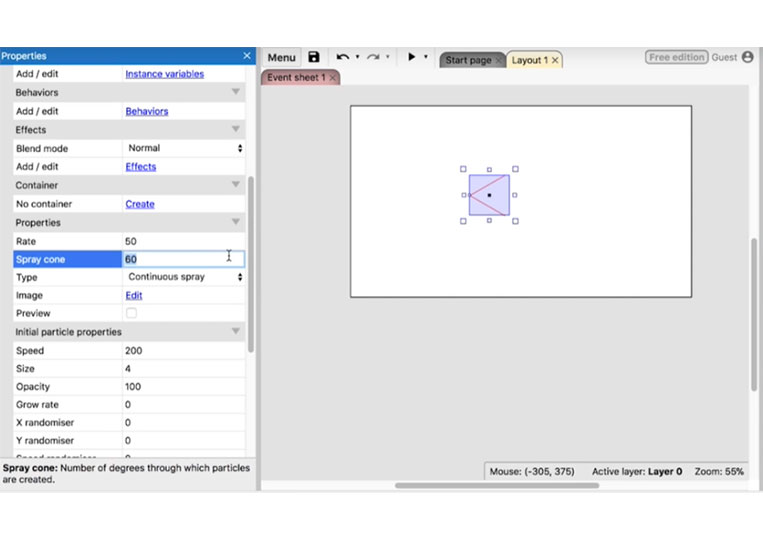
I changed it to 260; it appears in every direction except where those lines are.
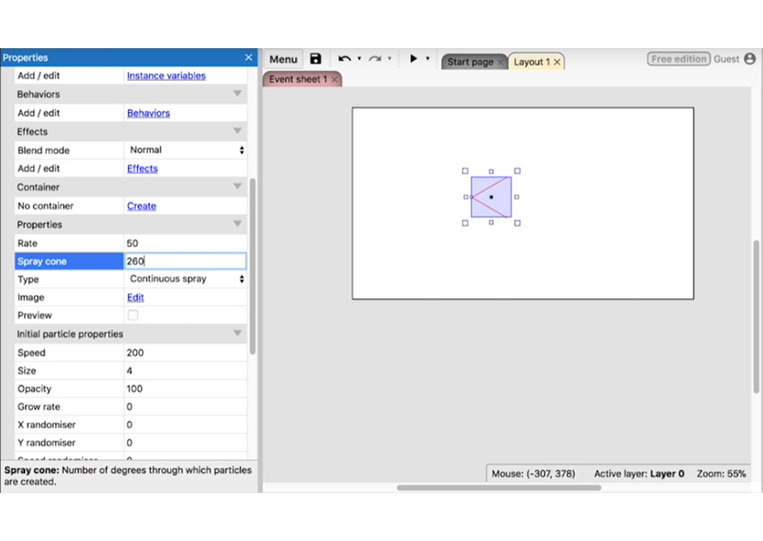
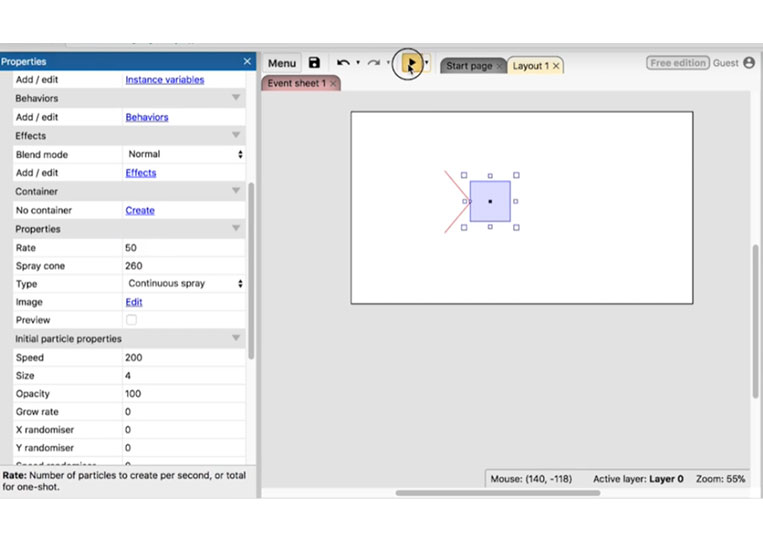
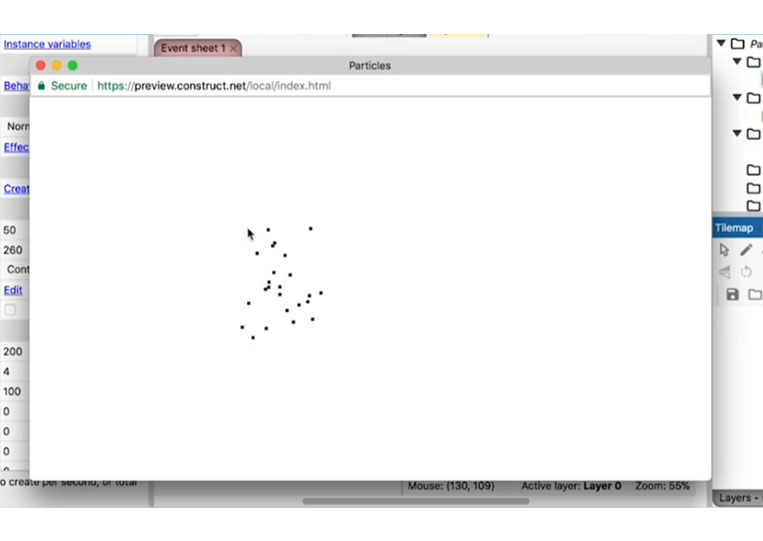
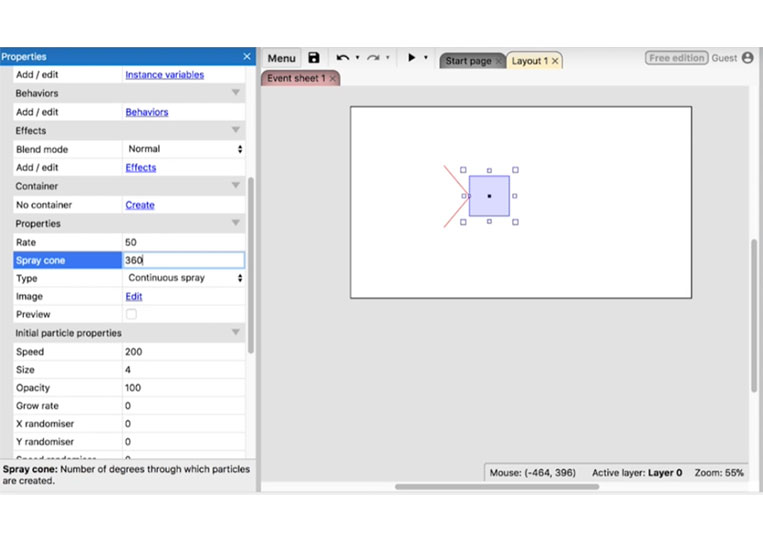
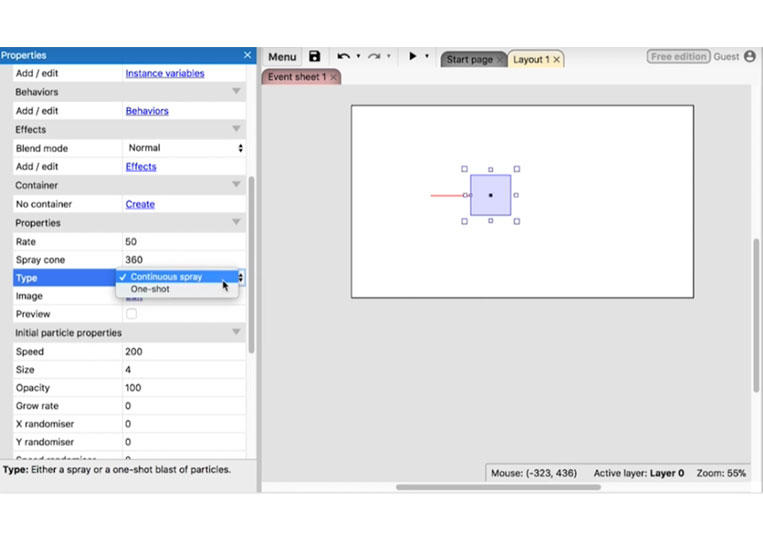
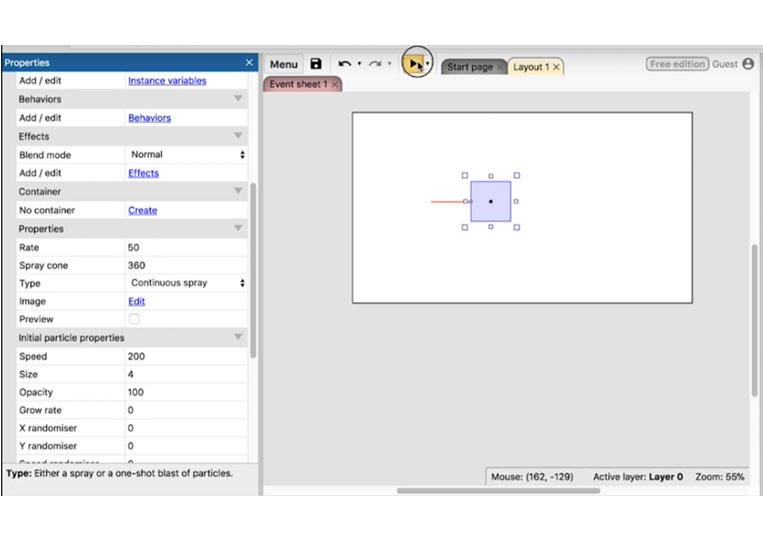
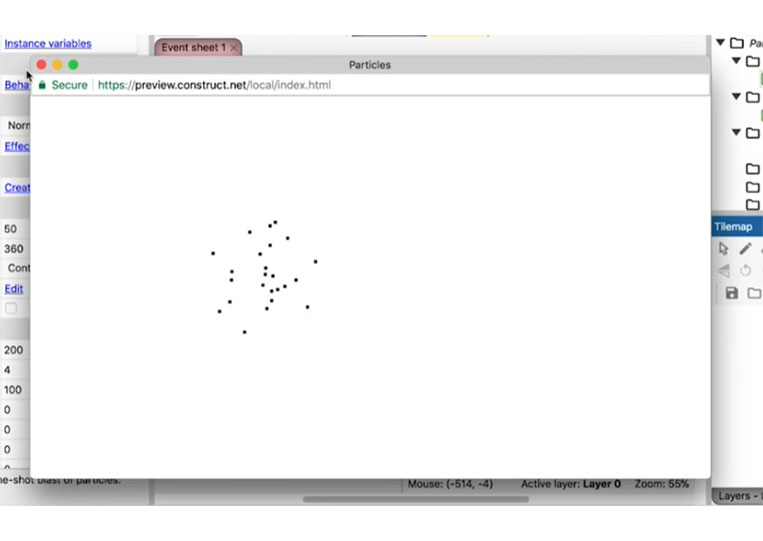
It’s a continuous spray, meaning it always goes wherever it needs to go. You can also take a one-shot and preview it in the free version.
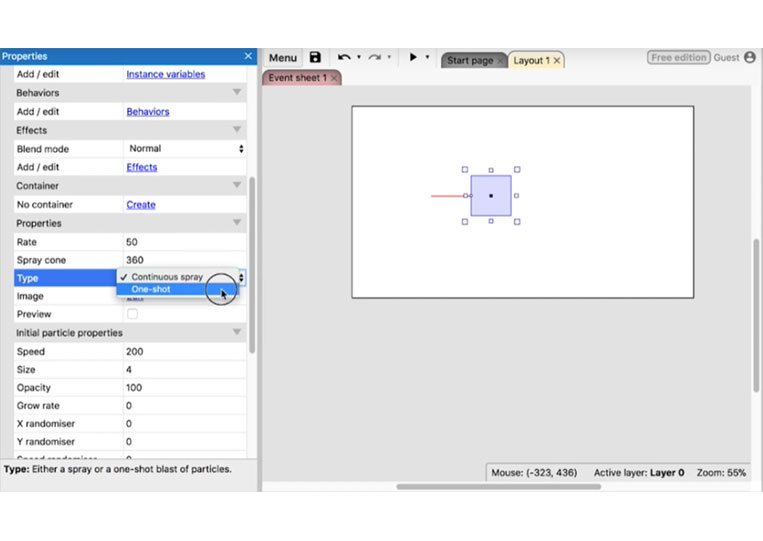
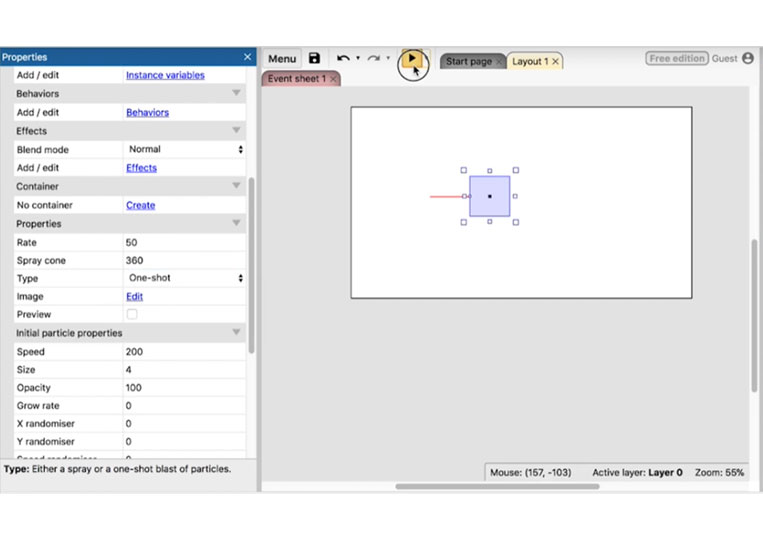
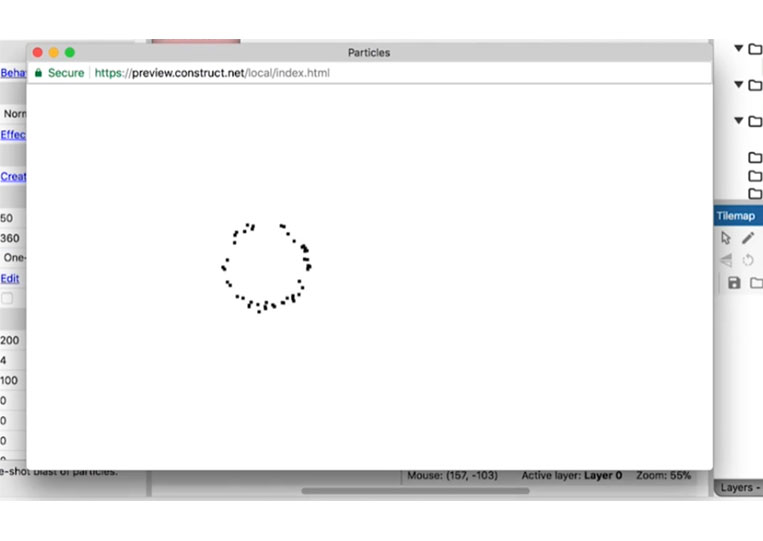
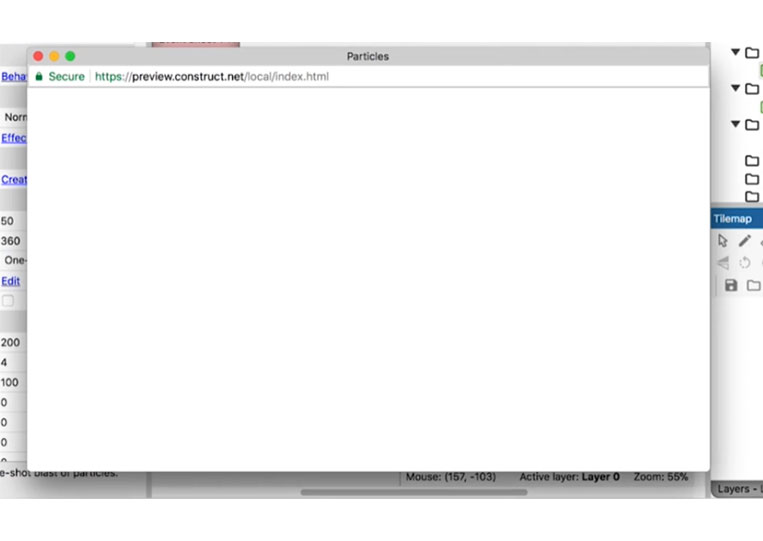
There was an explosion. And if you change that time to more, you might find that it’s a much more interesting fact.
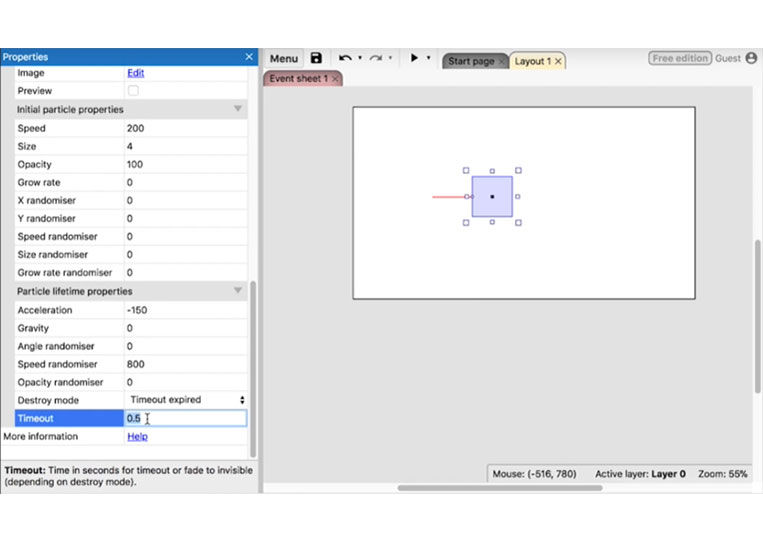
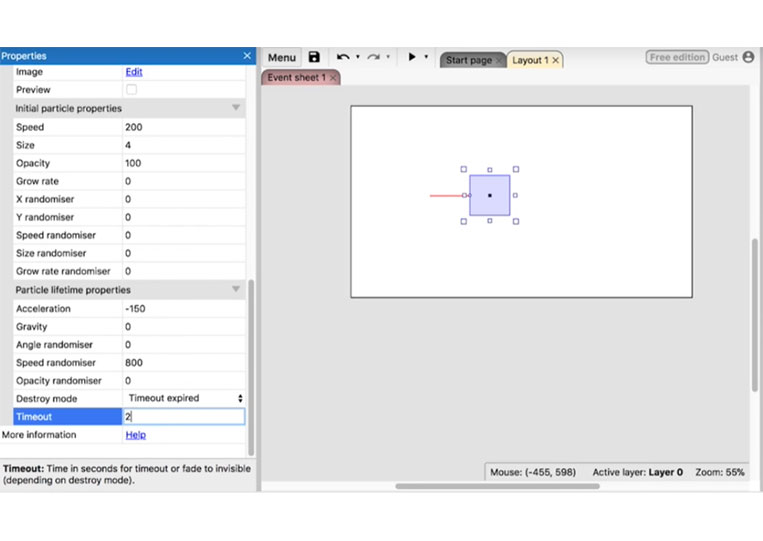
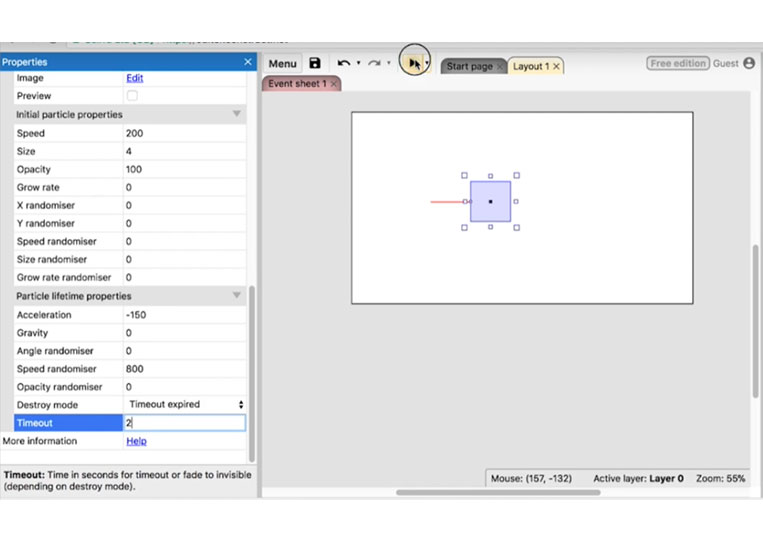
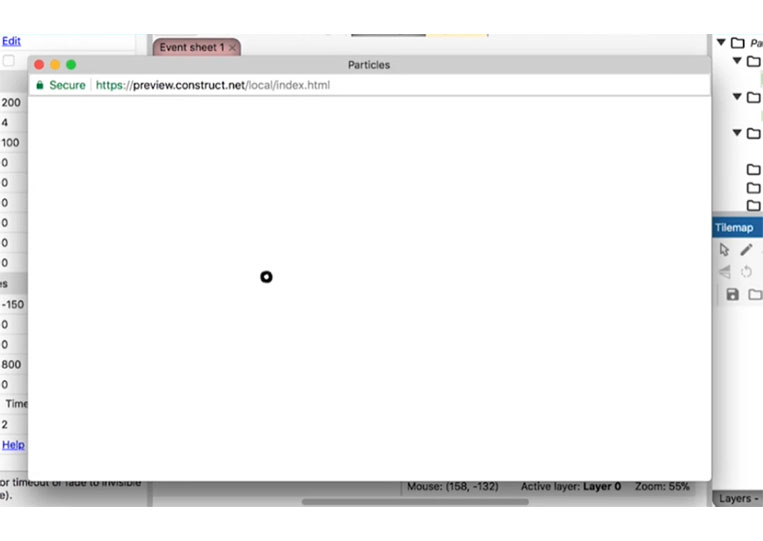
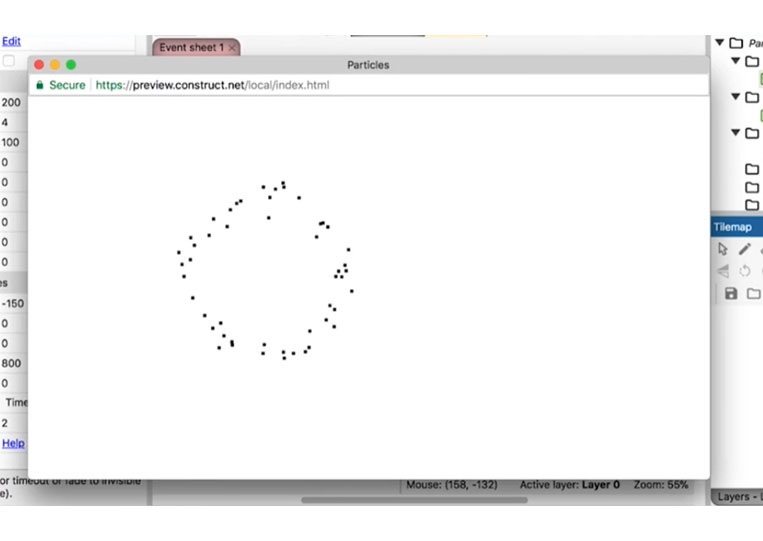
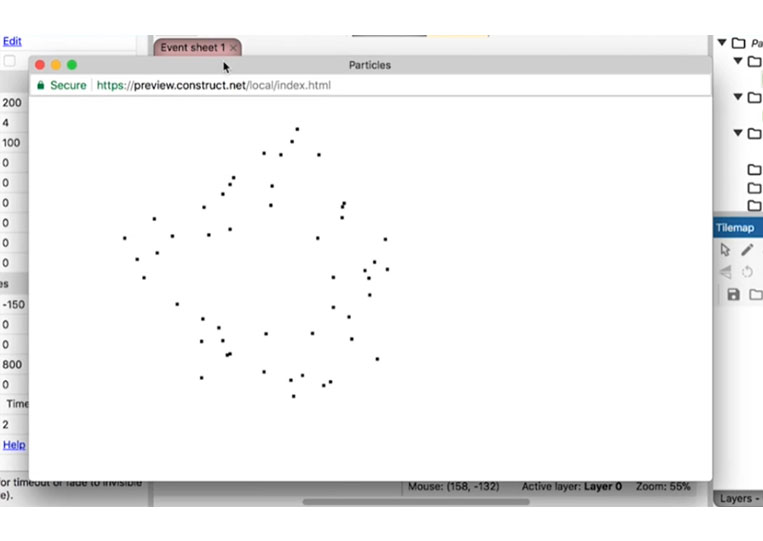
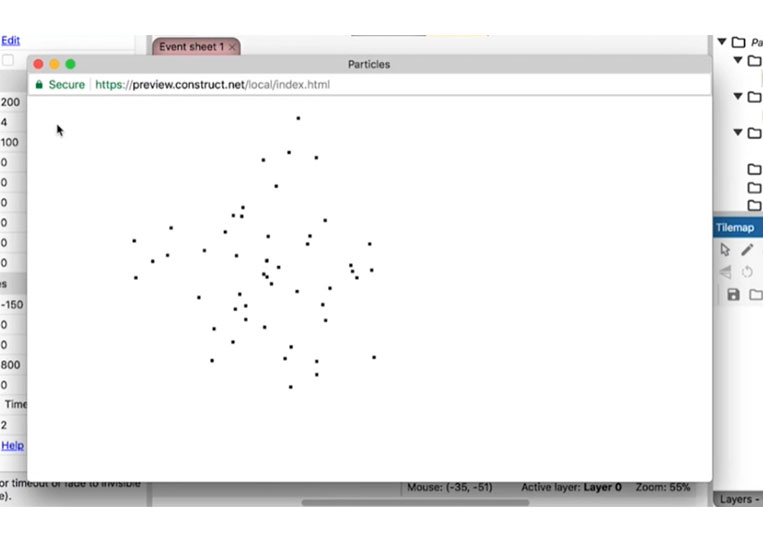
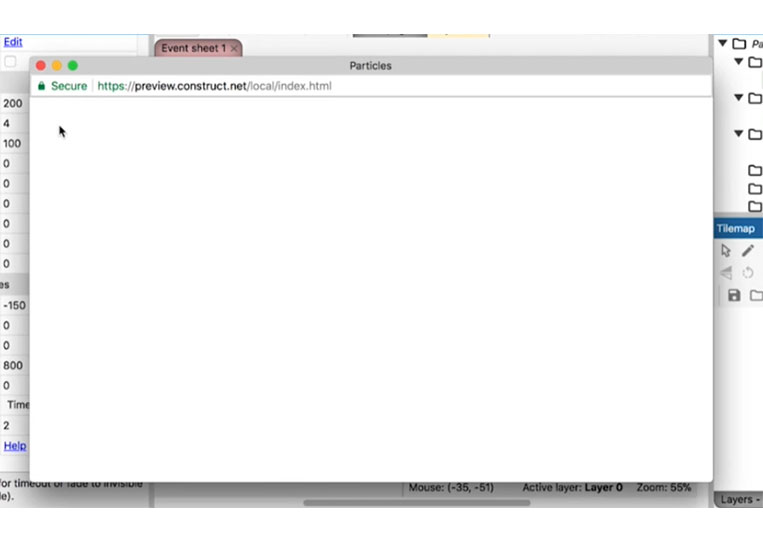
And that’s where the acceleration is if you look at that.
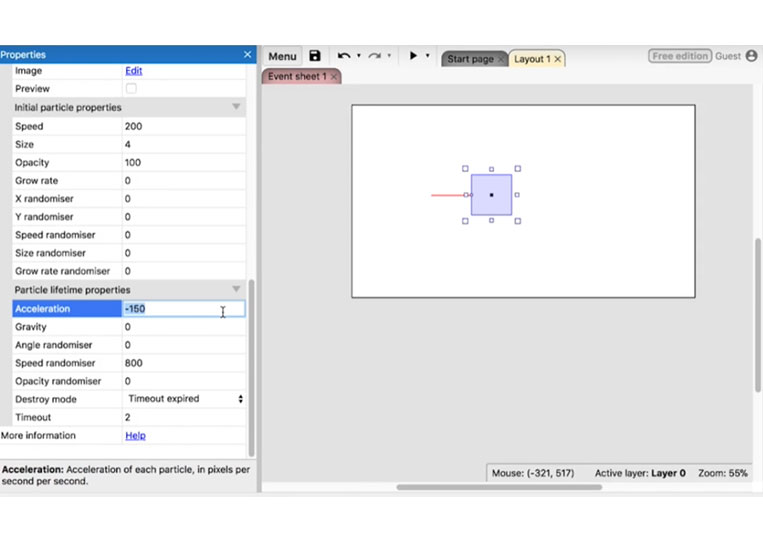
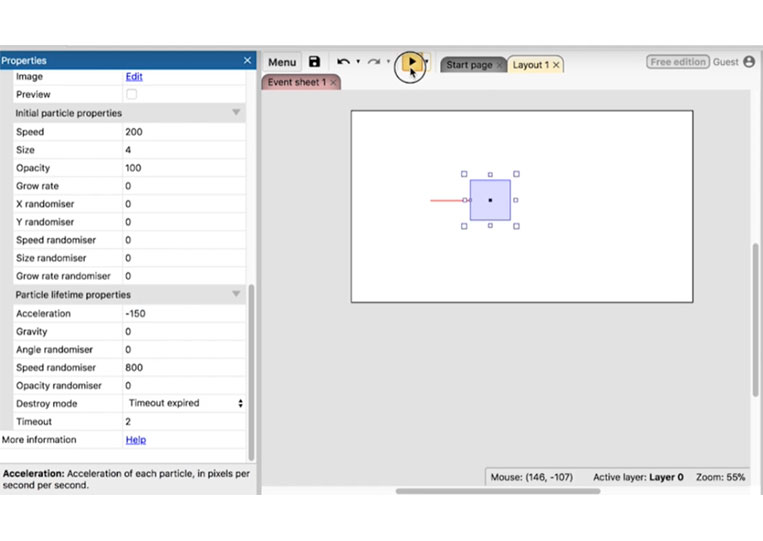
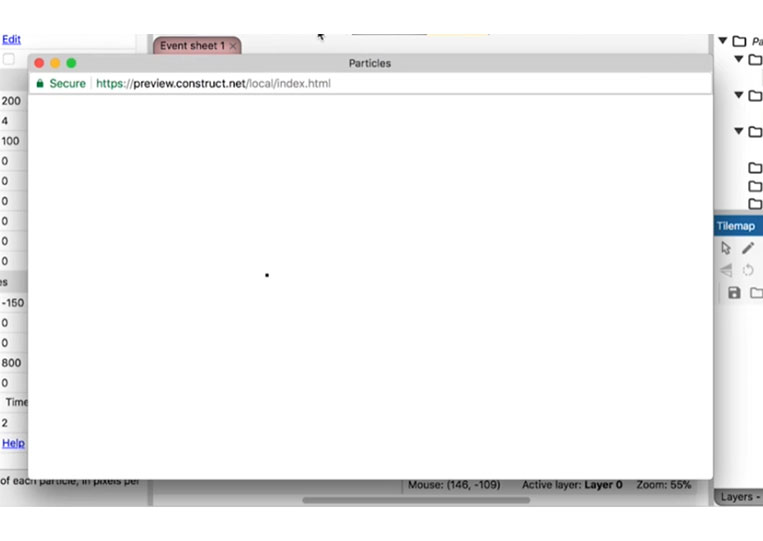
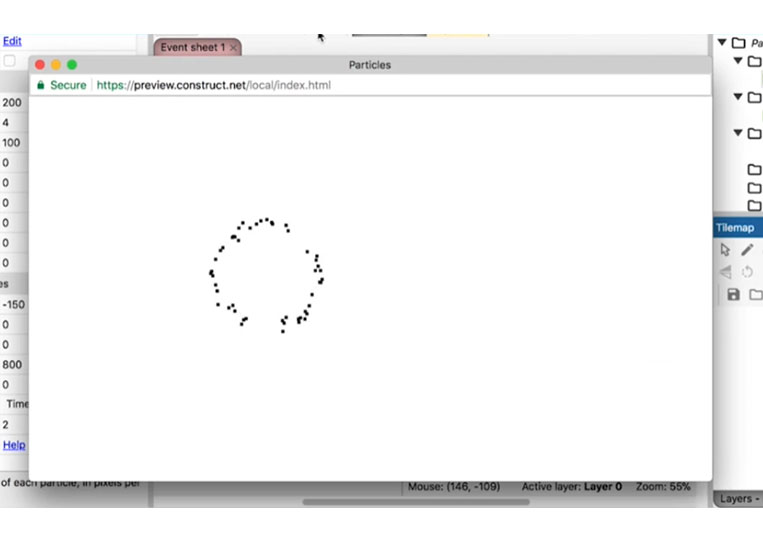
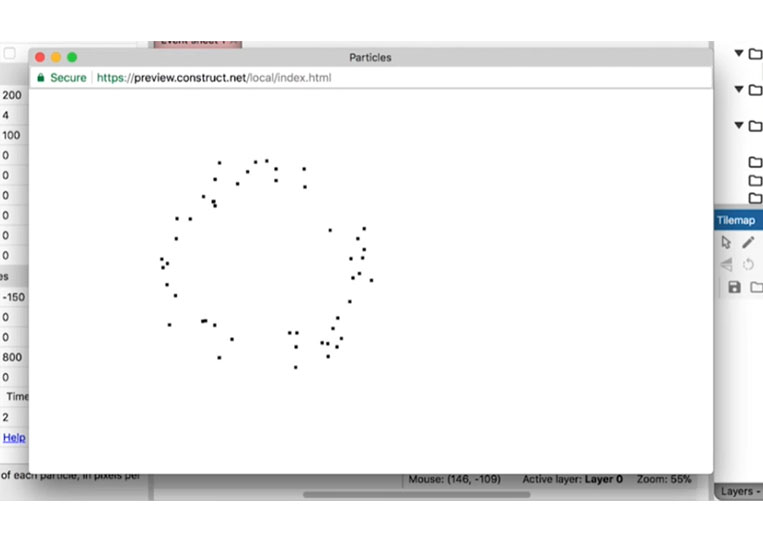
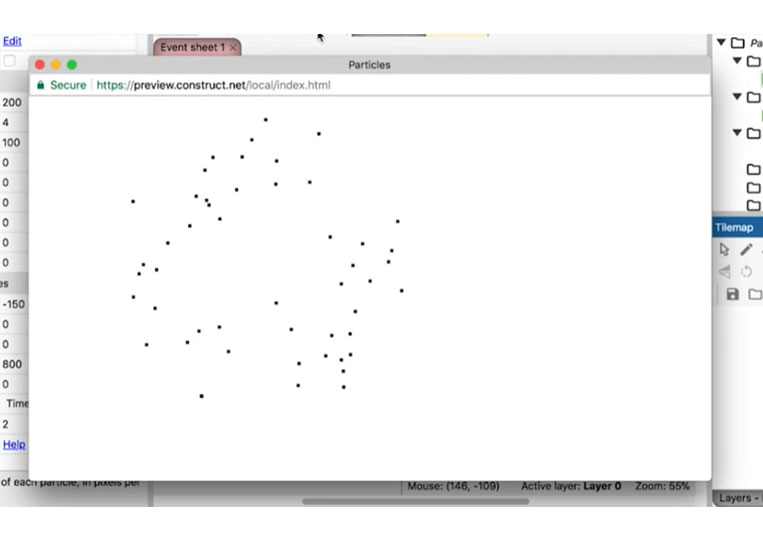
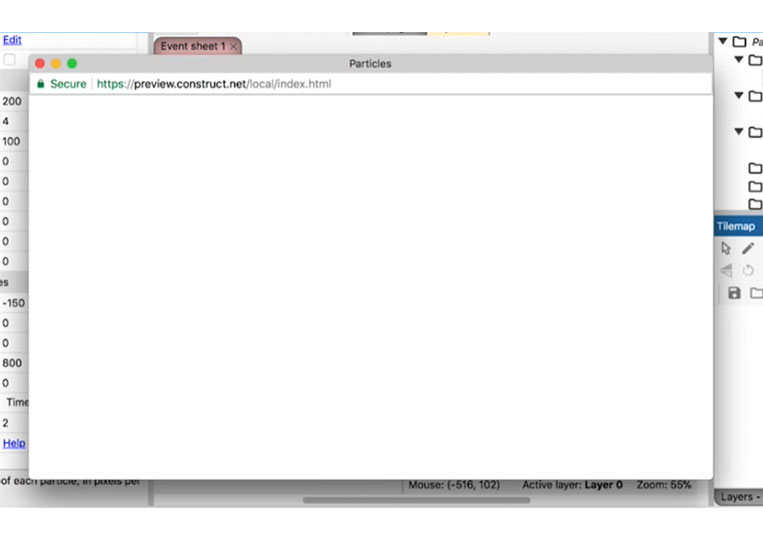
So the deceleration accelerates that decelerates back in, which is a kind of great selfie with particles.
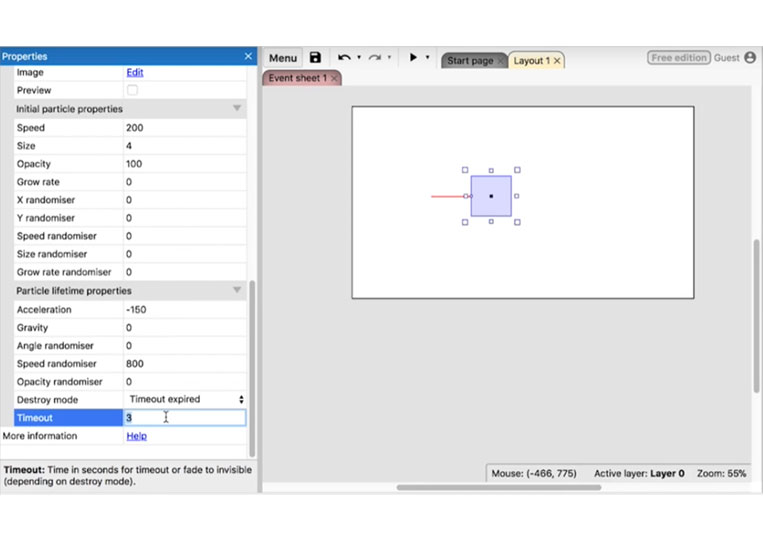
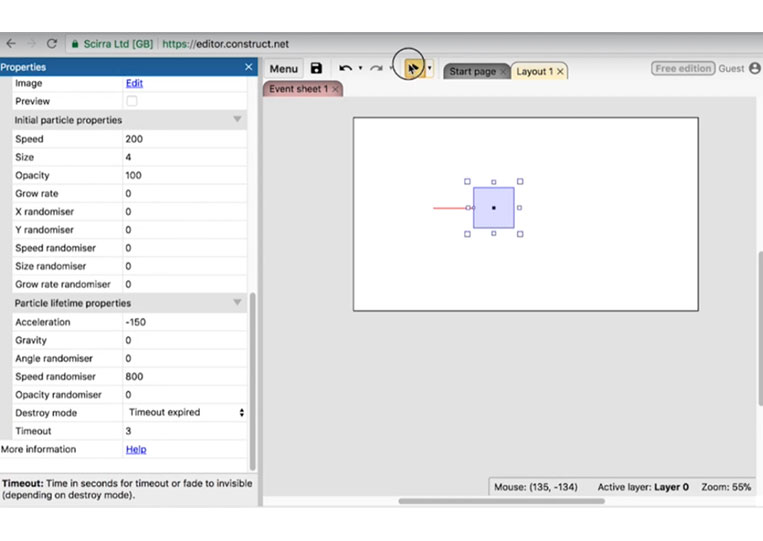
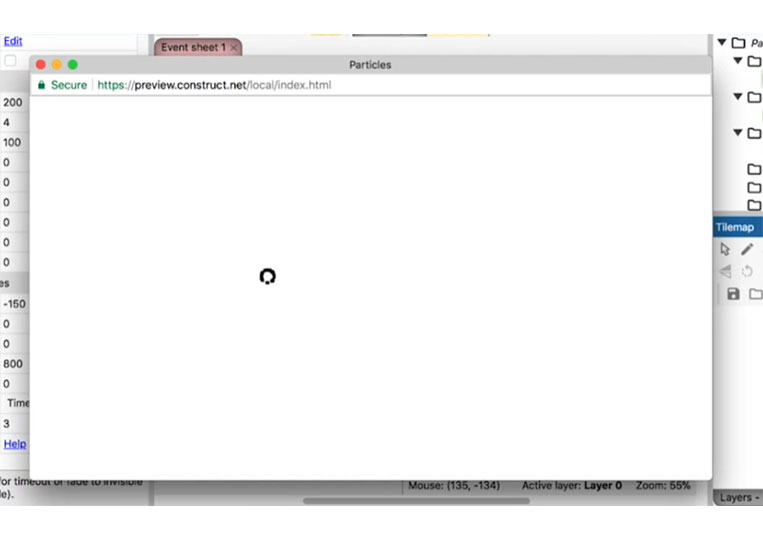
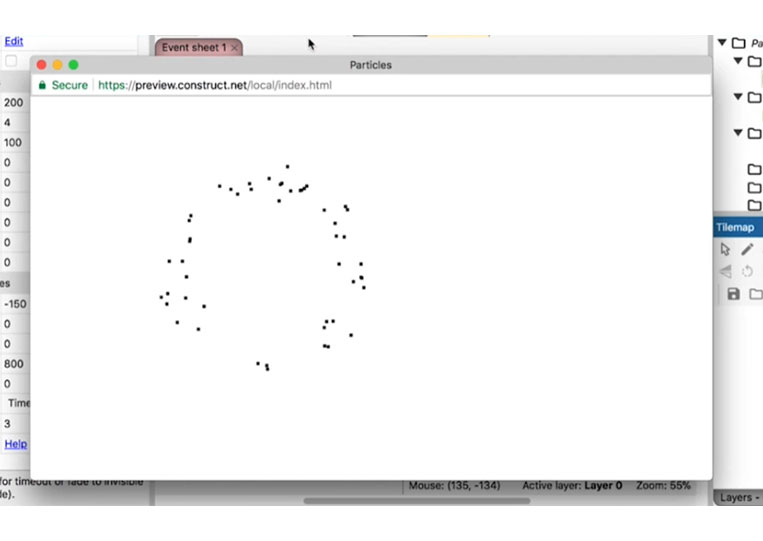
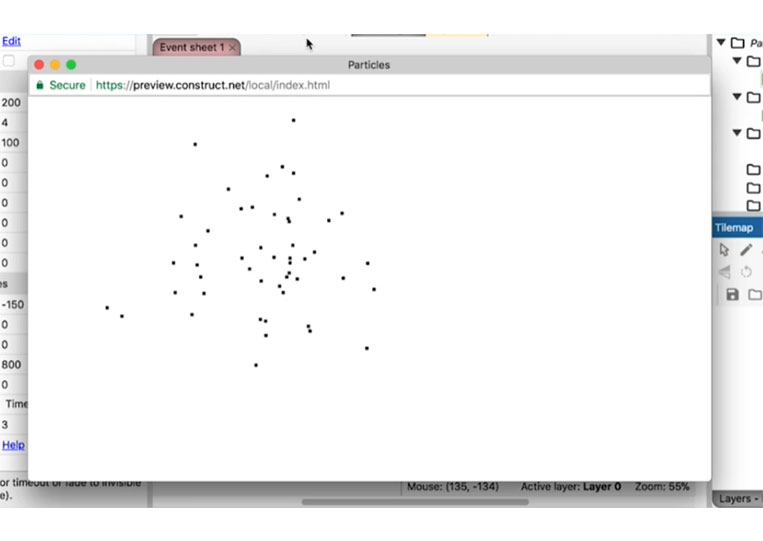
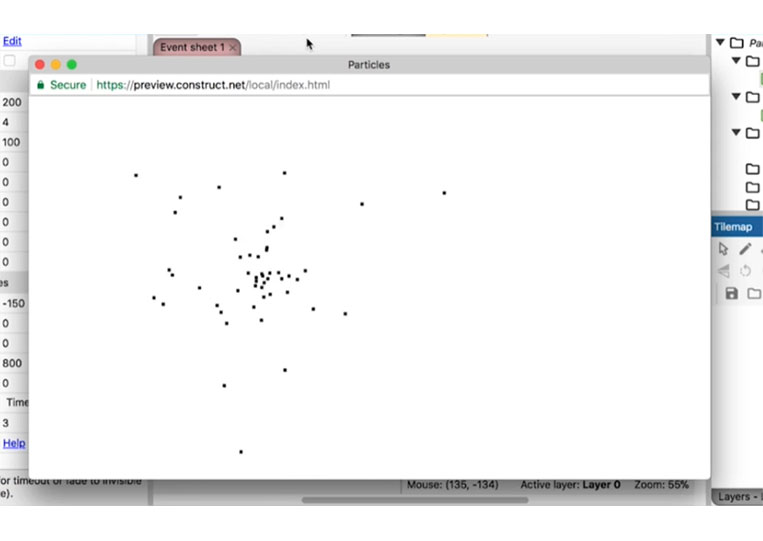
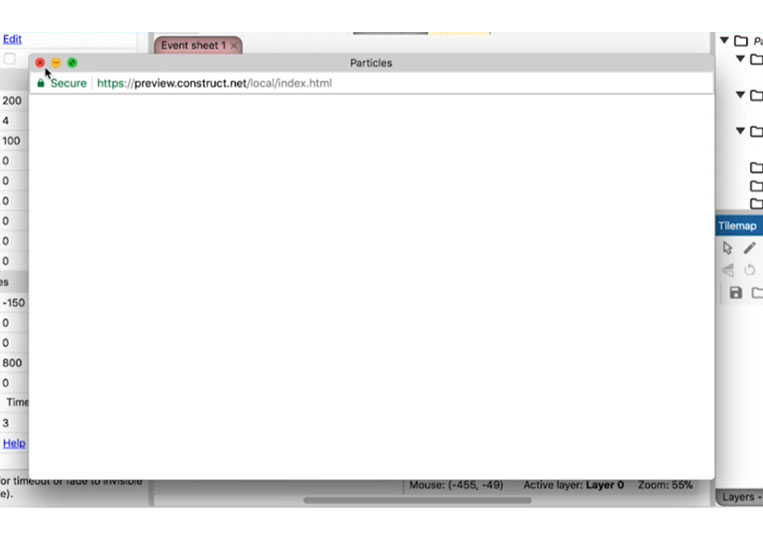
That’s so neat. Let’s step back and change it to 75, and particles will constantly go.
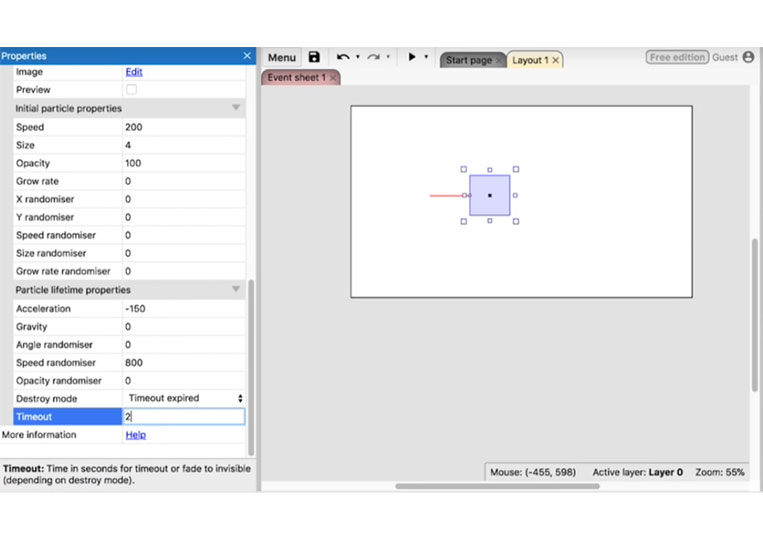
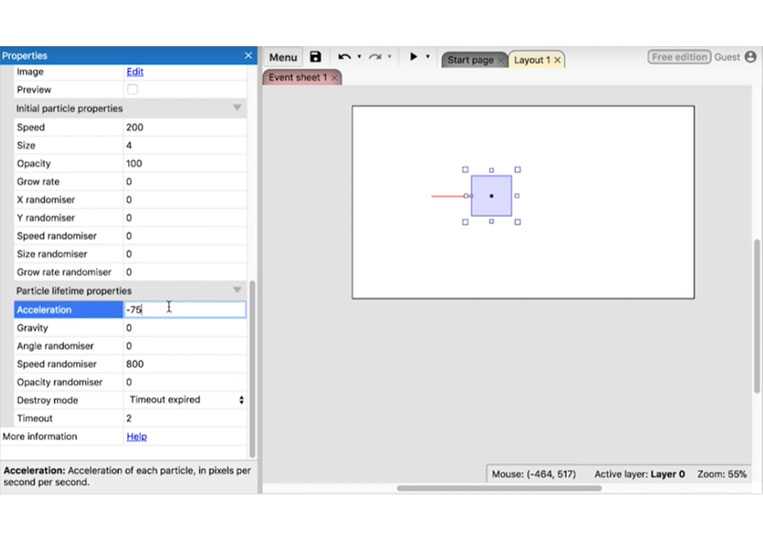
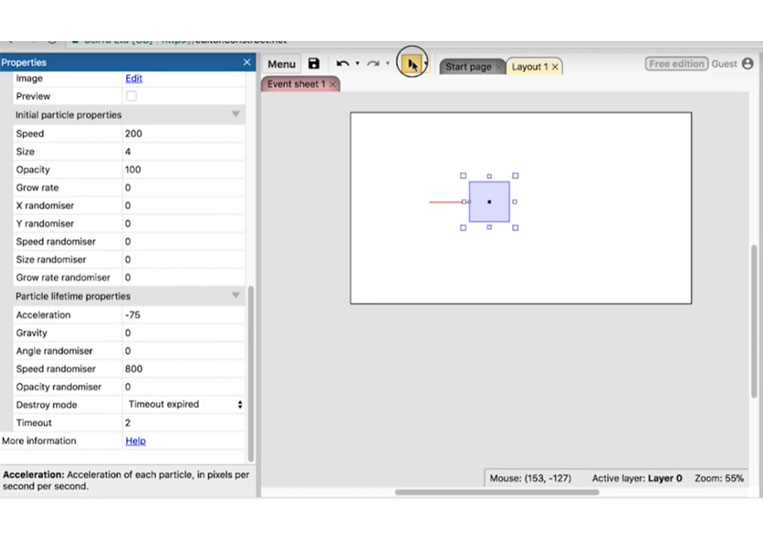
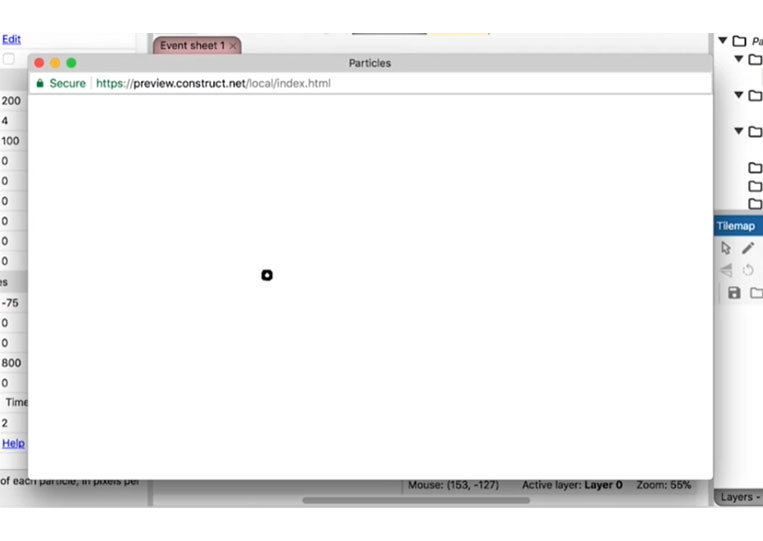
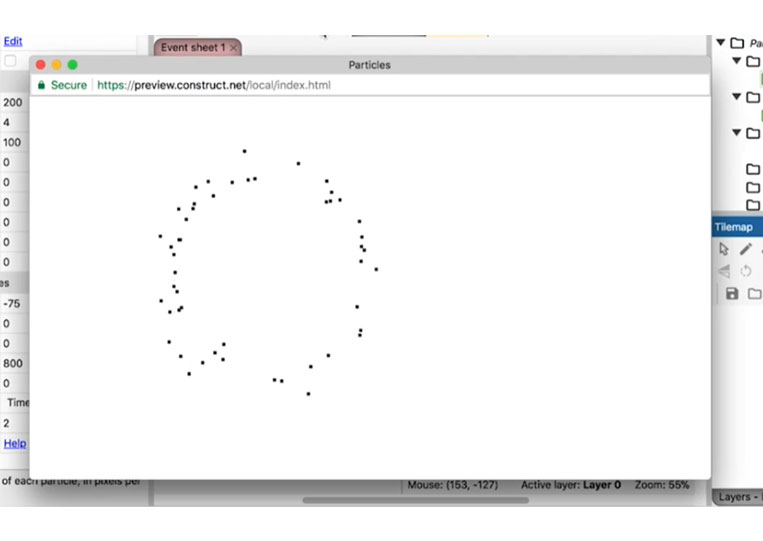
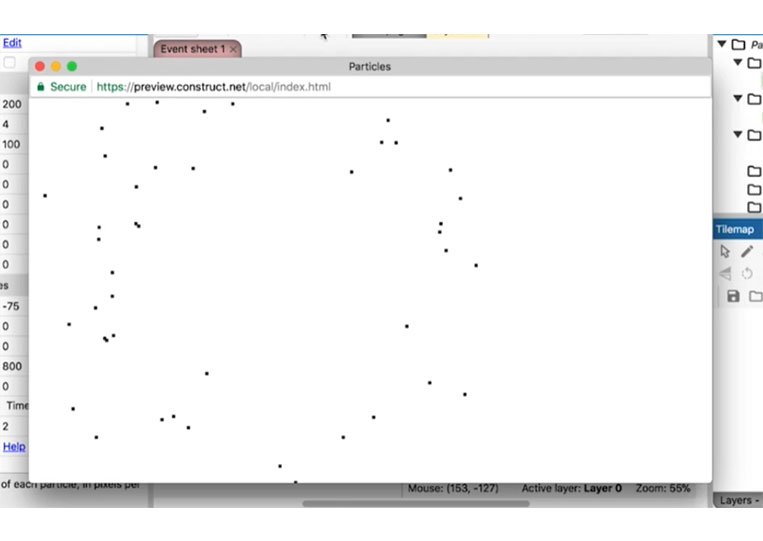
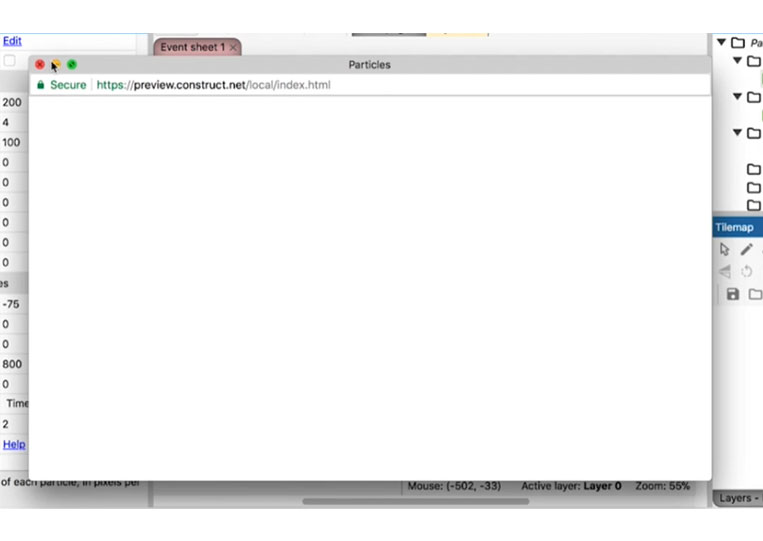
It’s good that you will constantly change and change things.
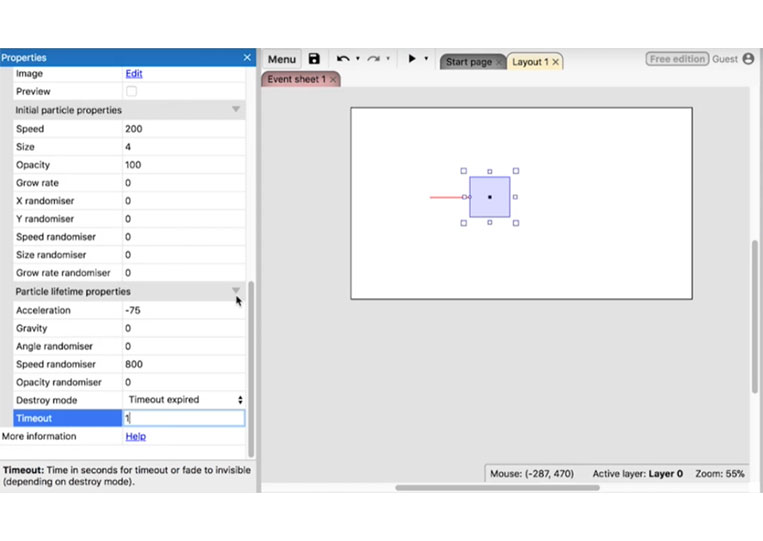
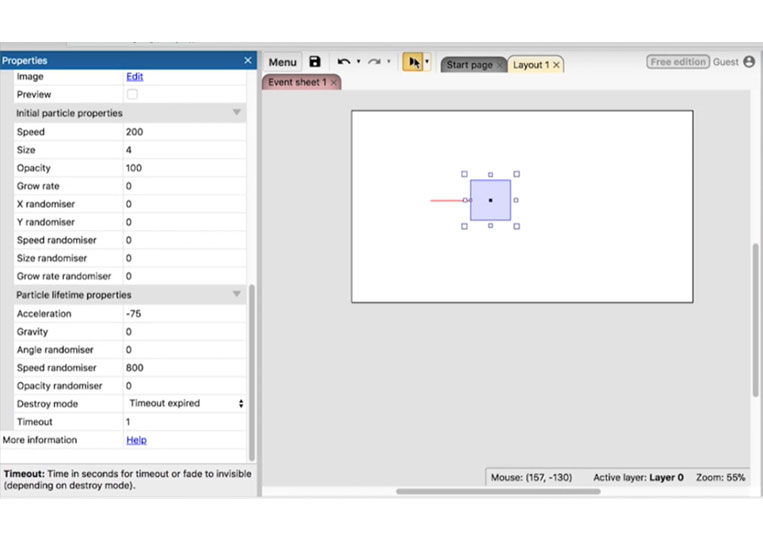
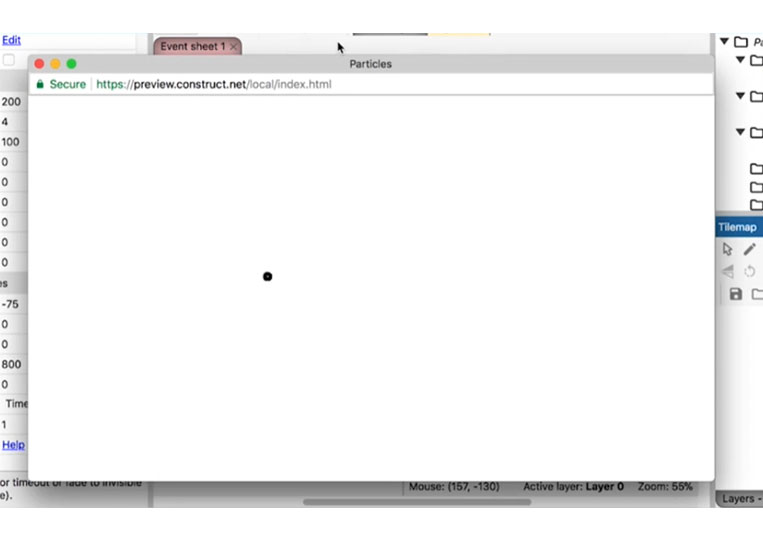
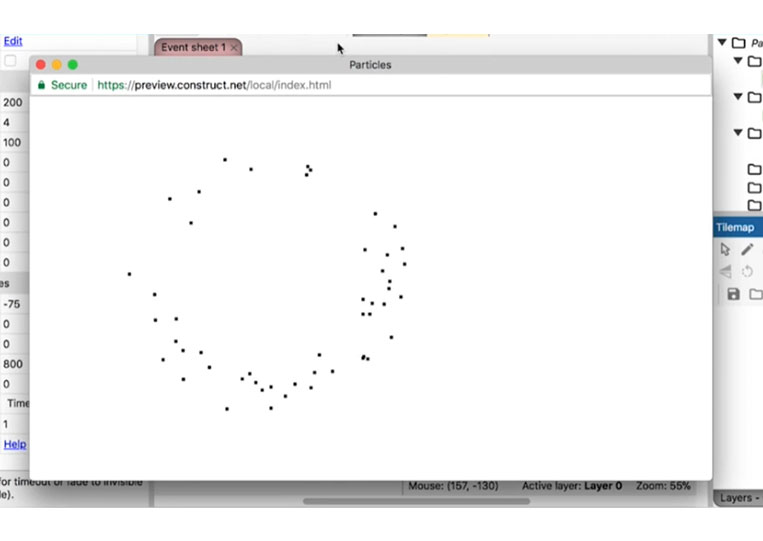
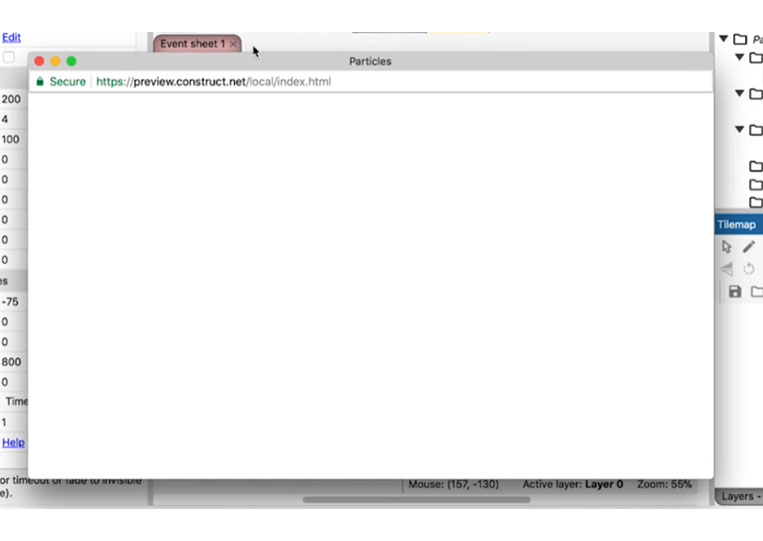
And you will because this is what many creators do in these jobs if they adjust these settings.
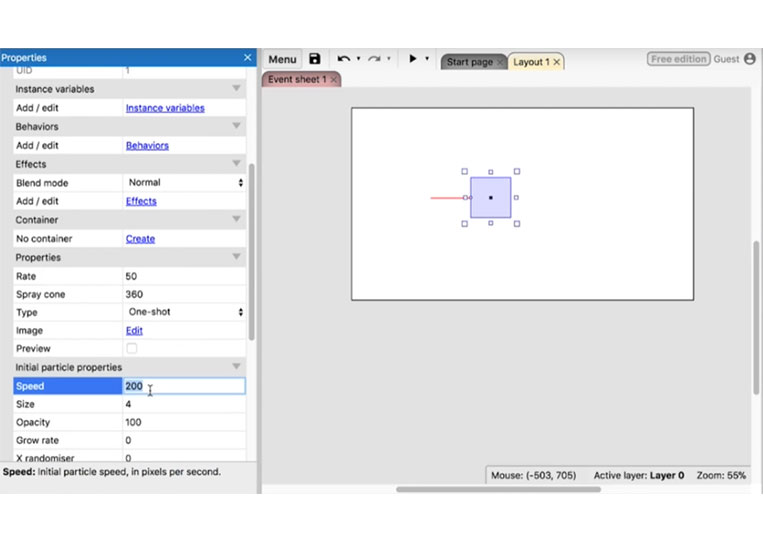
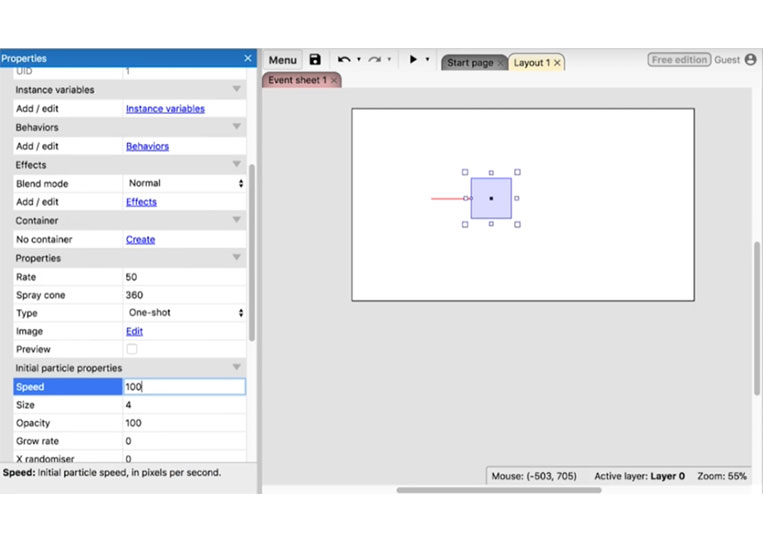
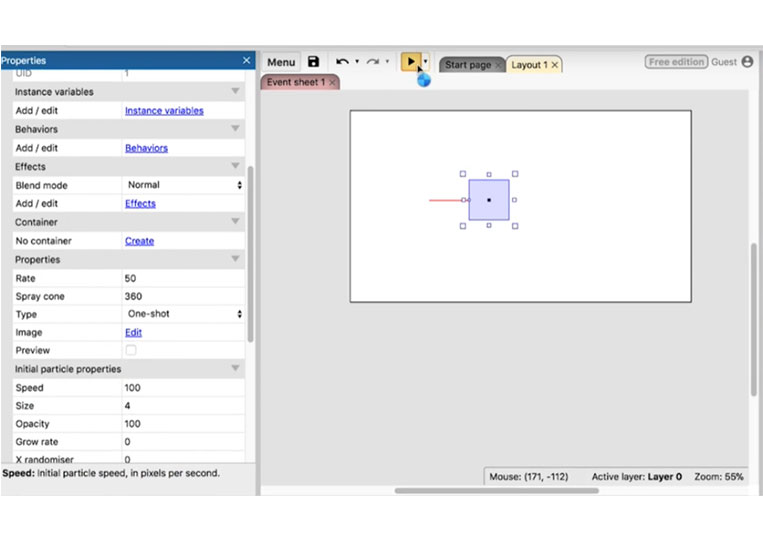
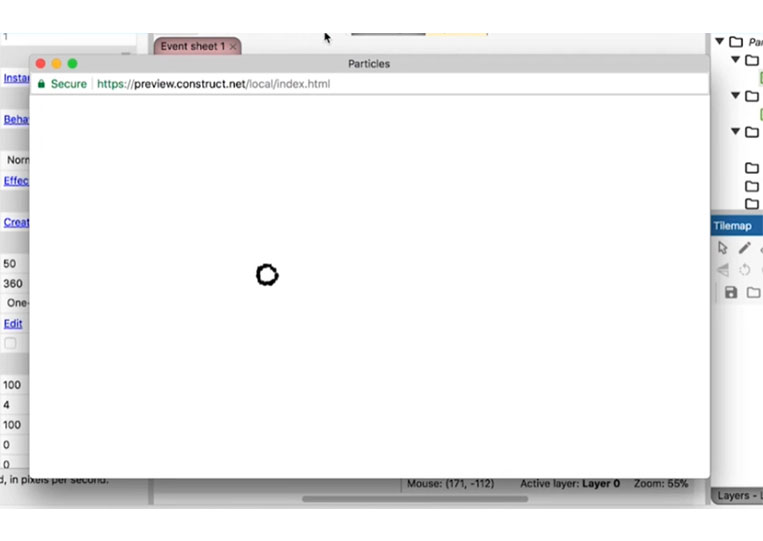
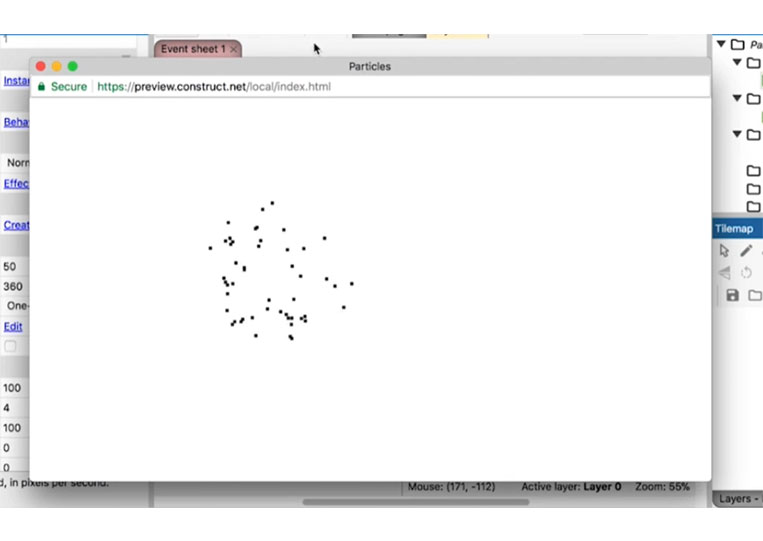
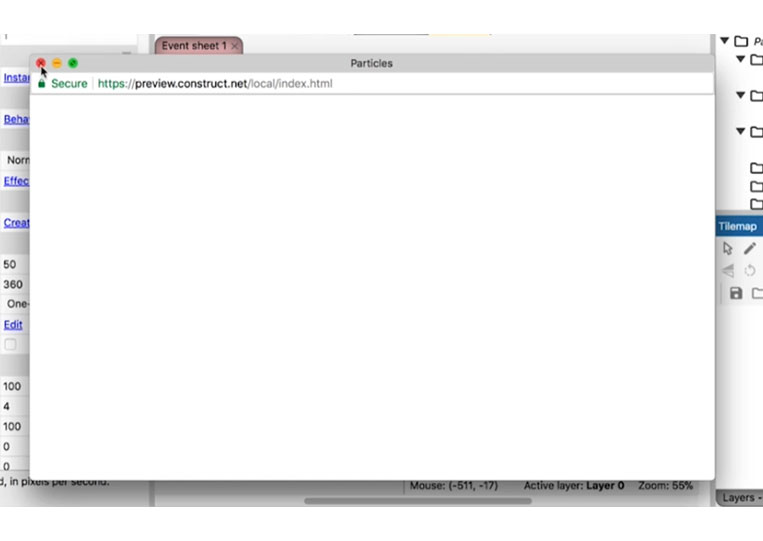
You can always change the image there.