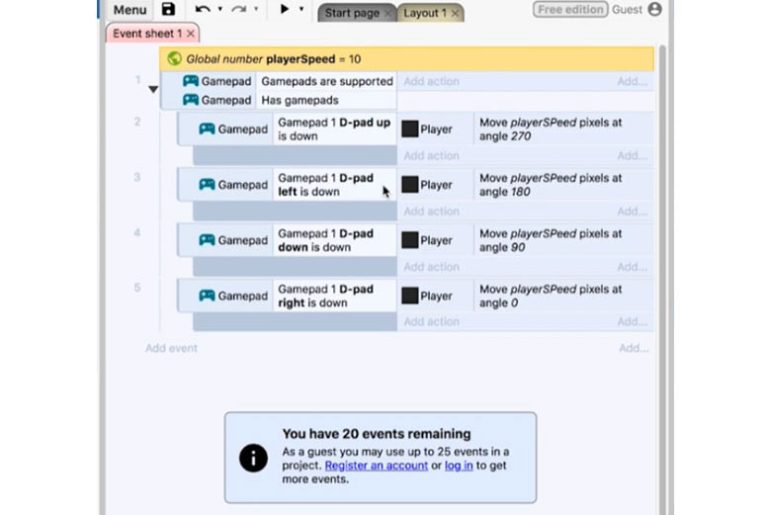GAMEPAD CONTROLS: GAME AXIS To make the ‘Gamepad’ work, download a copy of it in order not to lose the project. I go to ‘Gamepad’ and click ‘Compare Axis’ These are analog joysticks. If I move the x-axis, we have between a negative 1 to 1 and a negative y-axis 1 to 1. It’s like math, where anything in the top right corner is a positive number. In theory, if the gamepad ‘Left analog X…
GAMEPAD CONTROLS: ADDING IN FUNCTIONS Now let’s look at what you can do in a larger-scale game where your controller is more than just a ‘Gamepad’ because there are very few platforms with only ‘Gamepad’ controls these days. Therefore, what I usually do in this situation is add a function. You can see how everything works. I move it here and then I’ll call it ‘MoveplayerSpeed’ I can add a ‘Touch’ control, a ‘Keyboard’ control,…
GAMEPAD CONTROLS: INTRODUCTION I will show you how to use ‘GamePad’. Using the gamepad is a bit complicated and takes a long time. I will give you an overview of the things that you should consider. Let’s talk about how HTML5 develops ‘GamePad’ and ‘Construct 3 GamePad’. Then we talk about some of the pitfalls. Let’s create a new ‘GamePad’ It’s a simple project. Add ‘Sprites’ and create a ‘Player’ here We will create a…