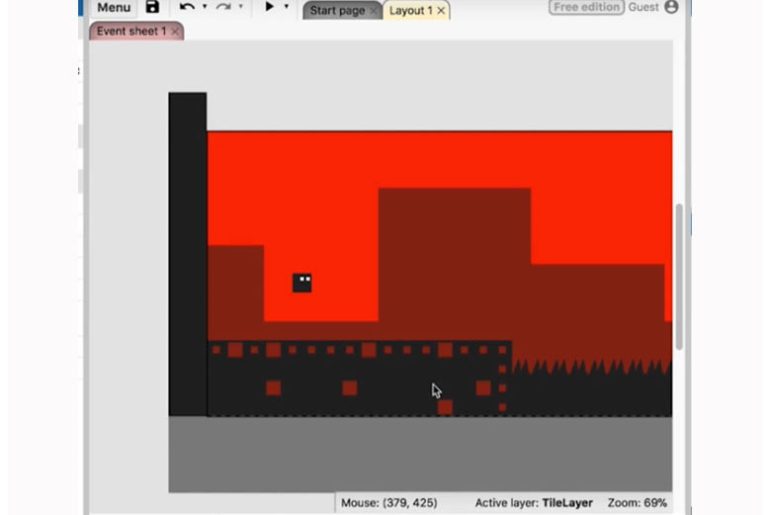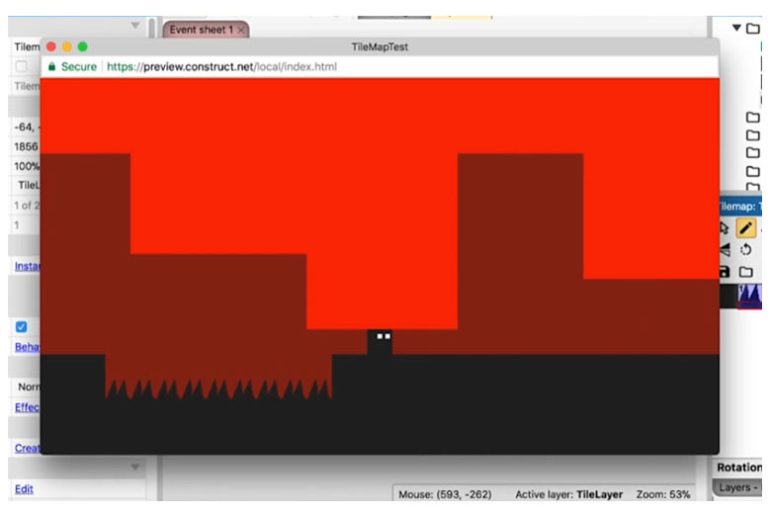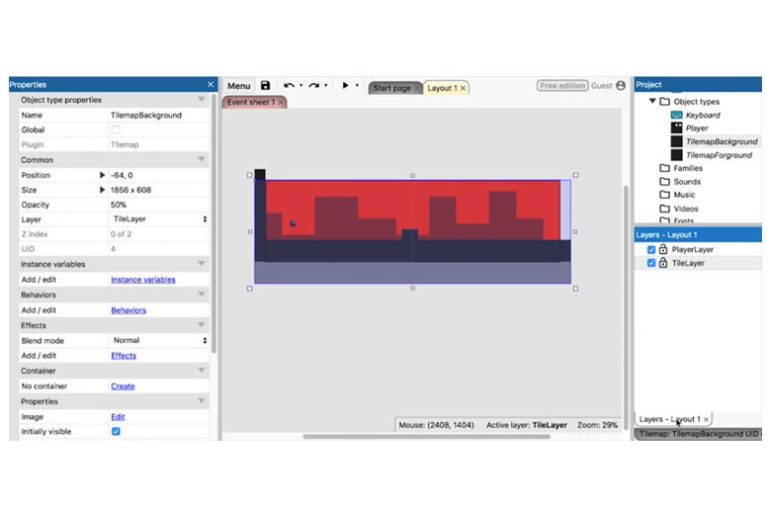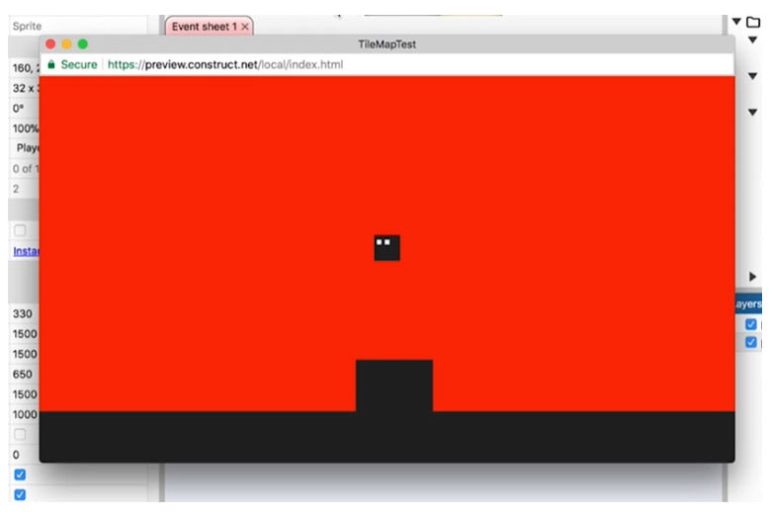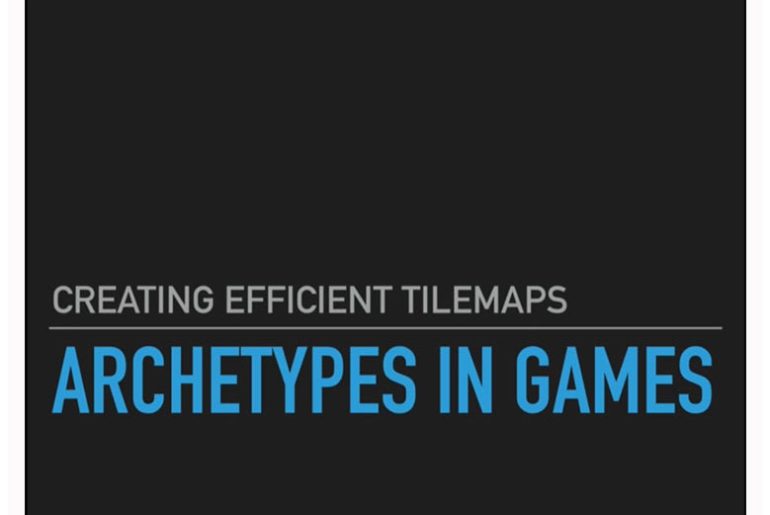Adding Variety Regarding the tile map, we have something that looks nice but simple. So let’s see how we can make this a little better. So double-click on the tile map and expand it to two more tiles here. One of the things about the tile map here is the fact that the squares work well together. And so if you do that, you can make squares, for example, something that looks like this, which…
Adding Spikes Here is our TilemapForground, and I will make the width 64. So the next thing we can do, and the most common thing you can see in a platformer, is spikes. So let’s create some spikes here. We can make one here. So the thing about pixel art is that it creates such strokes. I think that’s probably pretty good. But, on the other hand, it might be a bit too much. And…
Shading Let’s look at how we can make tile maps to our advantage. Because our tile map is square, you want to emphasize that. We can add another tile map. Sometimes, people have multiple tile maps in there, and that’s what we’re going to do at this point. Let’s call it TilemapForground, and we’ll clone this object type. There are some things we have to do here. We only get two layers. I believe we…
Introduction Let’s make a simple tile map. I will add a new project called TileMapTest and make 864×480. I will talk about why we need to do this. Now, I go to the layout and make the size 1728×480. I’ve made a two-window game. That’s important because we will make a simple platformer to make something quick and easy. So first thing, let’s add a tile map. Then I will delete this. I will make…
TileMaps This section will examine how to make your game more efficient using tile maps. Tile maps are great and easy to implement in Construct 3. In addition, tile maps are archetypes in the game, which means it’s easy for anyone to understand them. So let’s see why tile maps are great. If you don’t know what a tile map is, a tile map is a grid-like system where you can implement your art and…