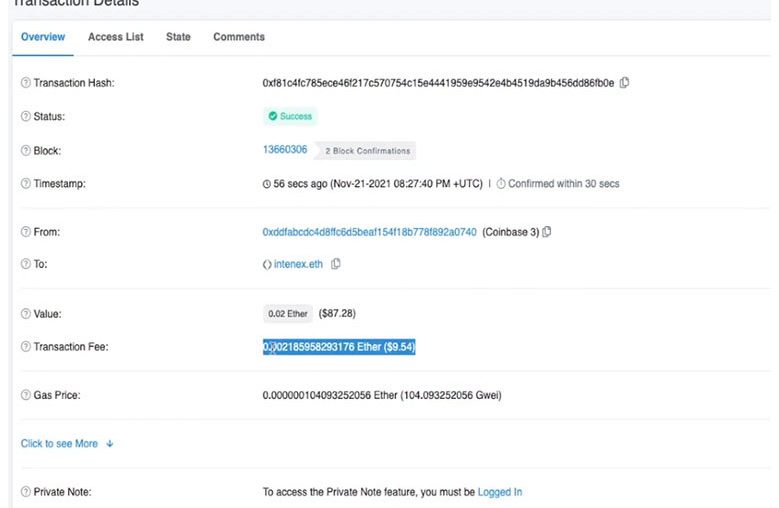HOW TO SAVE TRANSACTION FEES WITH COINBASE PRO? – PART 4
We will talk a bit about Solana, a new blockchain. Although lots of NFTs are starting to appear, they are not yet as popular as Ethereum. It is something that is beginning to blossom. It could be something interesting. We’ll talk about it if you’re interested. Despite most opportunities, most NFTs still exist to this day on Ethereum and it’s a huge market.
Let’s start Ethereum first. Now you can see right here when you say you buy or sell, it’s the same.
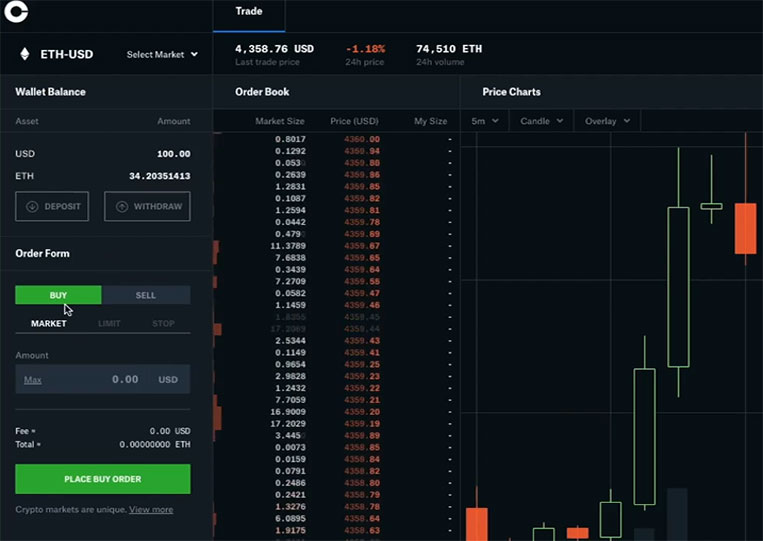
You can execute market, limit, or stop orders. We will mainly focus on the market and limit orders for this case. Those are two simple things you can do. In the market order like the one seen before, put the quantity here. If you put 100 bucks right here.
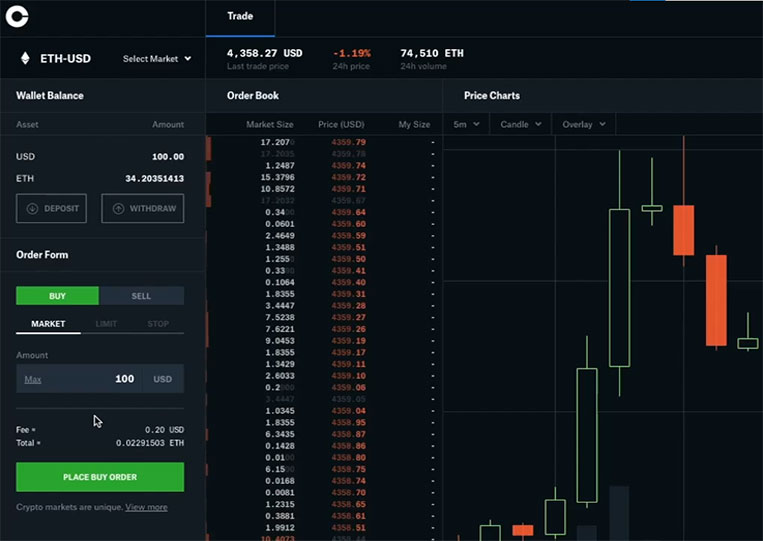
It means you can place an order to buy. If you do this, it will execute immediately. Let’s go ahead and use $50 right away. You can see the rates here.
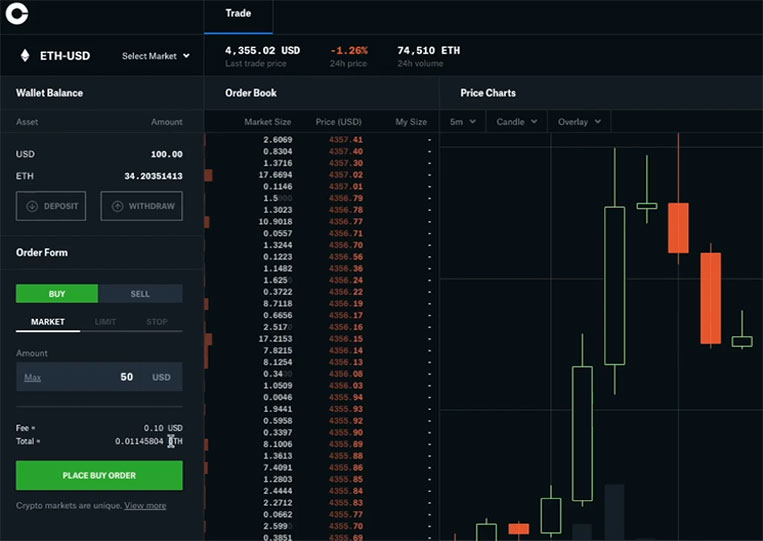
First, we’ll get back to that $100. The same $100 trade we’re trying to do. Now it is charging me a fee of only 20 cents.
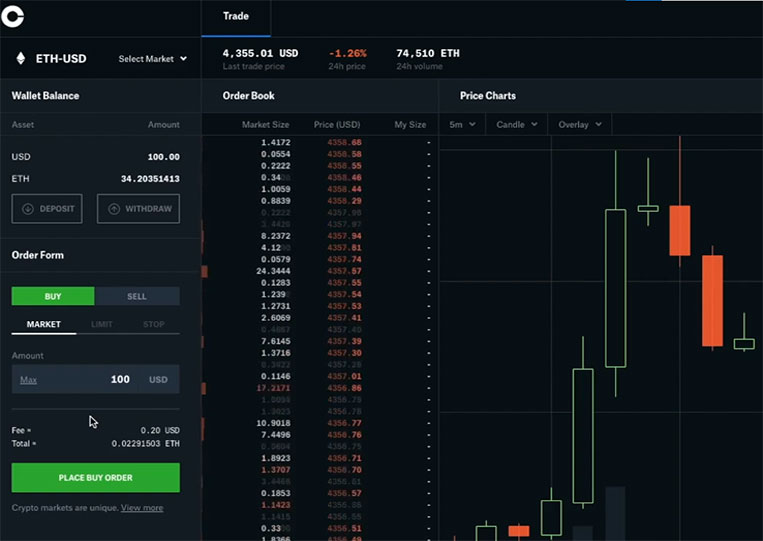
Remember when we were at Coinbase they charged us $3. That is a huge difference. That’s actually 15 times less than the fee. You might think 3 bucks here, that’s not a big deal. But over time it pays off and so if you can save 15 times the fee, it’s worth it.
Now keep in mind I only got 0.2 of this fee because I have traded several hundred thousand dollars in the last 30 days on this platform. If you do this with a brand new account you will get 50 cents, a 0.5% fee. However, that’s 6x better than $3, 3%. Still always good. Now, let’s do this quickly. If we go to a limit order, we can see this even lower the fees.
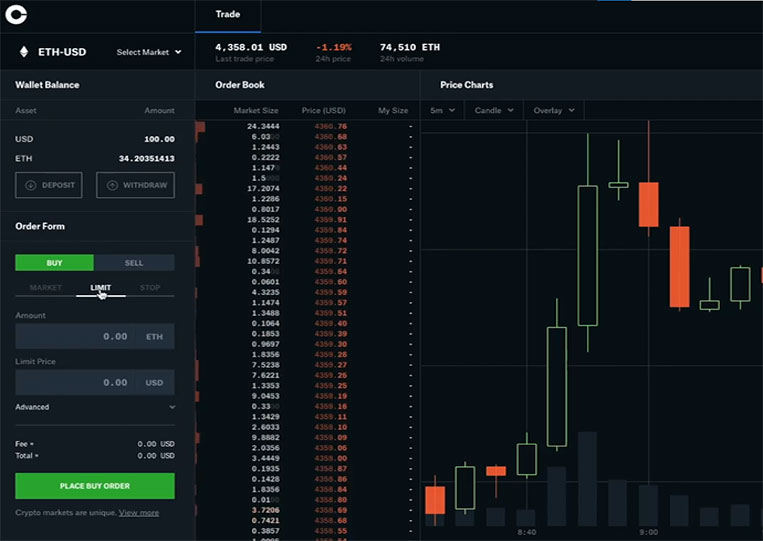
If we try to do something like here, you have to set the price for the quantity you want to buy.
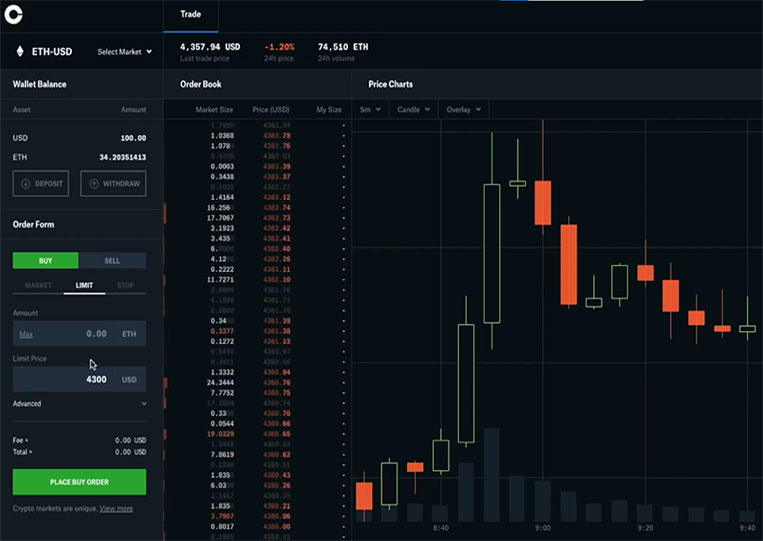
Ethereum ETH and we are trying to max out. You can view the fees here.
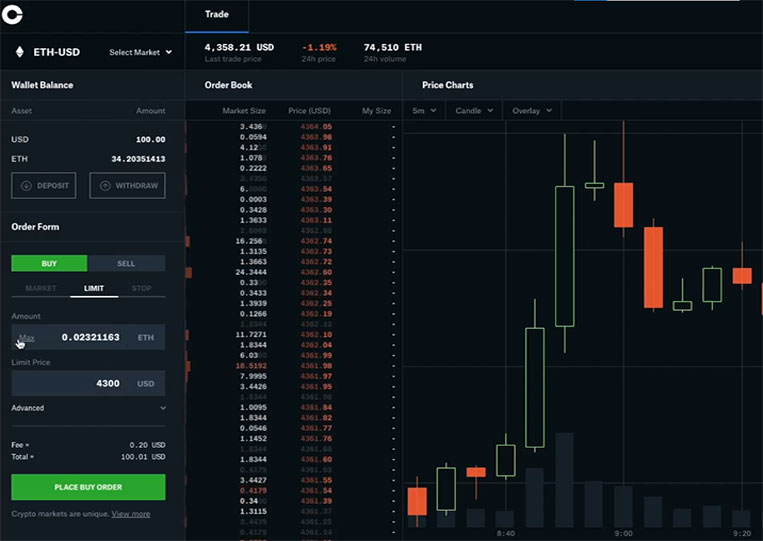
Now, let’s try to execute a market order. Try buying $50 of the Ethereum.
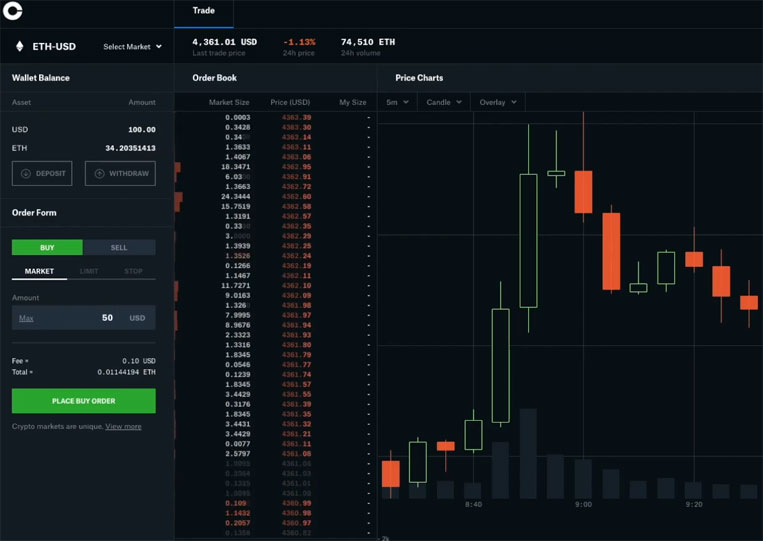
If we click here we can see. It will charge 10 cents.
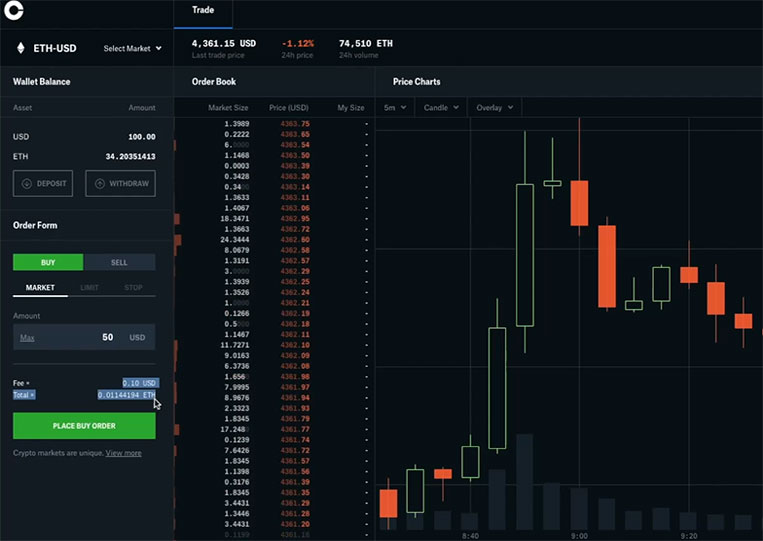
I get almost all the money directly in Ethereum. I lost almost nothing on this trade, it’s amazing. I am getting 0.01144194 ETH. That is an estimate. Let’s see what happens when I press this button. I clicked ‘PLace Buy Order’.
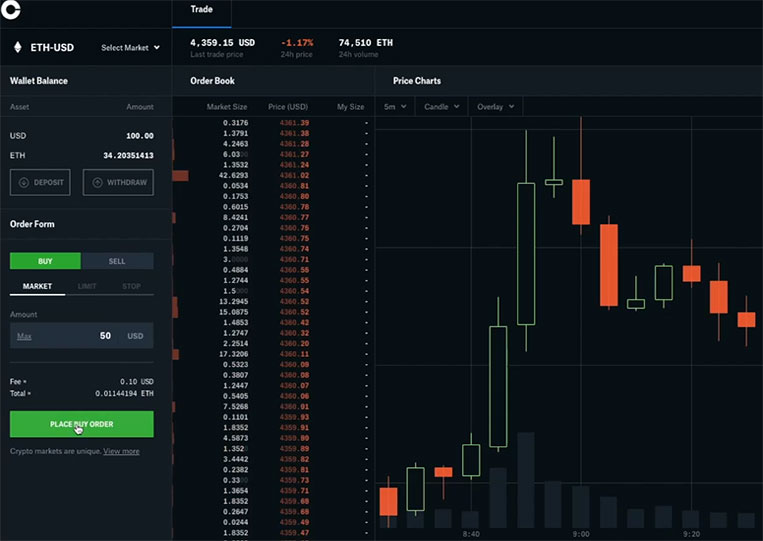
We came across here and it gave me exactly that amount.
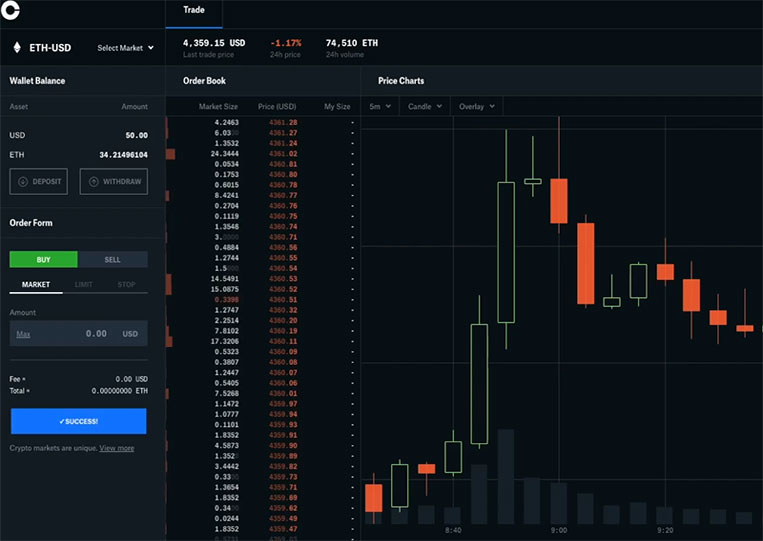
It gave me 0.01144691 Ethereum. You can see this price is 4,359.27 per Ethereum, and I got 50 dollars of it. They charged me 10 cents.
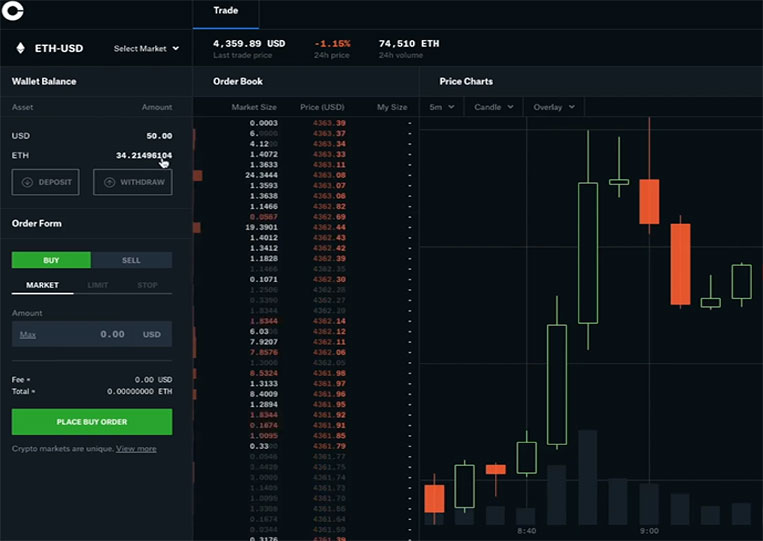
It says Filled, which means the money is in my wallet.
You may not know just because it is only a small part. But in reality, the ETH balance here has increased.
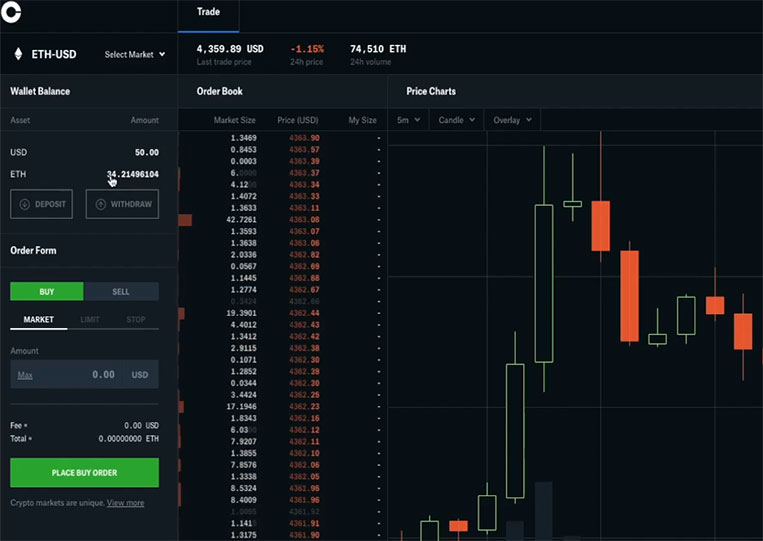
Upfront USD balance has dropped.
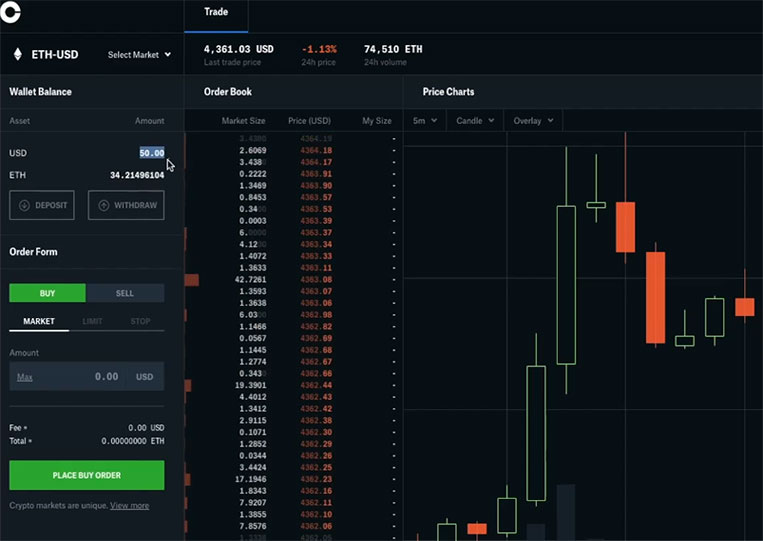
It’s perfect. Good. If you see this number moving over here, this is Ethereum’s current market rate.
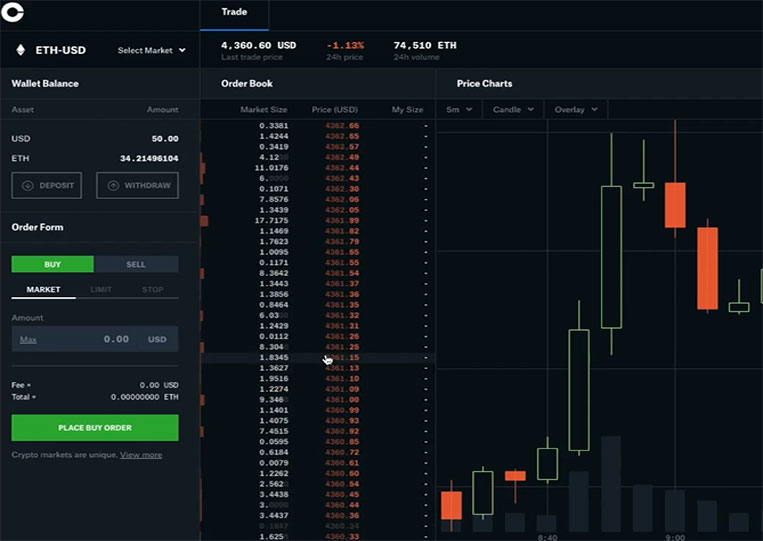
These are all market makers, placing different orders to buy and sell Ethereum. We can then see the difference between the lowest-priced sell order and the highest-priced buy order. You can see the spread is quite low.
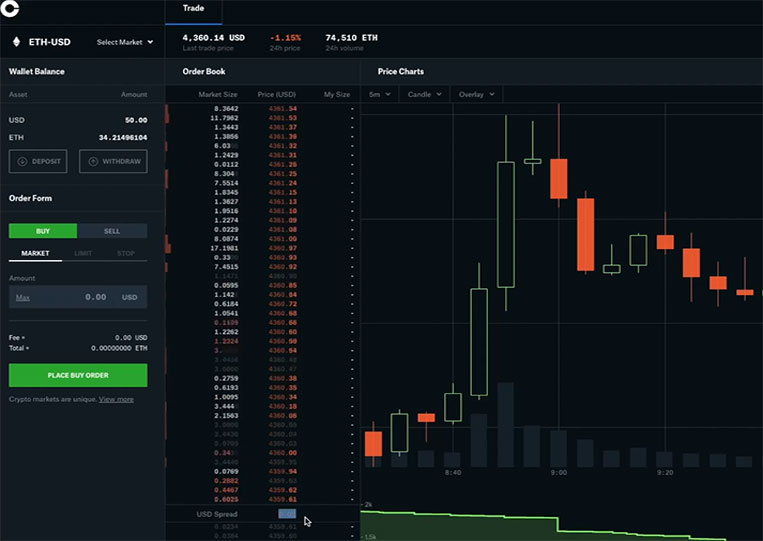
Now we are going to get into the more advanced of the limit order.
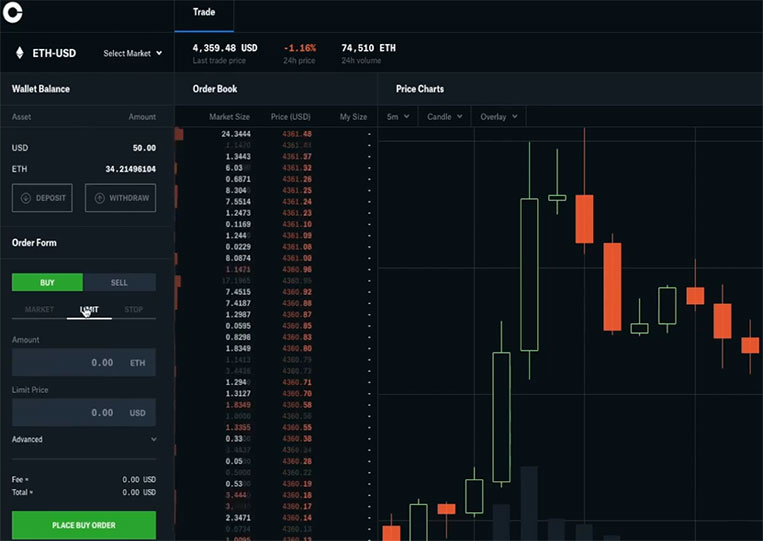
We’re going to say, hey, I think Ethereum is pretty high right now. I want to buy Ethereum when it is a bit lower. I think maybe Ethereum will succeed. In the real world, you would probably choose something like $4,000 or $4,300. In this case, we will say, the current price is 4,361. Try to hit it out 4,358. Saving, you know, a fraction of that percentage. We will hit 4,358. This is for illustrative purposes only. We will try to buy the maximum quantity. This is about $50 that I put in here.
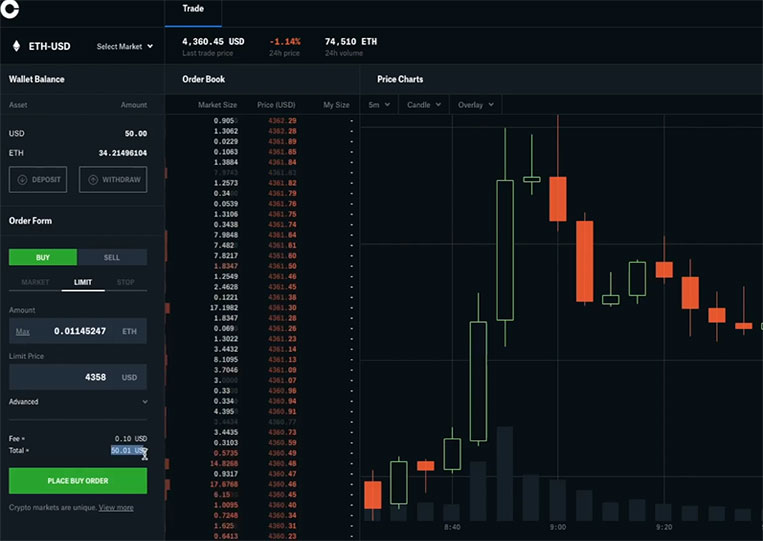
As I placed this buy order
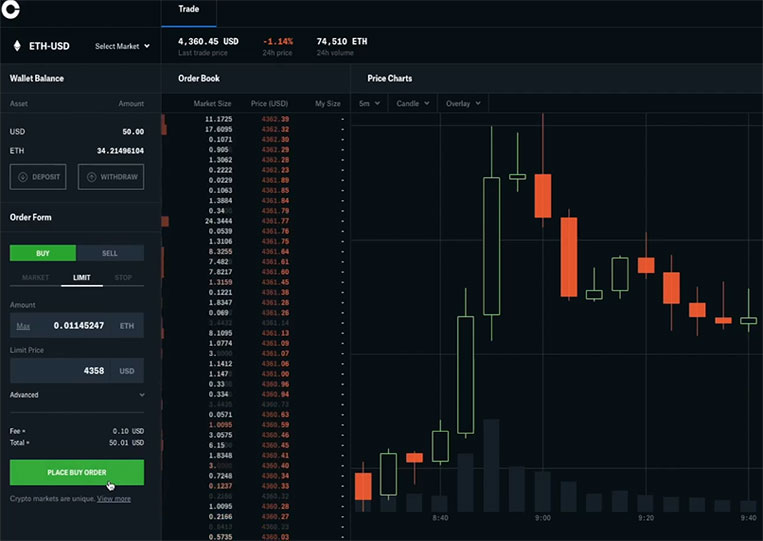
It has yet to work out as no one is willing to sell any amount of Ethereum at this point for only 4,358. You can see the lowest and it failed. I was wrong.
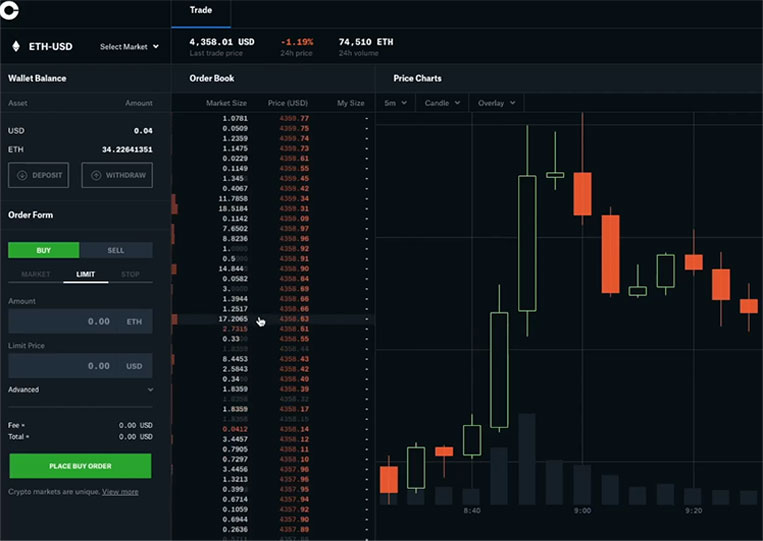
It immediately hit that price and now you can see it got Filled. That means someone is ready to sell for 4,358. As you can see, it’s a limit order. The fee for my limit order is half the fee for the same amount of Ethereum for my market order. Why? That’s because Coinbase wants to focus you on being a market maker. They want to focus on you being the one who will create liquidity for Ethereum. Limit order holders are really good for Coinbase because those are the ones that allow people to execute market orders.
HOW TO SAVE TRANSACTION FEES WITH COINBASE PRO? – PART 5
When you place an unpaid order and you say, hey, I’m willing to buy $50 Ethereum at 4,358, or does that mean anyone wants to sell Ethereum, they say, I want to sell it now, I want to sell at any price. They can sell as little as $50 Ethereum at the price you set. It’s something very valuable that you’re giving Coinbase to make it happen. They will reward you by charging you fewer fees. It’s a perfect product, hopefully, it gives you a quick example of how you can place advanced orders on Coinbase Pro instead of Coinbase. Save multiple fees and even set your price for how much you want to pay.
Now that we have some Ethereum, we can move on. Let’s deposit some of them in our wallets. Then let’s start with trading. Before you do that, let’s show you how you can keep Coinbase a little more secure.
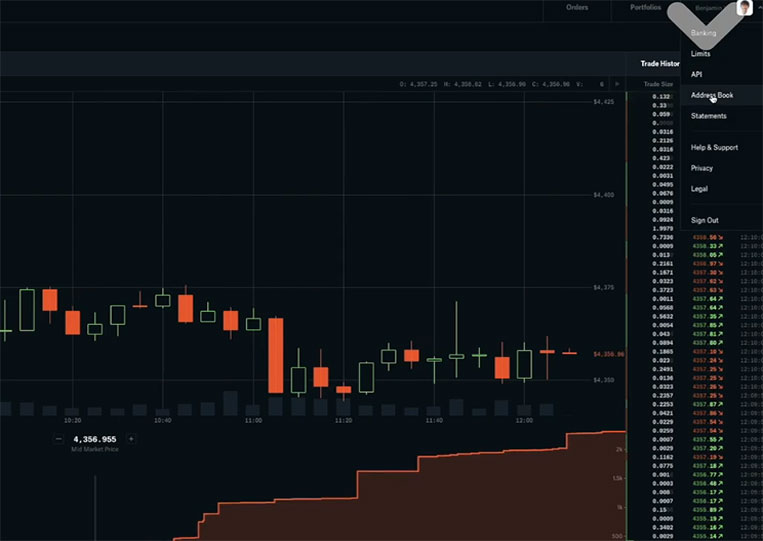
By default, you can send to any type of wallet address you have.
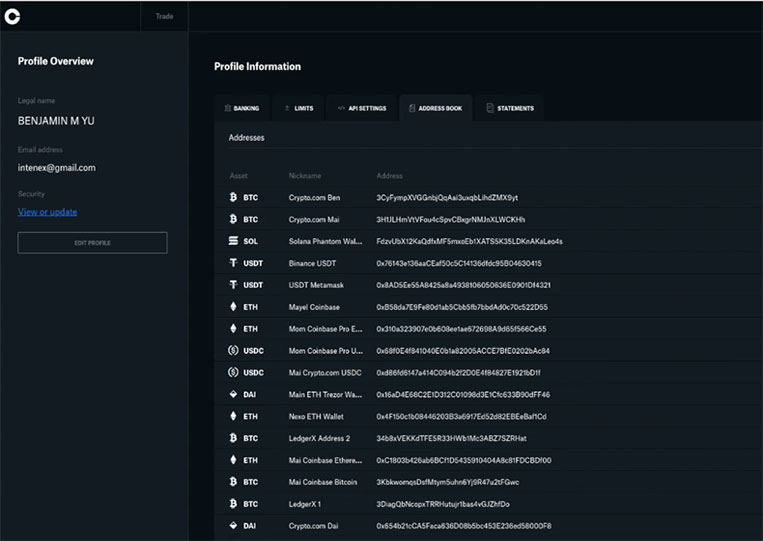
You do not need to specify it at the time of sending. You just need to let them know you want to send them. But, that’s scary because of what happens if someone hacks your Coinbase account. They could say, hey, send all the money on this Coinbase account to this random attacker’s address. This is terrible. If you let them do that, they will take all your money. So what Coinbase does instead gives you a little extra security. It just says that you can whitelist the addresses that are the only addresses this account is allowed to send to.
You can see I’ve enabled whitelisting here to keep my account pretty safe. With this whitelisted thing, I can say things like, hey, just send money to this address. If I am going to ship to a new address, confirm with me, do not let me deliver to the address for at least 48 hours. With whitelisting enabled, if I want to add a new address, try getting the Metamask address we just set up. I go in here, click on the Metamask icon, and I can click Copy to Clipboard.
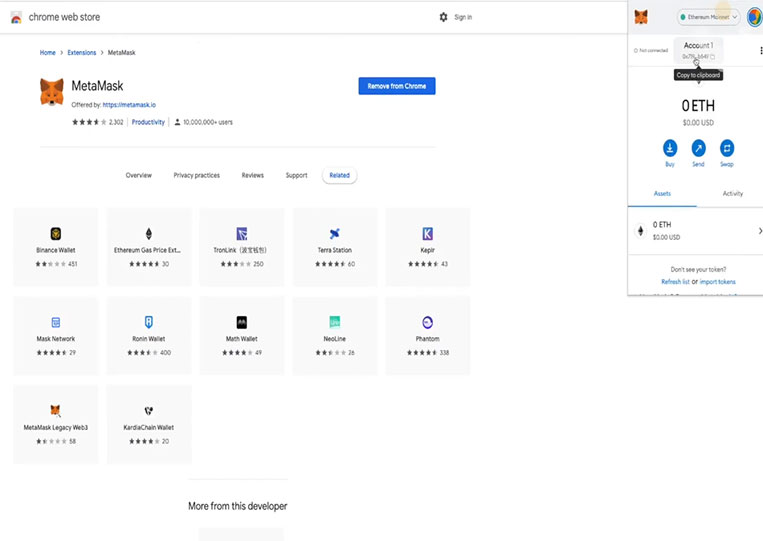
Get that public key. Now that we go back, we try to add a new address here.
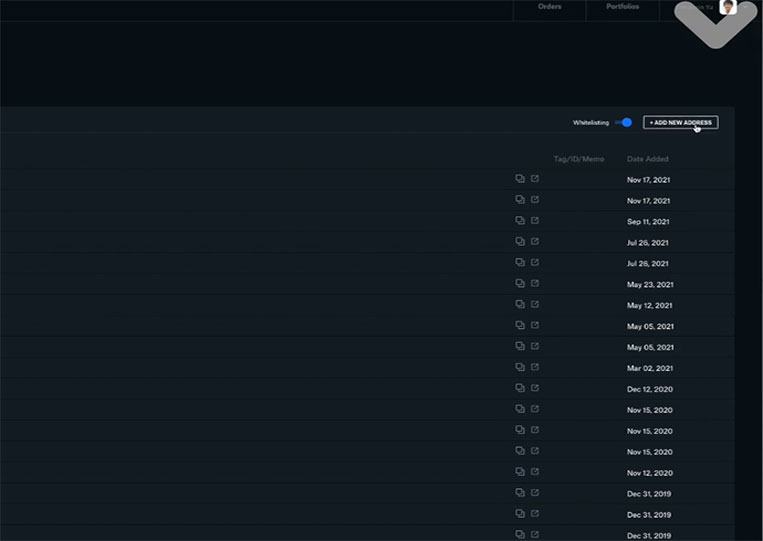
It will ask you which asset you want to add Bitcoin, Ethereum, or something else.
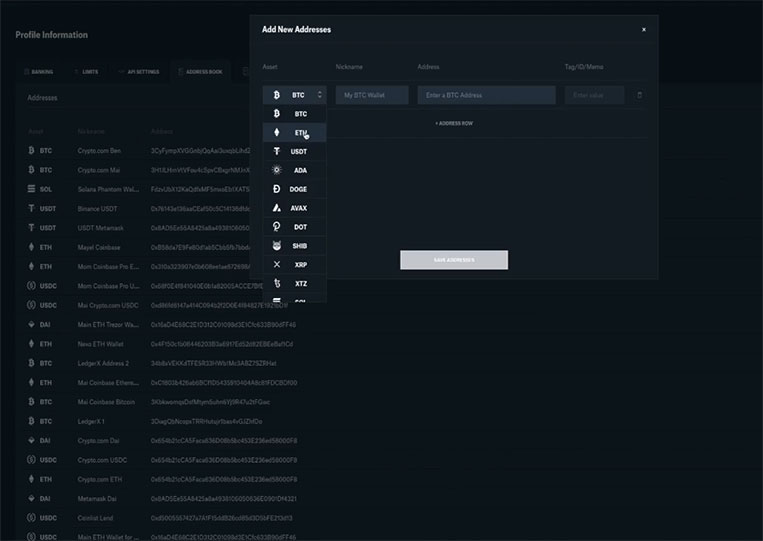
That’s because each asset is different, each different cryptocurrency uses a bit of a different format at the new wallet for your physical address. Here, we will be bringing in Ethereum for the asset. We’ll name this something like My Metamask Wallet, and we’ll continue typing the address right there, clicking ‘Save Address’.
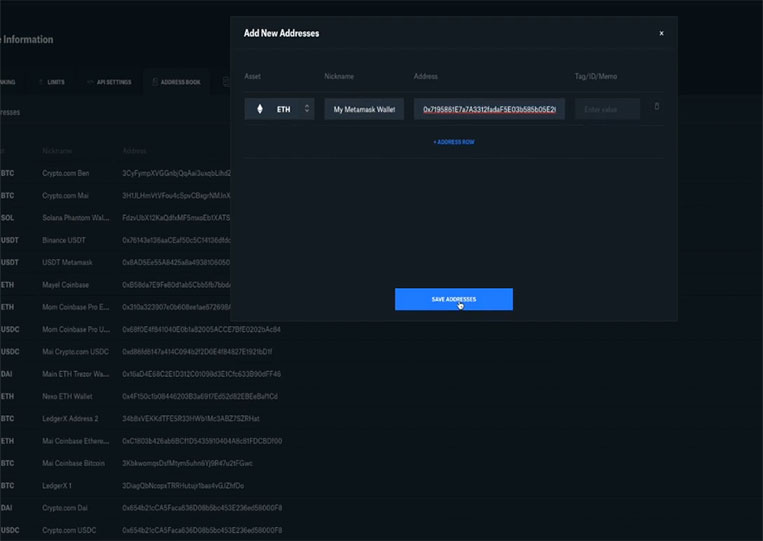
When we do that, it will ask for my two-step verification code. That’s what hopefully you’ve set up earlier. If not, make sure you do this. That’s when you use your phone, take your phone, and you have this thing called Google Authenticator on your phone, it’s an app. Inside that app, it will give you a code allowing you to better secure your account because only your phone has this code and only someone with access to your phone can maybe add something to your address in your Coinbase account for withdrawals. So keep your account a little more secure. If we go in here, we enter the code I have and you click ‘Add address’.
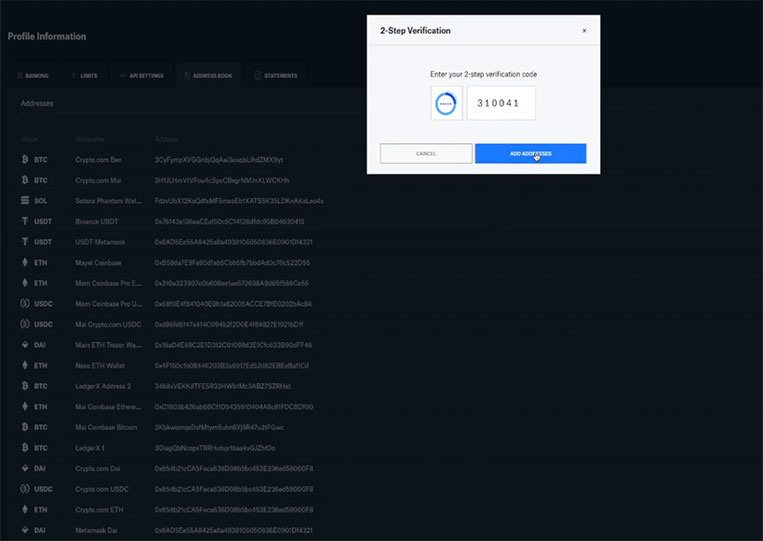
Can we send the address immediately? Not, we can’t if we go down and see the address just sent to. We can see that it will be quite a while before I can send the address. Here, if I refresh this page and look at my address book, I’ll see that a new address just popped up, but can’t be sent to it yet.
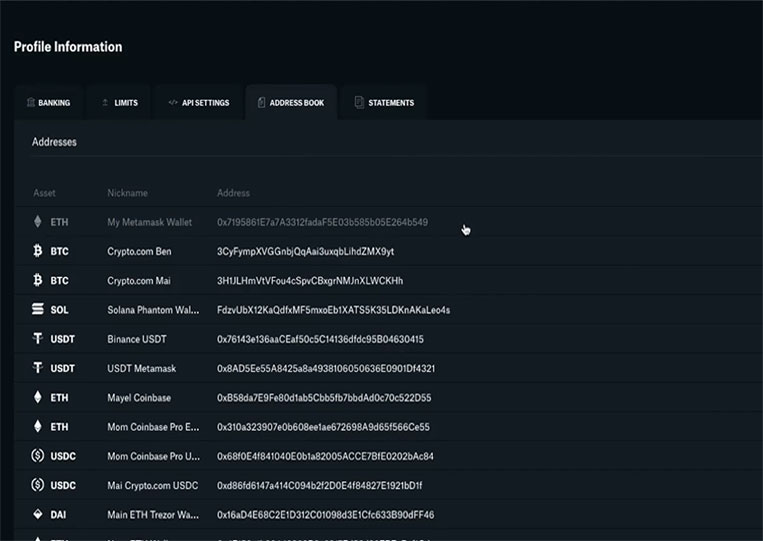
It says, the address of My Metamask Wallet and it says they added 48 hours.
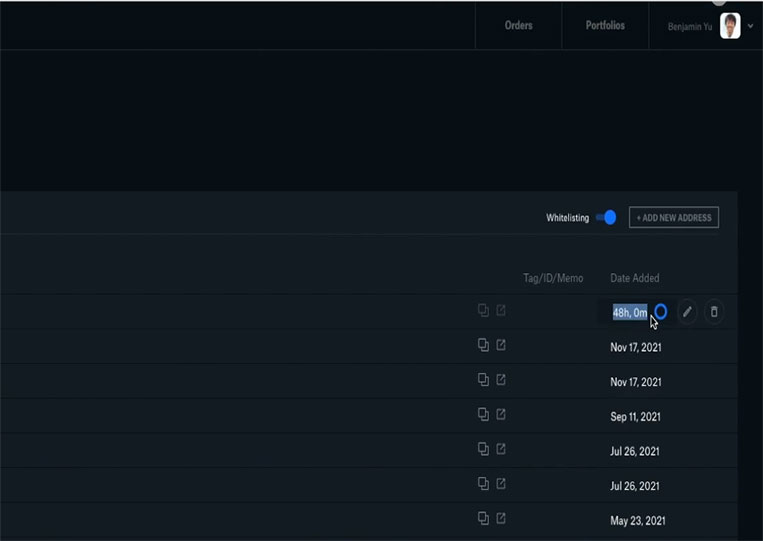
So I can’t send this. You can see it turn gray. Because I can’t send it in 48 hours. That’s how it protects me. We were unable to send the Metamask address we just created today. What we’ll do instead is send it to an address that we have. Let’s go back to your case, when you create your account for the first time, you won’t activate the whitelist first. You’ll be able to ship to any address you’ve set right here. Please note again, that it will take about 6 days before you can deposit in the first place as Coinbase seems to make sure that the money gets into your account. But apart from all that, unless you enable whitelisting, which I recommend you do for extra security after you’ve added all the addresses where you want to send money. You will be able to send it immediately.
Anyway, we’re back to the main page. We click Withdraw.
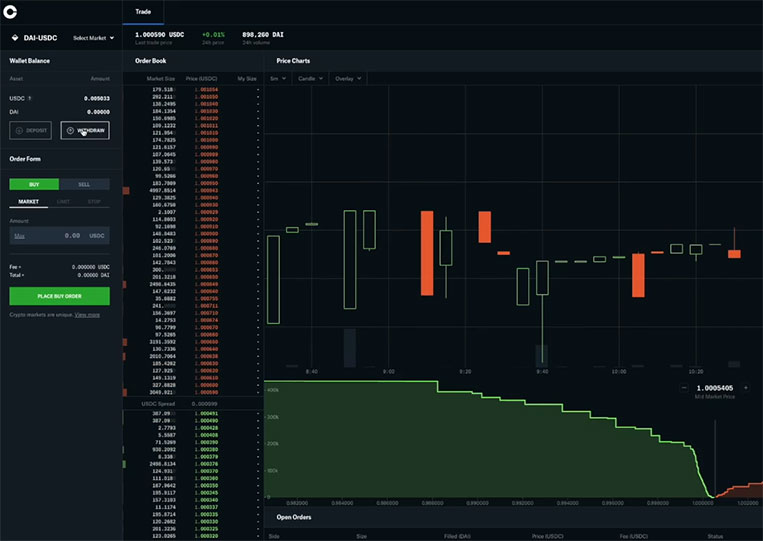
Then you can see, it’ll pop up a little screen right here, and it says, What do you want to withdraw? We say we want to withdraw Ethereum.

Then it will say, okay, do you want to withdraw to a crypto address? Or do you want to withdraw to Coinbase.com? And we will withdraw to a crypto address.

What’s the difference between those two? You can transfer funds between your Coinbase.com account and your Coinbase Pro account.
Both are pretty good. They are just instant. However, when withdrawing money to a crypto address, we need to keep a few other things in mind. If you have just traded between your Coinbase Professional Account and Coinbase Cryptocurrency, it will be free. But if you are going to send something to your crypto address, that means something like your Metamask address. It will charge you what is called a network fee. Everything costs money when you use blockchain. The reason for that is that blockchain is a guaranteed resource. It is a public interest. You can think of it as a global decentralized computer. Everyone is using the same computer and it has limited resources. It can’t just process all of the people’s transactions for free. You will have to pay a little money. You can make your transactions there before others, and you can also decentralize everyone to keep the network safe. It’s all quite complicated. We covered more of that in the Crypto NAs Academy class. But for now, just know that you will have to pay a small fee for almost any type of transaction you make with blockchain cryptocurrency. Remember that every transaction on the blockchain costs money. The higher the amount, the higher the gas fee.
Now there are some new cryptocurrencies like Solana that try to make it much cheaper and faster. There are some pros and cons that they have when it comes to trading those. But for Ethereum, the main coin, the current fee would be around $10 or so. It varies depending on the overall congestion of the network. It could be anything from $5 to $25 based on how many other people are trying to use this globally shared resource, this global Ethereum blockchain computer at the same time. The fees are pretty low right now, probably around $8 or so if I guess. But let’s go find out exactly what it turns out to be.
HOW TO SAVE TRANSACTION FEES WITH COINBASE PRO? – PART 6
I will send it to my Metamask
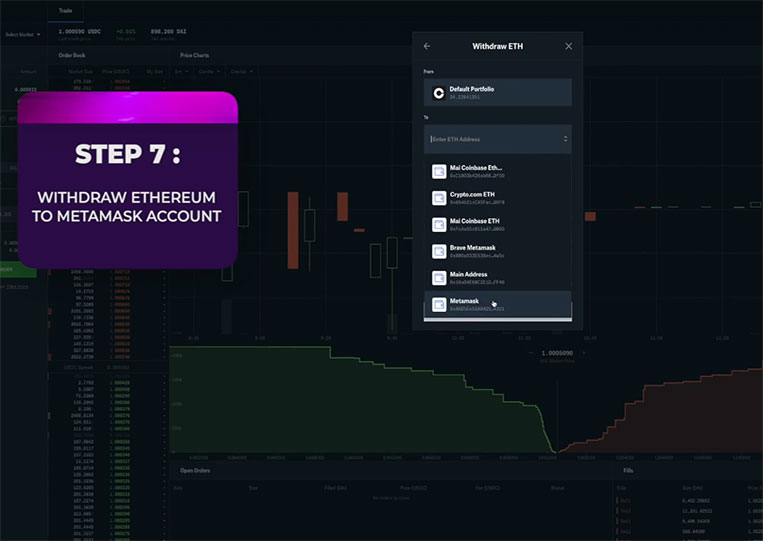
I just entered my wallet address, I will send 0.01 Ethereum. Let’s see that happen. Maybe I’ll post a little more. Because if I calculate right now that the Ethereum price is 3,500 or maybe 4,600 it is more correct. So 4,600. If I send you $100 in Ethereum
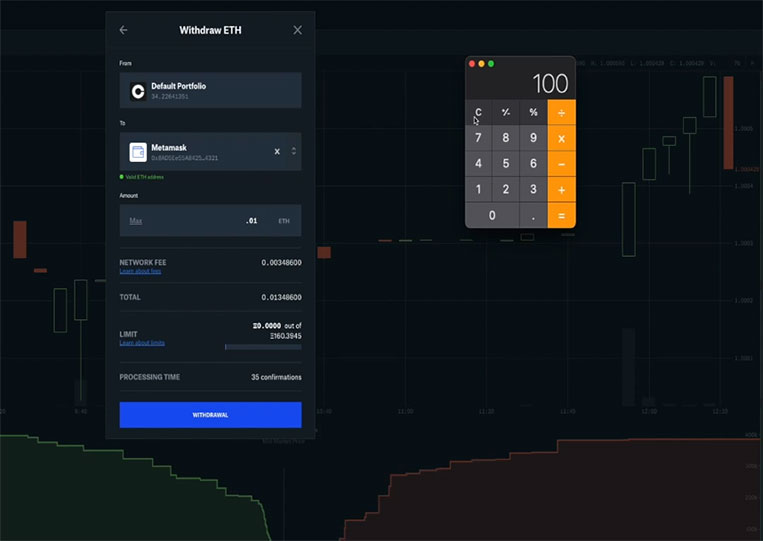
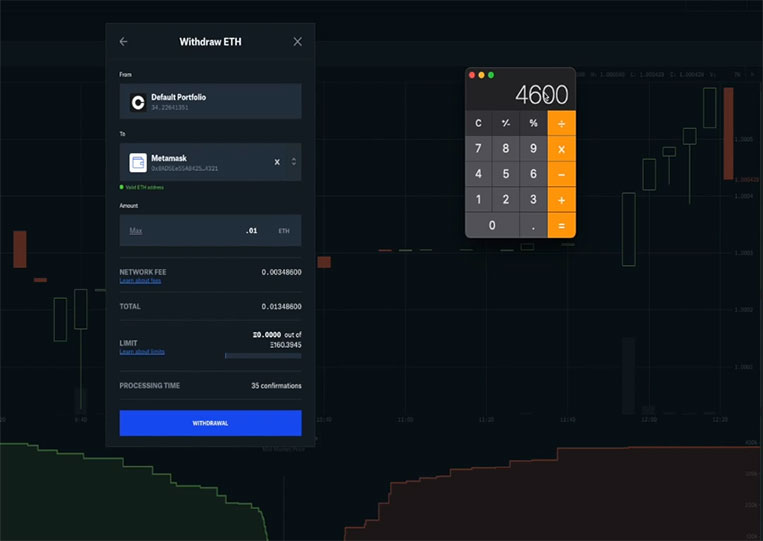
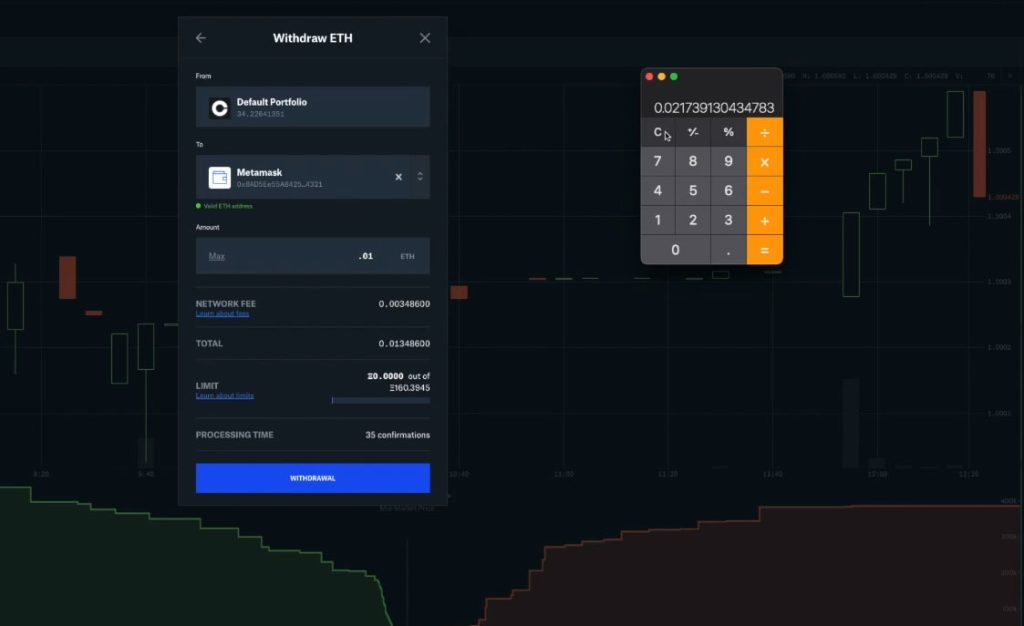
Let’s calculate that to 0.02. Let me just put about 0.02 in there. Then we can see here the network fee.
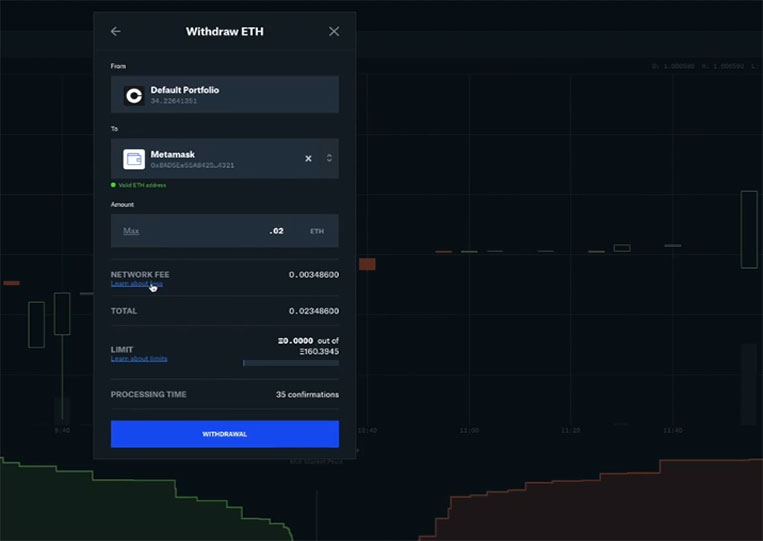
If you click here, it will tell you more about the fee.
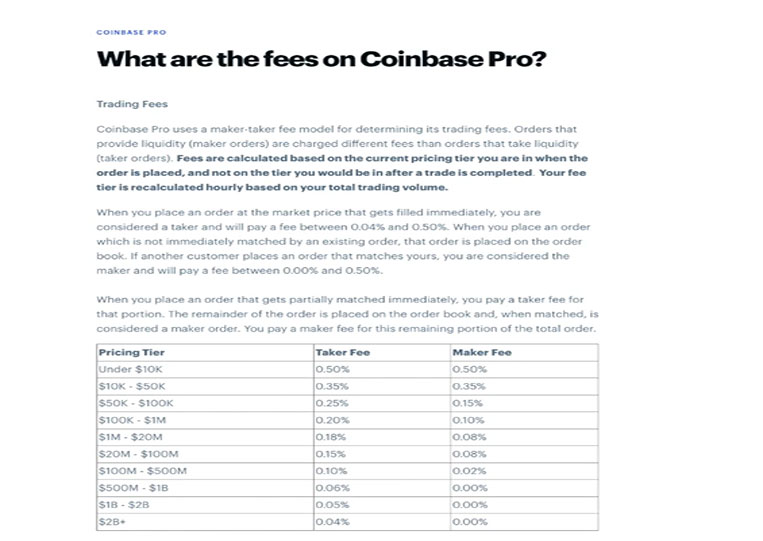
One of these fees, etc., you can read about in more detail later. But for now, we can only calculate what the actual fee is. Given that we know what the price of Ethereum is. It will charge us 0.003486 Ethereum. It’s hard to figure out what that is, but we can multiply it by the price of Ethereum.
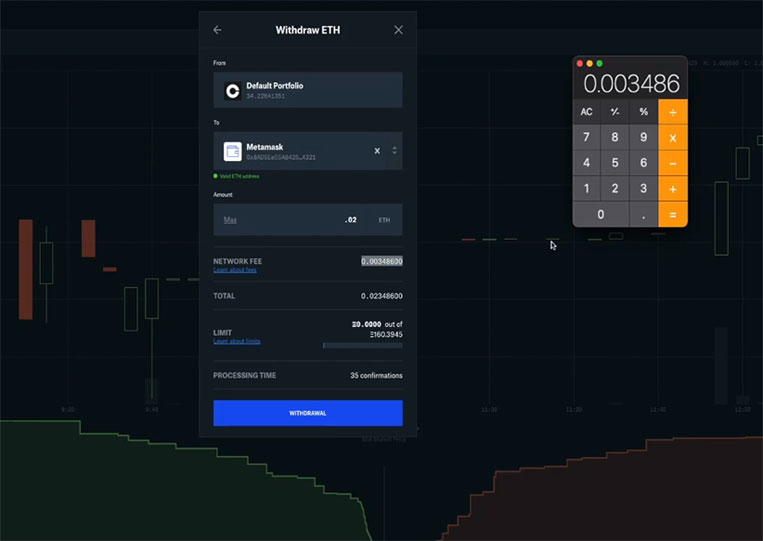
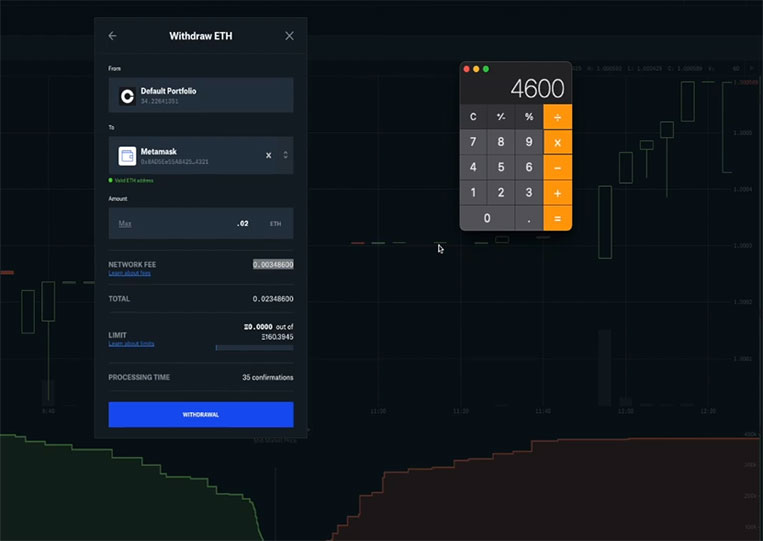
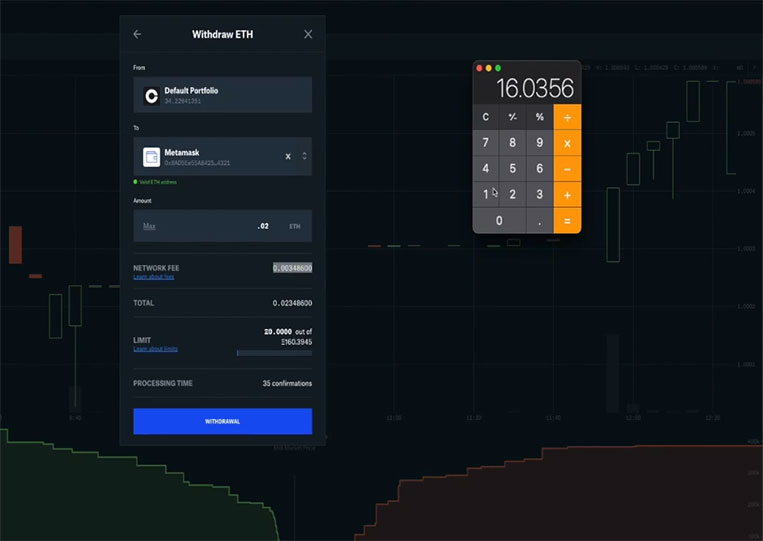
You can see the fee is $16 right now. That’s pretty high. But, that is the price of using Ethereum today. This will be better in the future.
Ethereum comes up with something called Proof of Stake, which should be around next year if all goes well. These fees will be significantly reduced. The hope is that they drop to almost nothing. But that’s only because Ethereum is pretty much the victim of its popularity these days. Because a lot of people want to use Ethereum for things like NFTs. For things like D5, decentralized finance, and so many other use cases, because it’s so popular, using Ethereum today is going to be a bit expensive. They are working on a solution to this problem. In a few years, it shouldn’t be like that anymore. With things like layer two solutions and proof of stake, we’ll talk a bit more here. We’ll talk more in-depth with Crypto NAs Academy. So now, we click on withdraw.
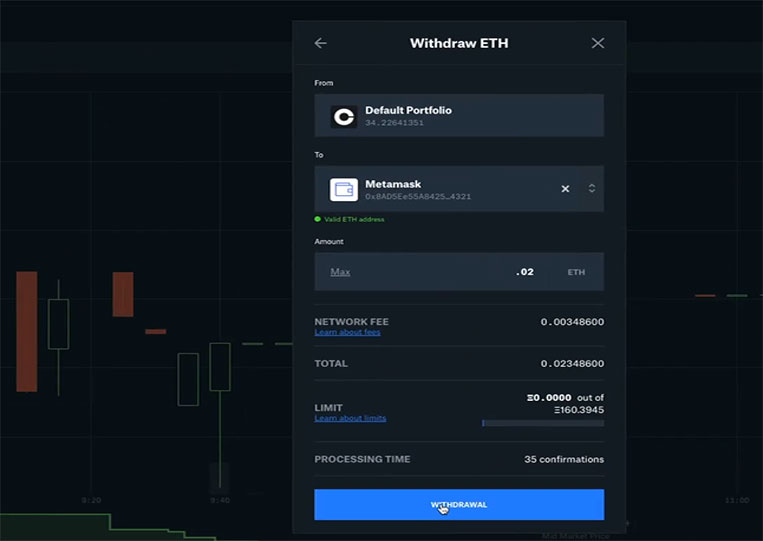
As you can see, it will ask me to re-enter my two-step verification code. I got my phone back. I access the Google Authenticator app. I’ll enter that two-step verification code. Then something magical happens.743966, Withdraw ETH.
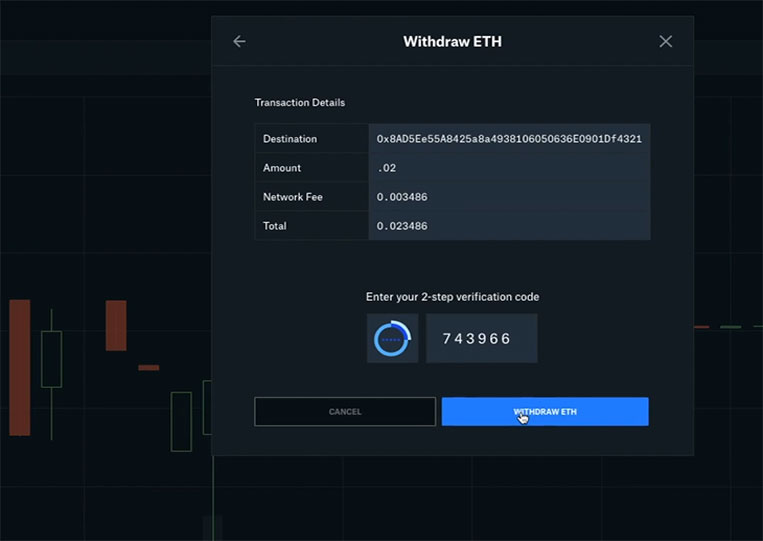
Now it will say, your withdrawal has started.
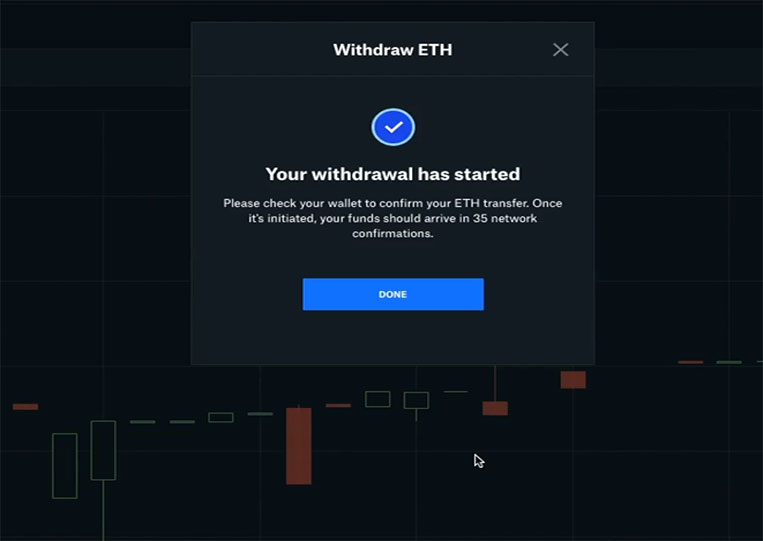
This process is quite quick. It will work and immediately try to send this amount to your Ethereum address. It says, ‘Once it’s initiated, your funds should arrive in 35 network confirmations’. Here you can see. I’ve got my Metamask address right here. I can type this in.
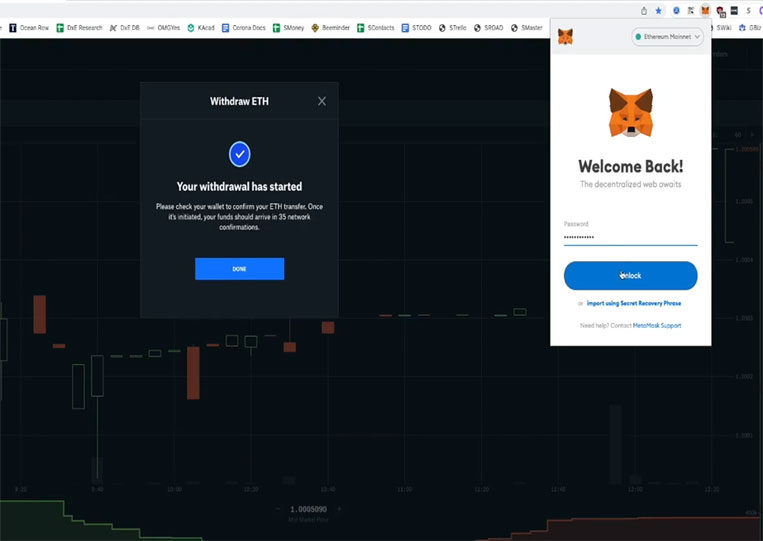
Then we can see. Do we get that money? We have instant money here.
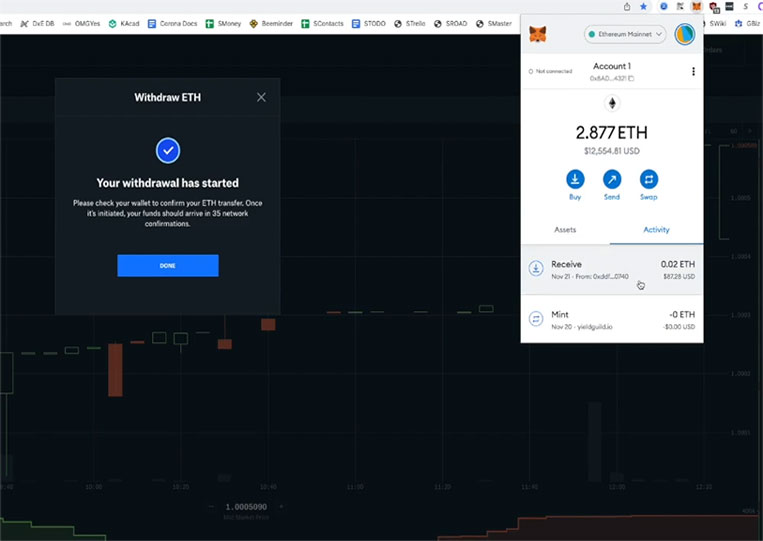
We had some money from before, but when you receive the money you will see something called Receive. It can tell you the date.
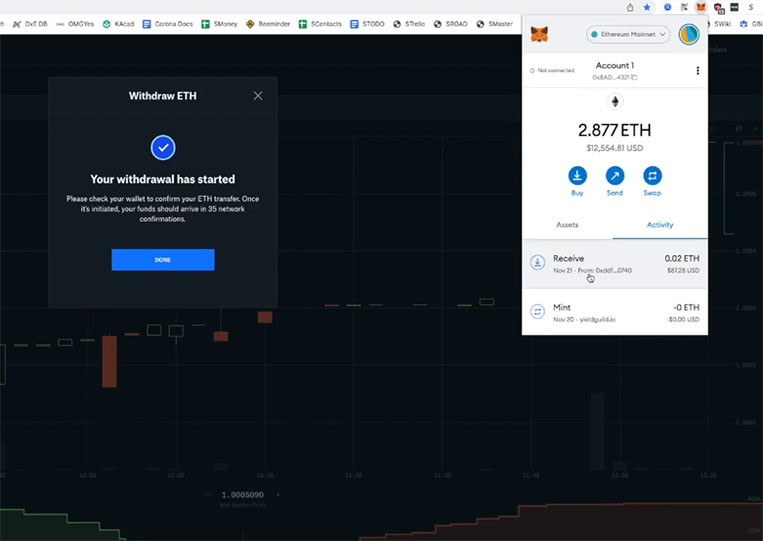
It will tell you who it came from. Then you can hover over that and you can click on it in the Metamask app. Once you do that, there will be a small ‘View Transaction on the Etherscan’ button which you can click here.
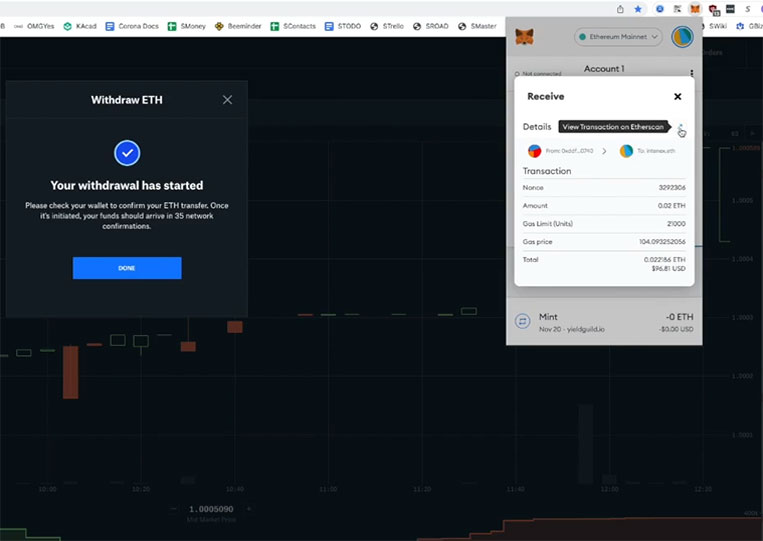
We will click on that and it will open a new tab for us.
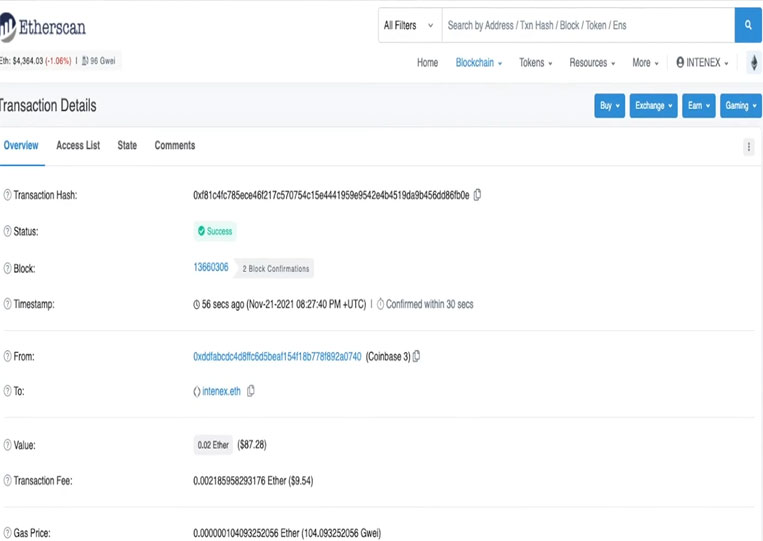
In this new tab, we will be able to see all the details of the transaction that just happened. Here we can see this transaction happened 56 seconds ago.
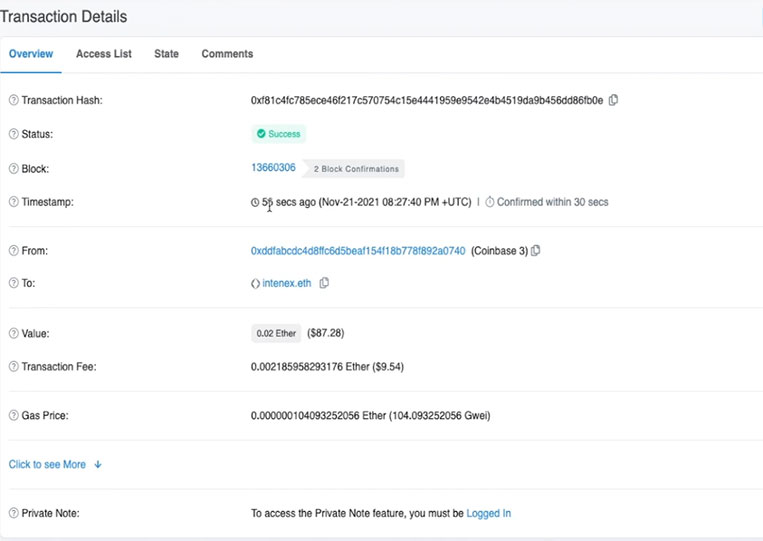
Exactly. That was exactly when I submitted this transaction. We can see it coming from this new automated public address.
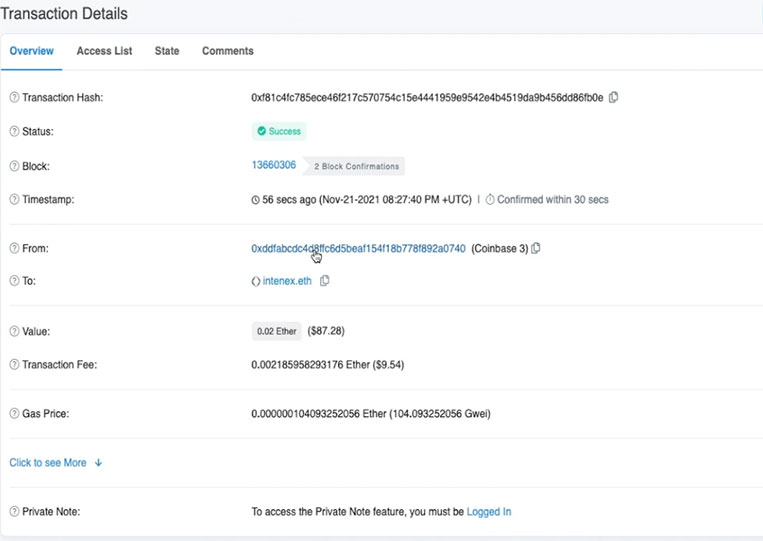
It’s sending us money. Then the brackets here. You can see it says, Coinbase 3.
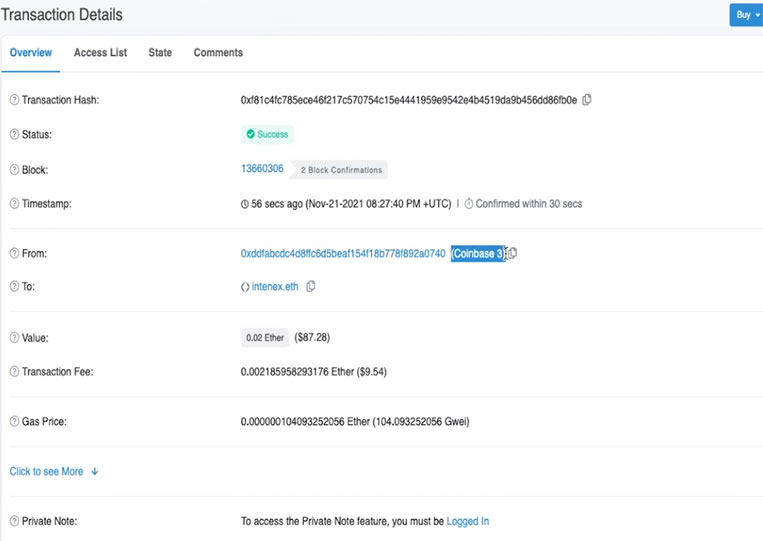
This is a known address associated with Coinbase. It’s one of the addresses Coinbase uses to send money to people trying to withdraw. Then you can see it says it’s sending to intenex.eth which is my username that I use online.
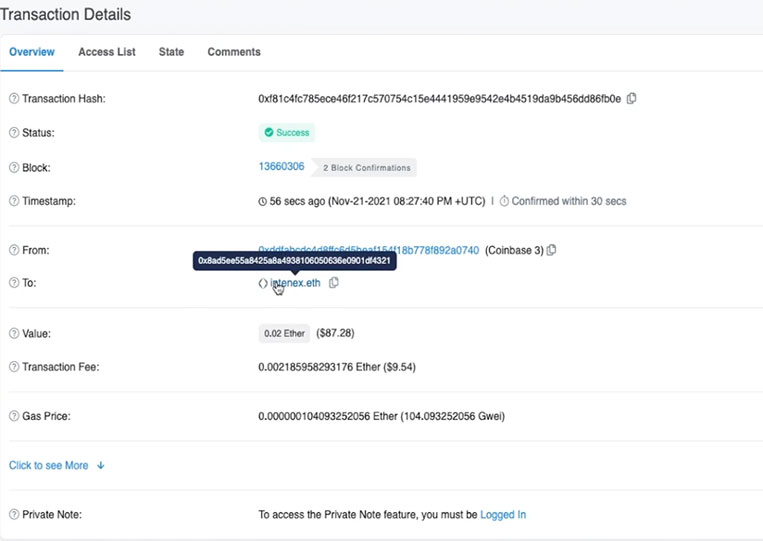
I use this thing called ENS. It’s the Ethereum Name Service. It named my public address very readable. The benefit of that is that I don’t need to remember this big string.
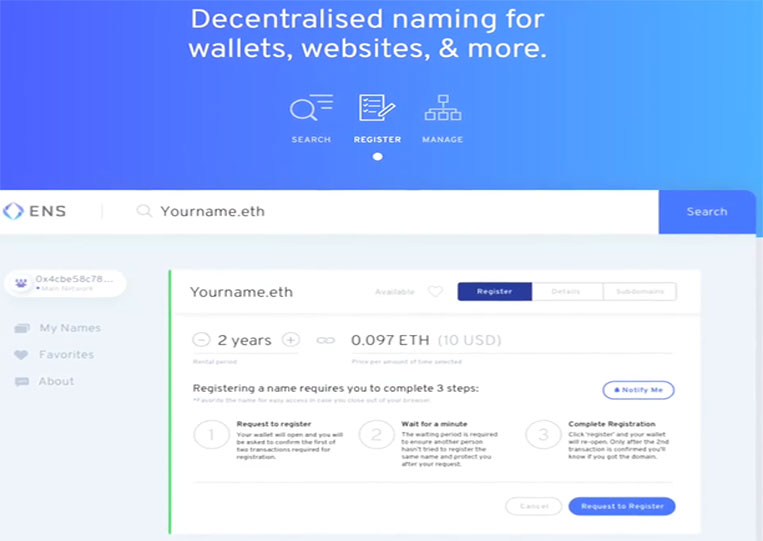
My address is this giant string of letters and numbers we saw earlier.
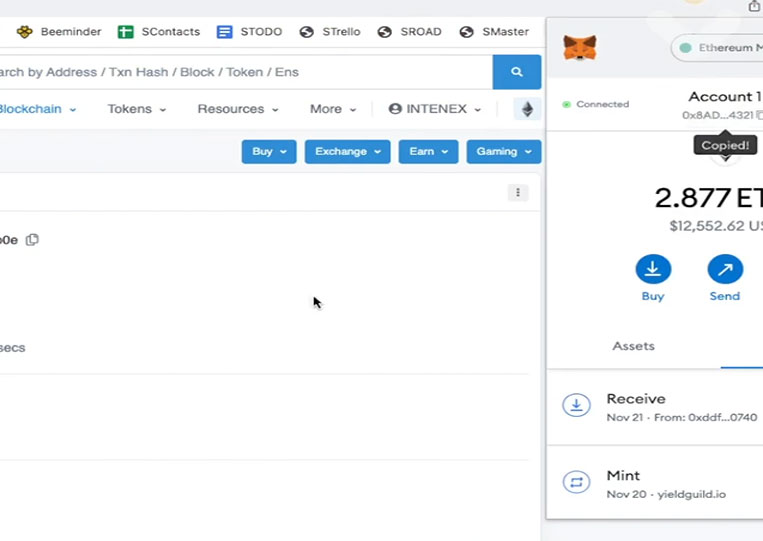
0x8ad5, all of these are like crazy things that no one can remember.
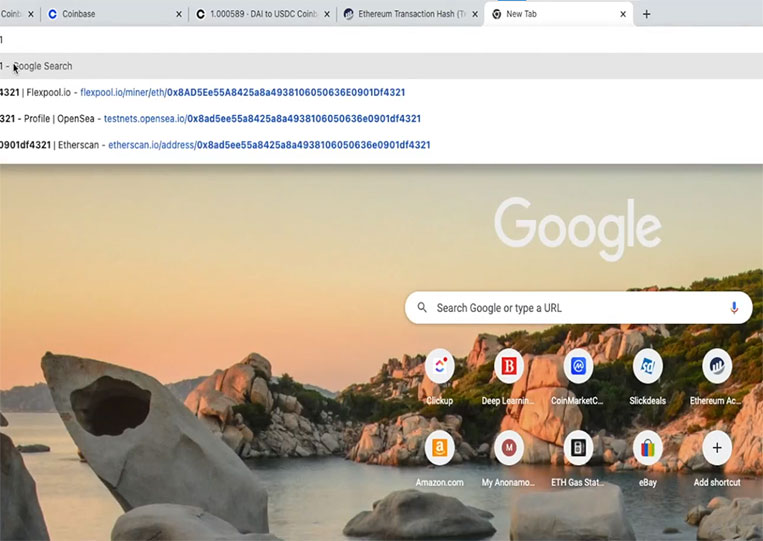
So they came up with a way to make this easier, while you can essentially do the same thing as you would with web addresses. You know all websites are just IP addresses. They are huge collections of numbers, 15,90,34, and so on. Then they realized, that no one can remember that. That’s how the Internet used to work in 1995. You don’t have a domain name. You don’t have Google.com. You’ve got 15,90,34 and so on. Everyone just needs to enter it. Then they realized that it was hard. What if you could just name these sites and people could type them in. We’re seeing that happen today with Ethereum, Bitcoin and so many other places where we can do the same thing. These addresses, these public addresses are difficult to remember. But, I can remember something like ‘benyu.eth’. I can remember something like ‘intenex.eth’. Why don’t we give these addresses names and then you can send those names easily? That’s what you see here, you can see the value we just sent, is 0.02 ETH, which equates to about $87.
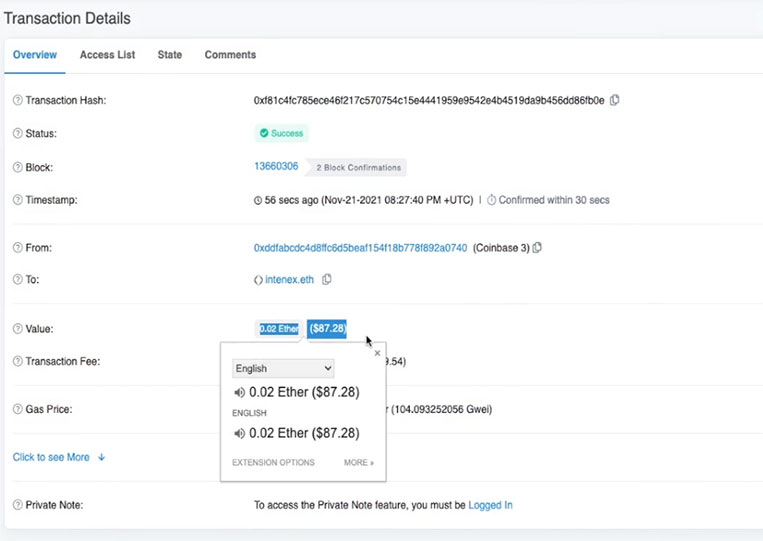
We can see the transaction fees are quite a bit lower than what Coinbase charges us.
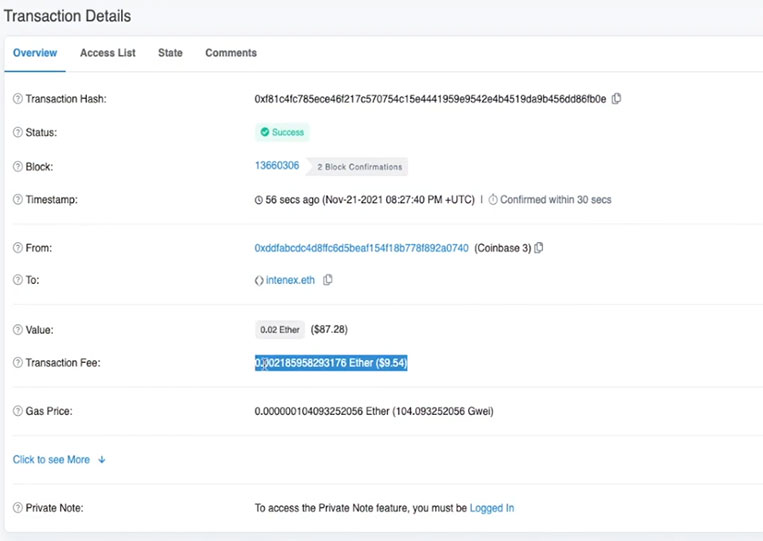
Coinbase charged us like $6 more. But do not worry. The transaction fee is just $9.54 here.
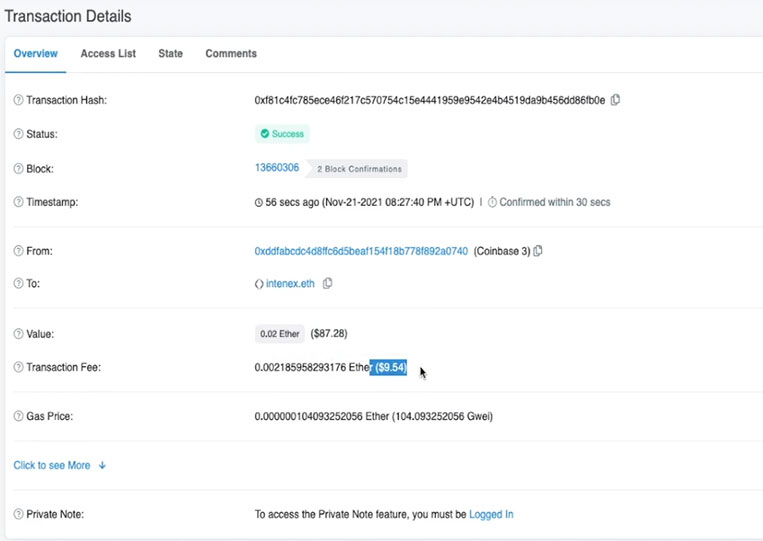
We can see how it works exactly. There is such a thing as GAS.
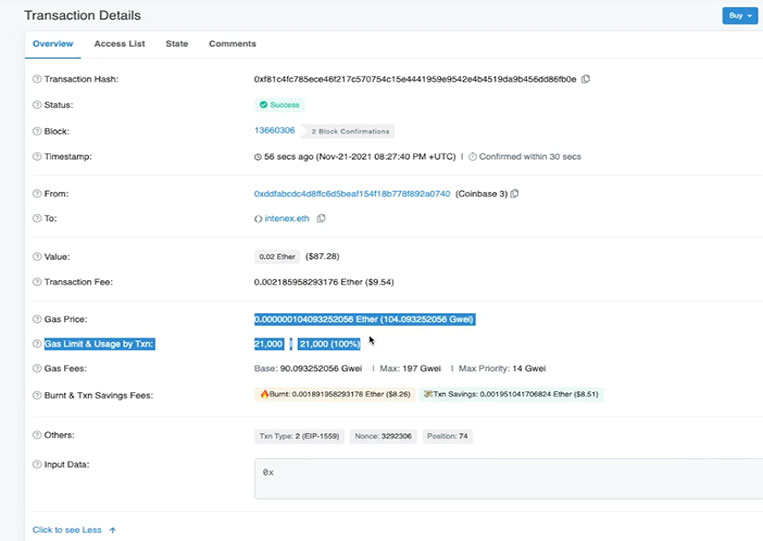
We will talk about that in the future. Gas fees are transaction fees for any transaction on the blockchain. But for now, know that GAS refers to the actual amount required to send the transaction. We’ll talk more about that and how to optimize it so you can save money in the future. If you click on your address name.
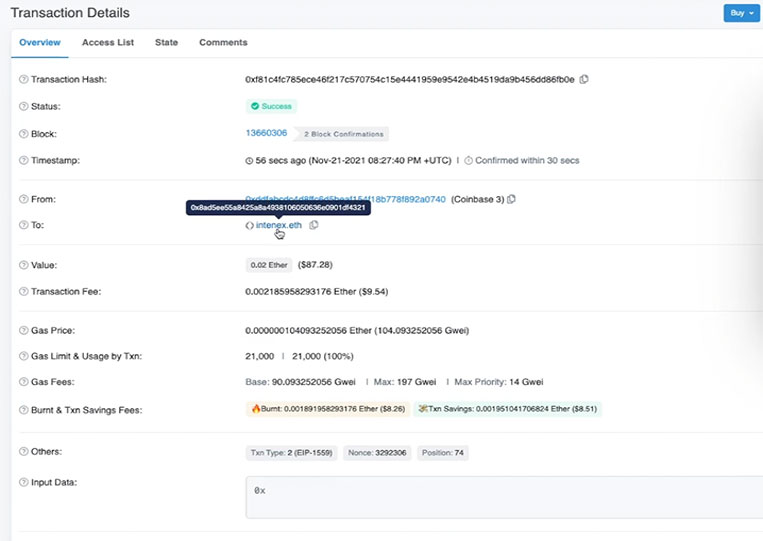
It will be this alphanumeric string, and you can see all the different transactions that happened in your account.
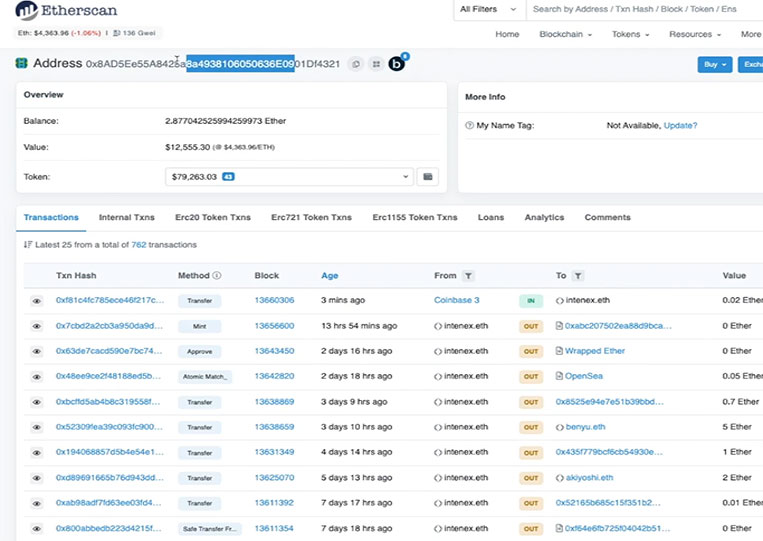
Here we can see this is a transfer in, this is a Coinbase transfer in.
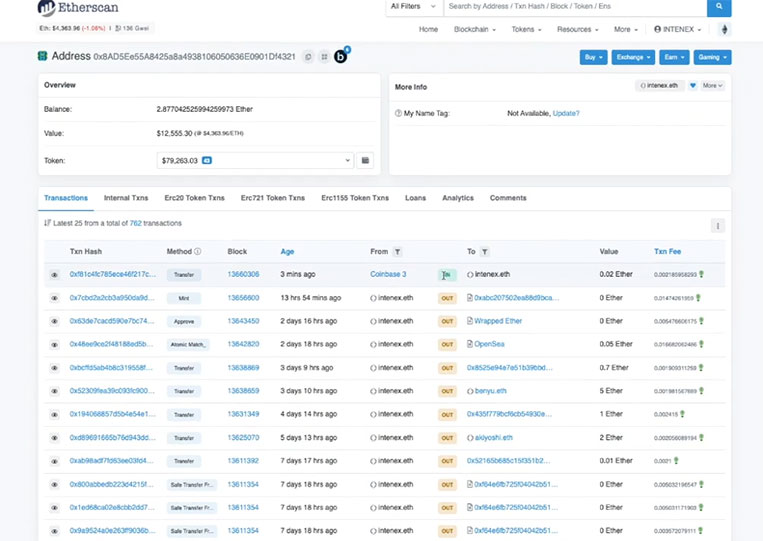
You can see I’ve done a lot of other transactions and most of my other transactions are out. They are all money that comes from my wallet to go to other places, to do other things on the Ethereum blockchain.
SUMMARY
In the end, we’ve covered most of the things you need to know to start being able to buy and sell NFTs and even Ethereum. We went through the process
- How to set up Matemask wallet.
- How to keep your wallet secure.
- How to make sure you never lose your private key.
- How to buy and sell on Coinbase.
- How to recharge your Metamask wallet.
Now again, if you are in other countries you want through something like Binance where you can buy and sell the same cryptocurrency through the same kind of process, but Binance operates in countries where Coinbase doesn’t operate. There are other exchanges like Gemini, FTX, and Kraken, so just consider your country, see which exchange is the most popular, the most trusted, do your research, and make sure it’s legal. You can buy and sell your Ethereum there. You can then pass it to your Metamask address. Once it’s in your Metamask address, it doesn’t matter which exchange you use, it’s all safe there. So hope it is helpful. Hopefully, you’re ready to go.