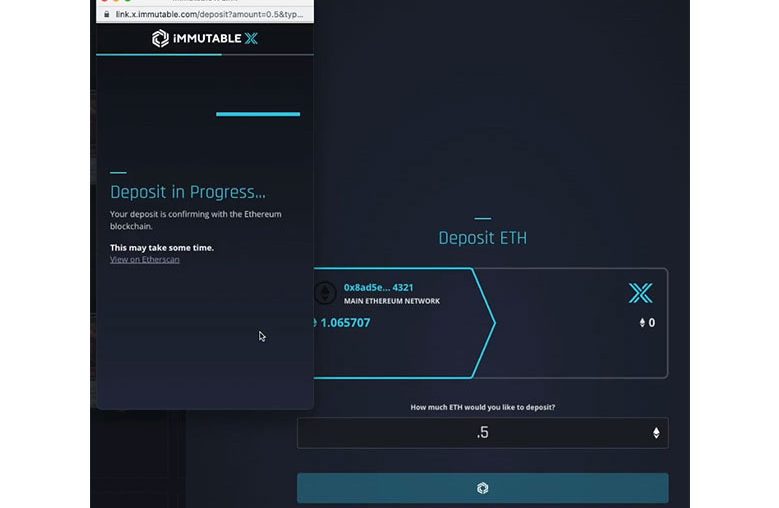HOW TO BUY POLYGON ASSETS – PART 4
You have to go ahead and move money into Ethereum from the main net into Polygon, but things happen cheaper and faster. So we can ask, why doesn’t everyone move over everything into Polygon? There are a few reasons for that. The first reason is it’s a huge obstacle. It’s another step in complexity that you can feel is an overwhelming process if you haven’t overcome this. There are lots of pitfalls that can happen just by using Ethereum directly. Now, you move to Polygon. That’s a whole new layer of complexity. So there’s some difficulty. But over time, that will be obstructive, so we see people move onto Polygon, onto immutable, and I believe that will be the future we see in Ethereum. Many things are happening here, but why don’t people move to Polygon? It doesn’t have the same security as the Ethereum Blockchain because it’s a side chain, which is a bit different from what we converse next. A place that allows you to buy and sell. You can access Immutable.com.
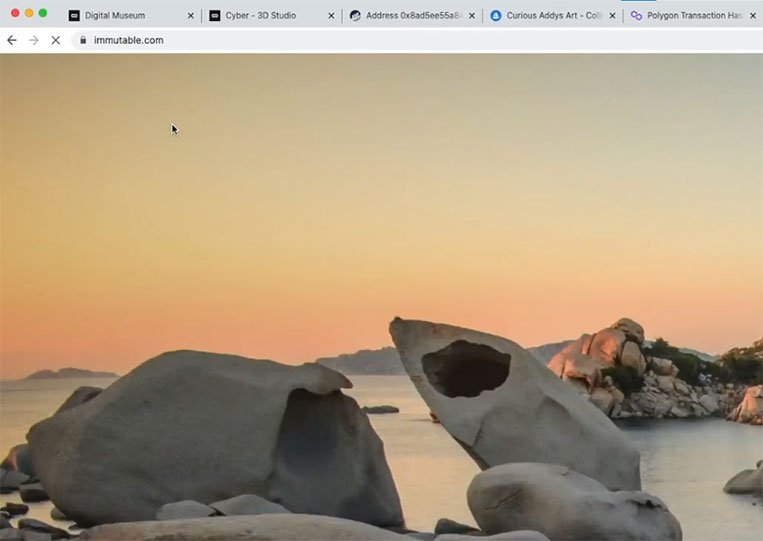
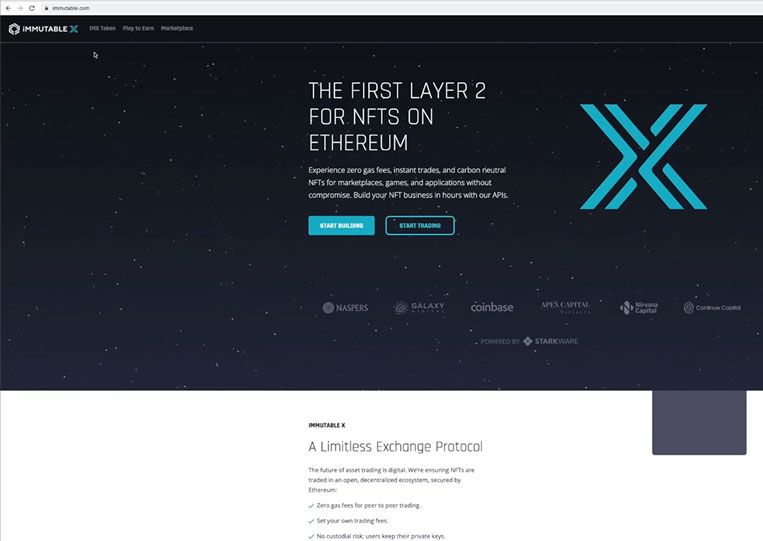
You see, it starts trading. You click on and start trading on this. It’s similar to the other experiences we’re doing on Ethereum and Polygon.
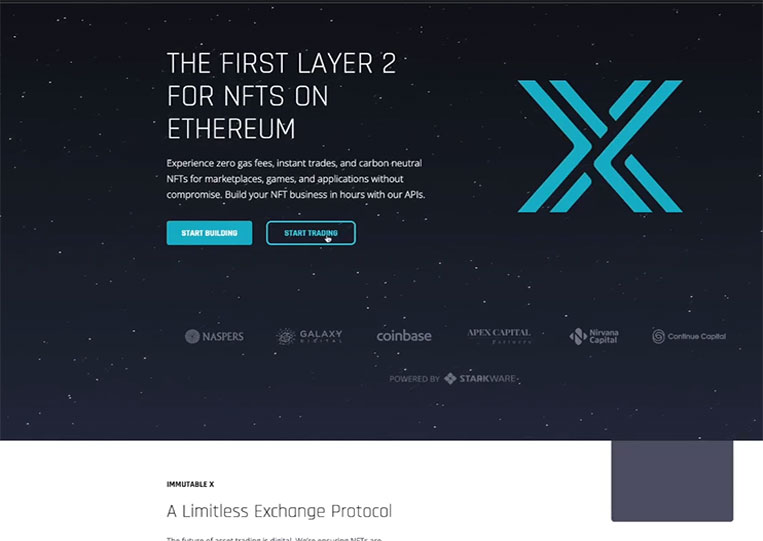
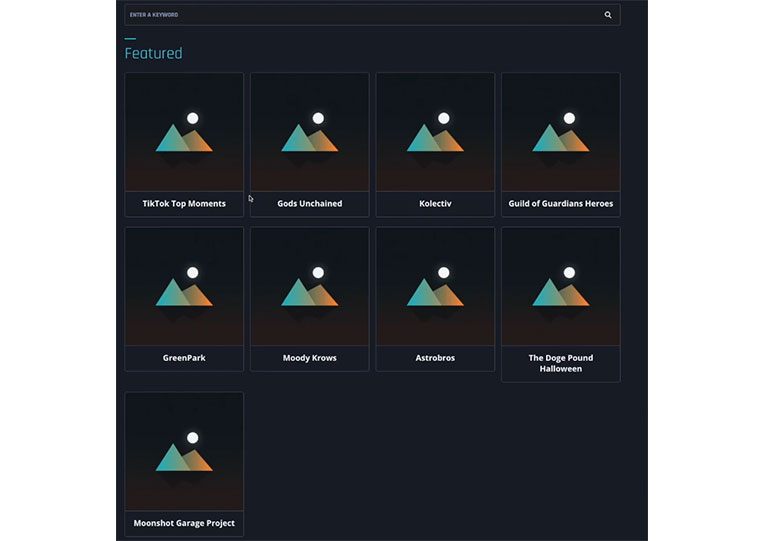
But here, it’s a convincing site.
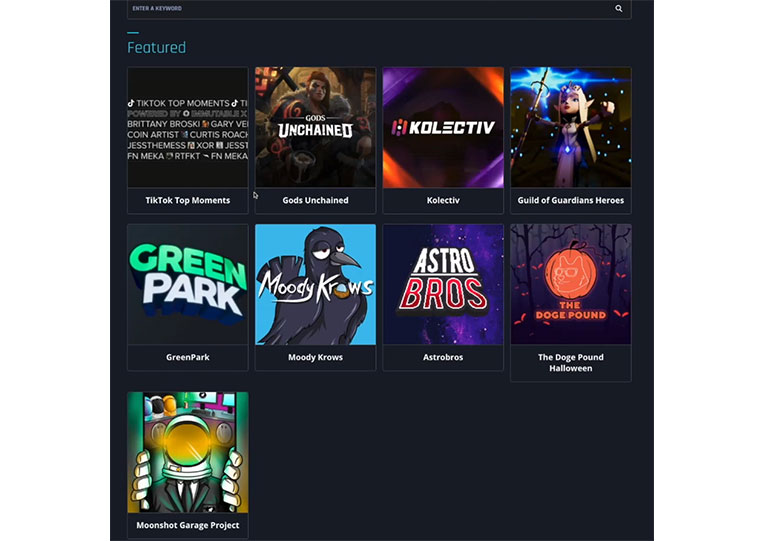
You can connect a wall at an angle. It gives you a little pop-up.
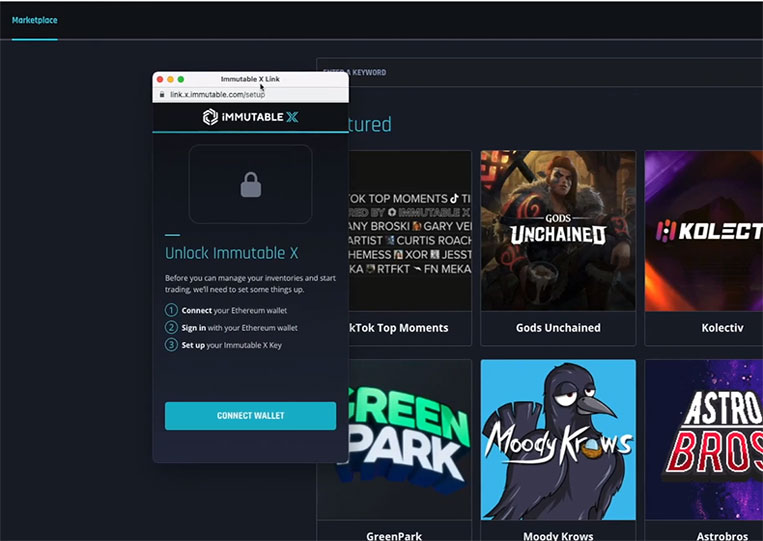
It shows ‘Unlock Immutable X’. So before you can manage your inventories and start trading, link to start something up. First, you need to connect your Ethereum mode to your Polygon, you have to sign in to your Ethereum mode, and then you have to set up your Immutable X key. First, this will be a quick connection.
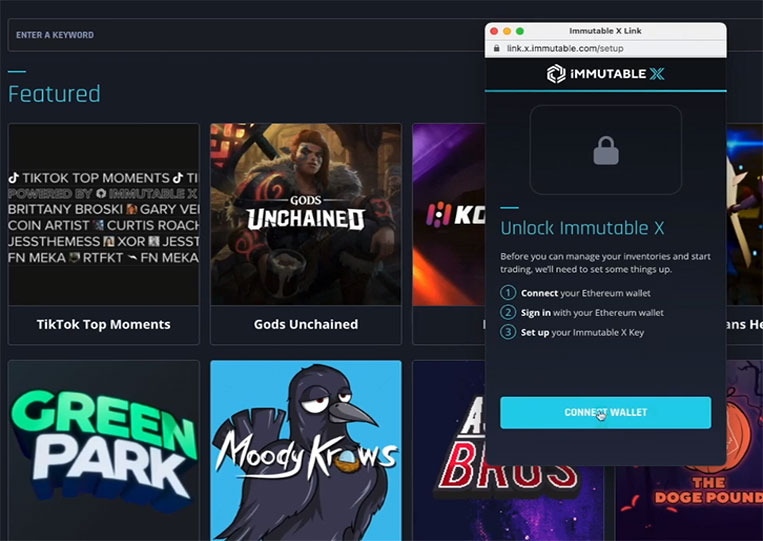
It shows MetaMask and asks you which account you want to connect to. I’m starting from scratch from a brand new account called ‘Account 6’.
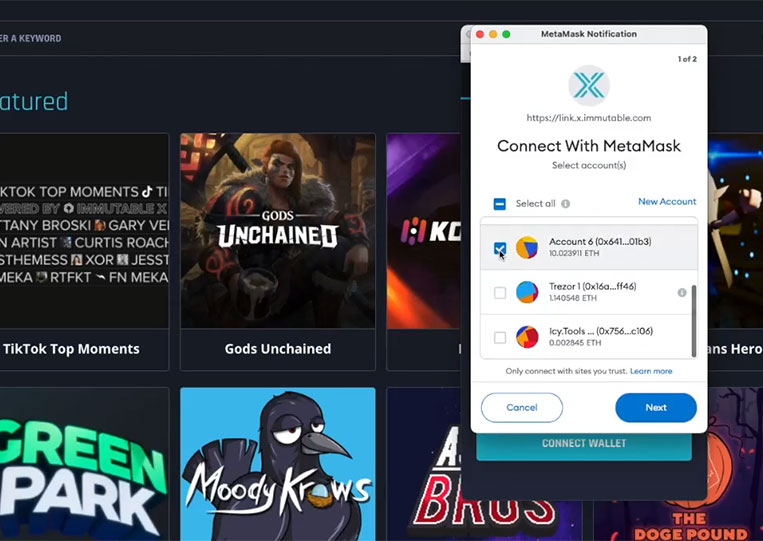
Click the ‘Connect’ button.
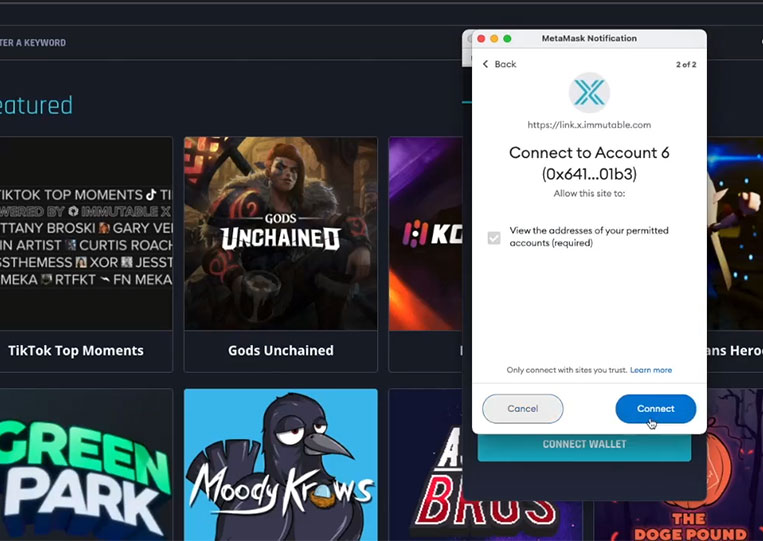
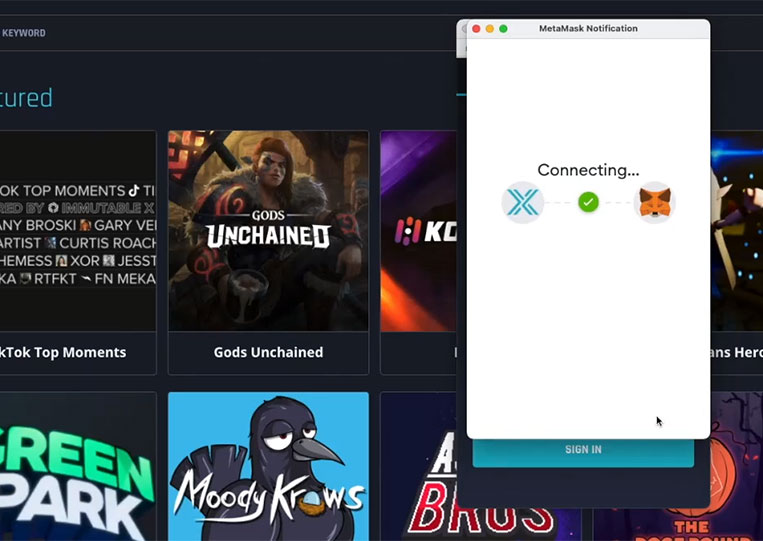
We click the ‘Sign In’ button.
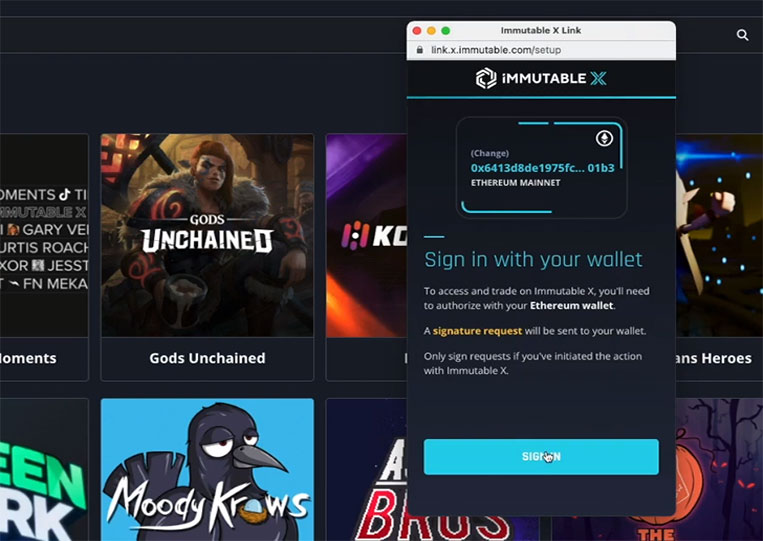
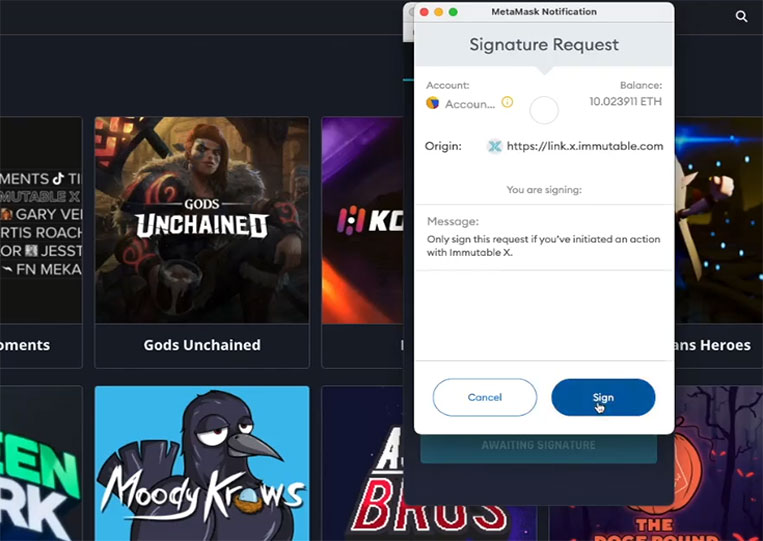
Then, it shows ‘Set Up Immutable X Key’
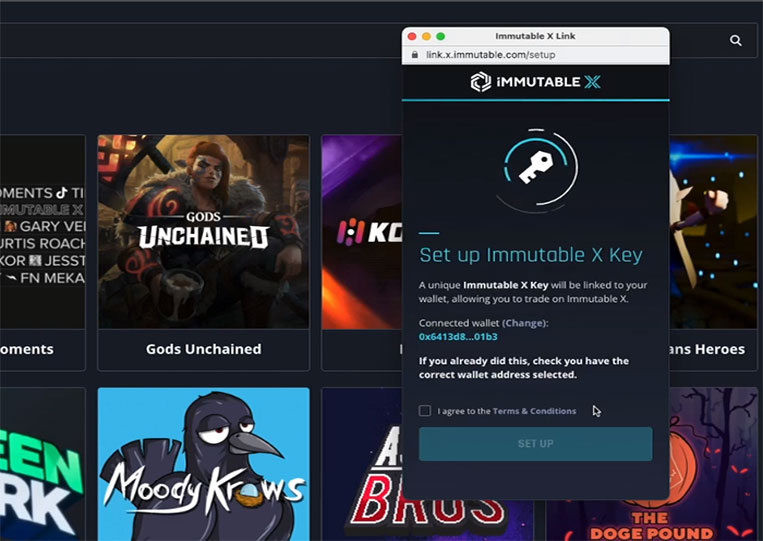
Here, we click ‘I agree to the Terms & Conditions’ and ‘Set Up’
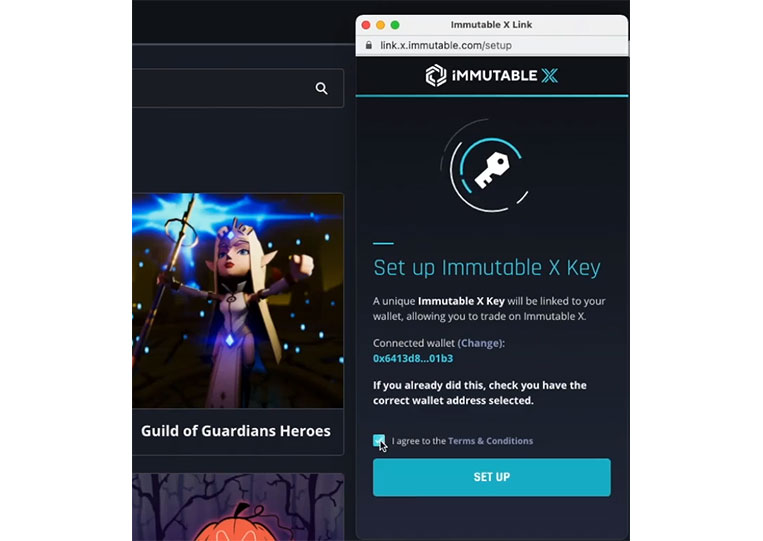
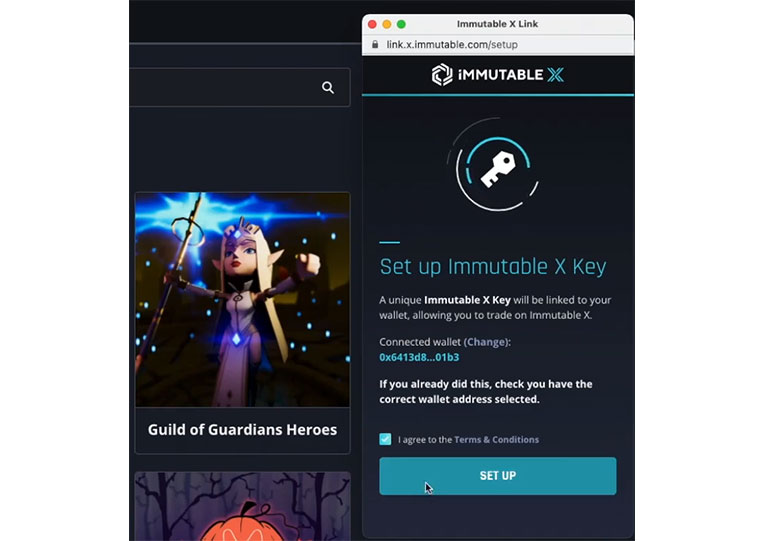
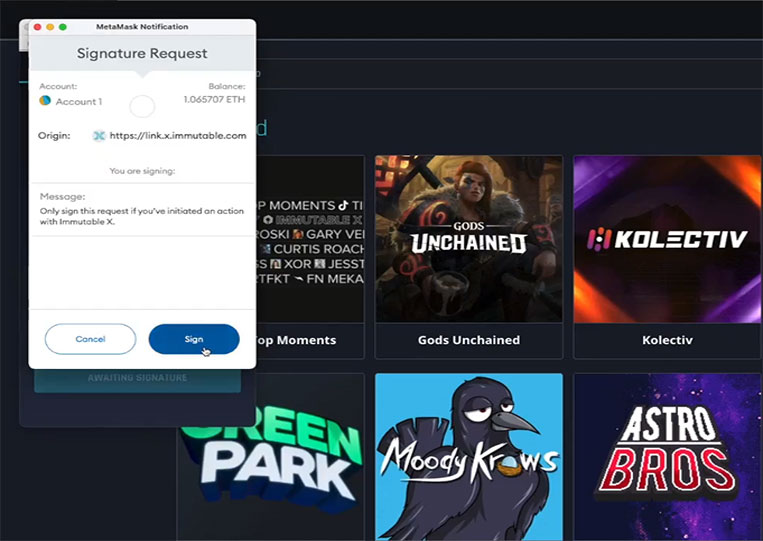
We sign that, and it’s all complete.
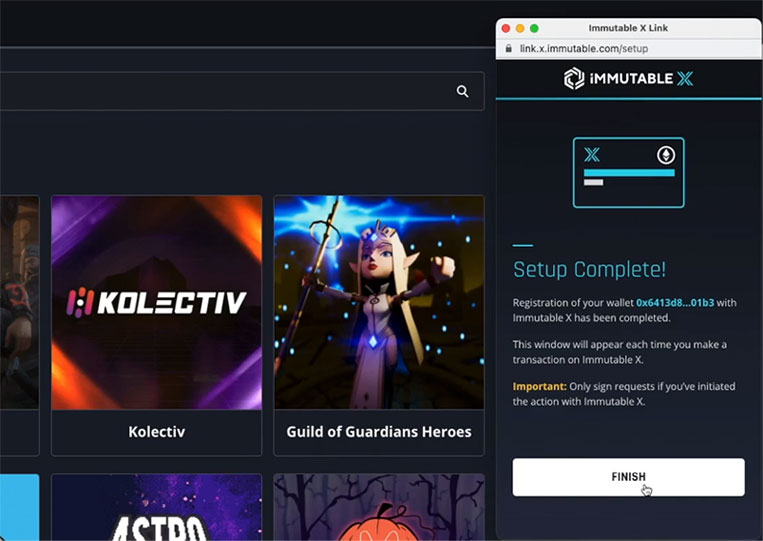
You’re are set. Now our wallet is connected. We can go ahead and start trading. First, we look at our inventory.
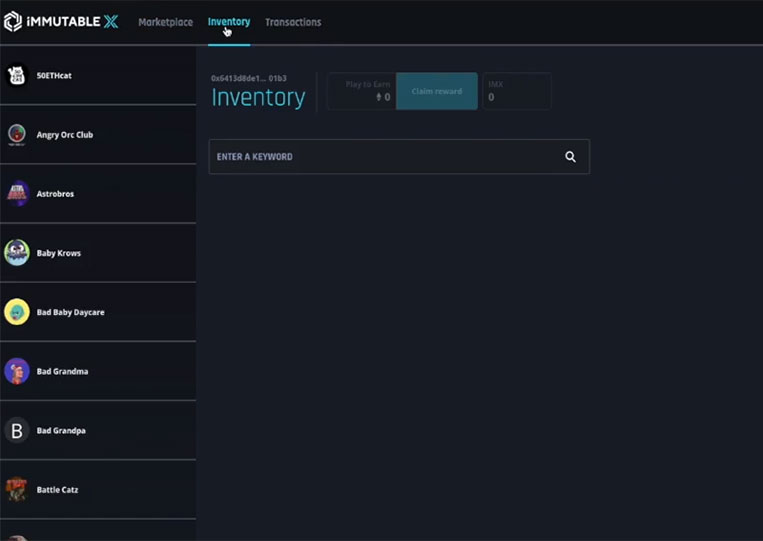
Nothing’s here, and you have no money here. So, I’ll switch my account back to the original account.
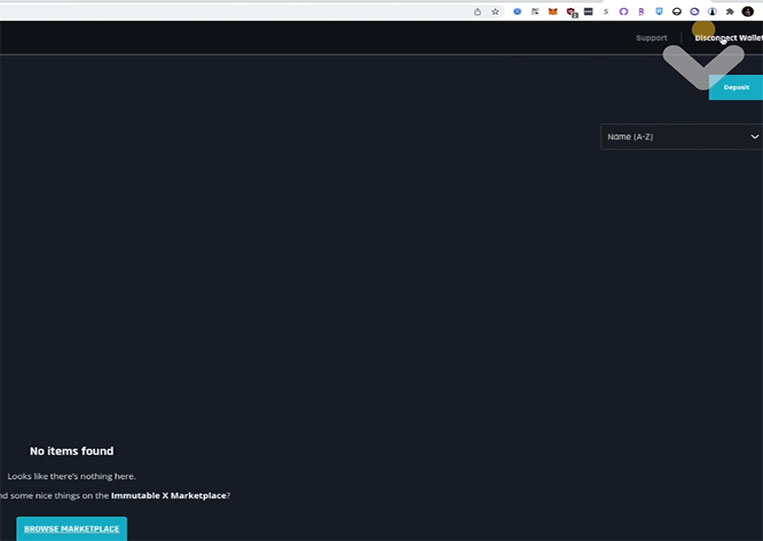
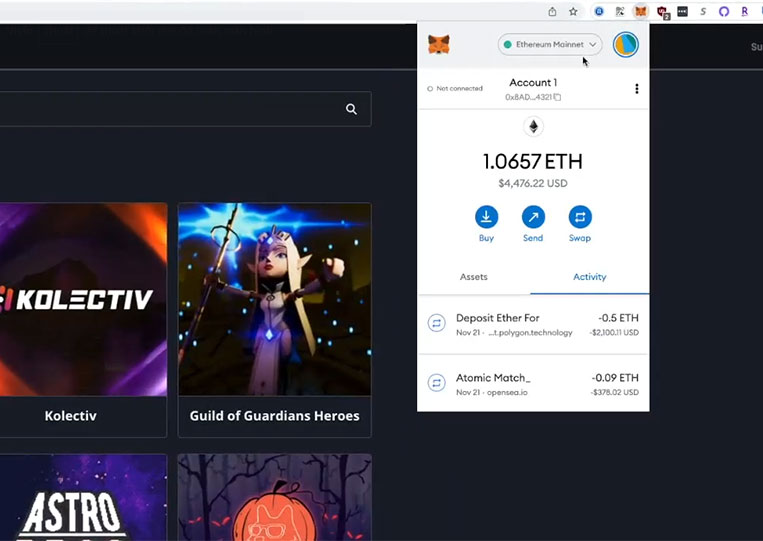
Let’s go to my Main Account, connect the Wallet, and go through the main process again.
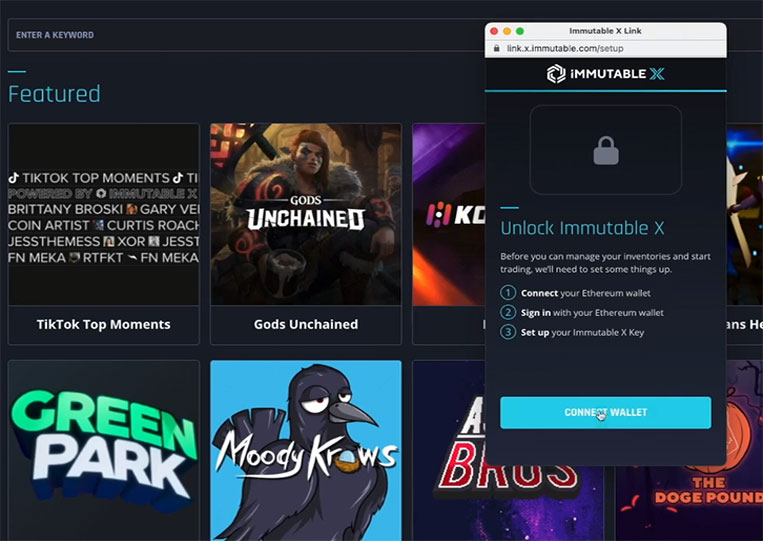
It asks me which account I want to connect to? I make my main account.
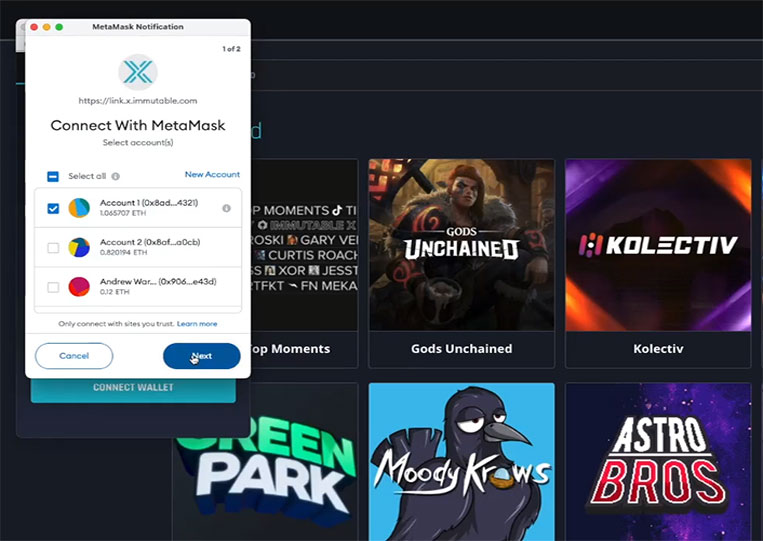
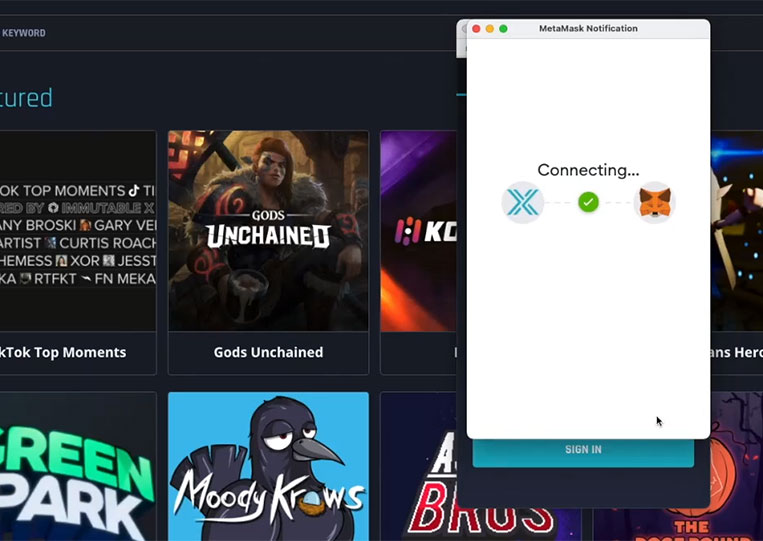
It asks me to sign up again.
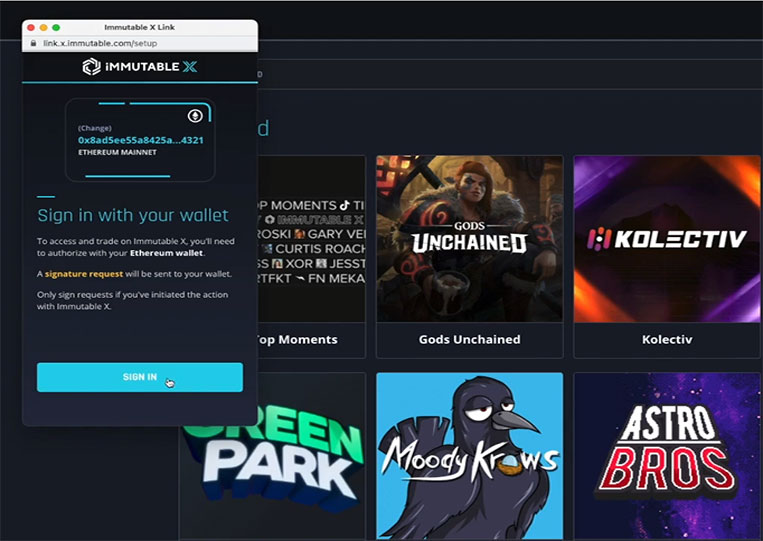
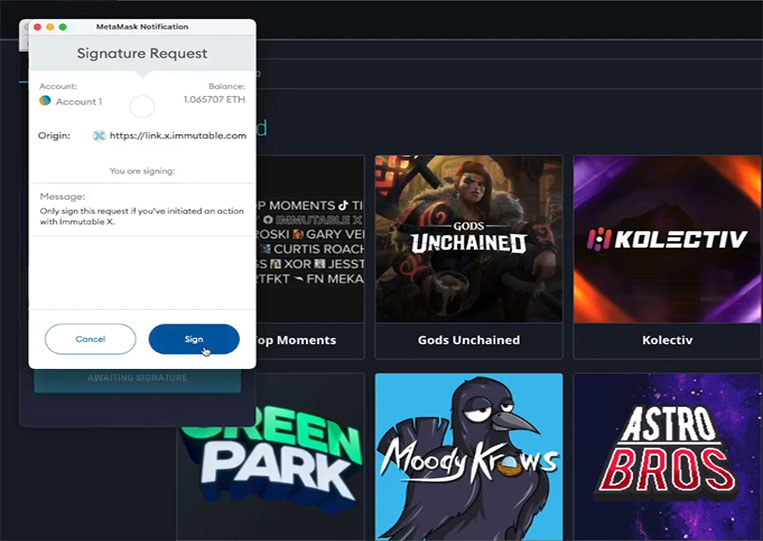
It shows ‘Awaiting Signature’.
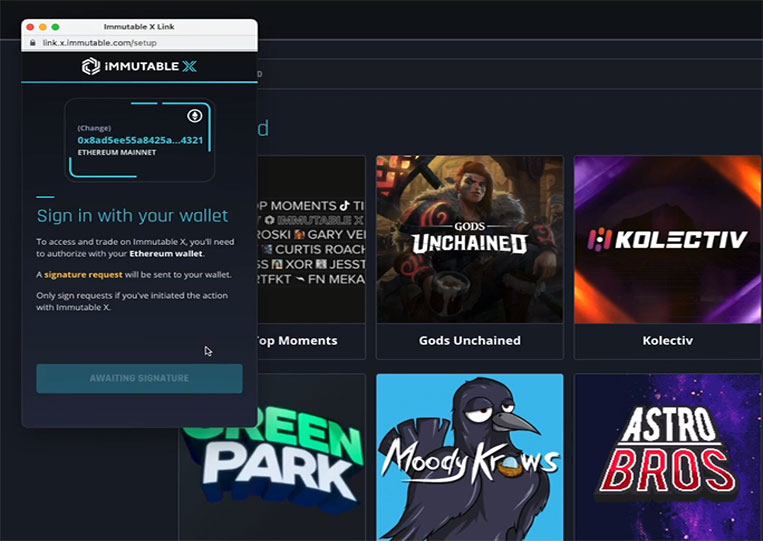
Perfect. Now, I’m in here. Let’s take a look at my Inventory.
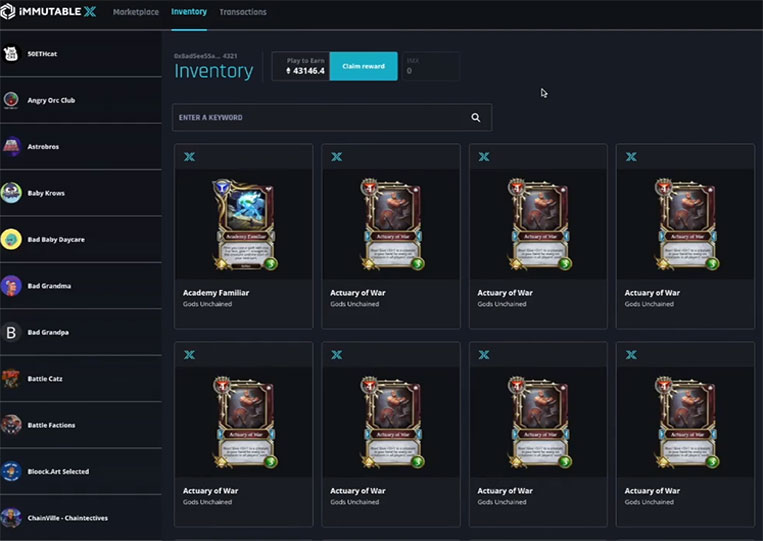
I walked into my account. Here I have quite a few NFTs on Immutable. It is something that I got three years ago. I bought 15,000 NFTs three years ago to play on a game which we’ll talk about later. We do not go into details. It is a short story, a training card game that works on the blockchain. I have this called ‘Gods Unchained token’ NFT cards to play this game that was, built by the same company that made Immutable X. They’ve made Immutable X to allow them to process all the transactions happening in this game. Because they had so many training cards in this game that there’s no physical way you could do this on the Ethereum main net blockchain. Each of these cards is similar to real life and is worth a few dollars. Therefore, how could you possibly send this dollar in your cards? Even three years ago, gas was cheaper, and Ethereum was worth a lot less. It was possible. The transaction fee is $10 to deposit a 30-cent card. It is crazy. We had to create our own layer two solutions, where we could do us a lot cheaper. Here, I will show you how to buy and sell.
HOW TO BUY POLYGON ASSETS – PART 5
First, you have to deposit some money in Immutable X like you have to deposit some funds into Polygon. The same thing, you can deposit a few different things here.
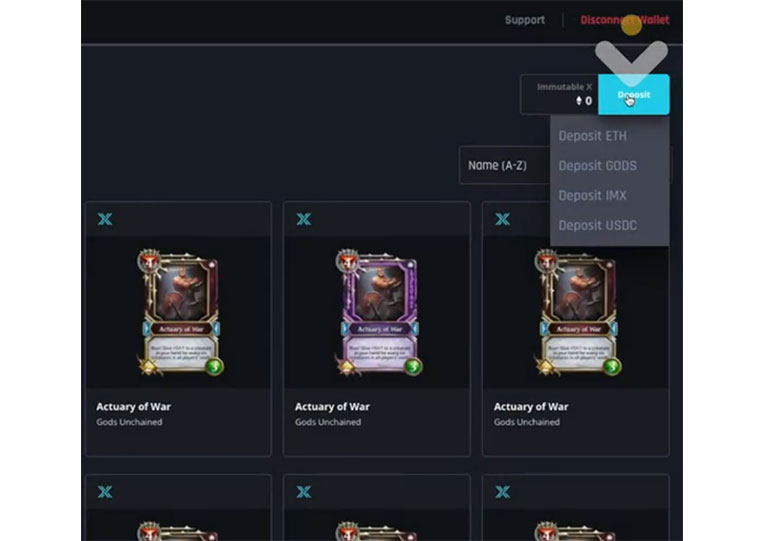
‘Gods Unchained tokens’, ‘Immutable X Tokens’ or ‘USTC’, or can deposit some ETH.
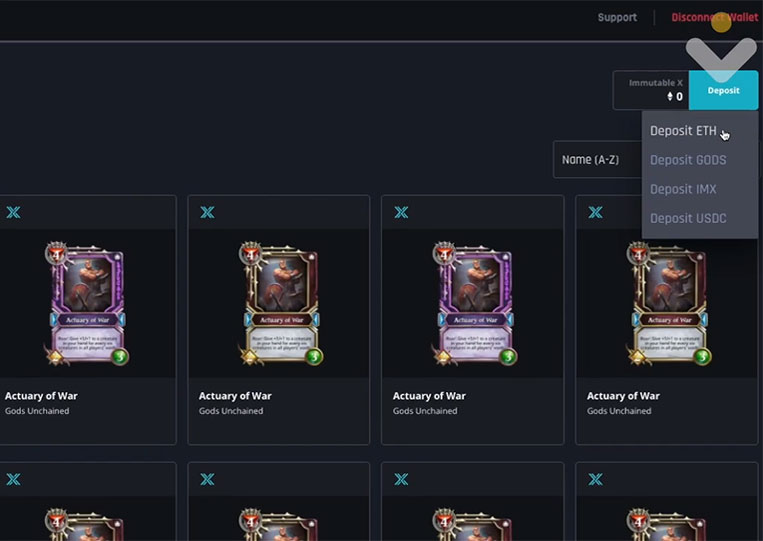
Here, I have 1.06 ETH on my main Ethereum network.
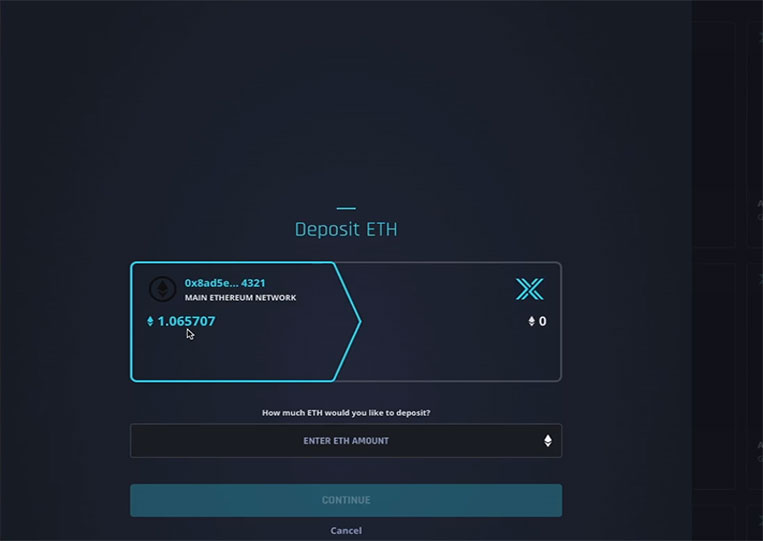
Ethereum balance, I can just set a load 0.5 over here and click the ‘Continue’ button.
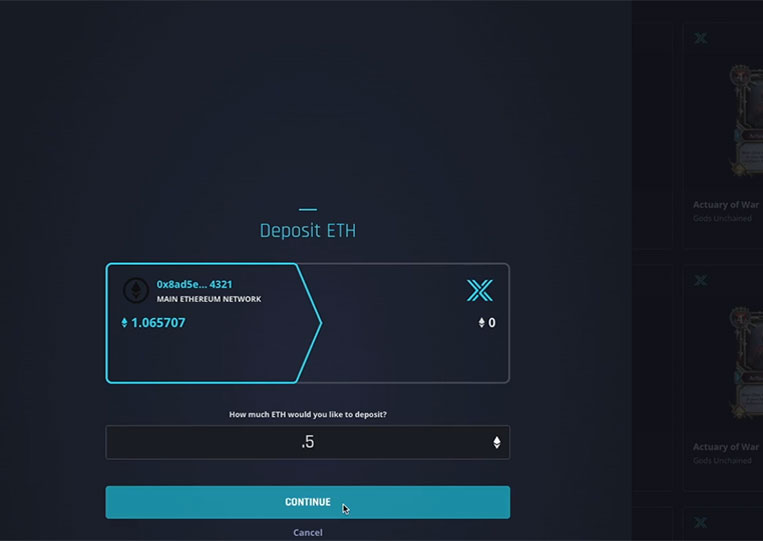

It pops up MetaMask for me or an Immutable X. Let’s sign that transaction.
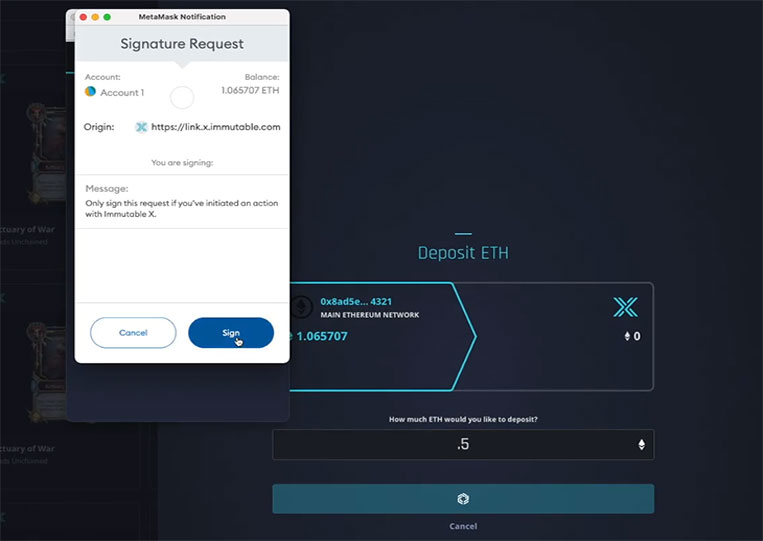
Then it shows ‘Please confirm the assets for deposit’
I clicked the ‘Confirm’ button.
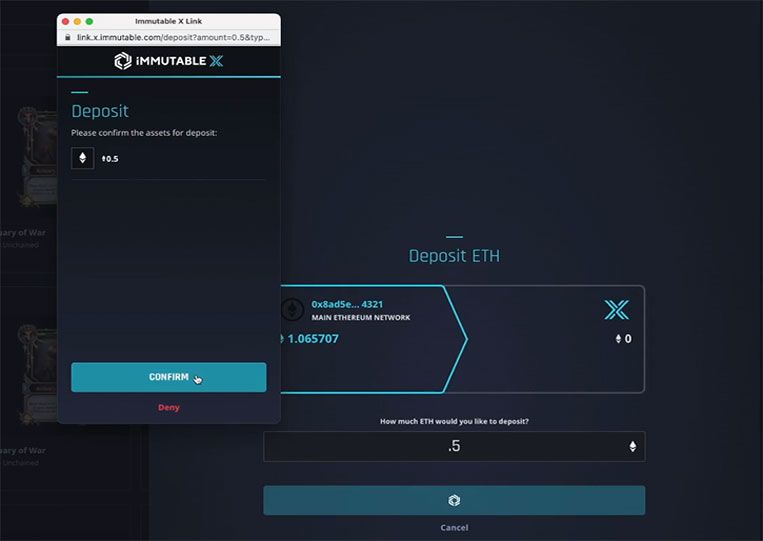
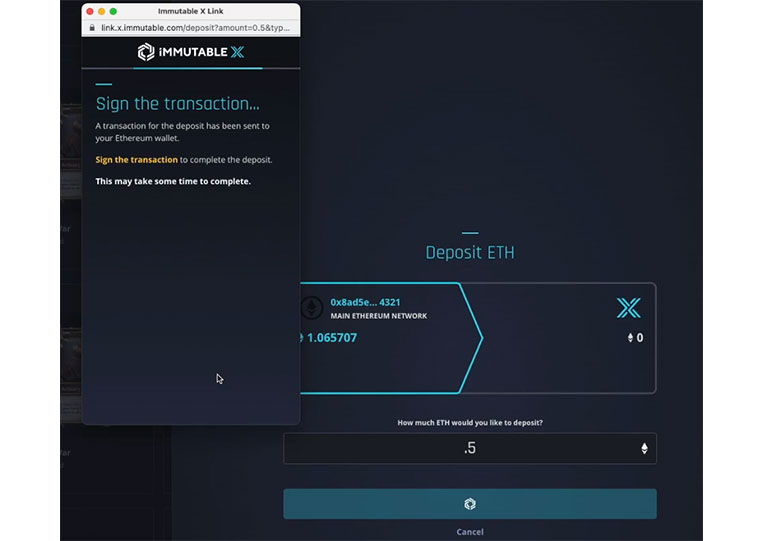
I have to sign this transaction’s wall.
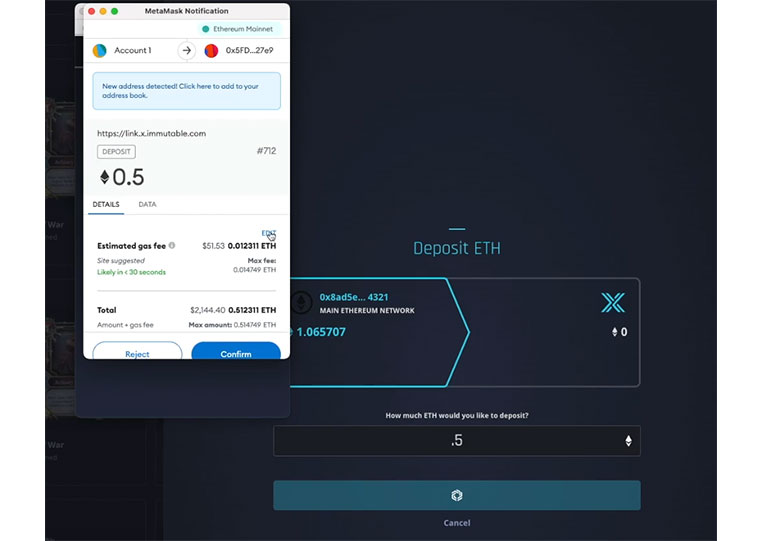
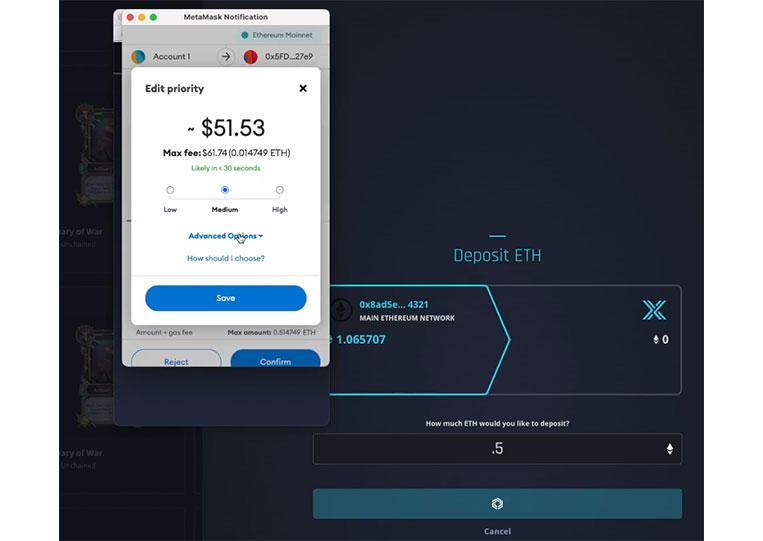
Take a look at the fee.
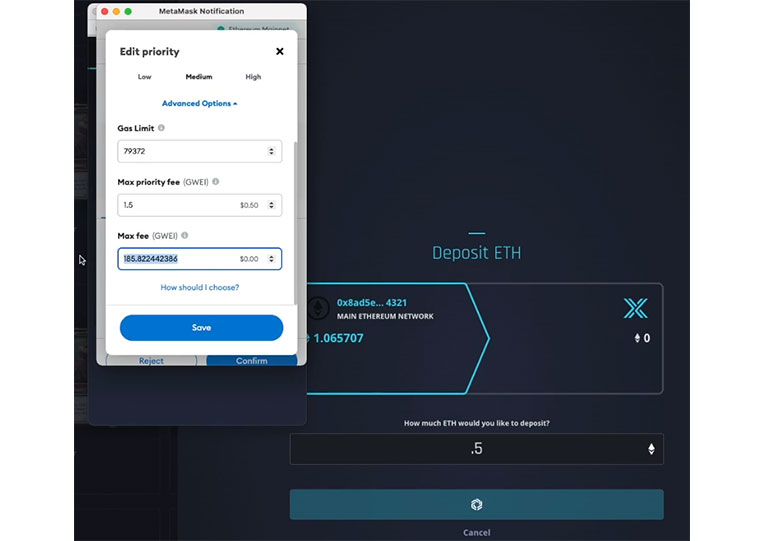
It’s cheaper in Polygon.
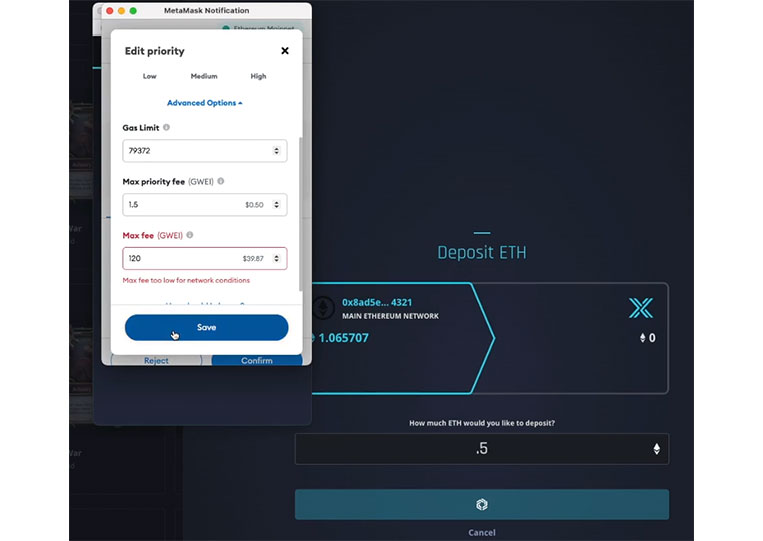
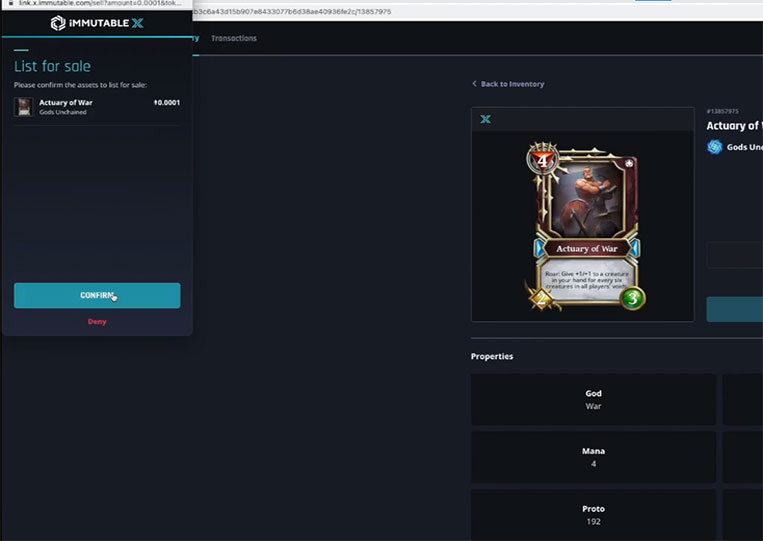
They made it a little more efficient. It doesn’t cost me as much as when transferring money from Ethereum to Polygon. It only costs me maybe $39. It shows ‘Deposit in Progress…’
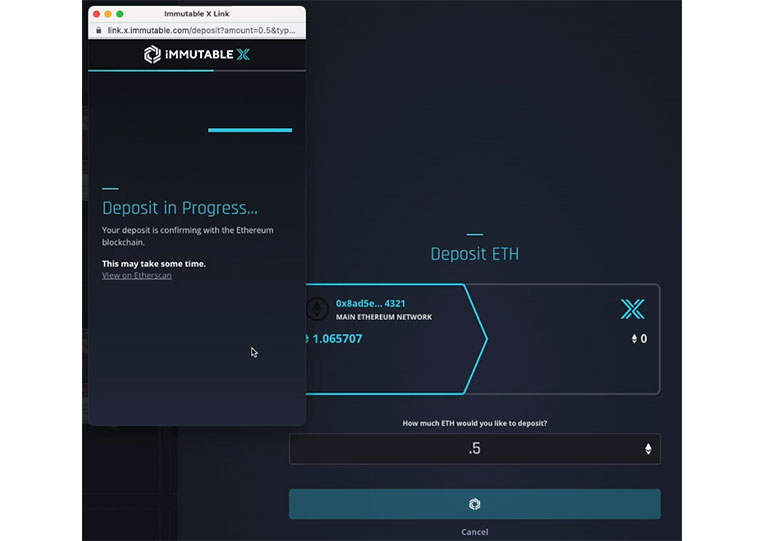
Your deposit is confirmed with the Ethereum Blockchain. It takes some time. Let’s take a look at the Etherscan.
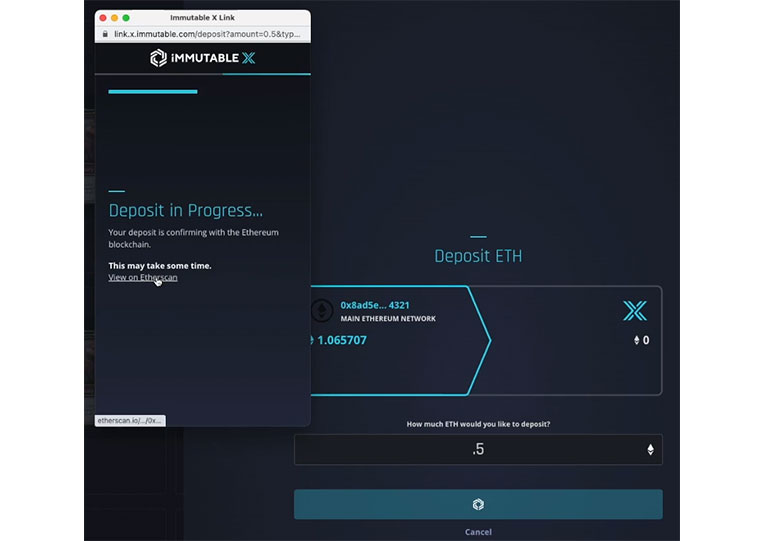
Look at this.
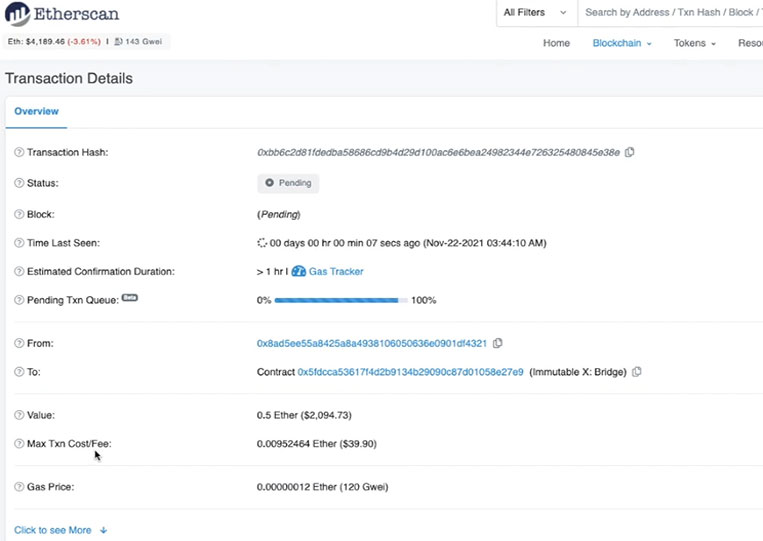
We see this takes some time because the current price of Gwei is 143.
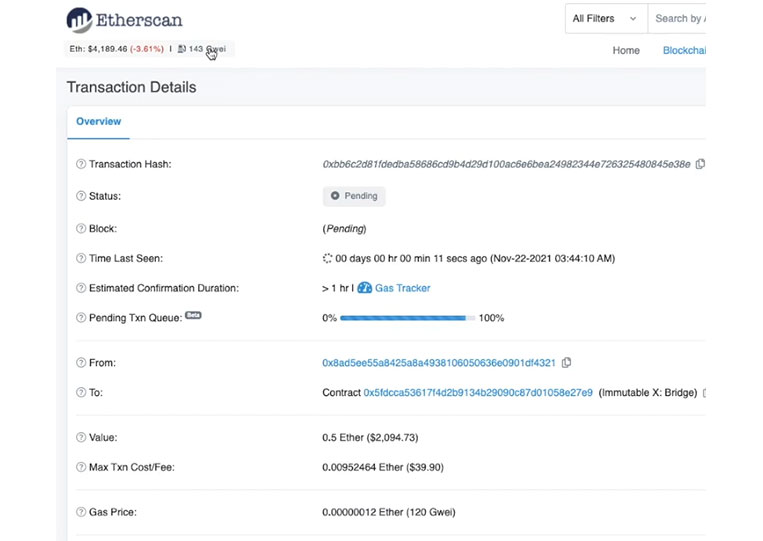
We put in 120, so let’s do the kind of trick we showed earlier where we speed up the transaction.
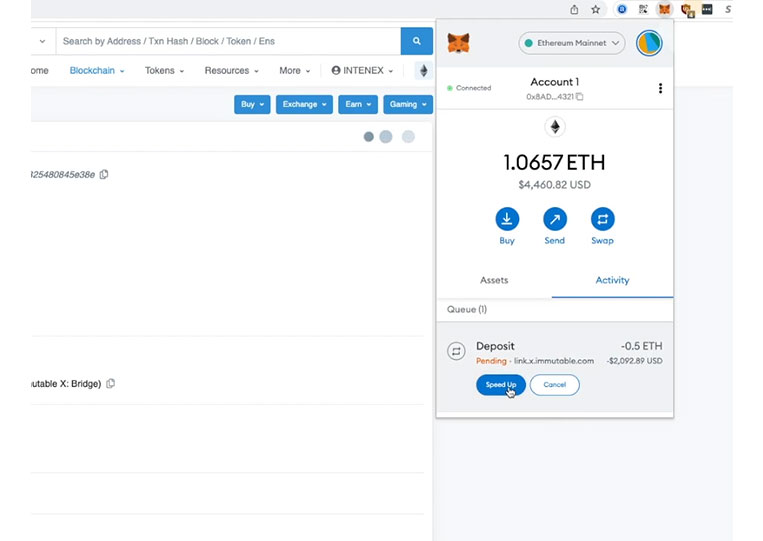
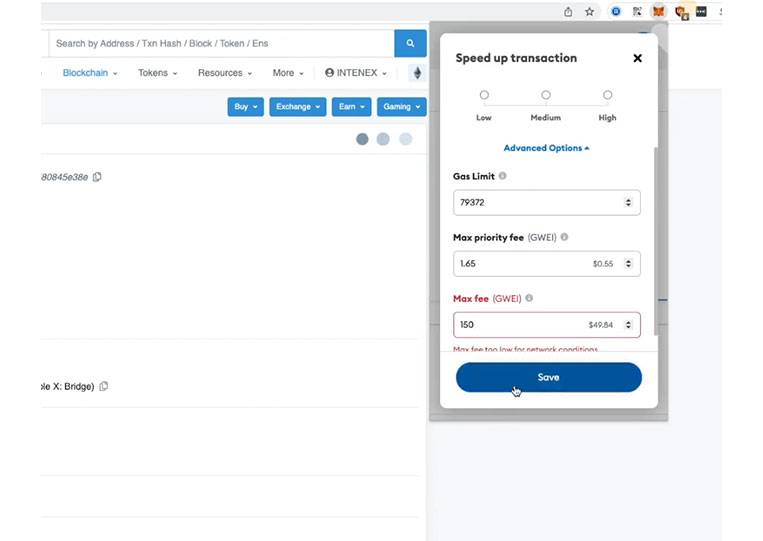
I put 150 Gwei to make the scale tool faster.
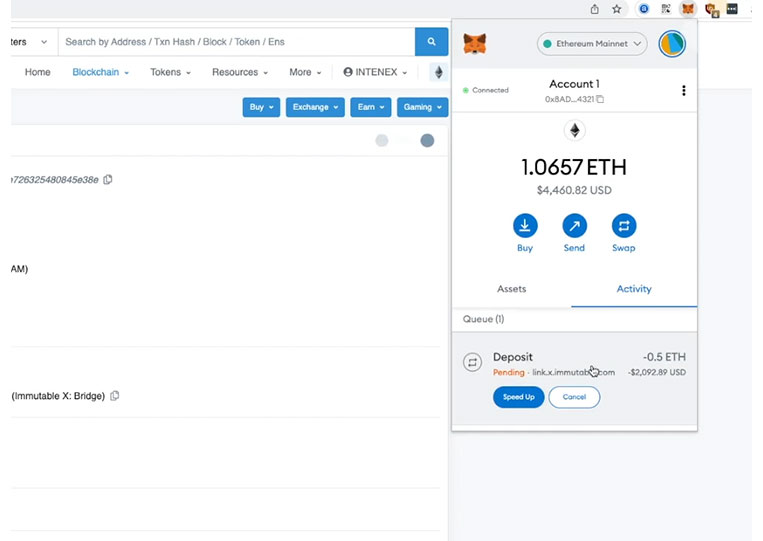
Now we can look at that speed-up transaction.
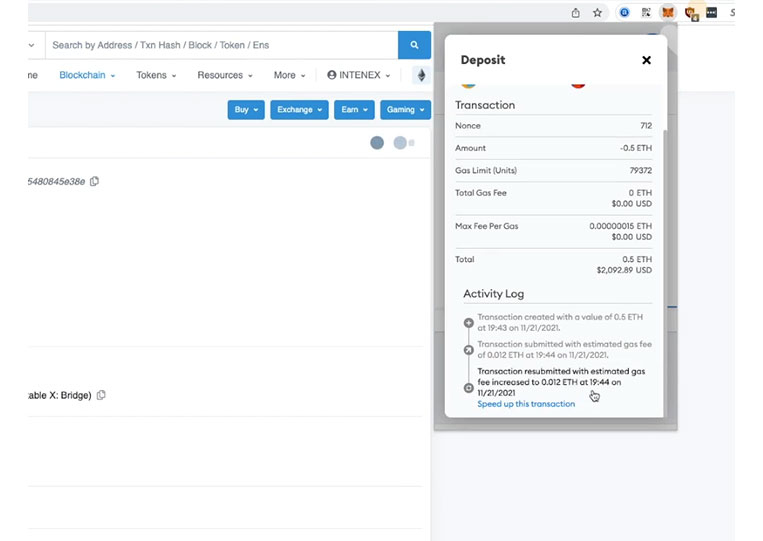
Take a quick look here.
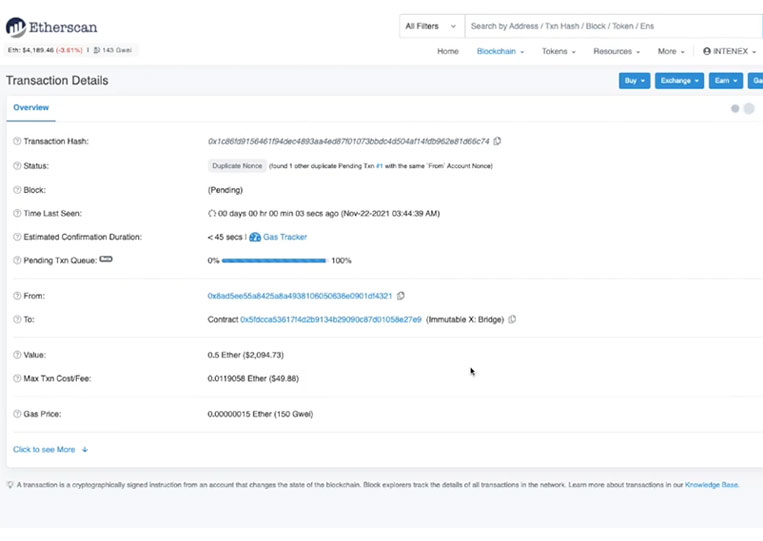
As we can see, this is probably going through. They just confirmed it for us.
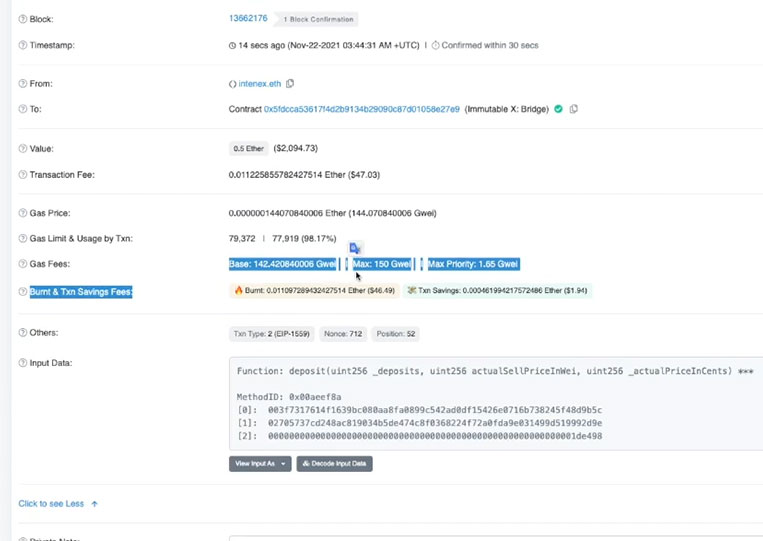
Here they confirm the cost is about $47 in 7 days because we speed it up and pay a lot more per unit of gas than we did in the other case. But that’s fine because we’re sending about $2000. Ultimately, not so bad in the grand scheme of things. Now, if we go over here.
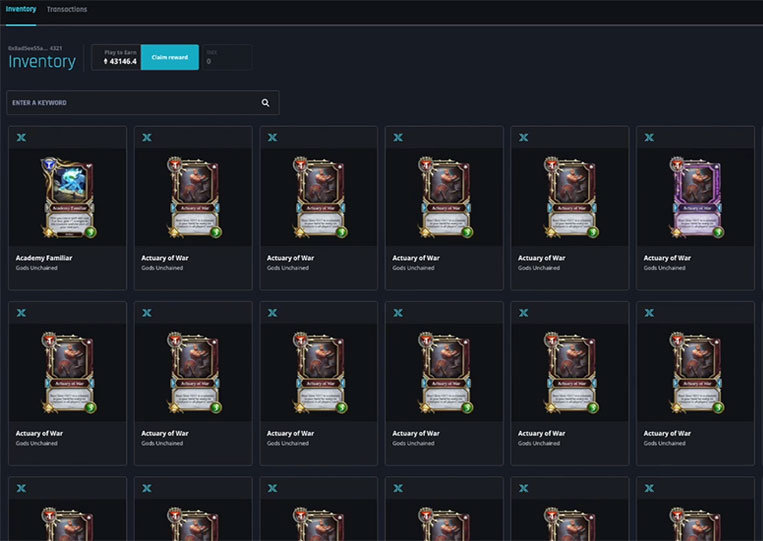
Let’s see if this shows up on Immutable X? Take a moment to do that.