HOW TO SET UP AN ETHEREUM WALLET? – PART 1
We have passed all kinds of abstractions. It’s time to get into the details of how we buy and sell NFTs. The first thing you need to do is get your own Ethereum wallet. What exactly is a wallet? The wallet is where you can store. Your Ethereum and NFT, that’s where you can store all the things you get on the Ethereum blockchain. The most basic thing you can store in a wallet is Ethereum. Ethereum as we recall is a cryptocurrency very similar to Bitcoin. You can think of these as US dollars or European Euros and so on. They are just currency that you keep in your wallet and then you can also store other things in your wallet like NFT. That’s what we care about. To do that, we will need some Ethereum. Then we will need to create a wallet using software called Metamask. Let’s break that down a little bit further.

HOW TO SET UP AN ETHEREUM WALLET? – PART 2
What exactly does an Ethereum wallet mean? What is a digital wallet? How can we create something that can securely store our assets like a physical wallet? Well, this is where the word “crypto” in cryptocurrency comes from. All of this is using cryptography for which you may have heard the term. It’s about encrypted stuff. Things you can keep a secret from only certain people. That’s how a wallet works. You are using something called Public-Private Key Encryption.
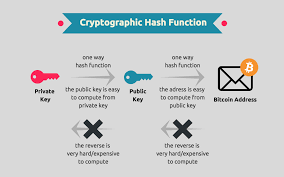
Where you have a public key that you can give out to others. You can think of a public key like an address to your house. You provide the address of your house, 123 Main Street. Then someone knows where you are, they know how to get to you, they know how to find you. But what you want to keep safe is your private key. And you can think of this as the key that opens the door to your house. You don’t want to give someone your house keys. Because if you do, they can get into your house, they can take everything in your house. And so you can think of public-private key encryption like your private home address. That is the public key. It is very safe to give to anyone. Anyone can know how to email you, how to visit you. Your private key is the part that you keep safe because that gives you access to everything inside your house, inside your digital wallet. And if you give it to anyone else, they can take everything you have. And that’s the core concept behind all this crypto, all this NFT, all this blockchain technology we’re talking about. It’s a digital encryption technology known as public-private key encryption.

HOW TO SET UP AN ETHEREUM WALLET? – PART 3
Let’s dive into what that means. How we set that up, how we started using this technology. The first thing we want to do is access a web browser, using Chrome. Almost any web browser will work. If you’re going to use what we call a hardware wallet, we’ll talk about that later. Firefox is more recommended than Chrome. However, here we will go to metamask.io
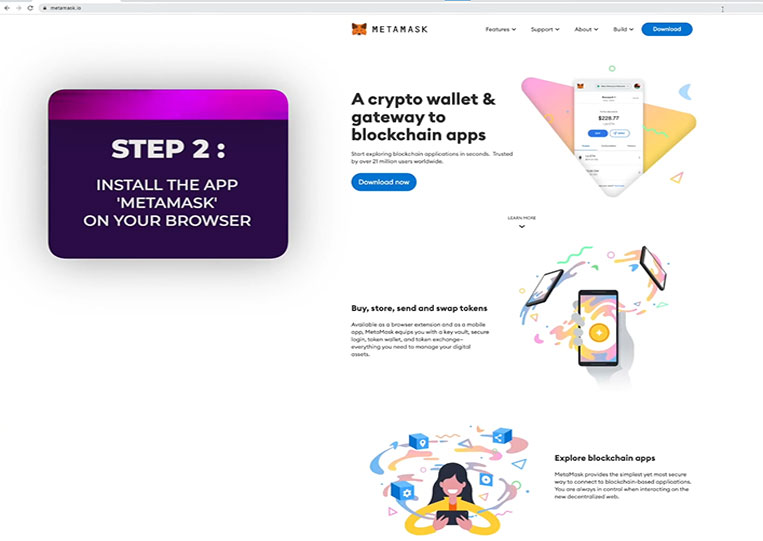
It is the most popular wallet application built into your browser, and it works on all major browsers Chrome, Firefox, and even the new crypto browser called Brave which we can talk about later. Now you need to click the ‘Download now’ button.
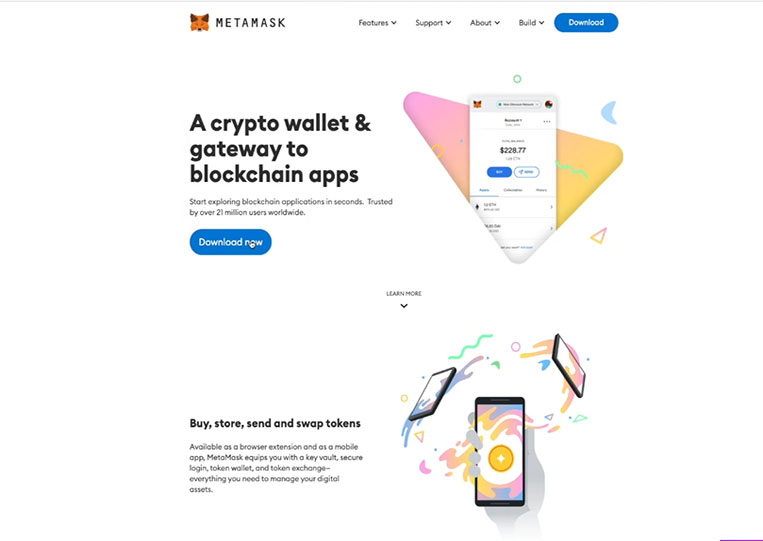
It will say ‘Install Metamask for Chrome’
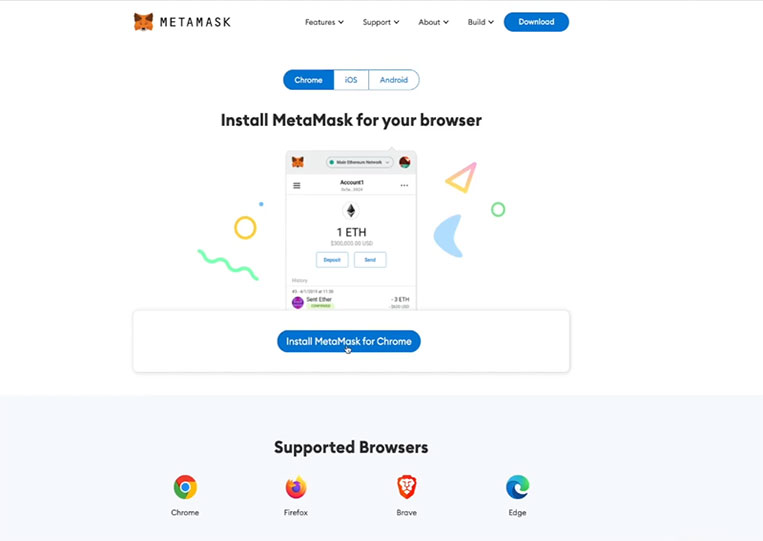
Let’s install it.
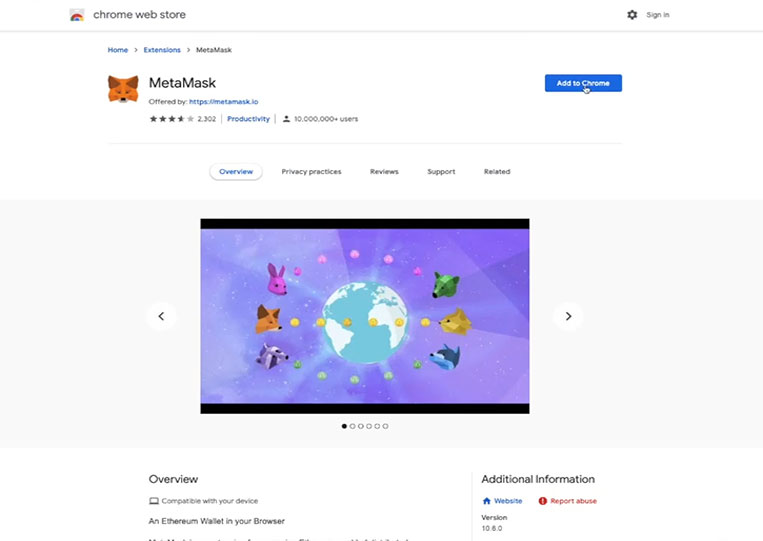
Now, you get this for Chrome, and we can set up your new wallet.
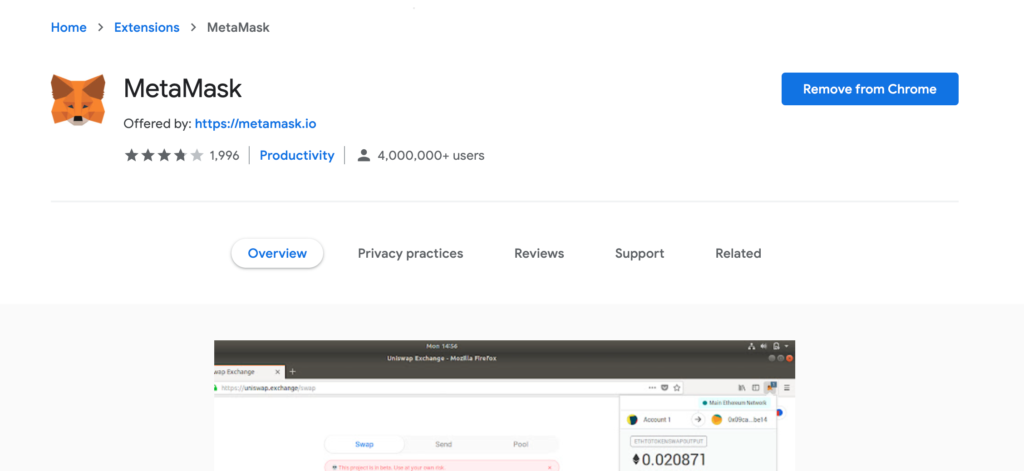
It will guide you through each step.
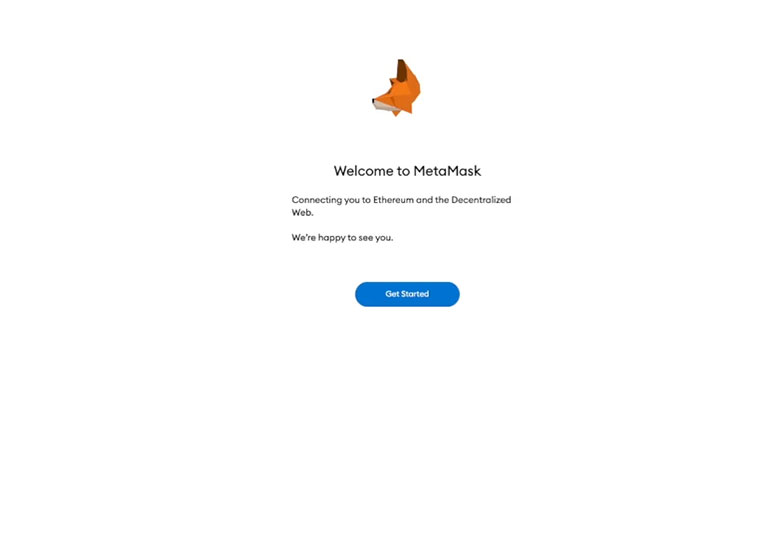
It’s pretty simple at this point. The first thing it will show you is a screen that says ‘Are you new to Metamask?’ and if you used Metamask before, but you just switched to a new computer or a new browser, you will say ‘No, I already have a Secret Recovery Phrase’
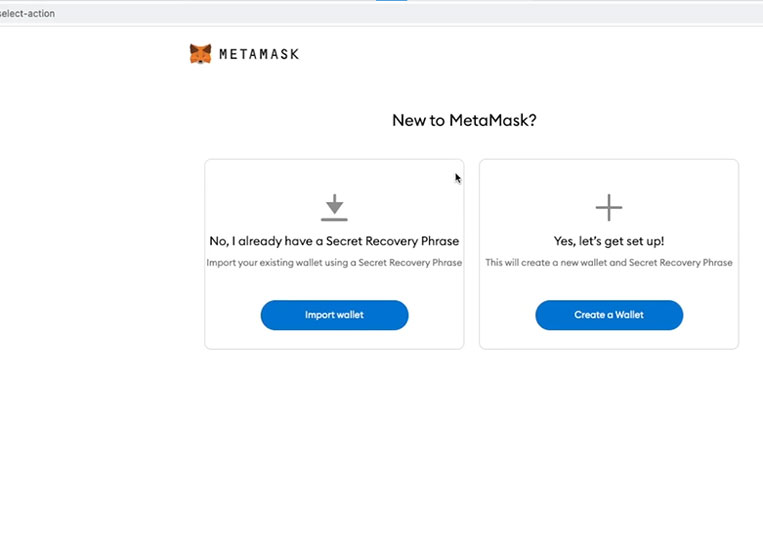
With that, you can import the same wallet you had with all the different assets. But in this case, this is our first setup.
HOW TO SET UP AN ETHEREUM WALLET? – PART 4
Let’s go to create a wallet.
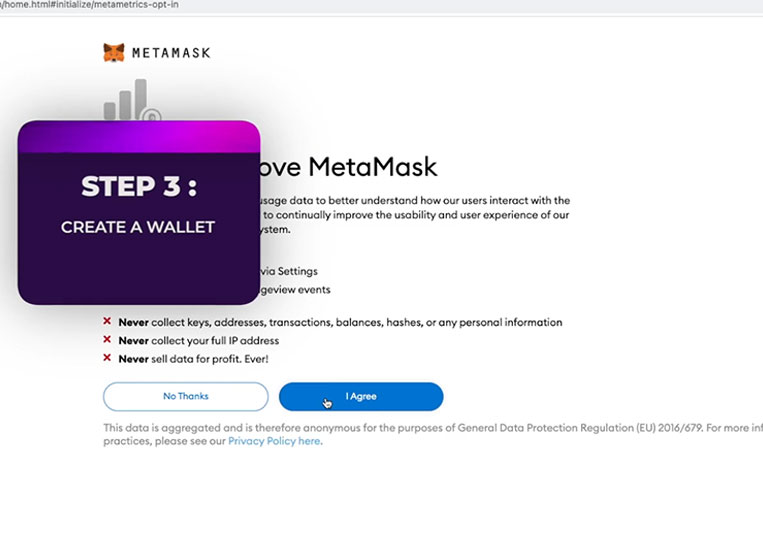
Now you can choose whatever you want if you want them if you don’t. Here you enter the password.
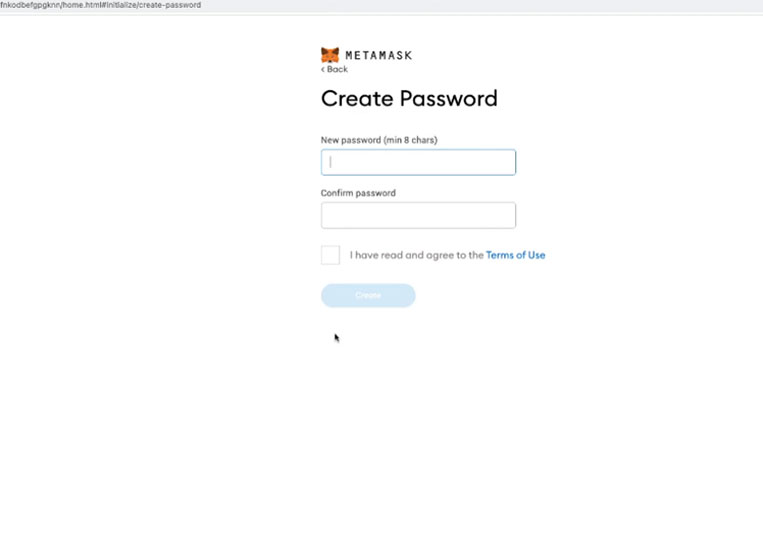
Now this password is unique from the private key we mentioned earlier. Those are two separate concepts. This password is only for the Metamask Chrome extension itself. So this has nothing to do with the public-private key that is your actual wallet. It only keeps your Chrome extension itself safe. Here, you enter the password. I recommend keeping this pretty safe because if anyone gets this password, they gain access to this computer and access all your funds. You enter your password, browse, click the tick, and agree to the terms of use. Click ‘Create’ and move on to the next step.
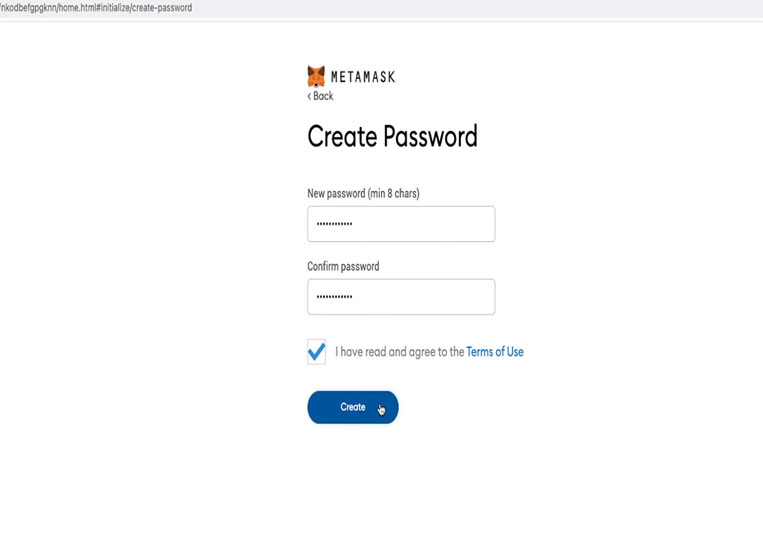
HOW TO SET UP AN ETHEREUM WALLET? – PART 5
The following will tell you how to secure your wallet. This is important. It will tell you about the secret recovery phrase and how to keep your wallet safe.
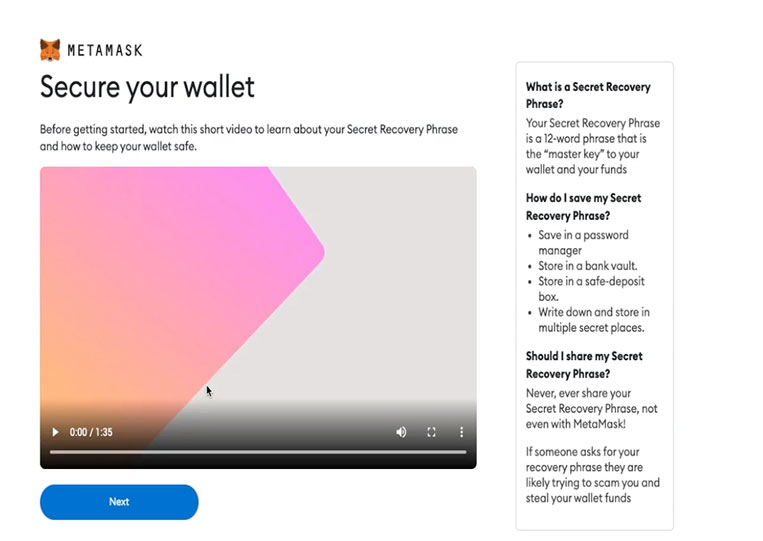
We’ve talked about your private key before. Now the private key is just this long alphanumeric string that no one can remember. So here’s the problem, they’re trying to figure out how we can make this a little easier to remember. They came up with an easy-to-remember phrase called the seed phrase of your secret recovery phrase.
A seed phrase is a series of words generated by your cryptocurrency wallet that give you access to the crypto associated with that wallet. And what is that? It’s just a random collection of usually 12 or 24 words that you might try to remember, it’s not easy to remember 12 or 24 words. It’s a lot easier than memorizing this huge long random string of alphanumeric characters and if you give it an hour or two you can get it done. With a sequence of 12 or 24 words, what you can do is pull out your actual private key, you can think of this secret recovery phrase or your seed phrase like your private key. It’s just a more human-readable and easier-to-remember way to store a private key.
With that knowledge, you understand that the secret recovery phrase is important to keep safe as your private key. A recovery phrase is an online wallet connected to your browser, phone, or computer. If someone gets your secret recovery phrase, they can get your private key, and then they can access everything in your house, all your assets, and everything in the Ethereum wallet. So keep this as secure as your private key. You don’t need to worry about your private keys if you use most wallets like Metamask or hardware wallets like Ledger or Trezor. They won’t even talk about the private key and say you should leave your seed phrase in a safe place. Usually, you want to store your seed phrase in a physical place in the real world that never touches the computer. The reason for that is the concept of hot wallets and cold wallets. A hot wallet is an online wallet is connected to your browser, phone, or computer. A cold wallet is an offline wallet that stores your data on an external wallet (e.g a ledger)




