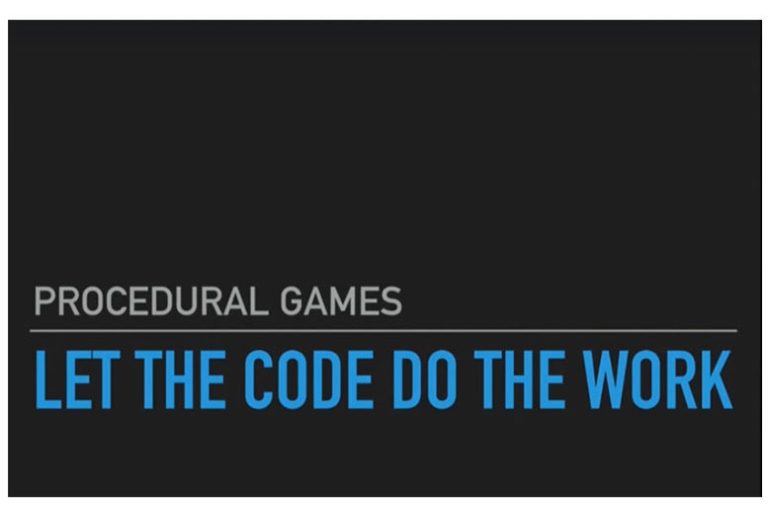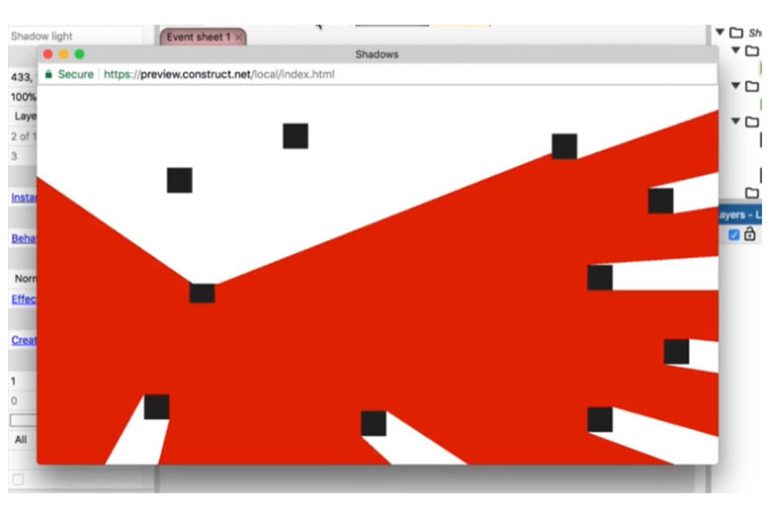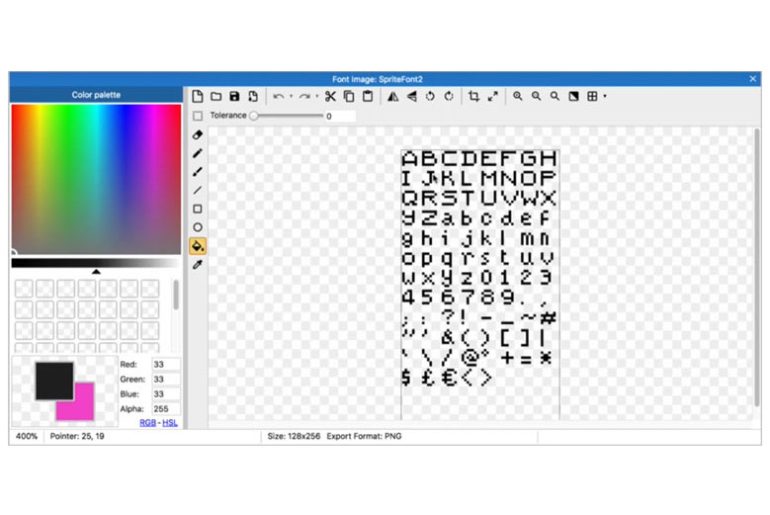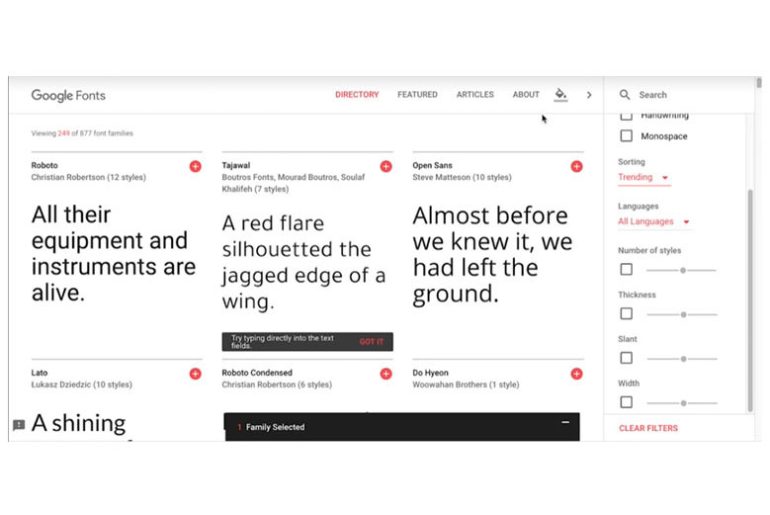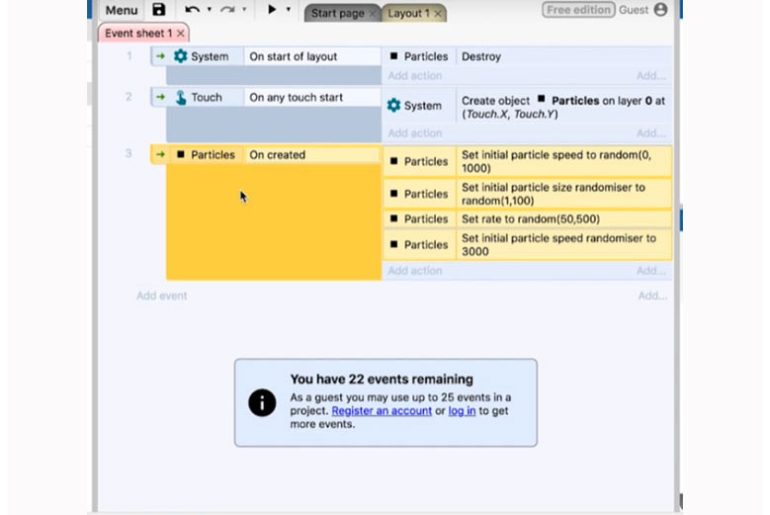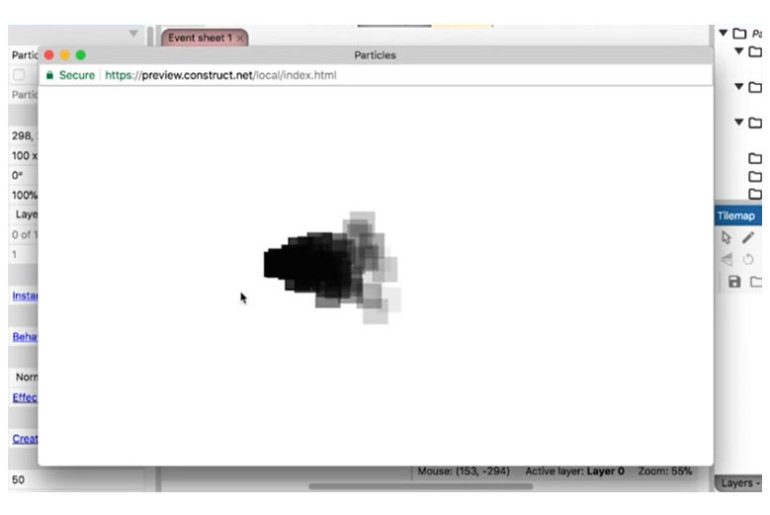Finalizing the Code I will close this up and add some more functionality. And, as I said, we’ll continue to add these at the start of layouts just because it categorizes all of the IDs here. So, we will add another For Each Room parameter for the System condition. For Each Room, we will add the Border. Then set the Border size to 2×2. We want the Border to be big. So then we will…
Continuing the Logic I will multiply these at the start of the layout. And the reason is that I’m just going to separate each ID into different areas. We might combine them to see if it works. And for you to understand it better, I’m just going to separate everything here. Now we will add on the start of the layout here and add a System sub-condition; For Each Room as parameters for System. For…
Starting the Project So the next thing we’re going to do is we’re going to add some items to create the Rooms first. So to do that, we need to add a few things. So first, we will add a System and choose On start of layout. Technically, you don’t need to make it a layout. You can call this a function if you want to redraw it. But for now, you can make it…
Introduction In this story, we are going to make a procedural roguelike shooter. That would be a pretty cool project, and it hardly fits the free version, but it worked. So let’s continue. Let’s call it a Procedural roguelike shooter. In the first area, we need to set up different objects. And these different objects will be the ones we use to visually show the information to the players and establish our technical background. So…
Procedural Games This section will discuss procedural games and the code that works in procedural games. So what is a procedural game? A procedural game is designed so that the experience level is more done on the code than having a human make everything by hand. So imagine a simple platformer and someone going into the editor and then making the actual level by hand. That is not a procedural game. This code would design…
Shadows We will discuss how you can use shadows. The shadows are great. And one of the things that you should understand about shadows is that there was a top-selling game. So I’m going to create it here. There’s a top-selling game that uses shadows, and it was effective. So let’s take a look at how we can do that. First thing, let’s add a Player or Sprite here. It will be our Player. And…
Implementing Fonts Adding fonts is relatively simple. So let’s go to our fonts area and import fonts. Now in the free version, you’re only allowed one font at a time. So I’m going to pick one that looks pretty good here, FasterOne-Regular.ttf Then go to import. So in that import, you select FasterOne, which looks pretty good. It seems pretty good for a specific font, although the font itself may be a little bit outdated.…
Introduction to Fonts We’ll talk about fonts. You might think fonts are unnecessary, but I noticed one thing when looking at these amateur game apps: generally, these beginners believe that fonts are unnecessary. So first, let’s see how Construct 3 handles fonts. And then, we’ll look at Google Fonts specifically. So we’ll name Fonts here. The next thing we will do is change the layout size. And then, we’ll add some text that is not…
Making Different Kinds of Particles Here is a brief overview of the particles. We will look at some practical examples. Let’s take a look at how to spawn particles. So let’s add in Touch and go to our Event sheet. We will move to System. Select On start of layout. We will destroy particles. Let’s eliminate all the particles that we need to. We’ll go to Touch and choose On any touch start. Go to…
Introduction In this material, we will be looking at particles and why particles are so awesome. So, first of all, let’s do a simple project here. Does it matter what the size is? We’re going to have a very kind of broad view of particles here. So let’s copy the viewport size so we’ll have a simple one-page game here. Let’s add a particle. Will the particle get into how this works here? I’m also…