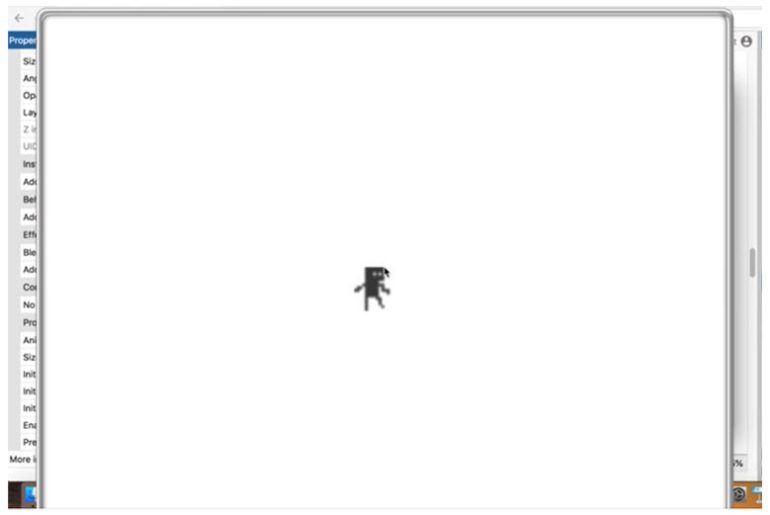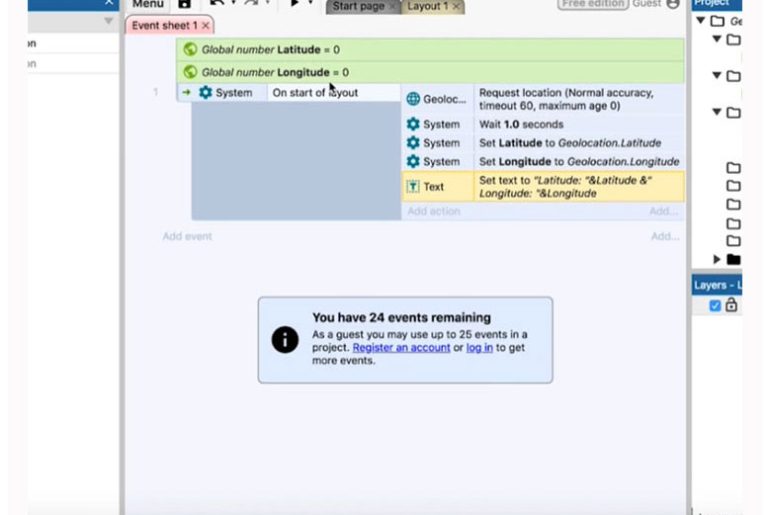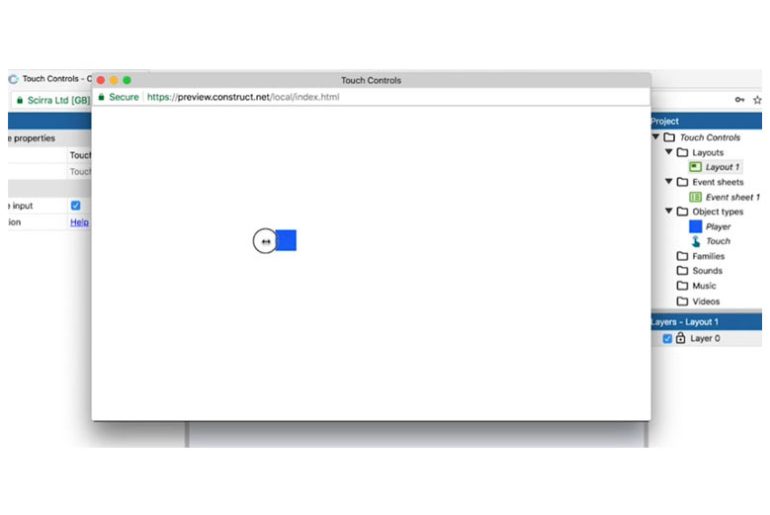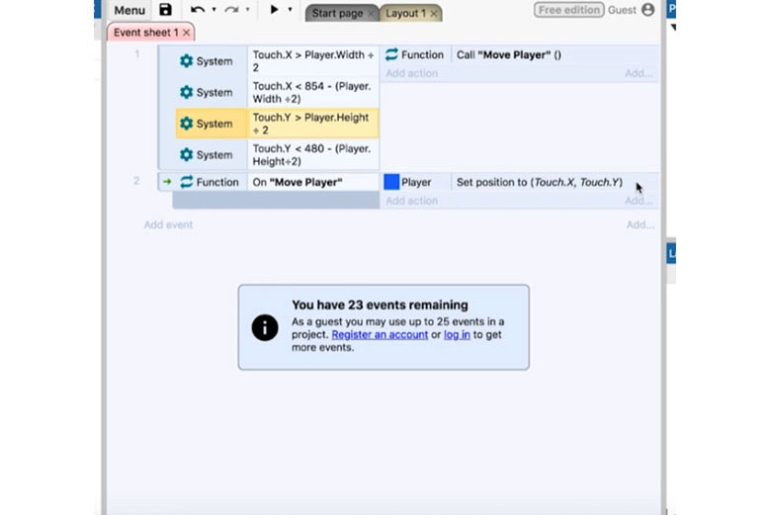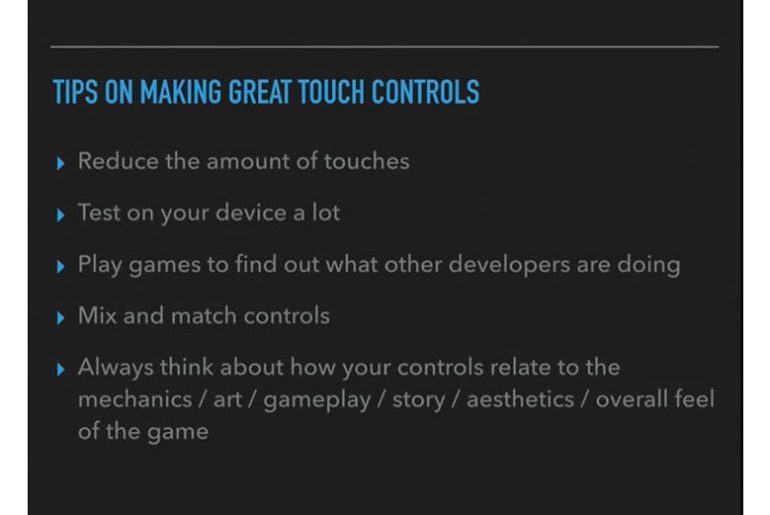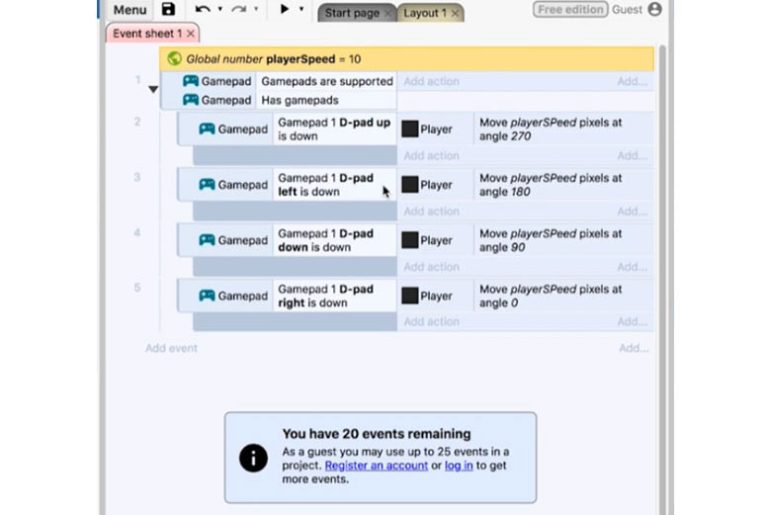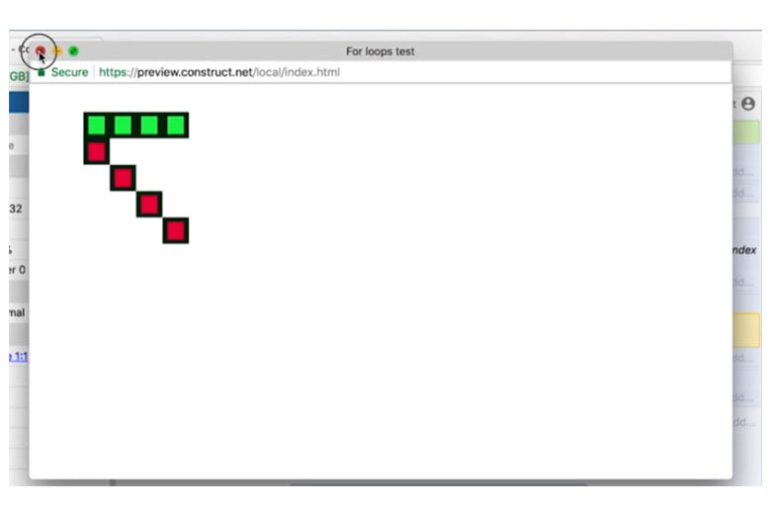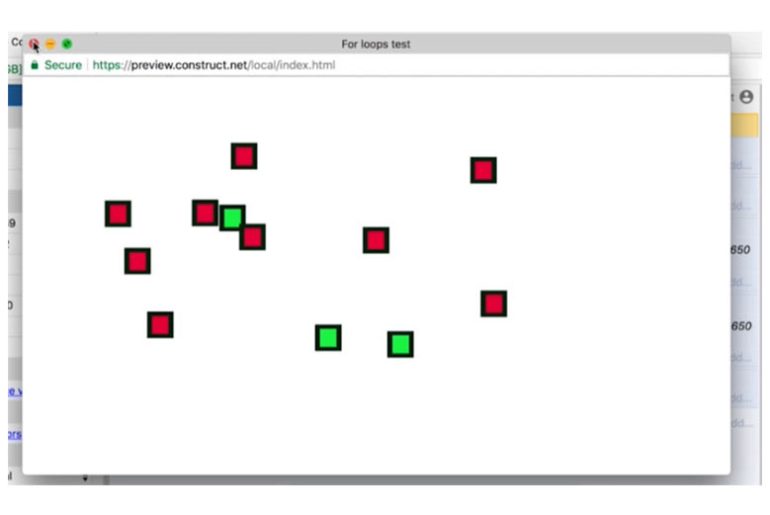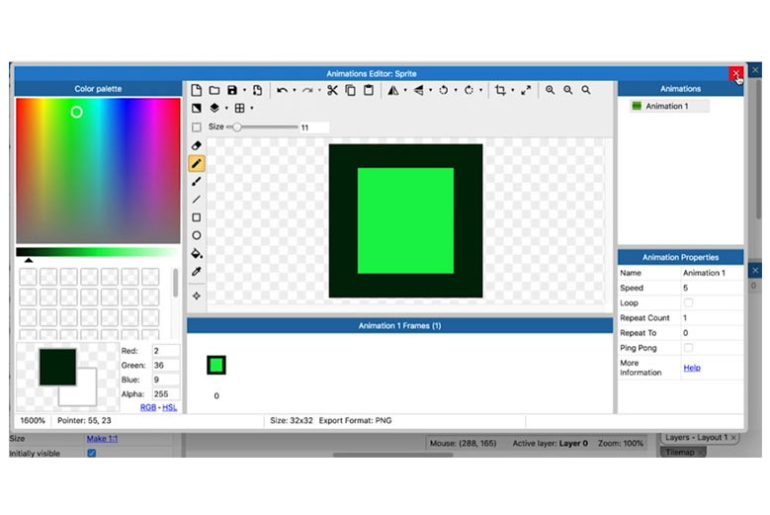LEARN TO MASTER CONSTRUCT 3’s PIXEL ART ENGINE Welcome to this story. We’ll be looking at Construct 3’s pixel art. To do that, we need to create a new project here. We call this the Pixel Art editor, and there are many things that we can do with the Pixel Art editor First, get the viewport size and then resize its layout. Let’s see how we can access the Pixel Art editor The Pixel Art…
‘GEO LOCATION’: ADD ‘GEO LOCATION’ Welcome, everyone. In this document, we talk about ‘Geolocation’. Let’s create a new project named ‘Geolocation’ I made this 853 x 480. Now we have a simple item here. I add a ‘Text’ field here. Move it out a bit larger and change it to forty-eight. I center everything here and that way we can keep track of ‘Geolocation’ Add ‘Geolocation’ We go to ‘System’ and select ‘On start of…
‘TOUCH’ CONTROLS: ADDING SPECIFIC CONTROLS Look at some of the ‘Touch’ controls. Let’s create a simple app here. I resize the layout. In this beautiful one-page application. Add ‘Sprite’ We make this ‘Player’ 32 x 32. It doesn’t matter what color it is. Choose a color. We call this ‘Player’ Let’s get started. Now we have a ‘Player’ here. Let’s make one item here. It seems like ‘Origin’ has not been established yet. We made…
‘TOUCH’ CONTROLS: INTRODUCTION TO ‘TOUCH’ CONTROLS Let’s see another way to use the ‘Touch’ controls without using the touch object. Therefore, go to ‘System’ ‘First value’ is ‘Touch.X’ and ‘Comparison’ greater than 0. We will then set the ‘Touch’ position here. Better to add a function. Click ‘On Function’ I move the player here. I remove the extraneous code here. If ‘Touch.X > 0’ then we click ‘Call function’ Take a look at that here.…
‘TOUCH’ CONTROLS: LEARN ABOUT ‘TOUCH’ CONTROLS Now, we talk about ‘Touch’ controls in ‘Construct 3’. There is a lot to talk about here. First, here’s how you make ‘Touch’ controls work in ‘Construct 3’. Then is how you use it. It is one of those cases where the technicals won’t get you a great playing game. You have to find the best solution. We will talk about that throughout the section here. The first thing…
GAMEPAD CONTROLS: ADDING IN FUNCTIONS Now let’s look at what you can do in a larger-scale game where your controller is more than just a ‘Gamepad’ because there are very few platforms with only ‘Gamepad’ controls these days. Therefore, what I usually do in this situation is add a function. You can see how everything works. I move it here and then I’ll call it ‘MoveplayerSpeed’ I can add a ‘Touch’ control, a ‘Keyboard’ control,…
GAMEPAD CONTROLS: INTRODUCTION I will show you how to use ‘GamePad’. Using the gamepad is a bit complicated and takes a long time. I will give you an overview of the things that you should consider. Let’s talk about how HTML5 develops ‘GamePad’ and ‘Construct 3 GamePad’. Then we talk about some of the pitfalls. Let’s create a new ‘GamePad’ It’s a simple project. Add ‘Sprites’ and create a ‘Player’ here We will create a…
USING THE LOOP INDEX One of the most important things you need to understand when it comes to ‘For’ loops is the loop index. Instead of setting these to random, I will set them up to simply loop. I click ‘Toggle disabled’ so it doesn’t run the second ‘For’ loop. I move these up. Technically, it is adding the loop index. I multiply it by thirty-two. The number thirty-two is the width of the actual…
ADDING IN FOR LOOPS Consider something called a nested ‘For’ loop. You often see these when it comes to any loop. To make this work, I will copy this object type and change the color. We made it red, and that was perfect! We can call it ‘Sprite1’ Let me show you how it works. I’m going to add a sub-condition here, and we’re going to add one more time to the ‘For’ loop, and…
INTRODUCTION TO FOR LOOPS Now, we look at loops because loops are one of the easiest ways to automate tasks in programming and game development. It is important. It is called the ‘For loops test’ We can make the green ‘Sprite’ and change the size to 32 by 32. Everything’s working fine here. Take a look at the ‘For’ loop. We go to ‘System’. There are different types of ‘For’ loops like ‘For Each (ordered)’…